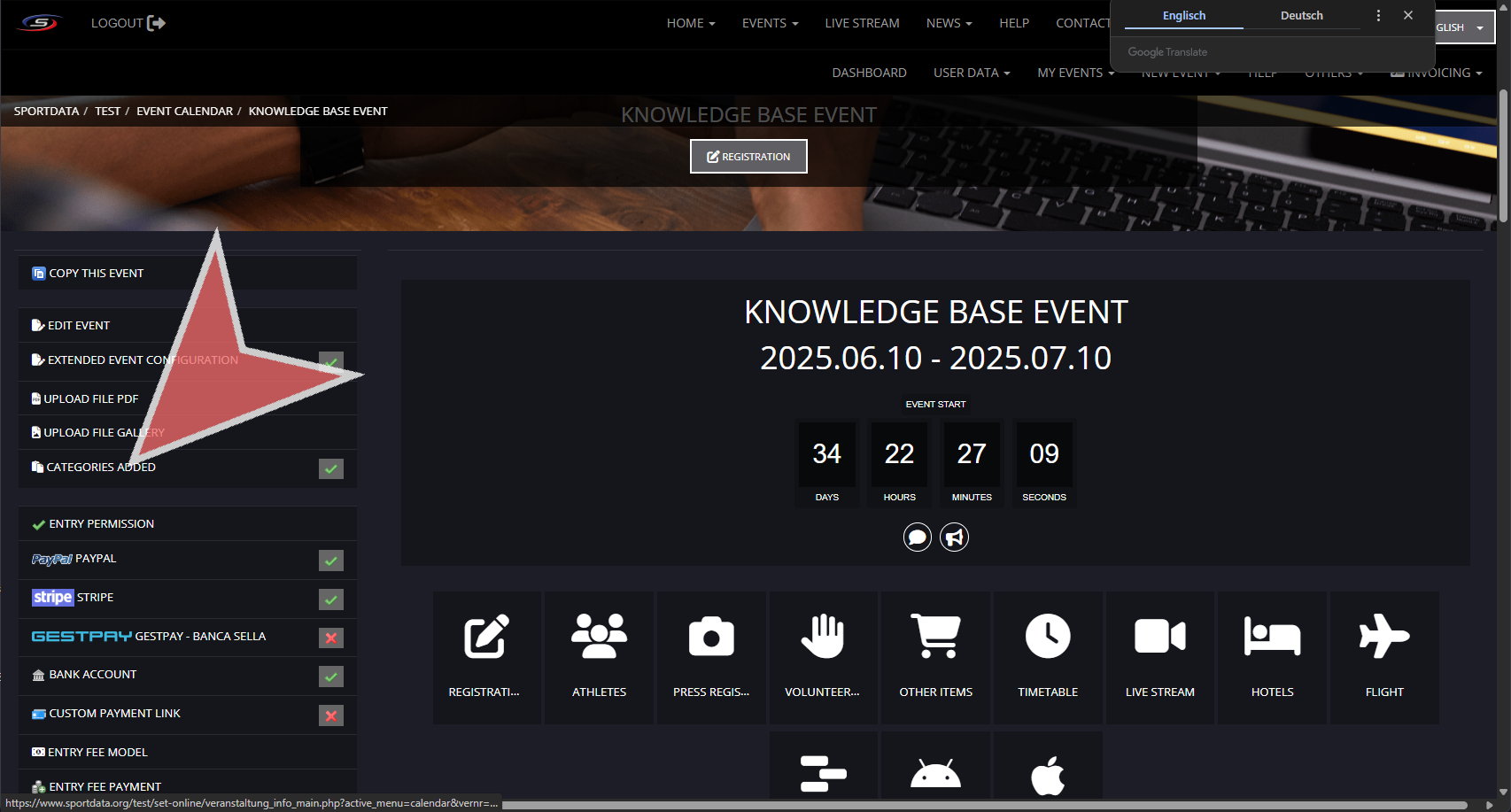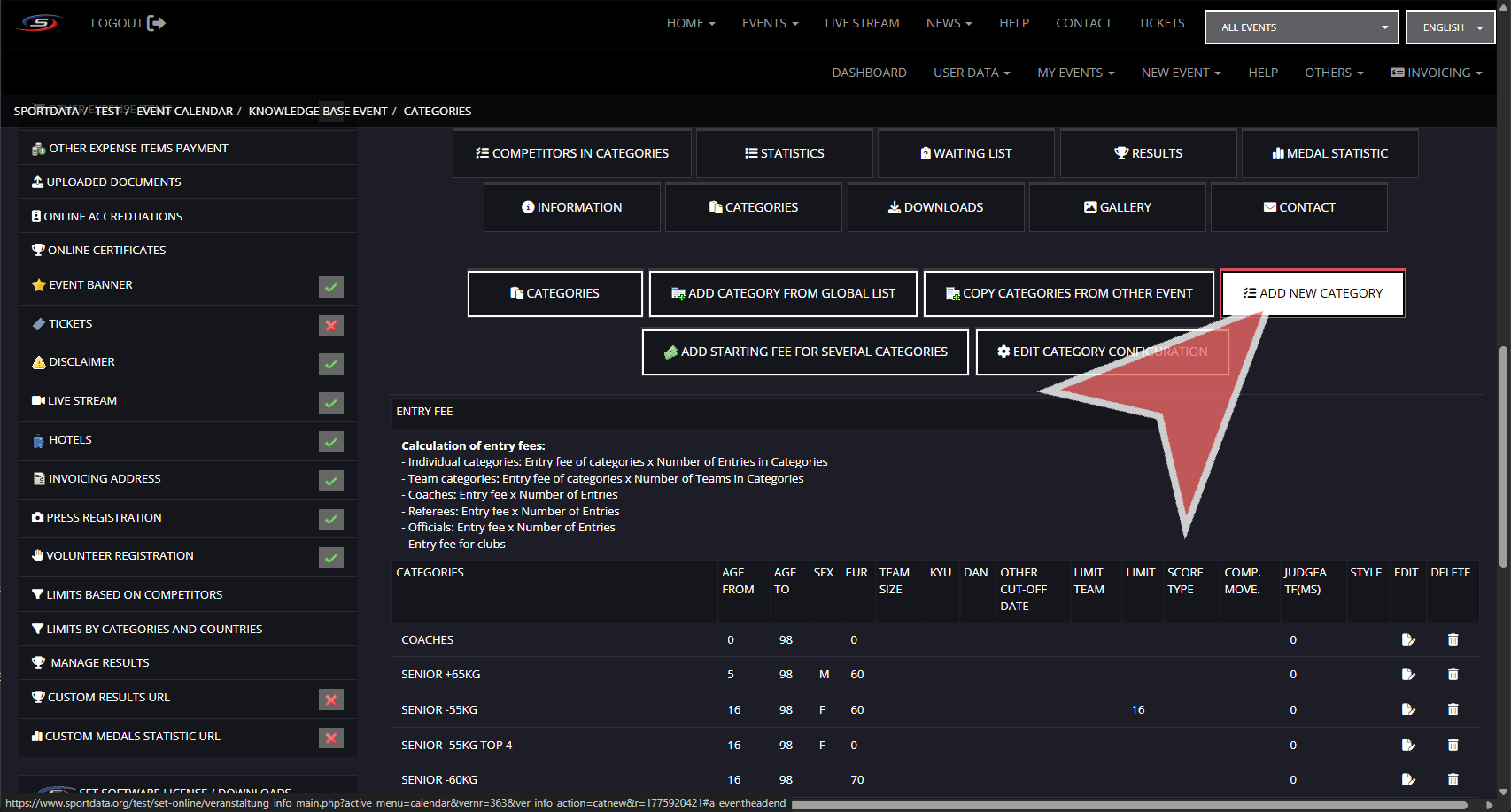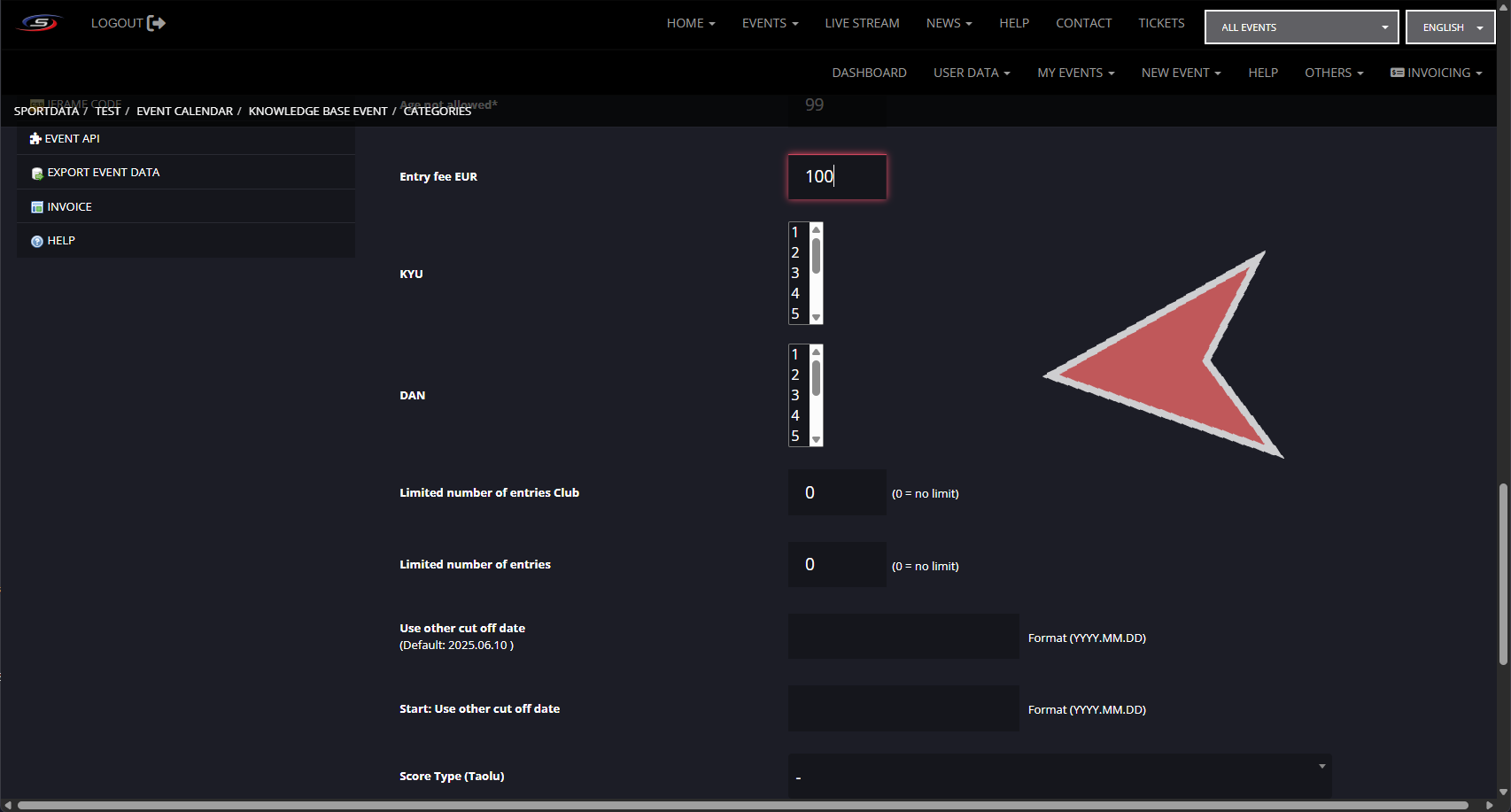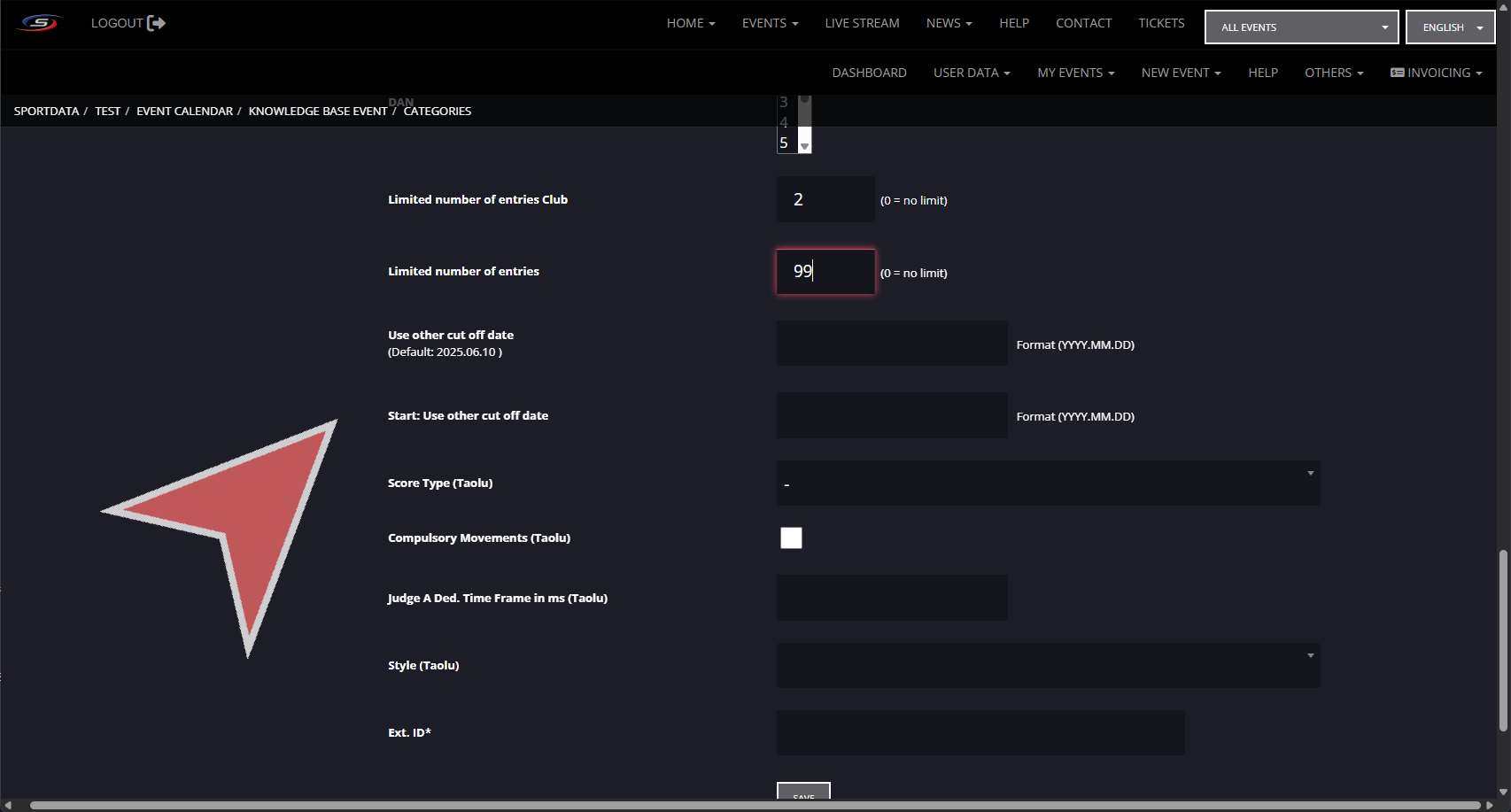After creating the event, you will need to define the categories for the athletes.
To add new categories to your event, sign in to your event manager account, go to your event, and click on the option labeled “CATEGORIES ADDED”.
Next, click on the button that says “ADD NEW CATEGORY”.
Add the name of the category, sex, if it is a team event, tick the team categories box and add the min and max of the team size, define the team age allowed and above which point it is not allowed, and the entry fee in euros.
Additionally, if you would like to filter by KYU; DAN, the number of entries per club, the total number of entries you can add this as well.
The base start date and cut off dates were already determined when creating the event, however, if you need to apply a specific start and cut off dates for this category you can do so here.
Additionally, for Wushu, you have options like score type, compulsory movement, judge a deduction time frame. Finally, if you require an external id to register this can also be included.
Once you have clicked save, you will receive confirmation saying that the category was successfully added. Click on categories to see the full list.
In the table, the categories including there characteristics can be seen, edited or deleted.