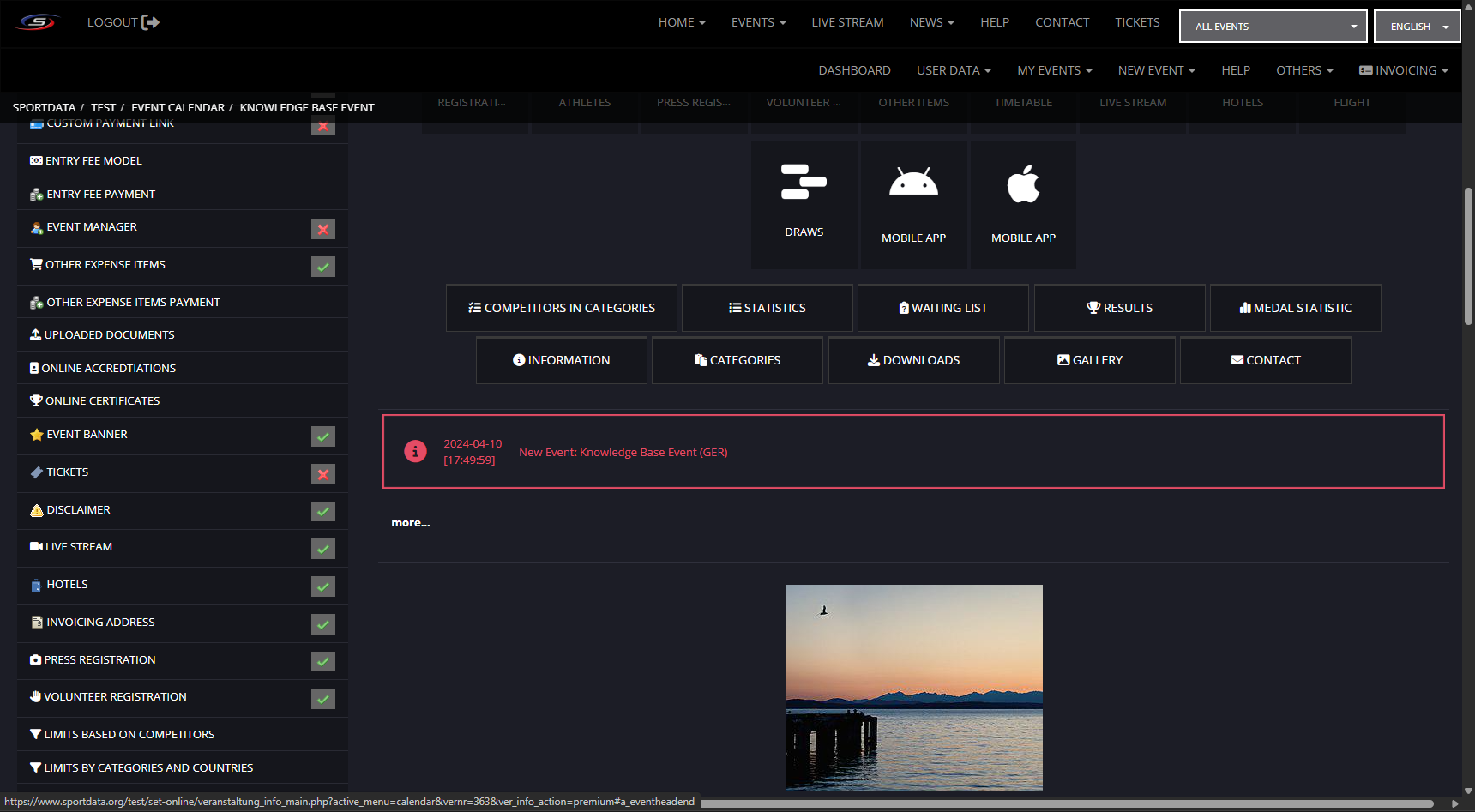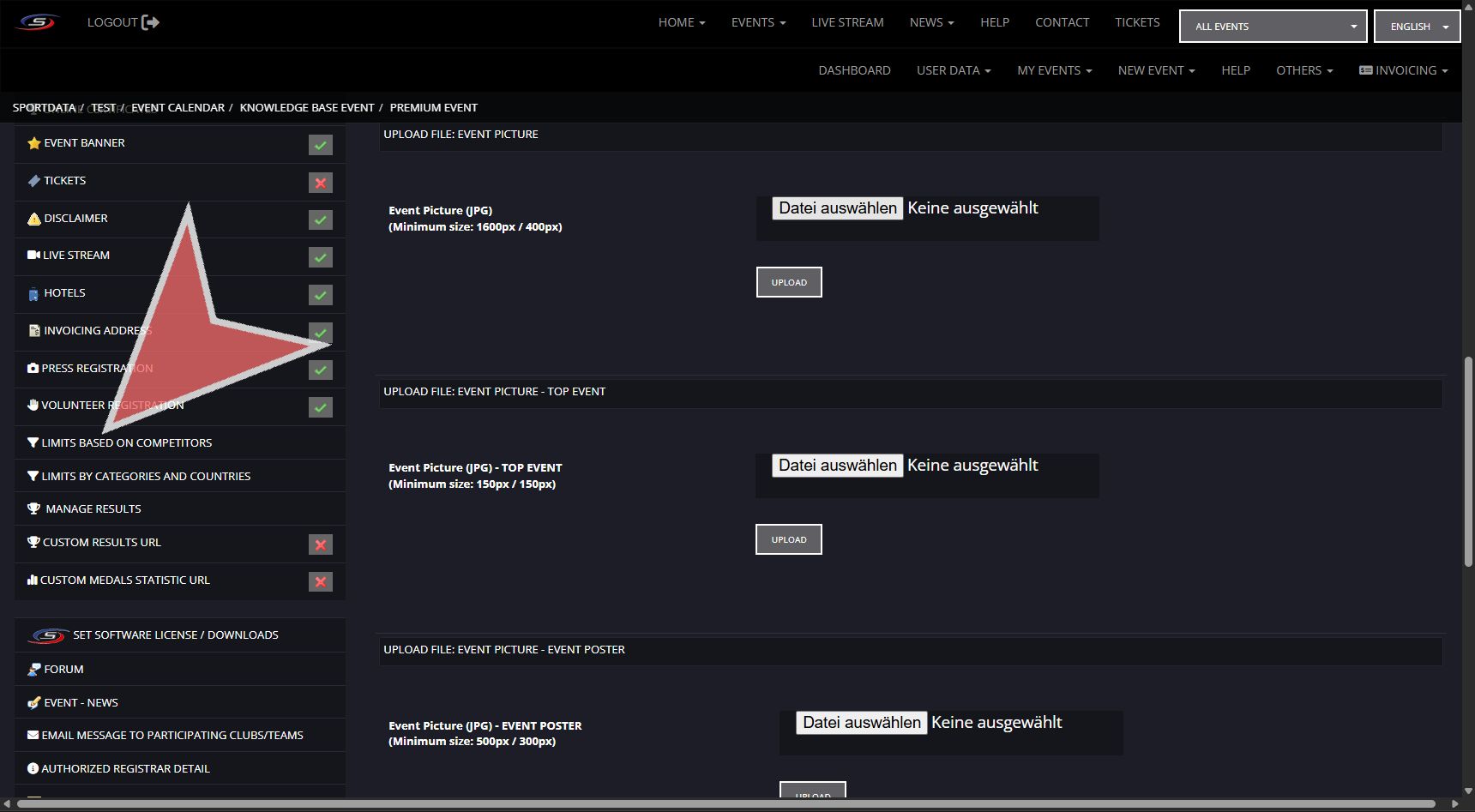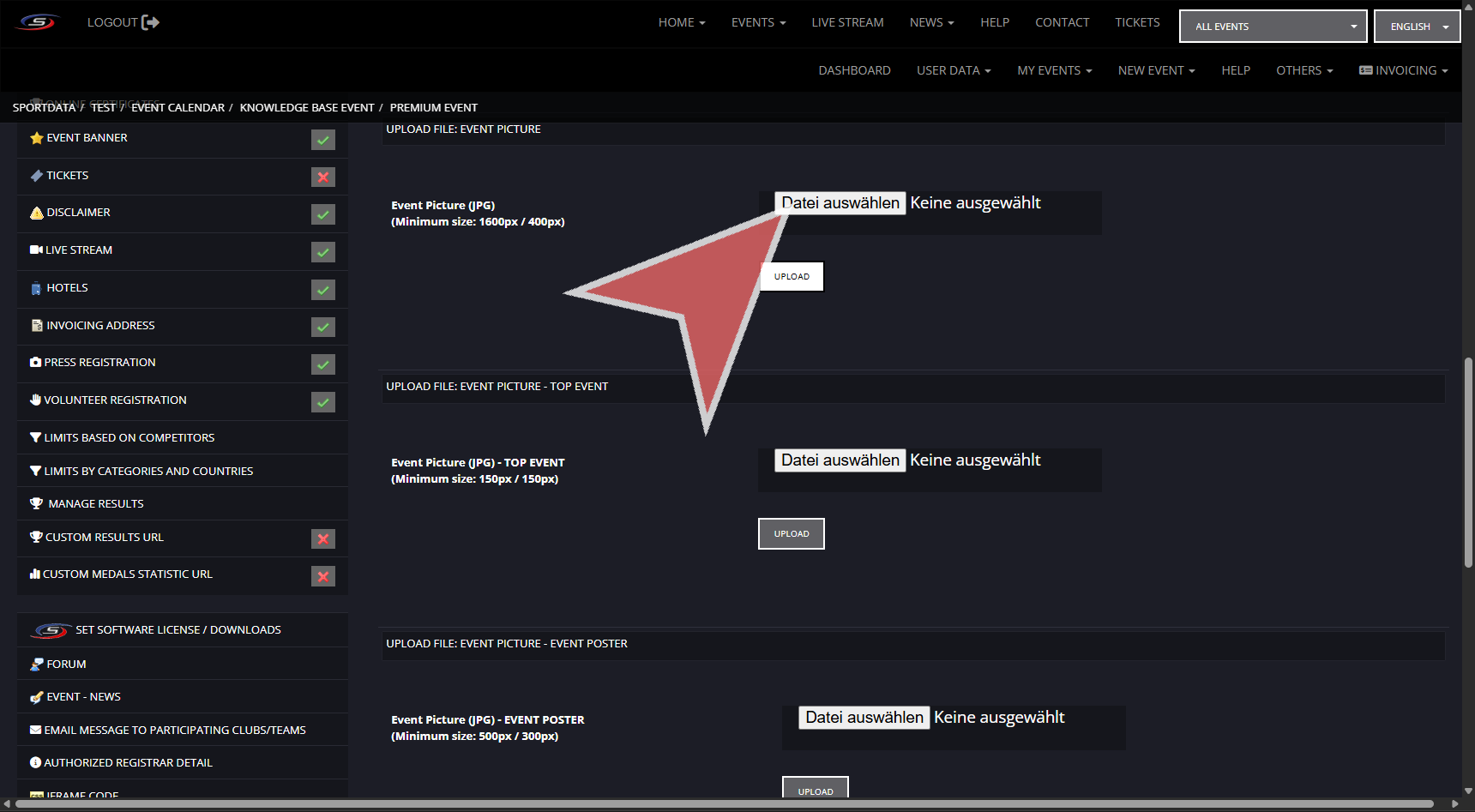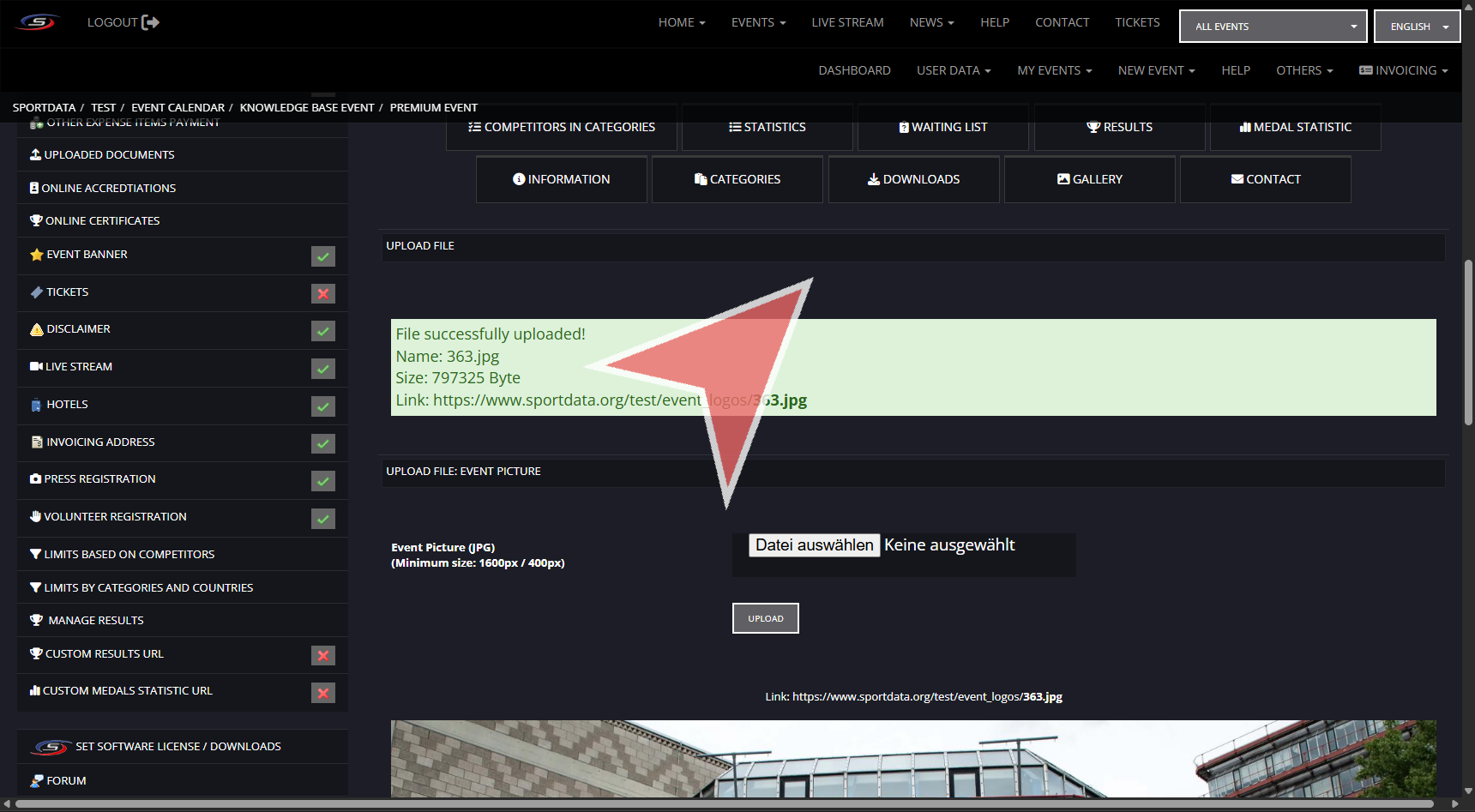This article shows how to change the thumbnail in the event listing, the event banner at the top of the event page, and the event poster.
In the side bar of your event manager account, click on Event Banner option.
Load your event photo banner, thumbnail, and event poster.
Then, click upload.
Confirmation that your photo has been uploaded will appear.