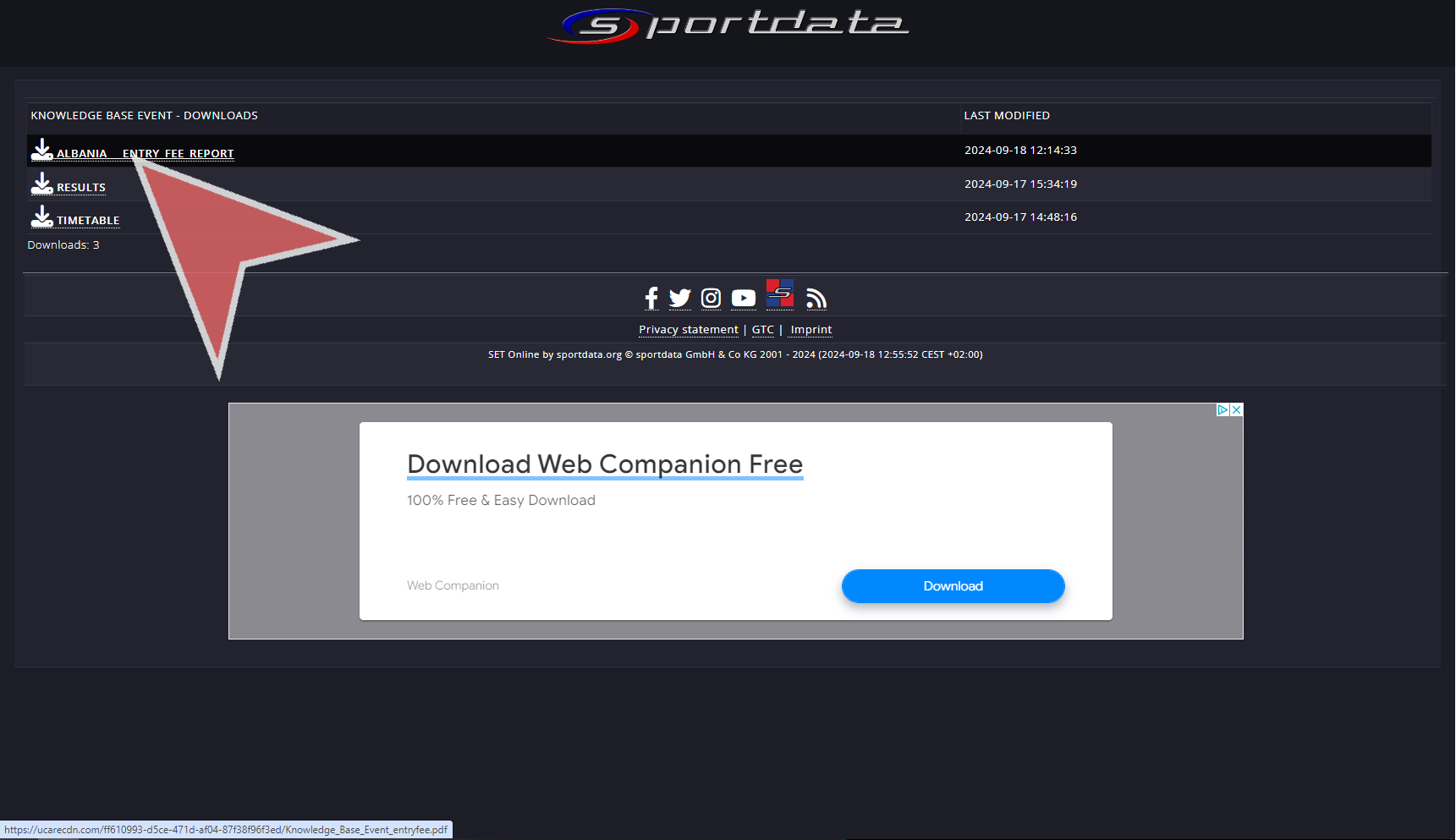This essential document provides a detailed overview of club entries, payments, and any additional verifications needed at an event. It lists each participant’s name, preferred name, categories, payment amount, time of payment, and current status in the event database, with “pending” as the default.
For faster onsite registration, simply connect a barcode scanner to SET OVR and scan the club’s Entry Fee Report QR code, instantly approving the status of their athletes within seconds. Additionally, you can display flags, play anthems, issue accreditation badges, and collect signatures to confirm the accuracy of all details.
Interactive Demo
How to generate an entry fee report
In the menu bar, you can find the entry fee tab.
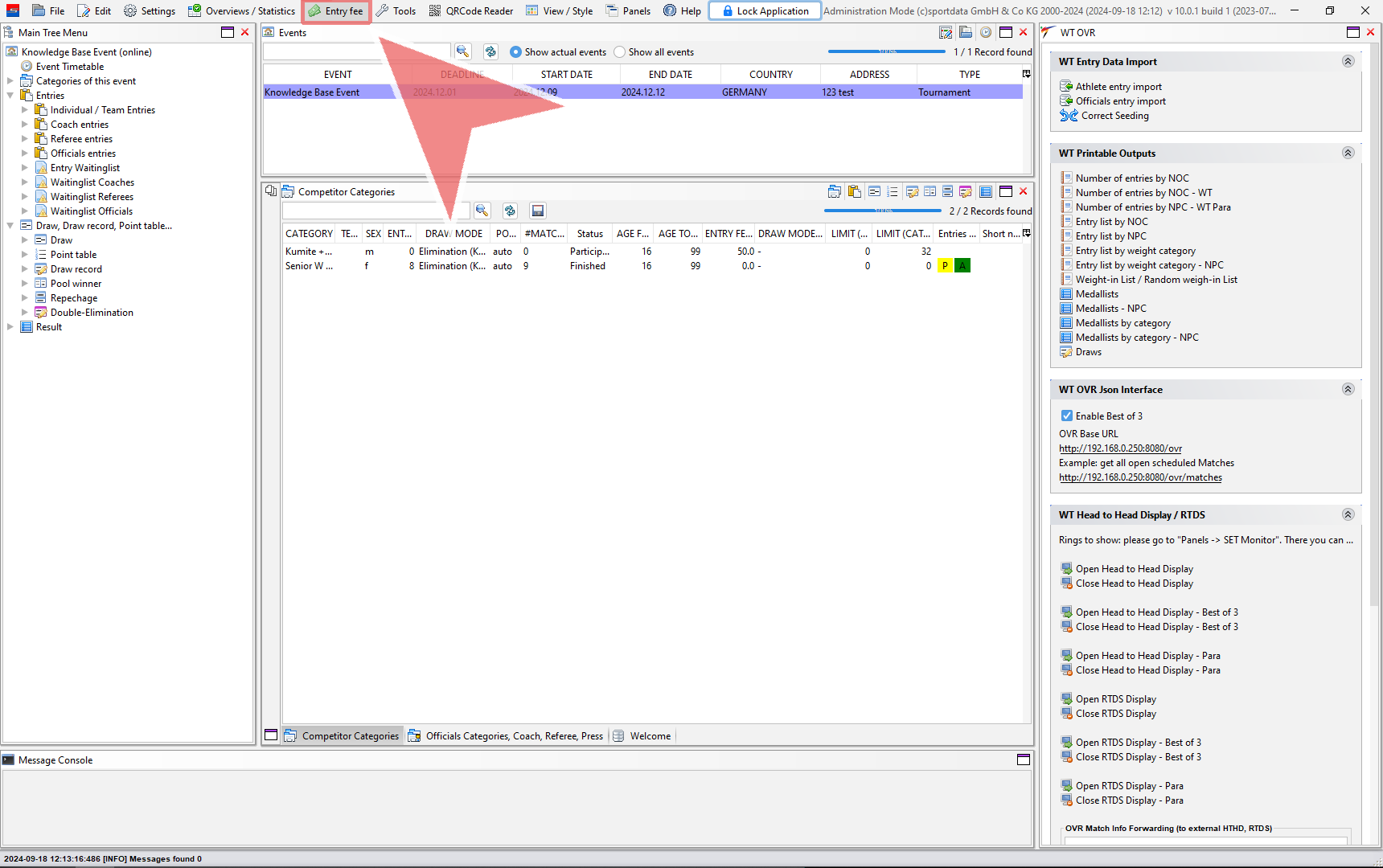
Click on the ”Detailed entry fee reports for clubs“.
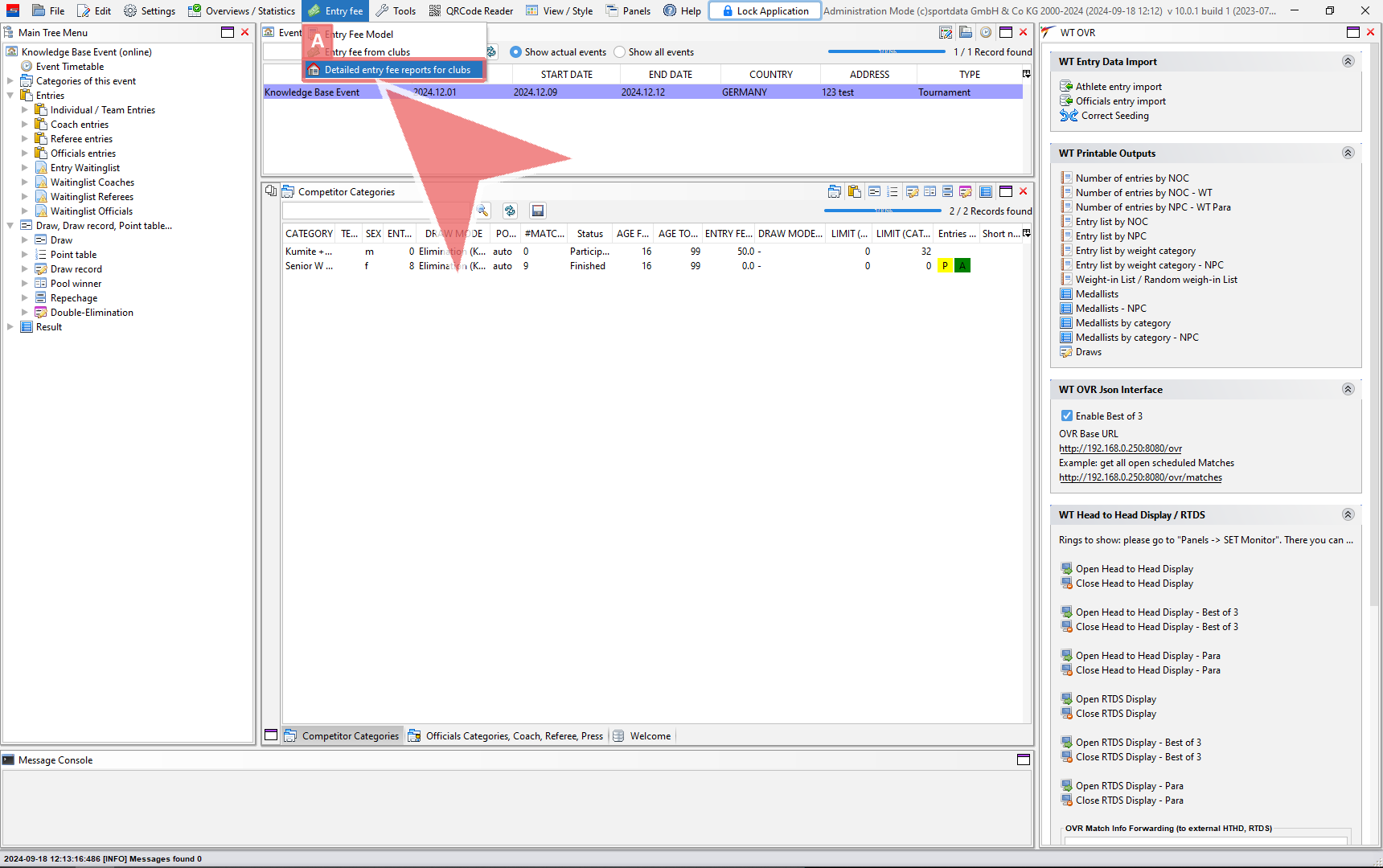
Select the desire club by double clicking the club name, or click print selection.
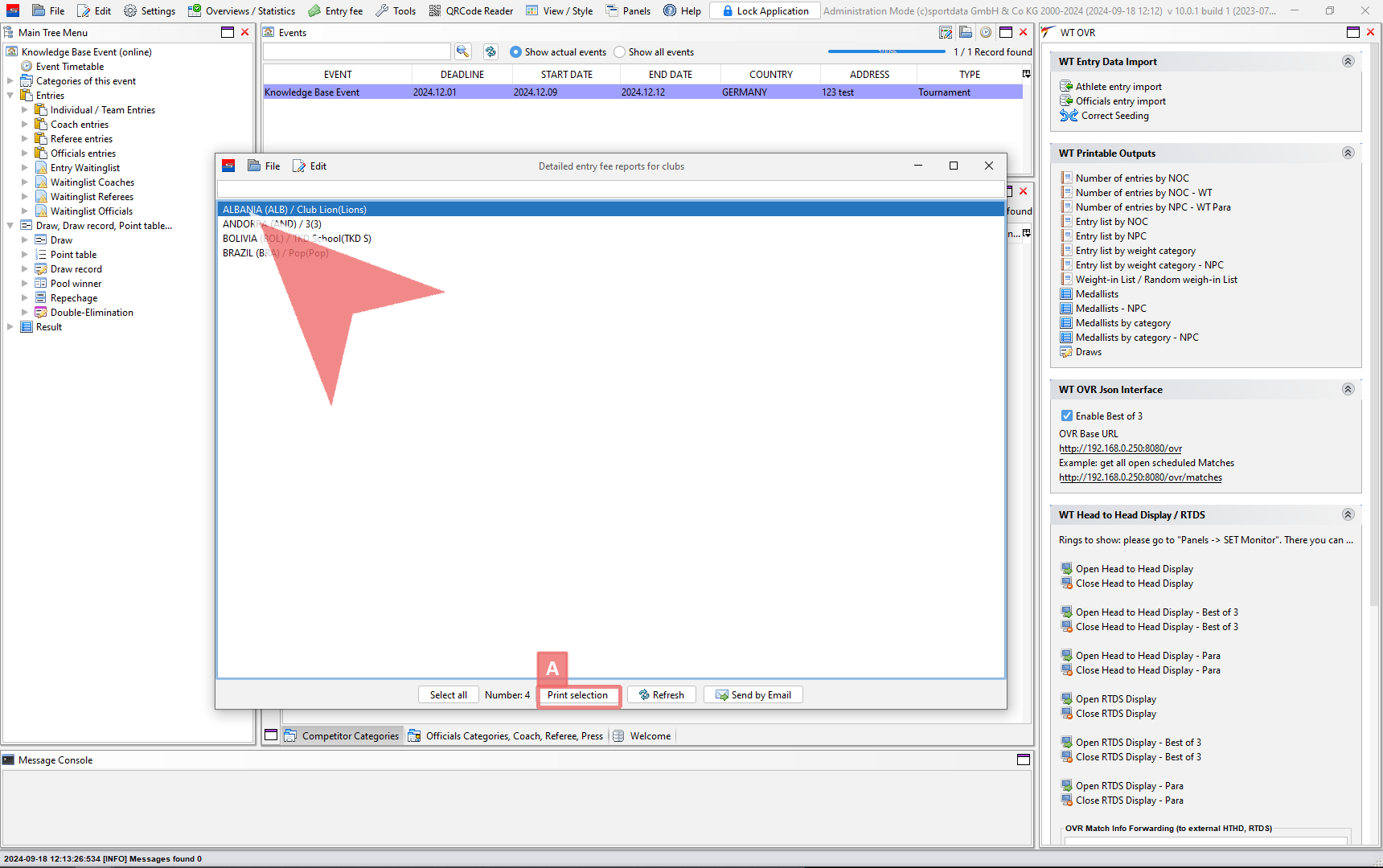
Now, select the “Format-Option”, if you have multiple clubs you can choose to merge them into one file by clicking the “merge PDF reports to one file”.
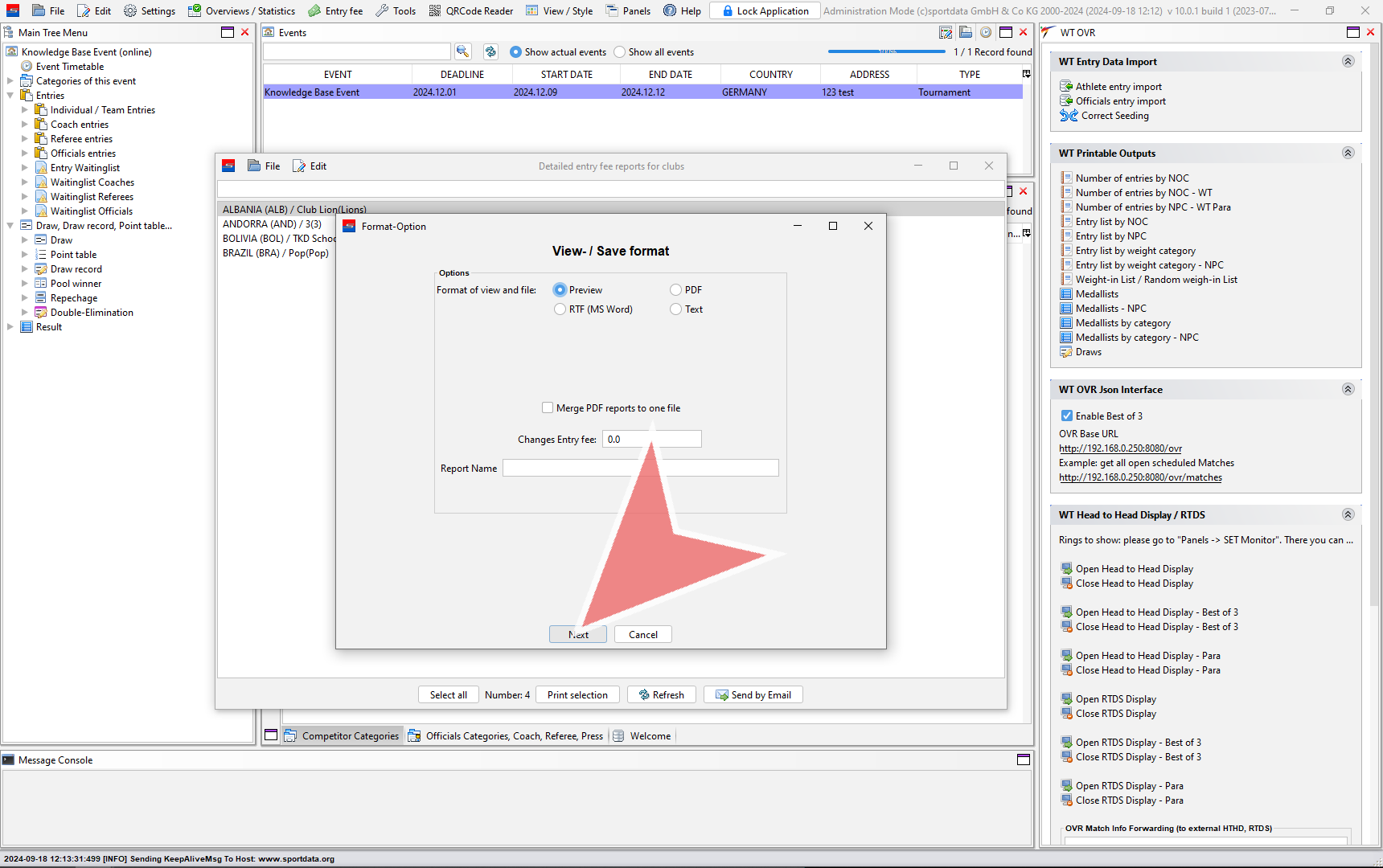
To print the entry fee report or export it as a PDF by going to the file tab in the menu bar.
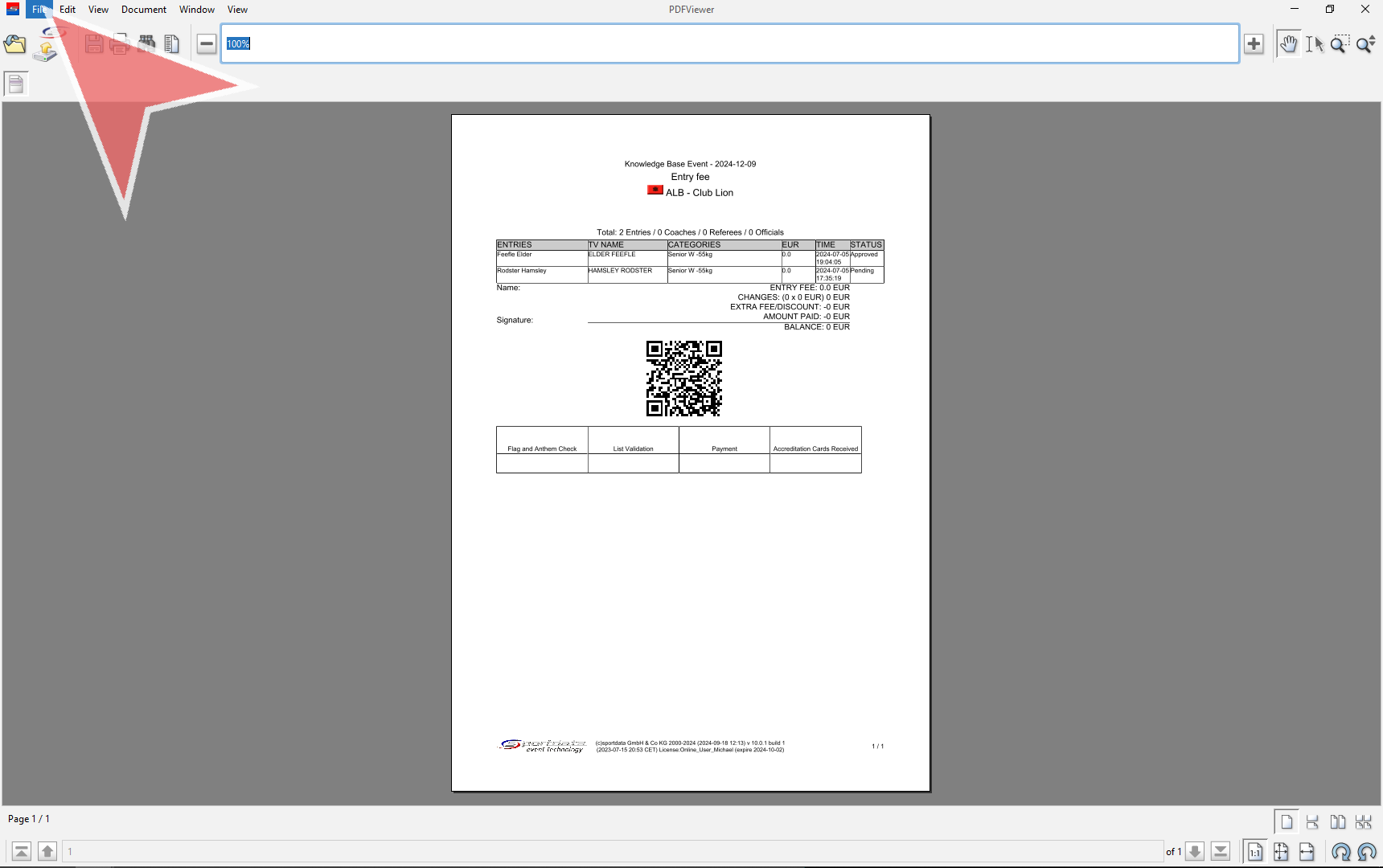
How to upload an Entry Fee report
To upload the Entry Fee report online in the download section, click the button with the Sportdata logo.
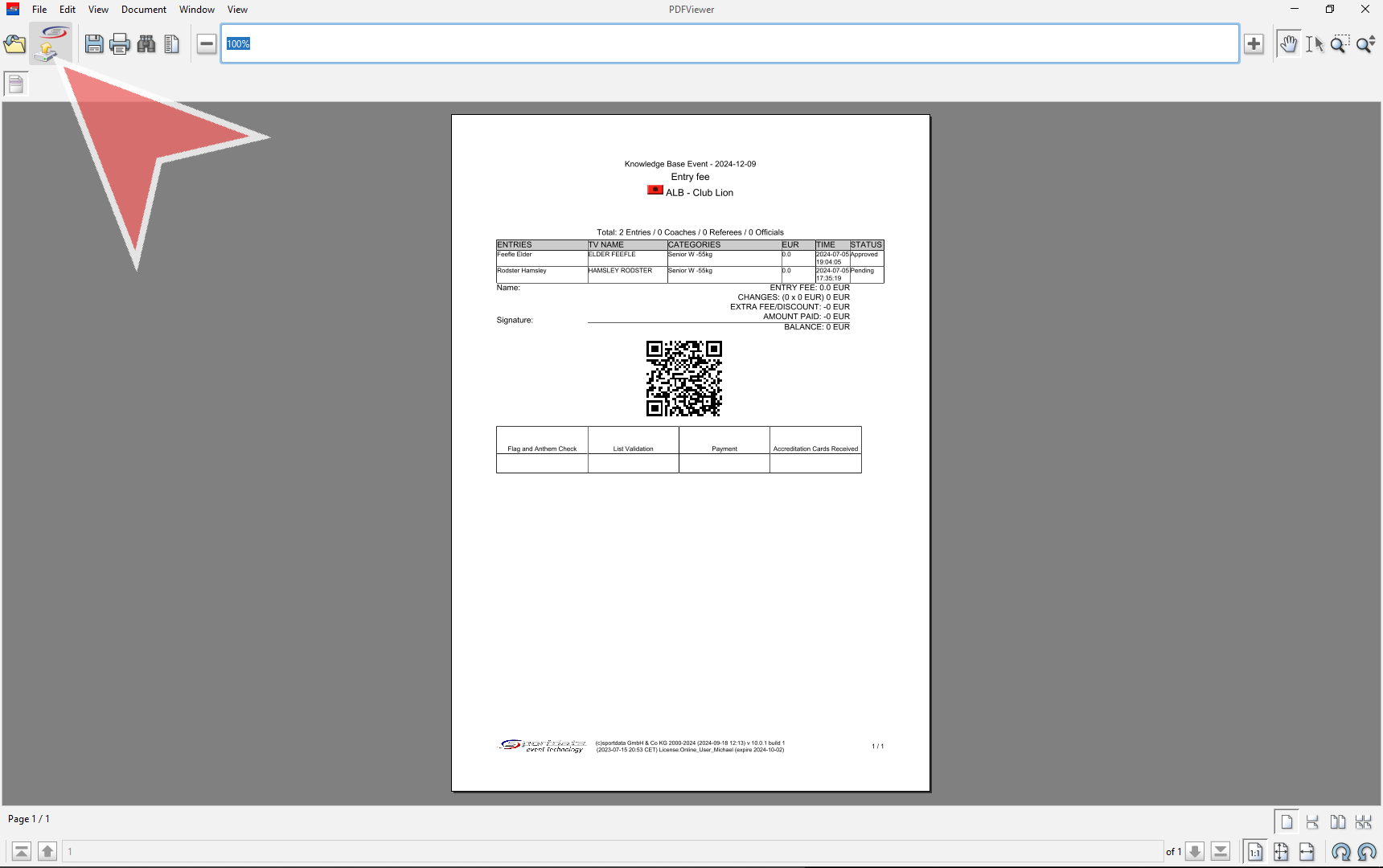
Fill out the field labeled “Name of File” and press okay.
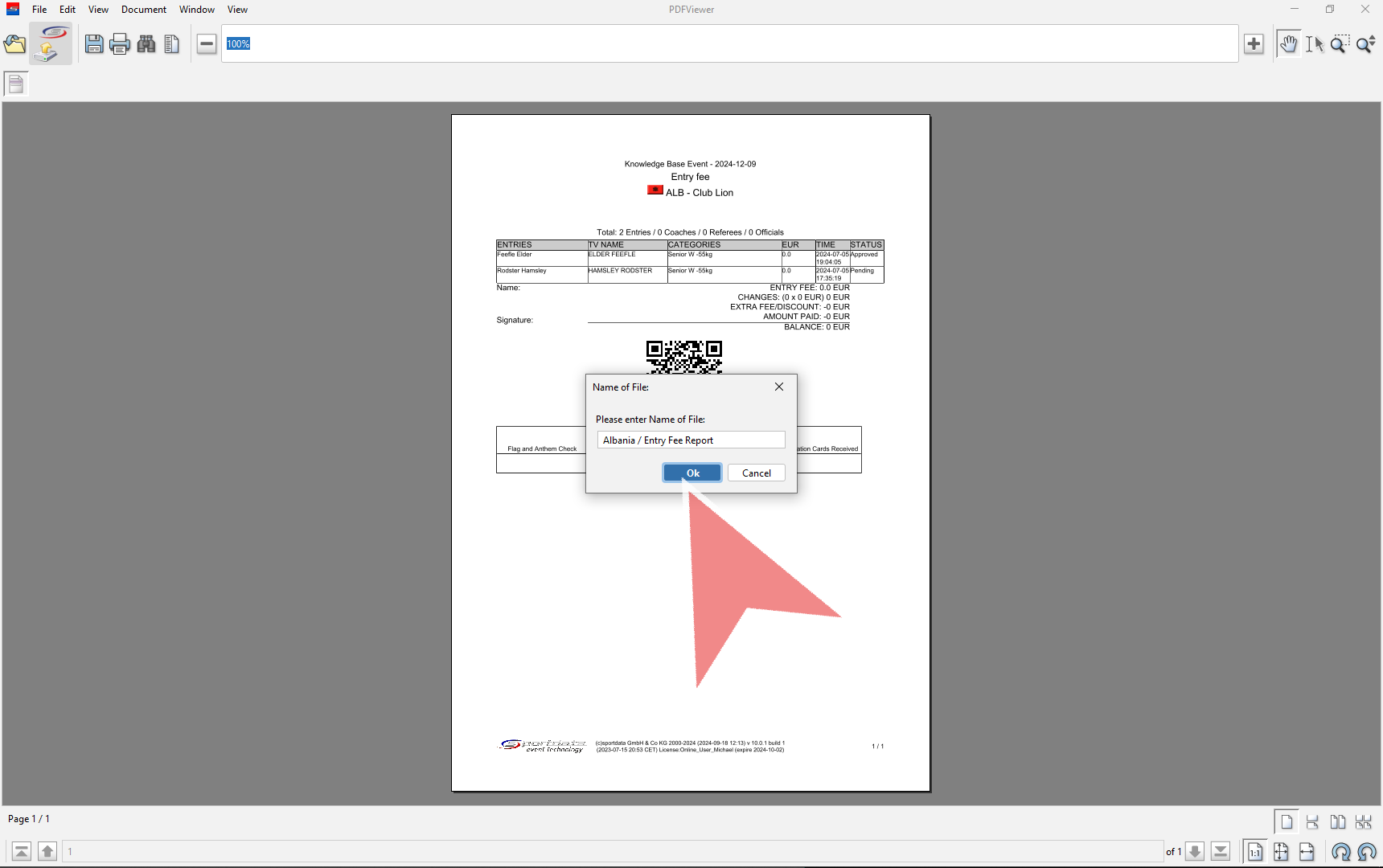
The “Attention!” pop up will appear to confirm that the file was successfully uploaded. You can now check the event page online.
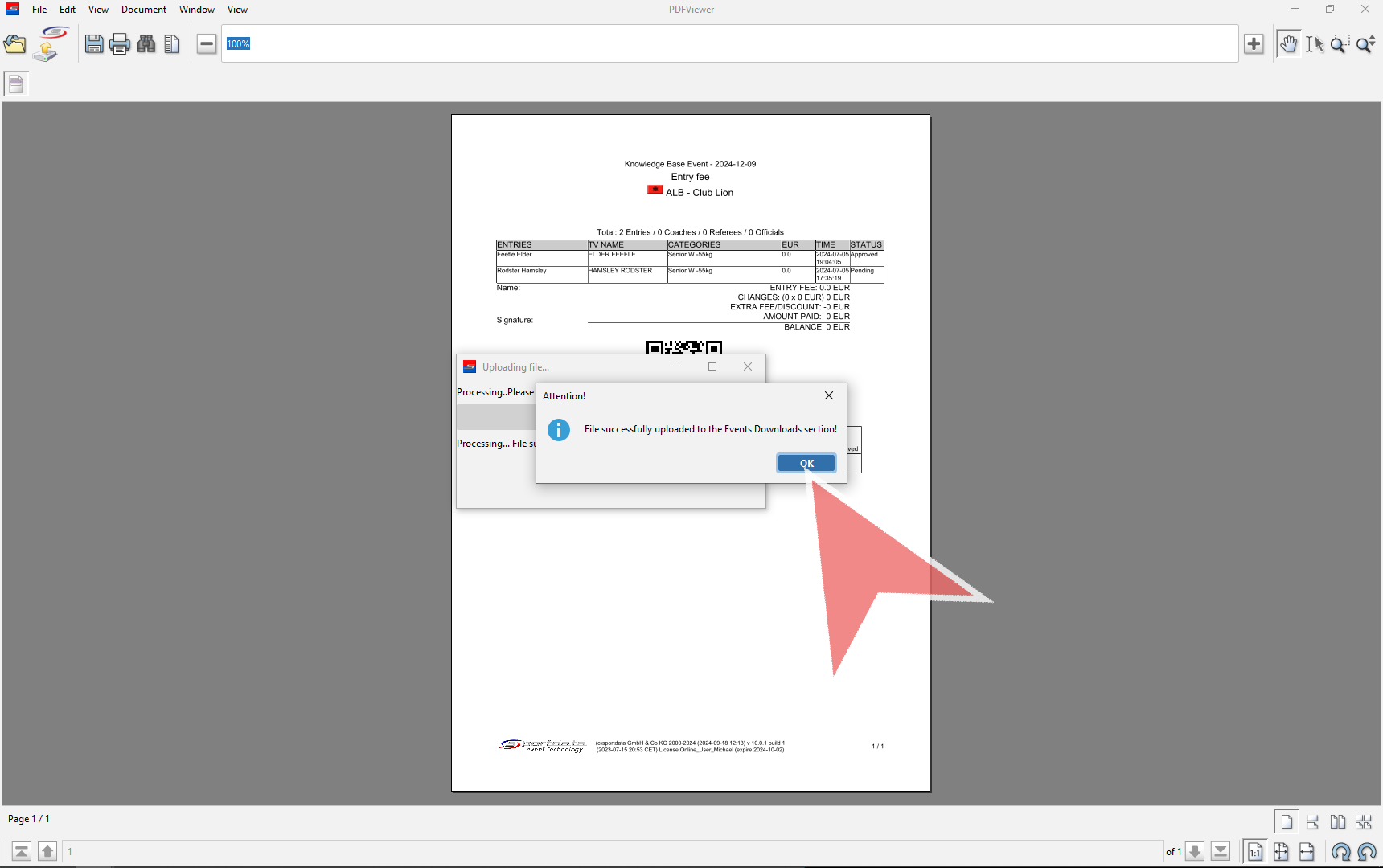
Navigate to the “DOWNLOADS” section on your event website.
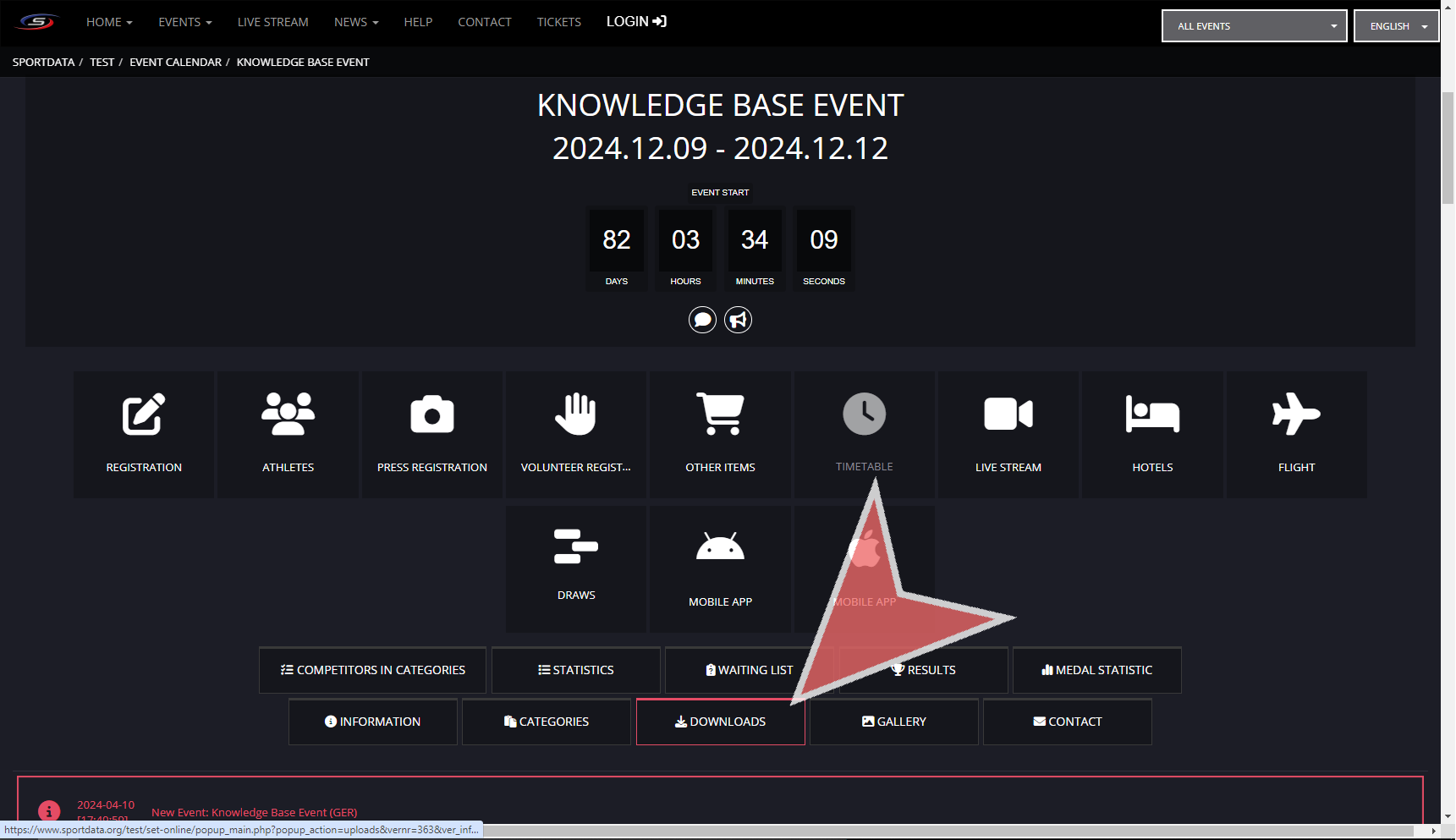
Find the entry fee report name and click on the file named “ALBANIA_ENTRY_FEE_REPORT”.