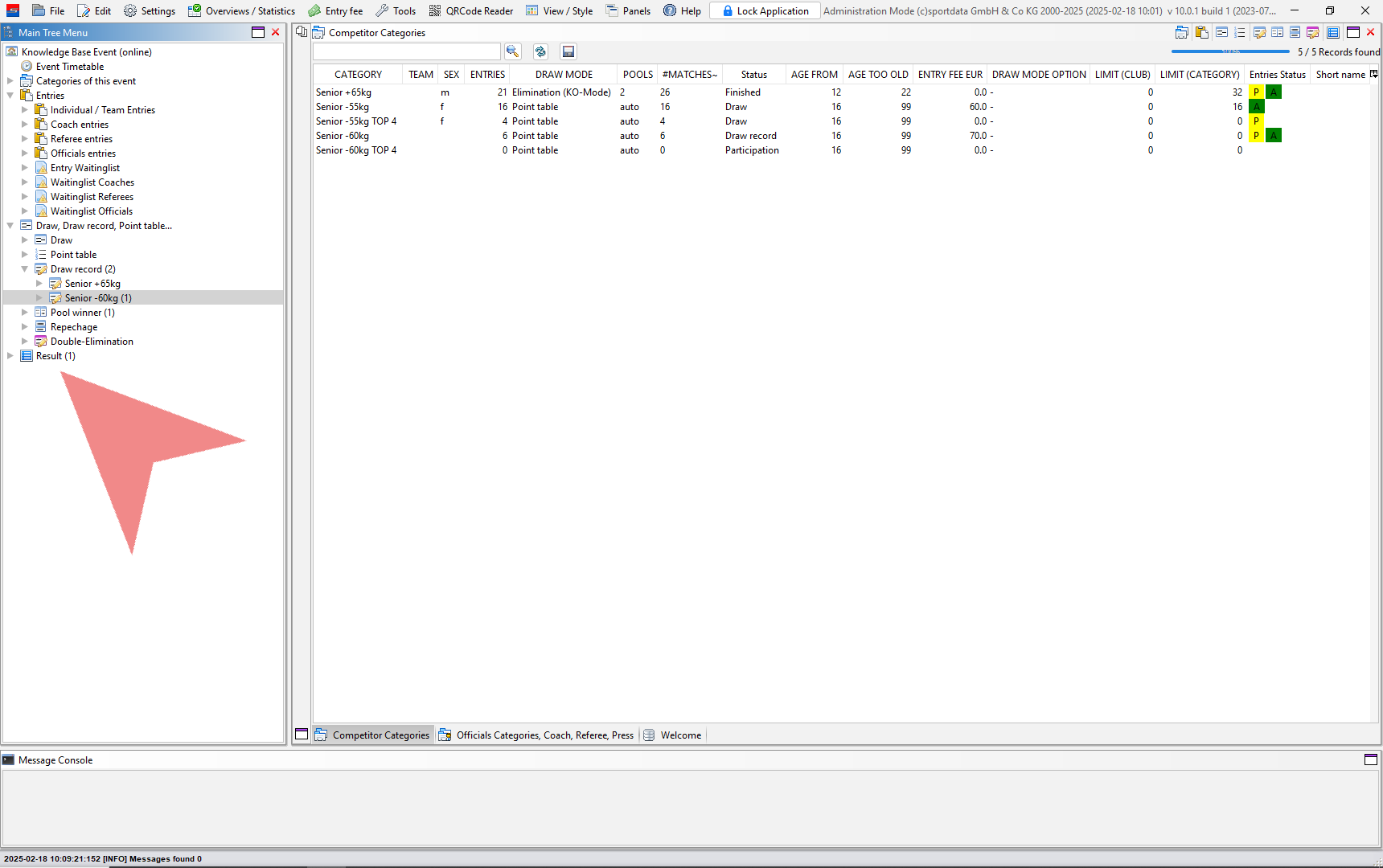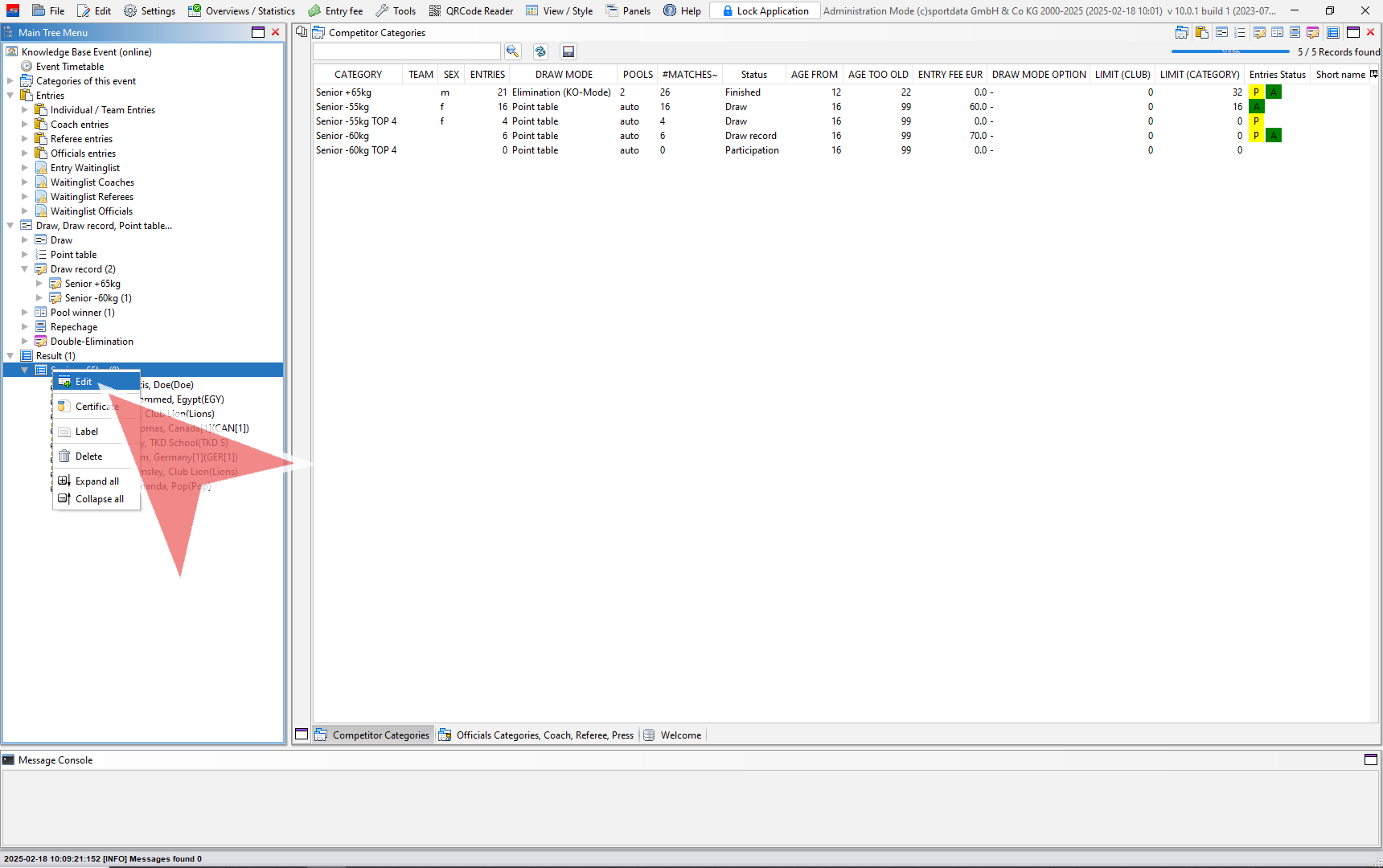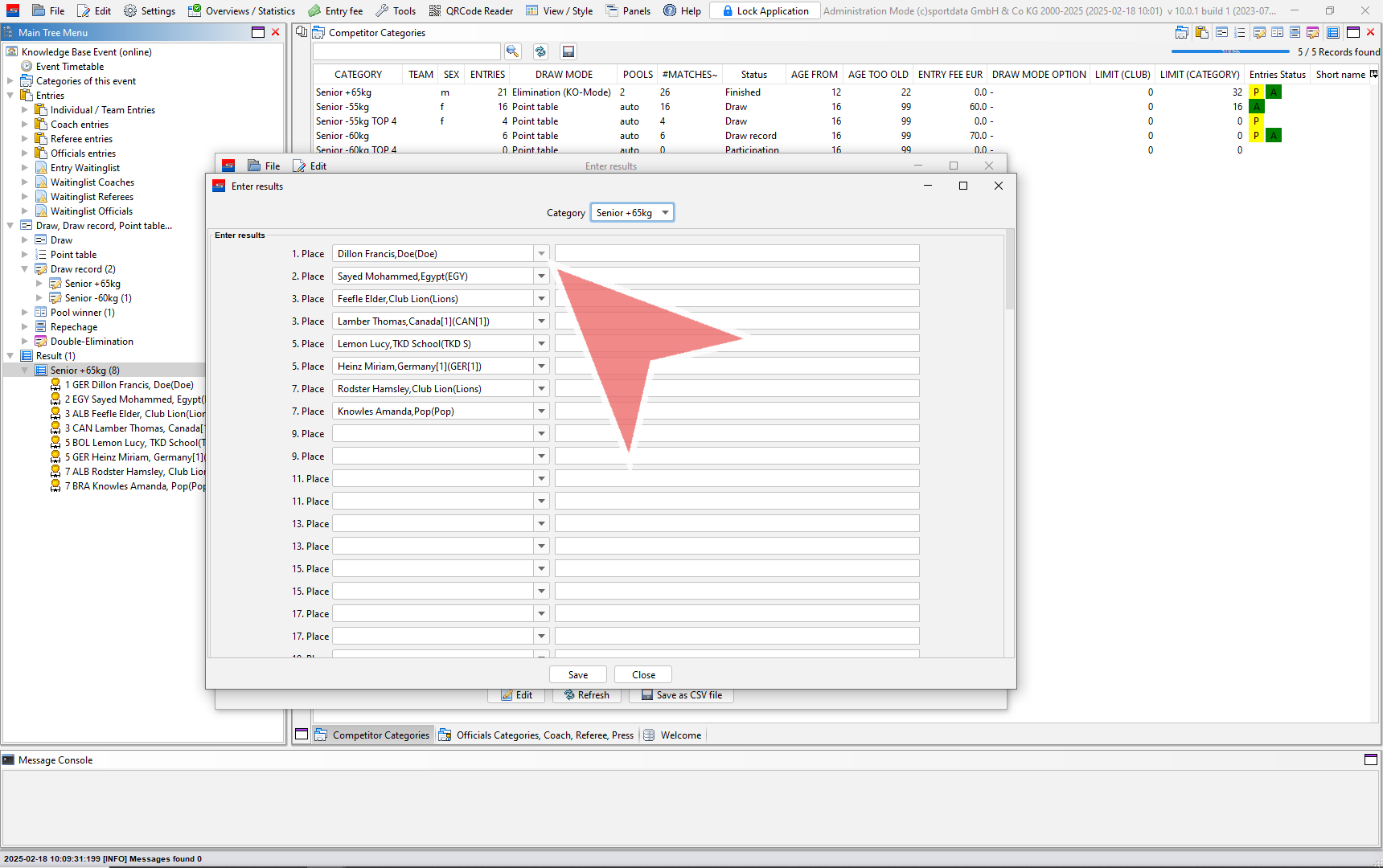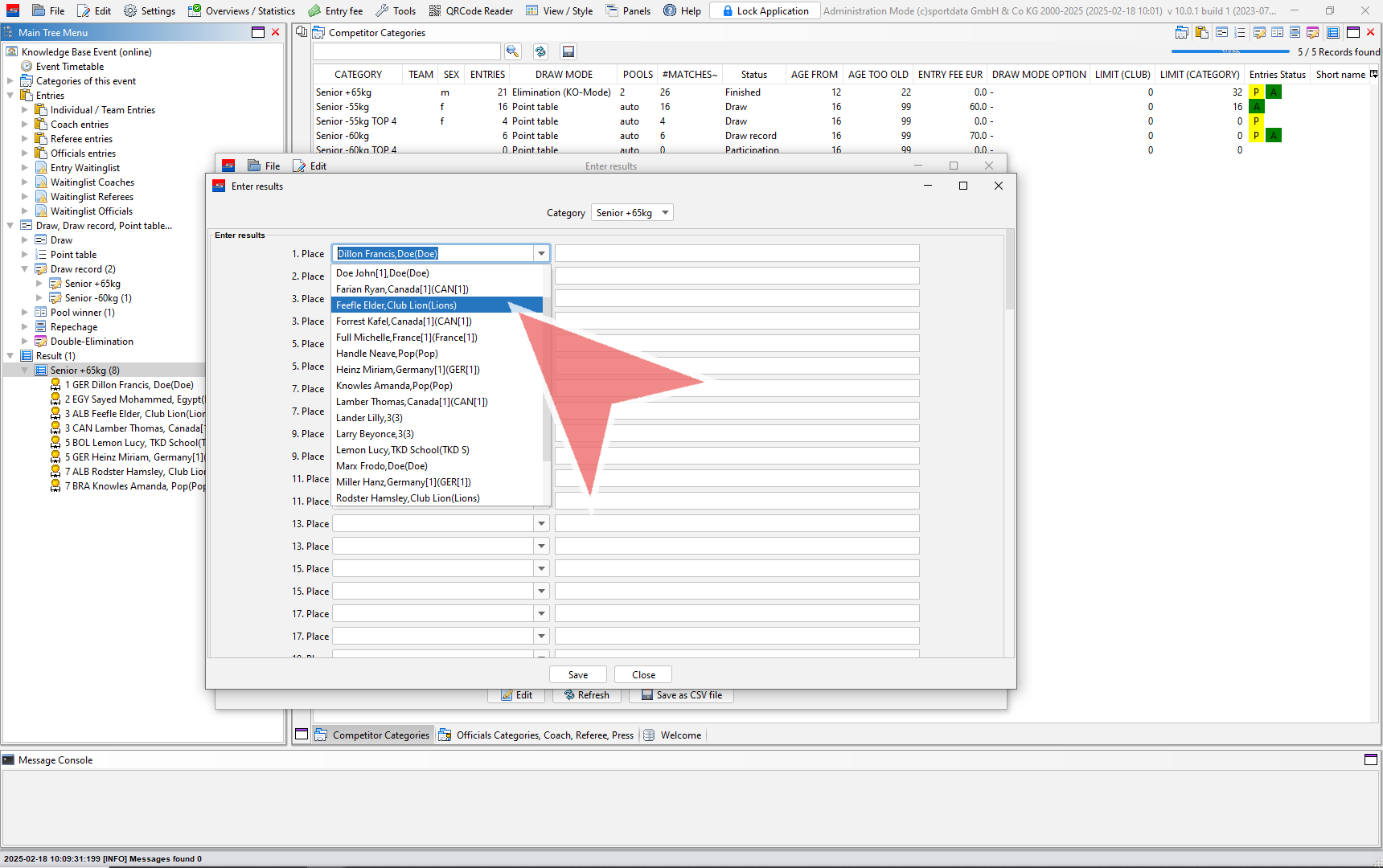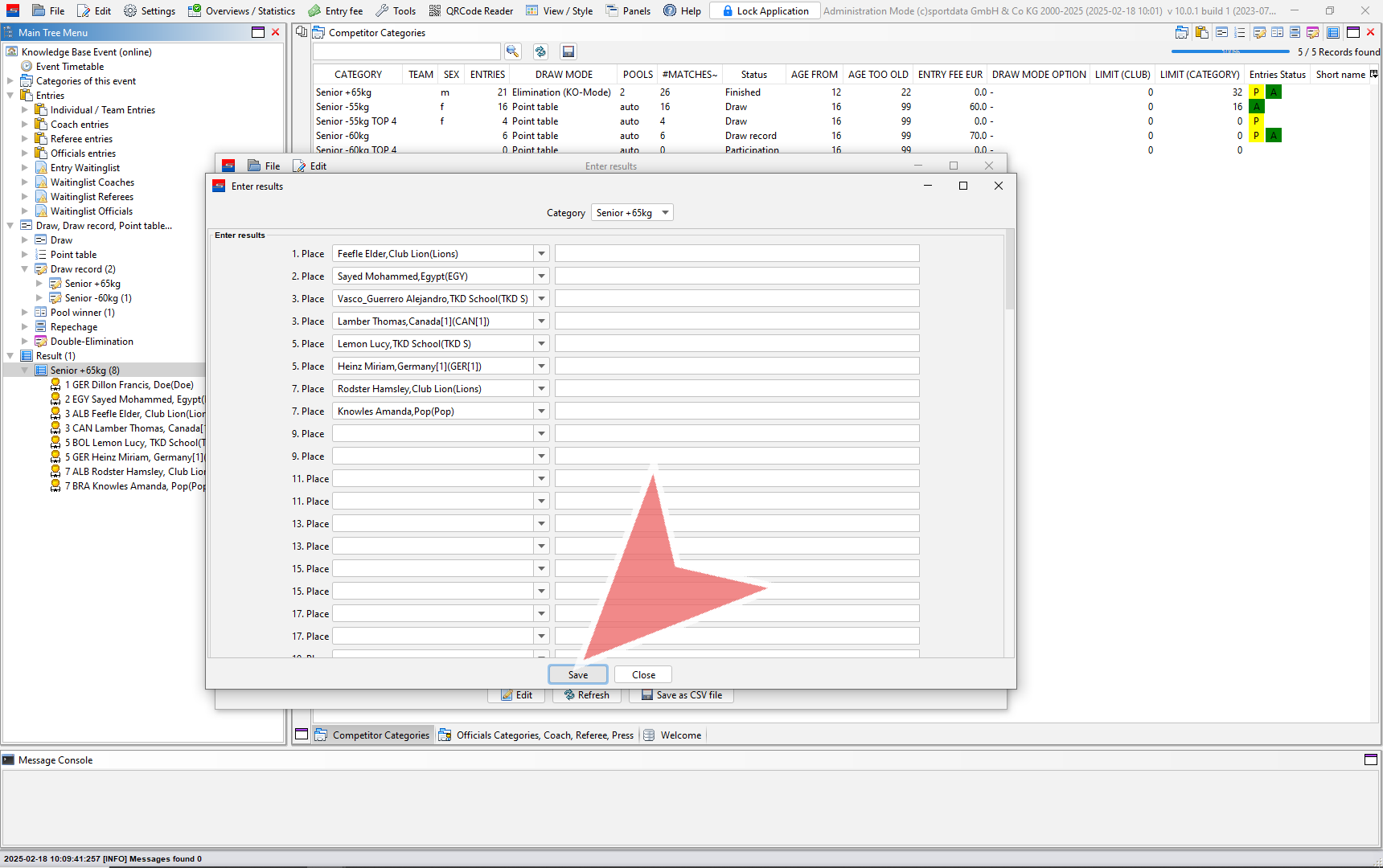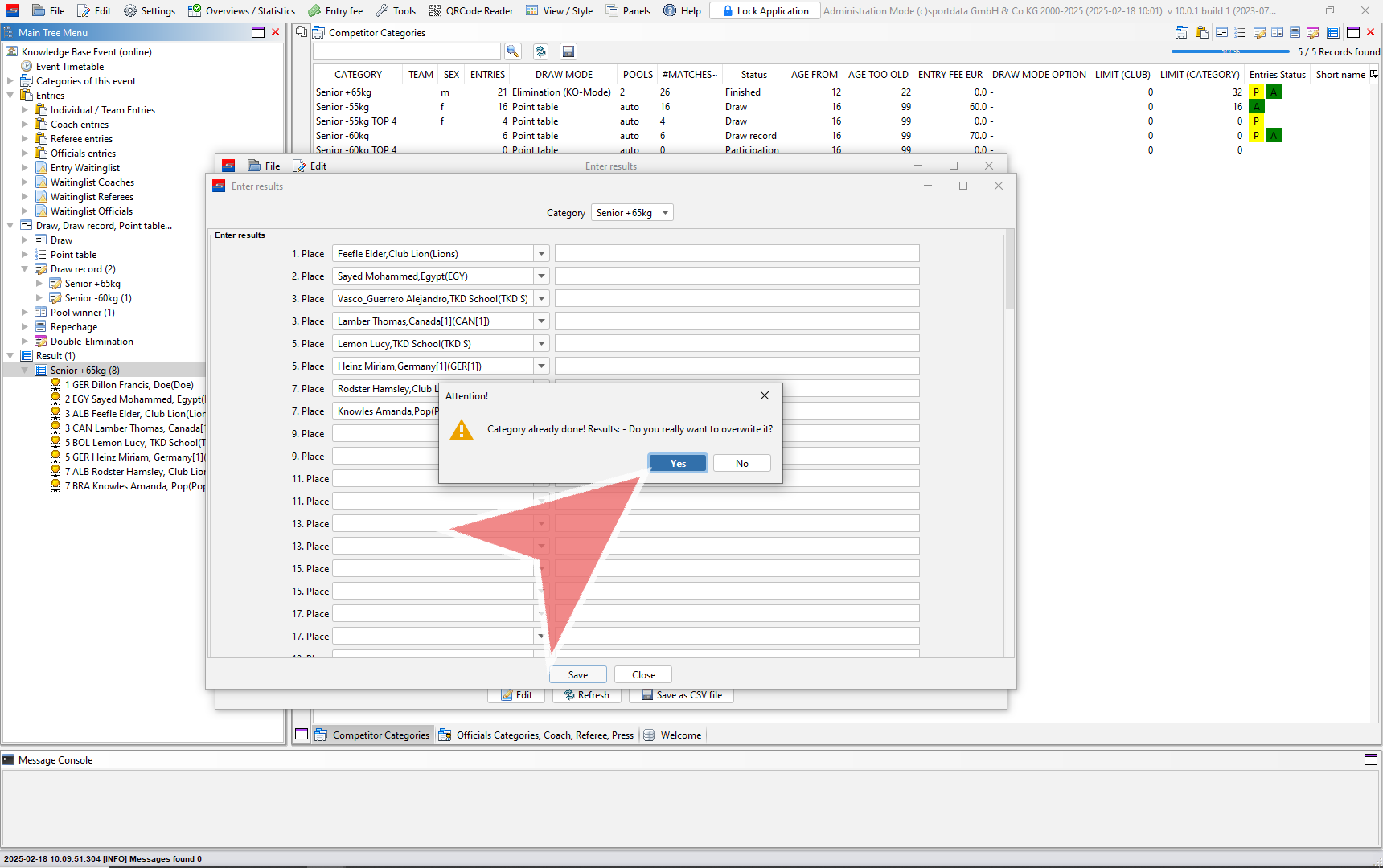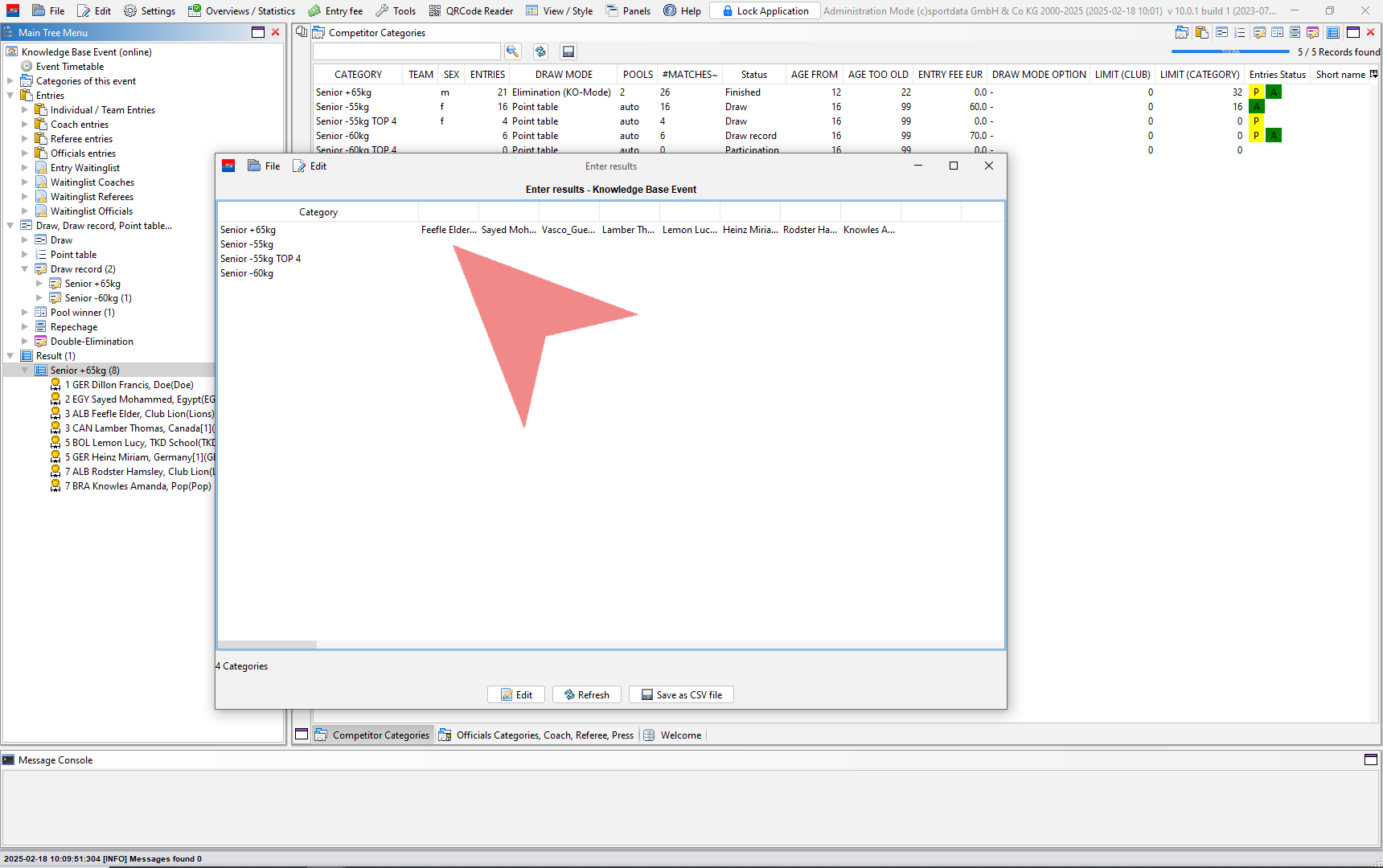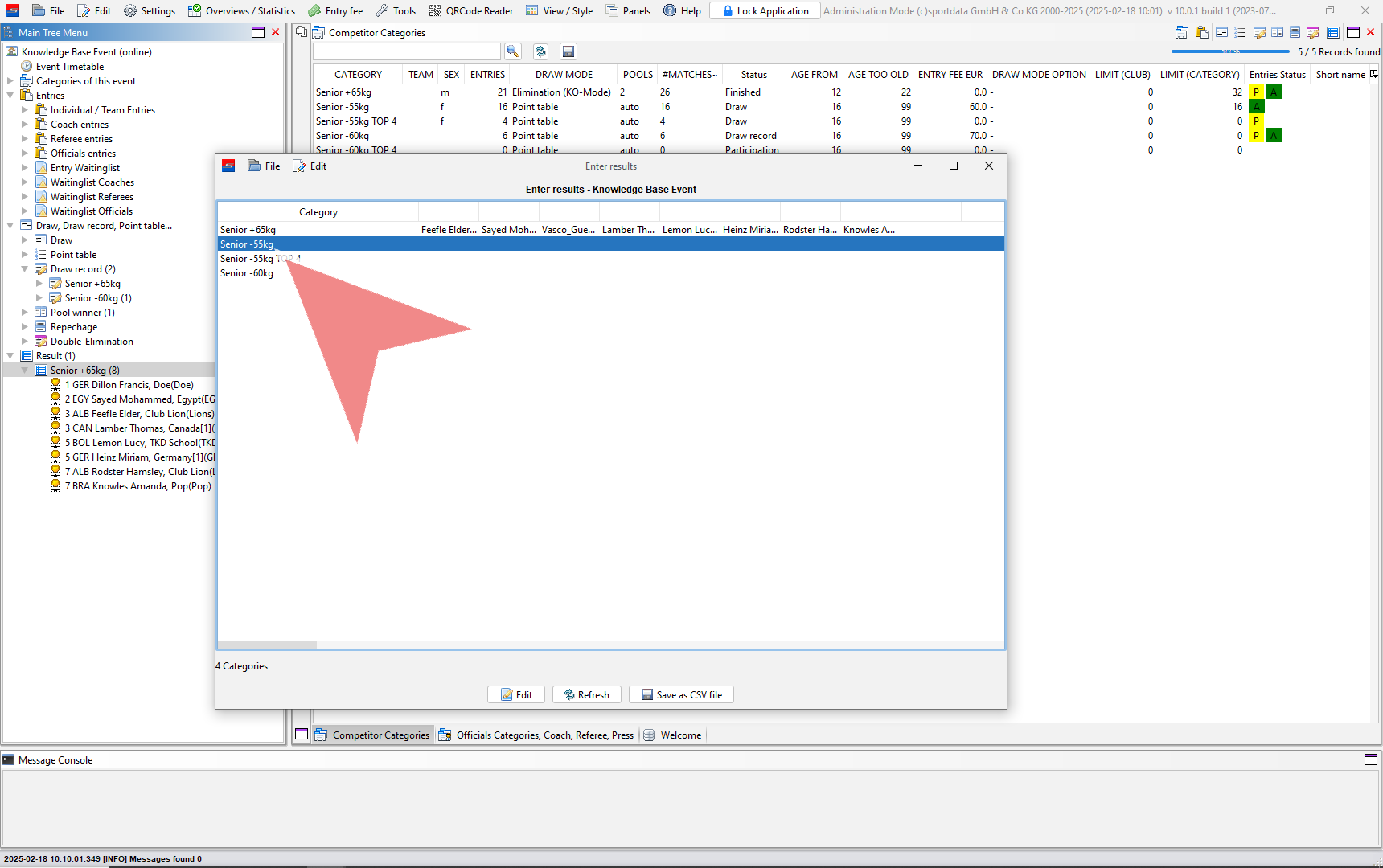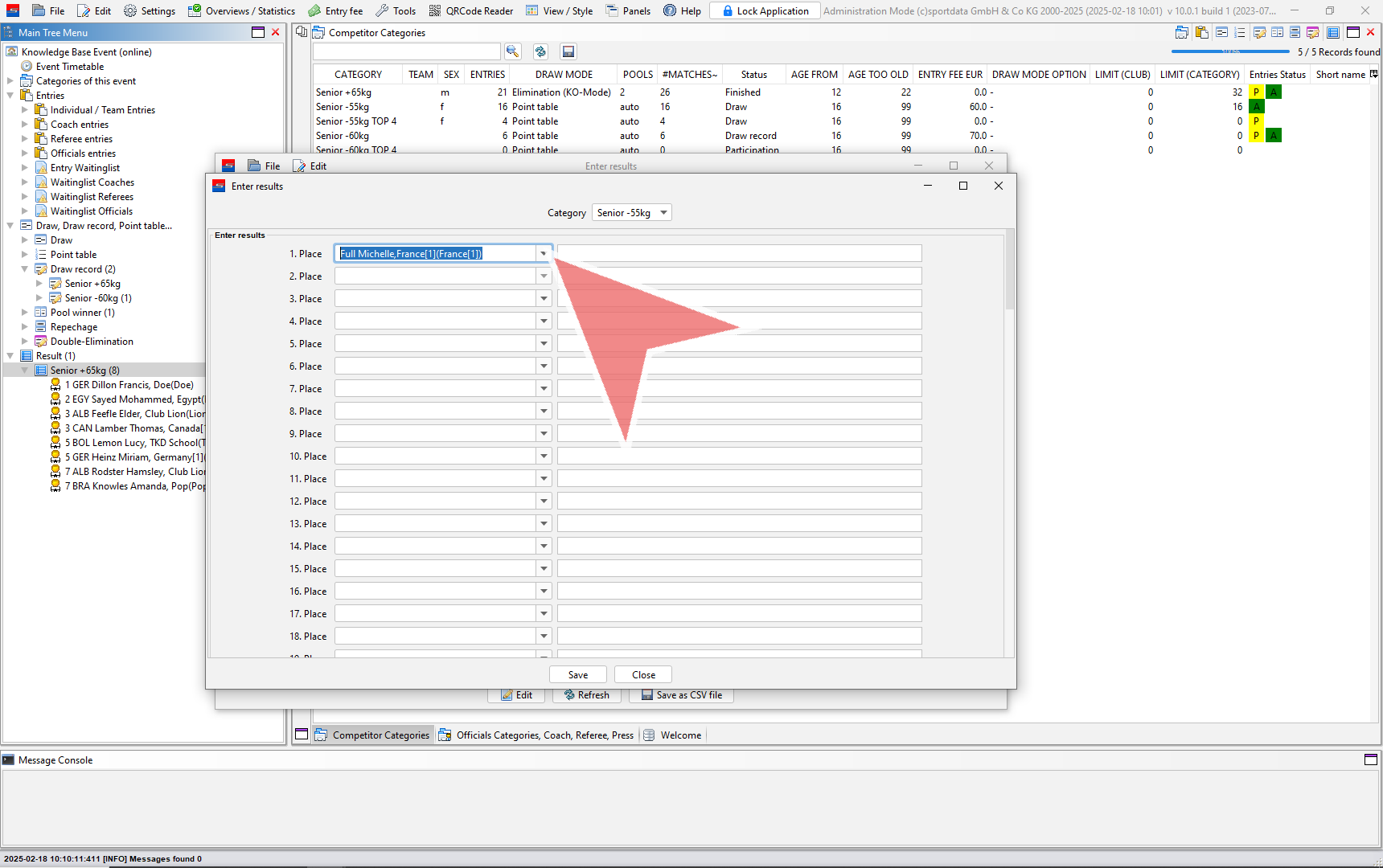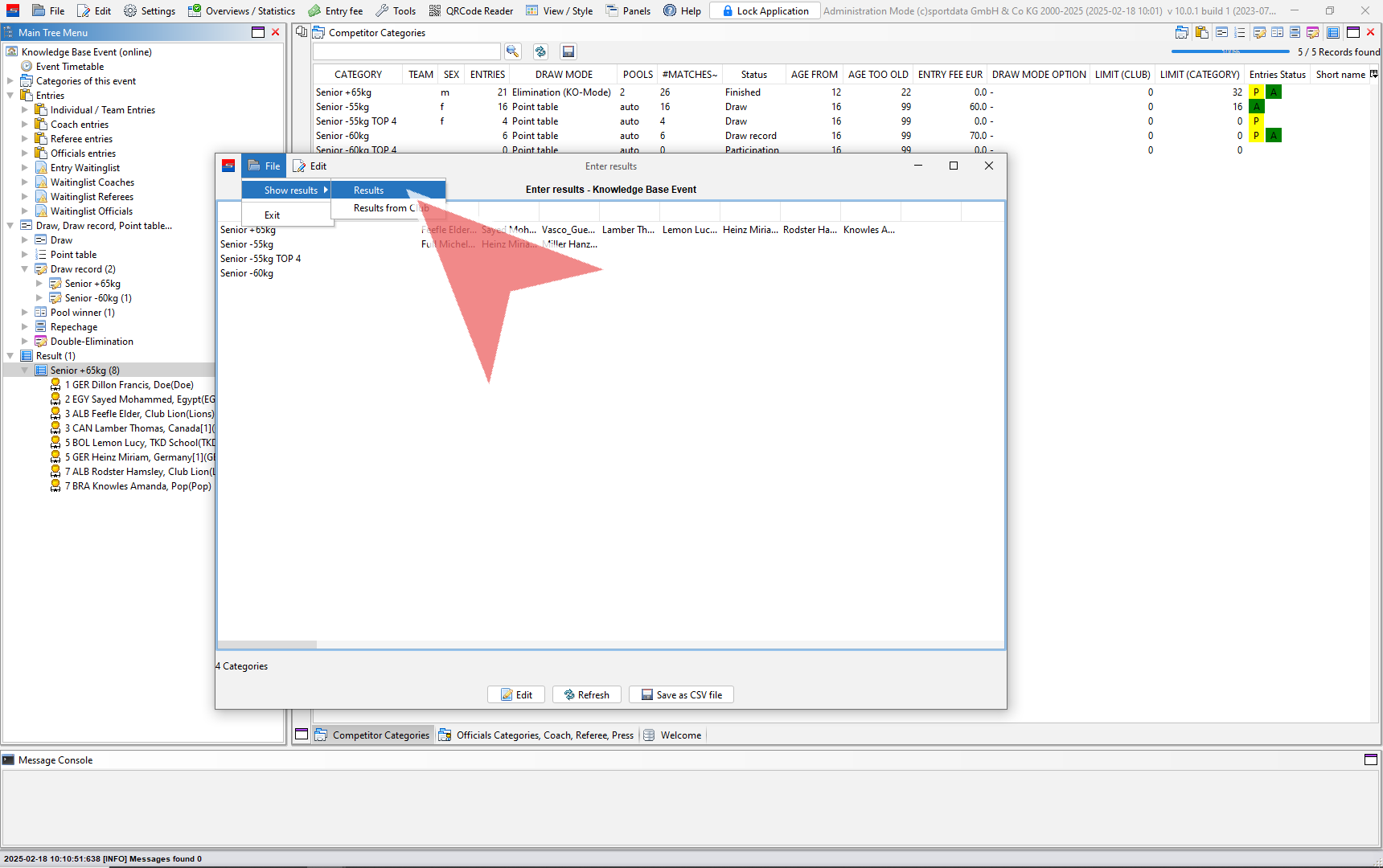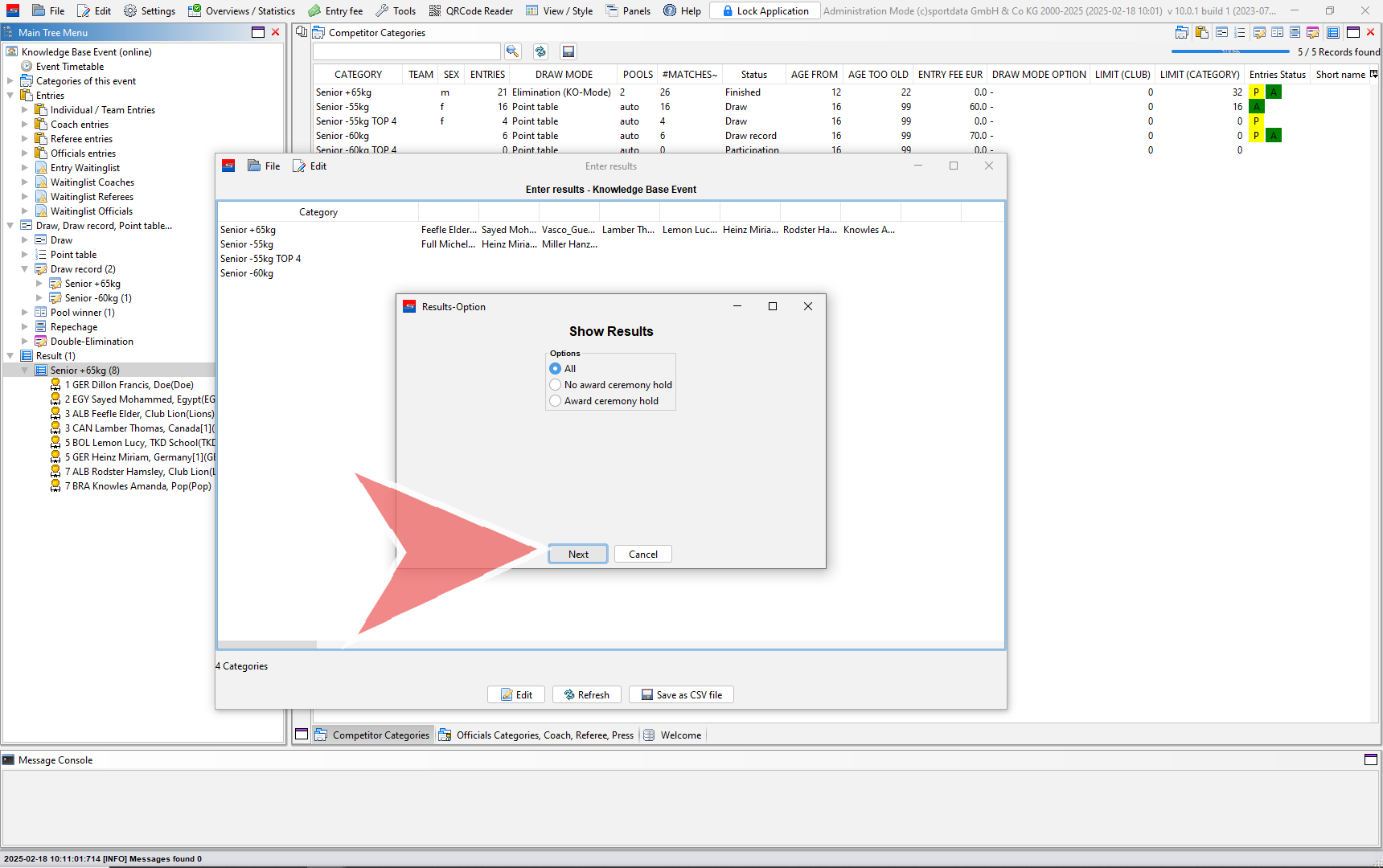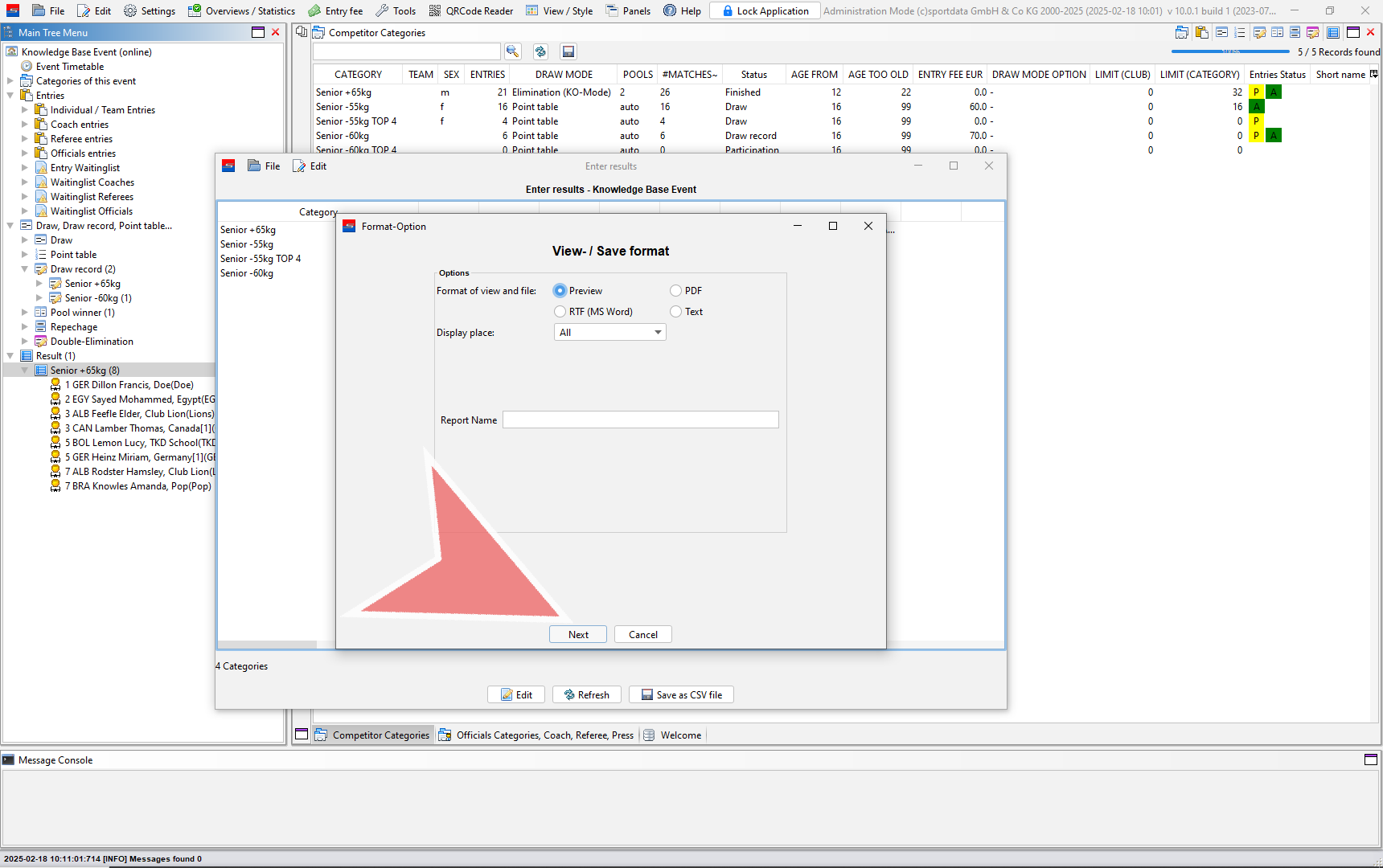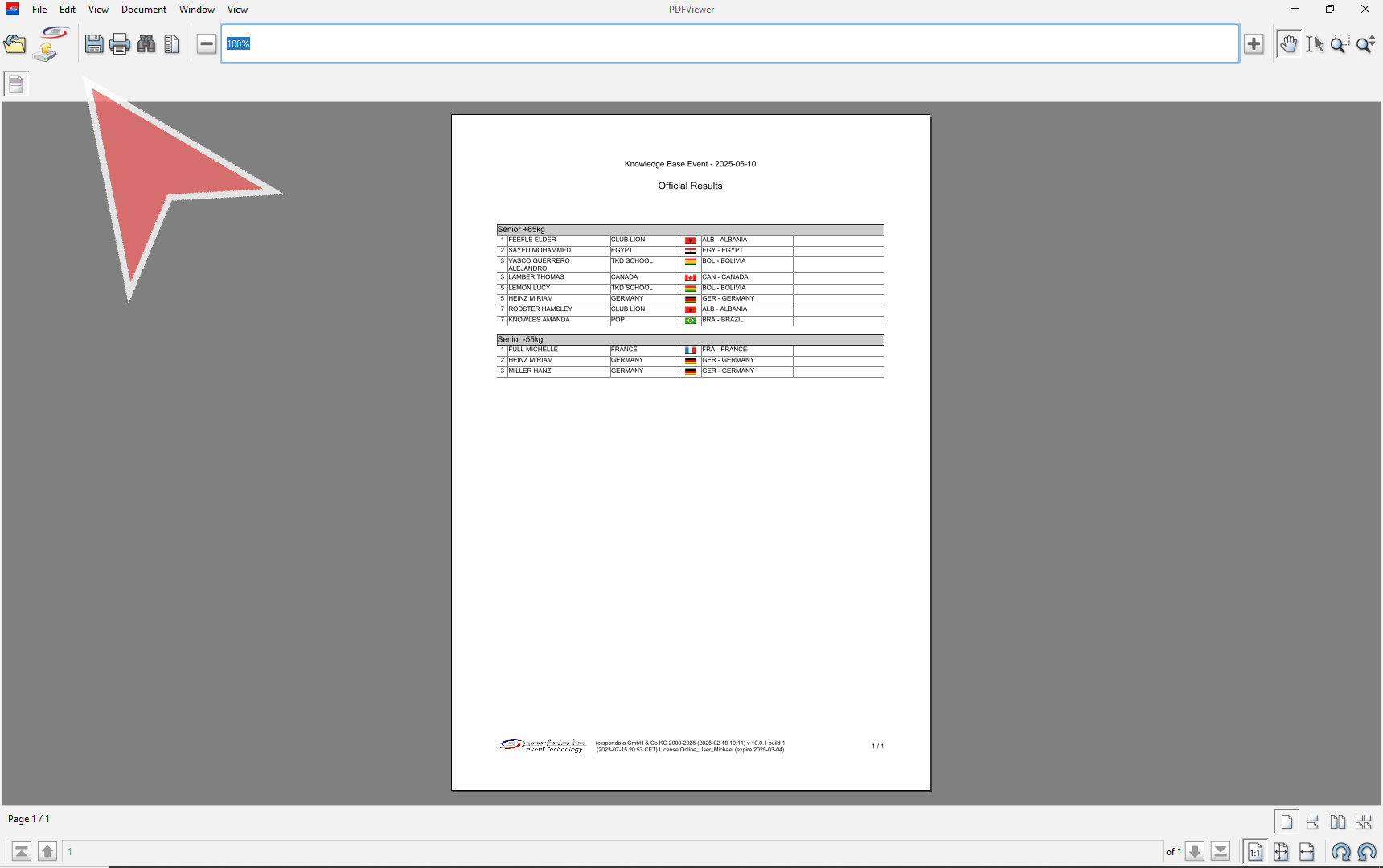This article explains how to adjust the final results manually in situations where corrections are necessary i.e. protests.
Interactive Demo
How to change results manually.
After a category is finished in SET, save the results in the draw record. You will notice an increase in the number of results on the main tree menu. To see which categories have been completed, click on results.
To make changes to a category, right click on it and select the edit option.
If you want to change the order, click the drop down arrow to view the available options.
Choose an athlete from the list.
Save the changes by clicking on the save button.
If you want to overwrite the previous results, click yes.
Here you can view the results of other categories.
To edit the results of another category, double click on that category.
Add names to their places.
from here you can also produce the results sheet by going to the file tab, hovering over show results, and clicking on results.
Click on the format-option button.
Click on the format-option button.
Finally, you can choose to print, save or upload to your event page online.