This tutorial explains in detail how to install, setup and use the Contour Shuttle Express Controller for SET Video Review on MS Windows.

- Download and install the driver HERE
- Once installed you can find the shuttle express service is installed and running, you can find it in the task bar

- Right click the icon and select “Open control Panel”
- Download this config file:
- Unzip the file and import java.pref into the control panel. Therefore go to «Options» and «Import settings»:
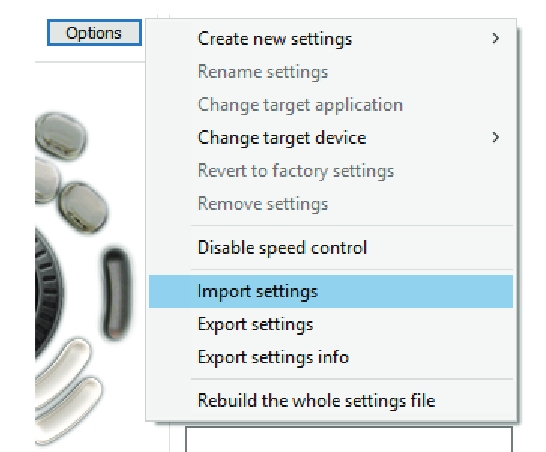
- Change the «Application setting» to «java»:
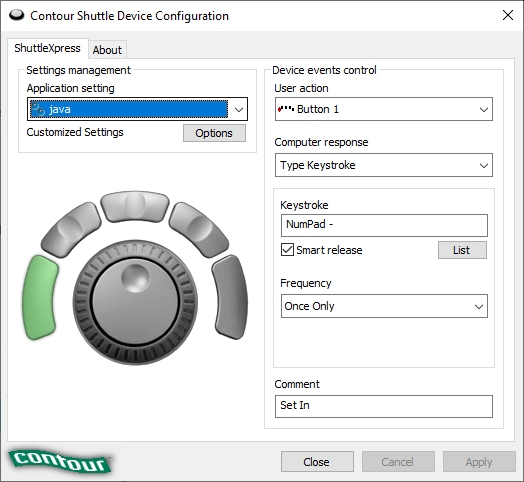
- Now link this «java» application settings to the video review software by clicking on «Options» → «Change target application»
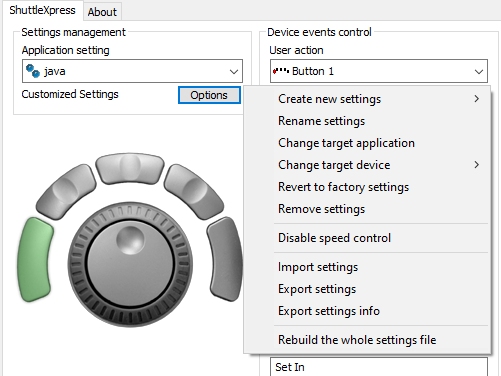
- If you used the default installation path, select “javaw.exe” as the target application (Target Application: C:\Program Files\SET Video Review\bin\javaw.exe)
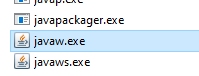
- Your shuttle controller is now ready to use with SET Video Review!