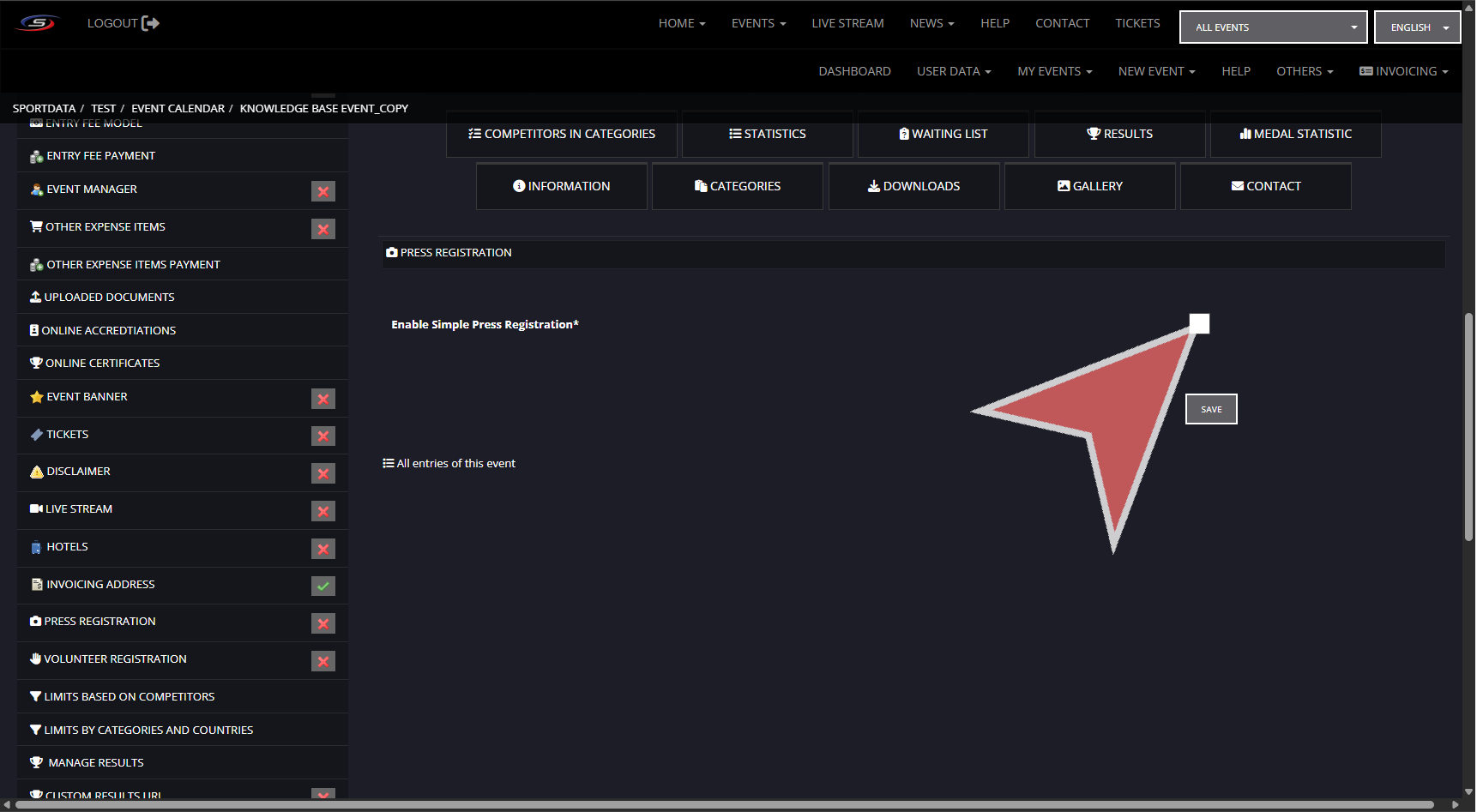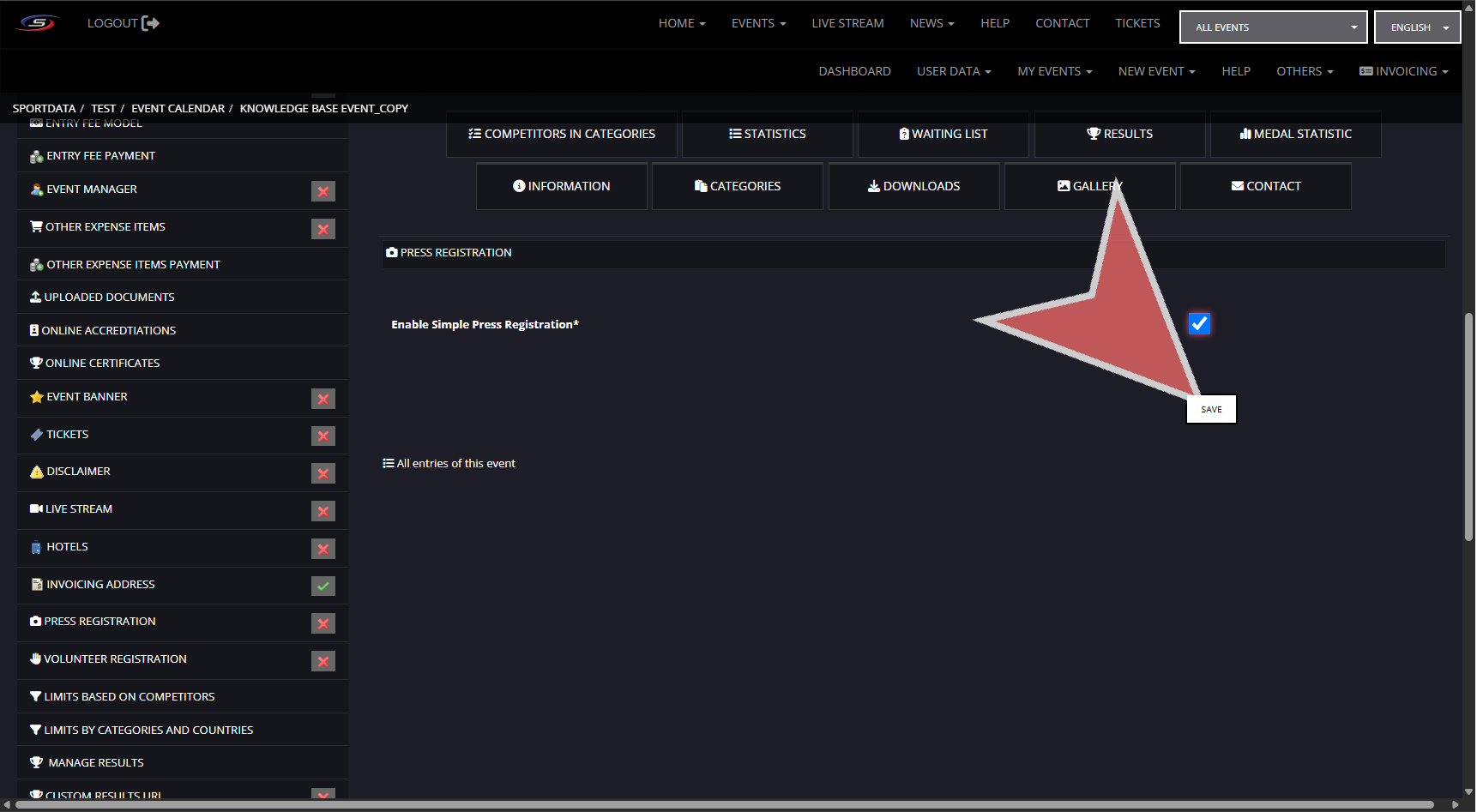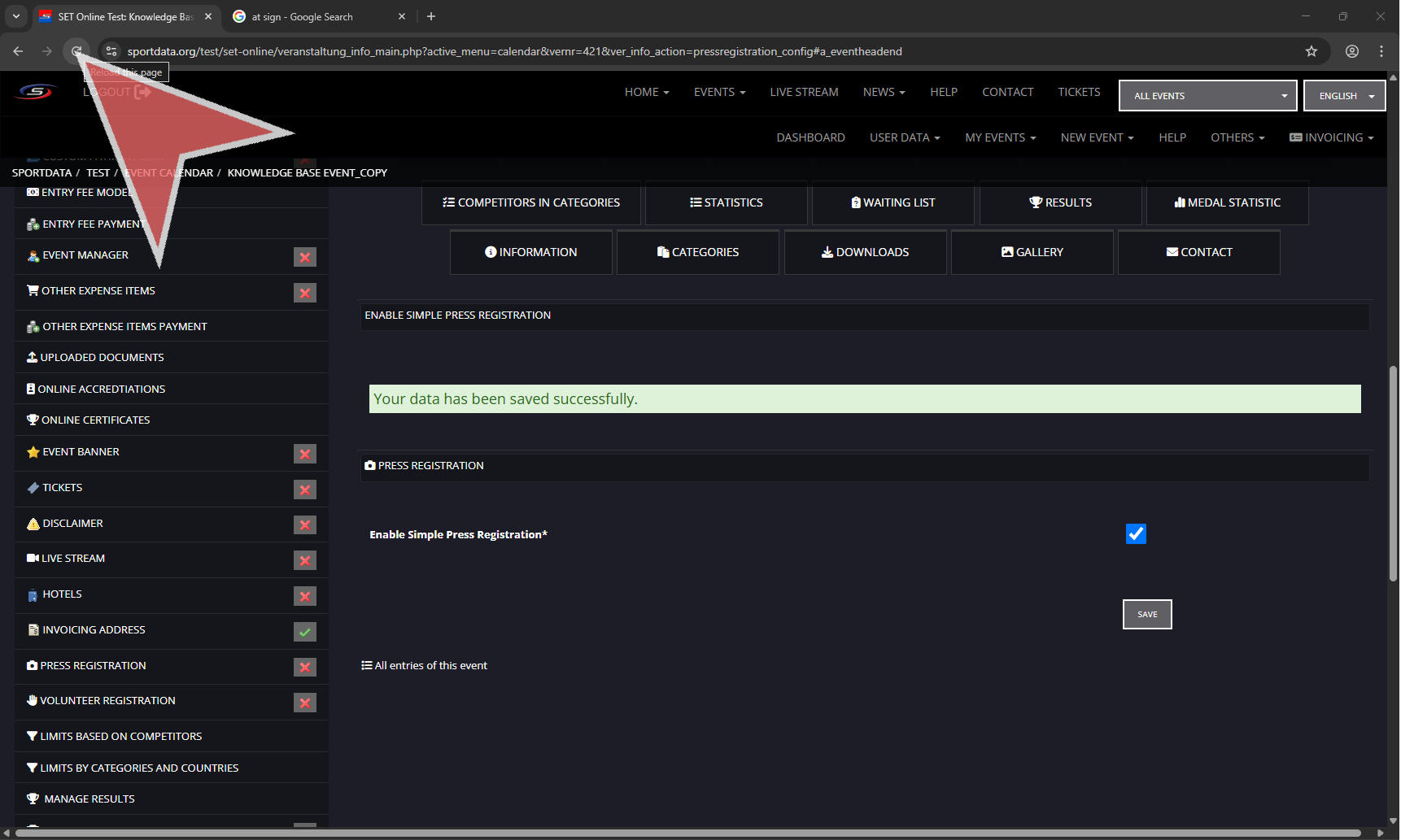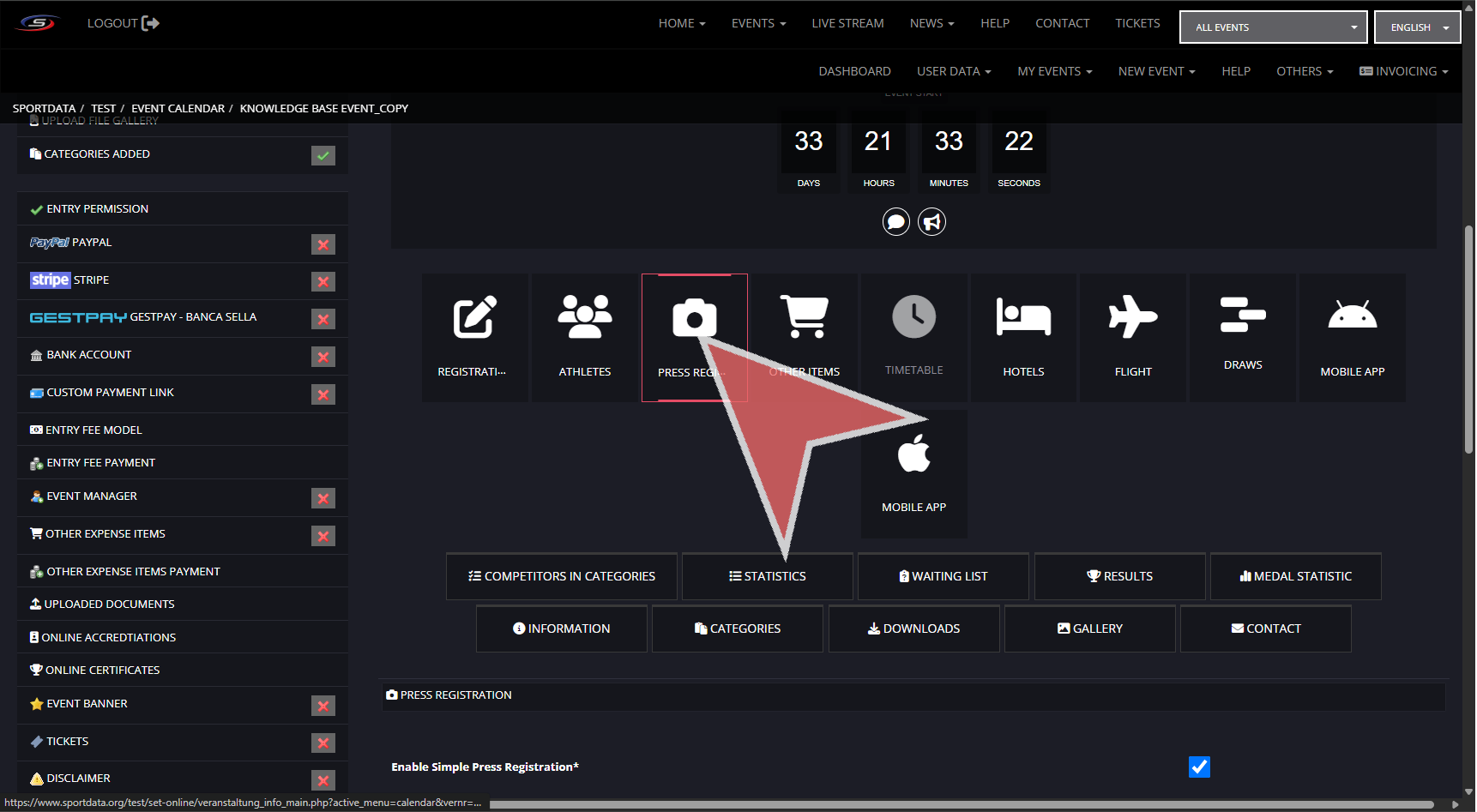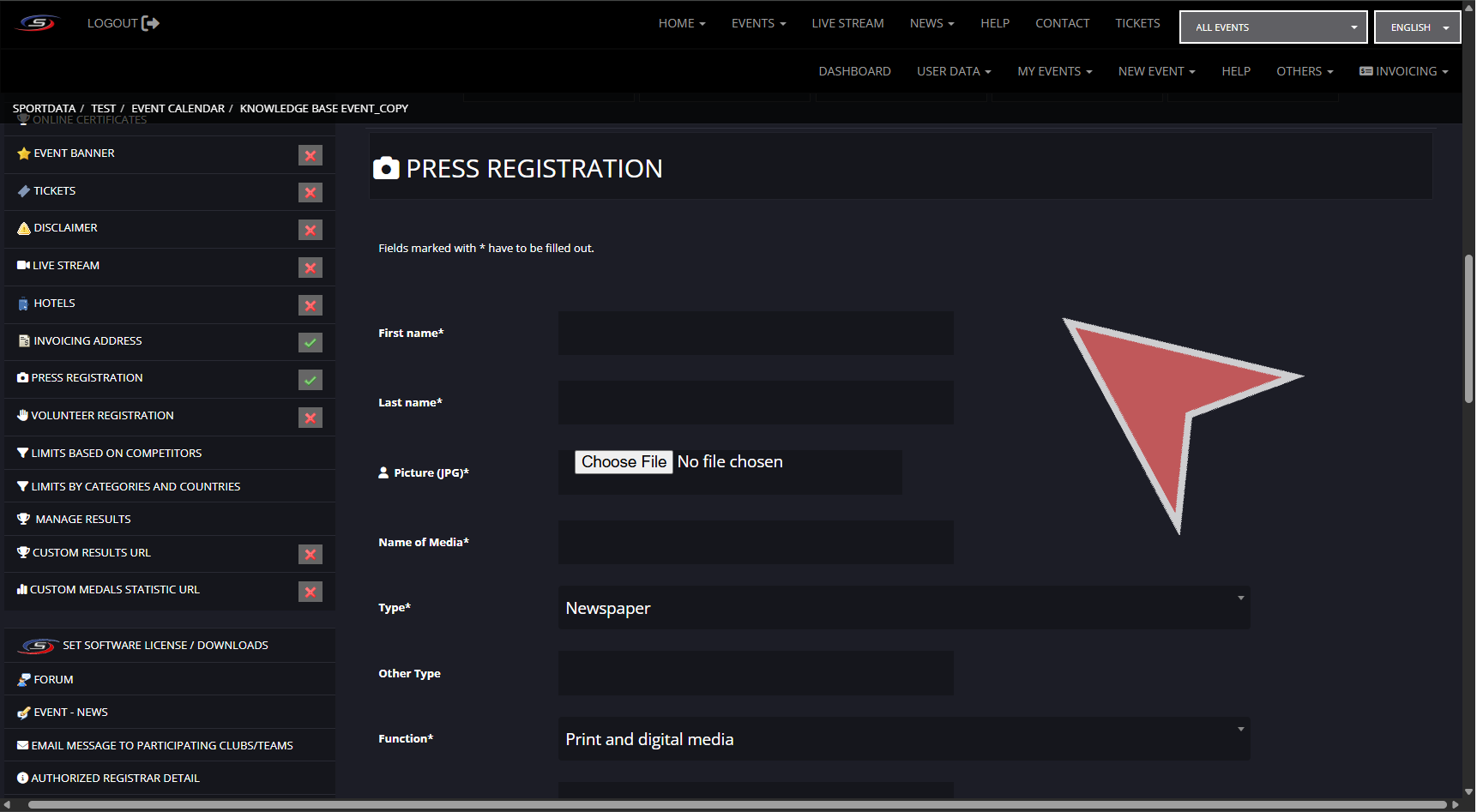This article describes the process of enabling the press registration for your event as well as showing what the press will see when they go to register.
Click Press Registration
By enable Simple Press Registration, a large button will appear on the event page main menu.
Click the Save button.
Reload the webpage.
Now the press registration has appeared on your event page.
This is what the press will see.