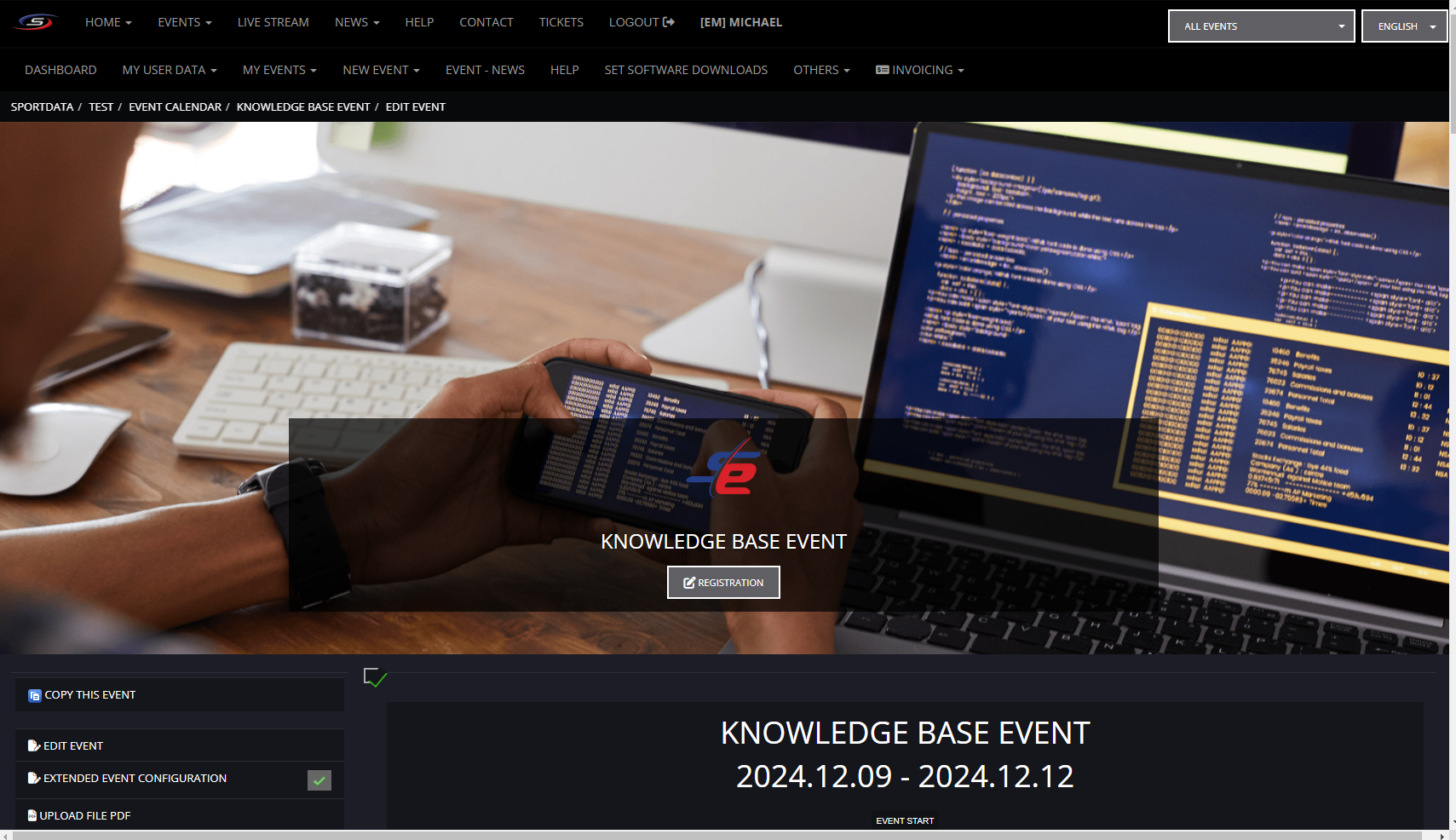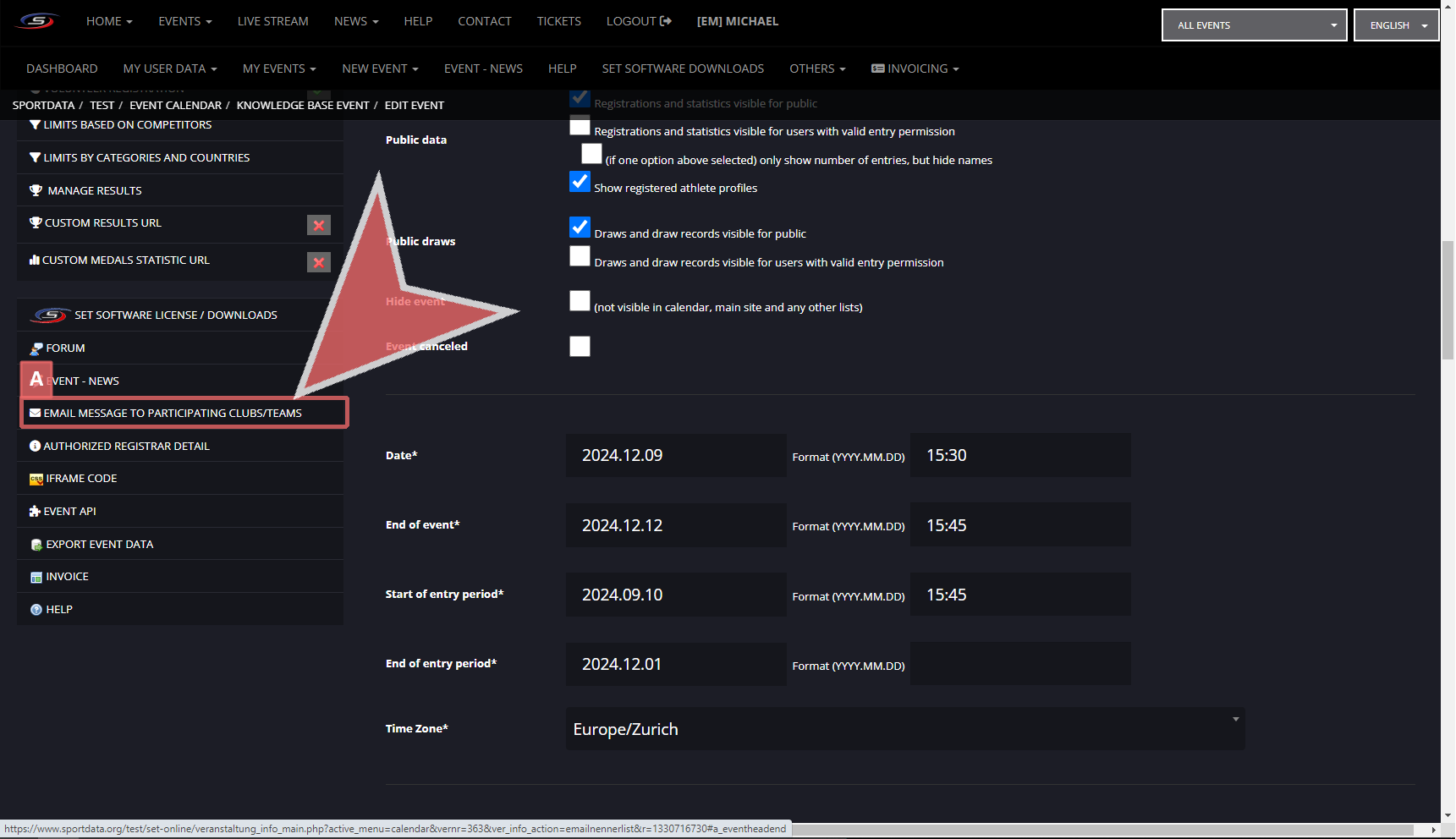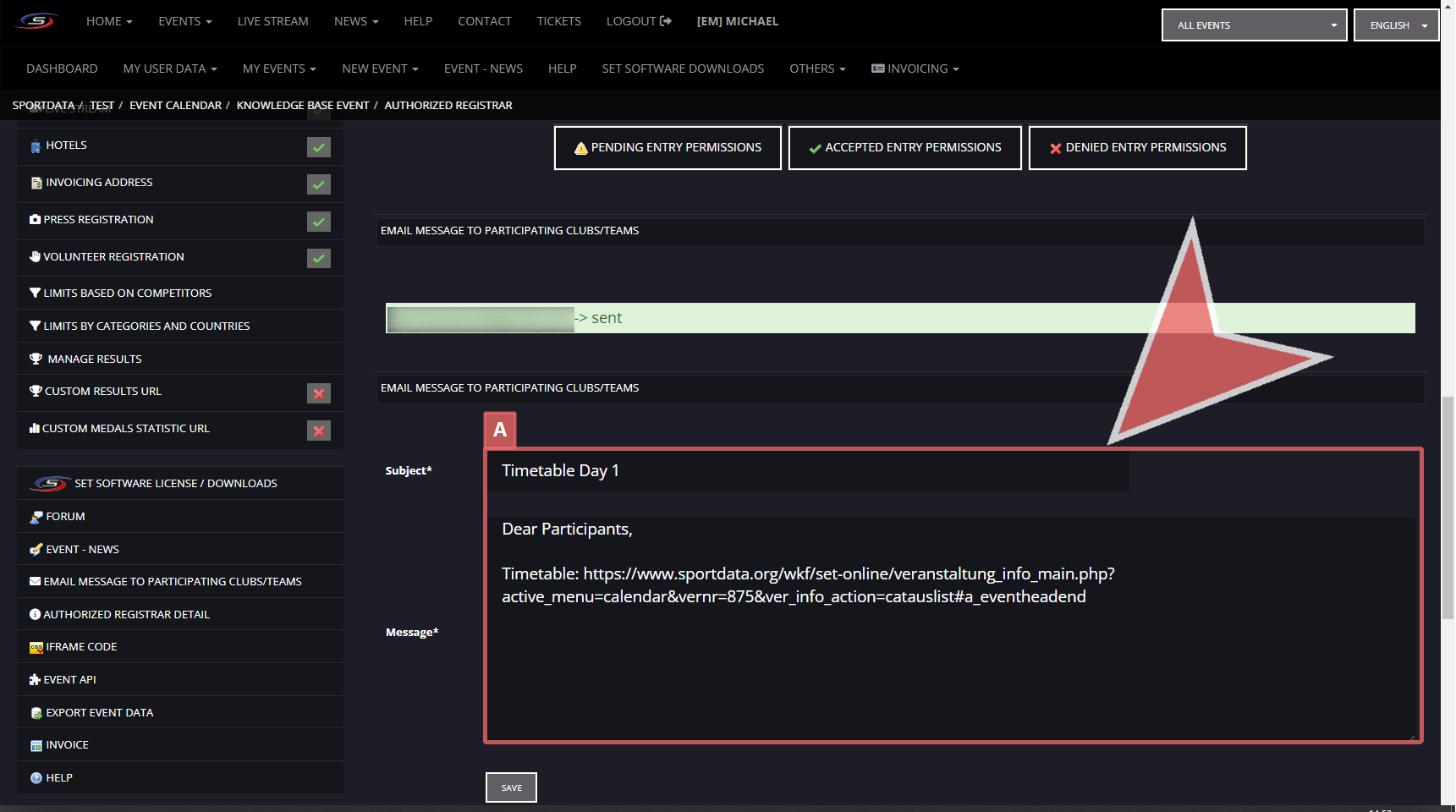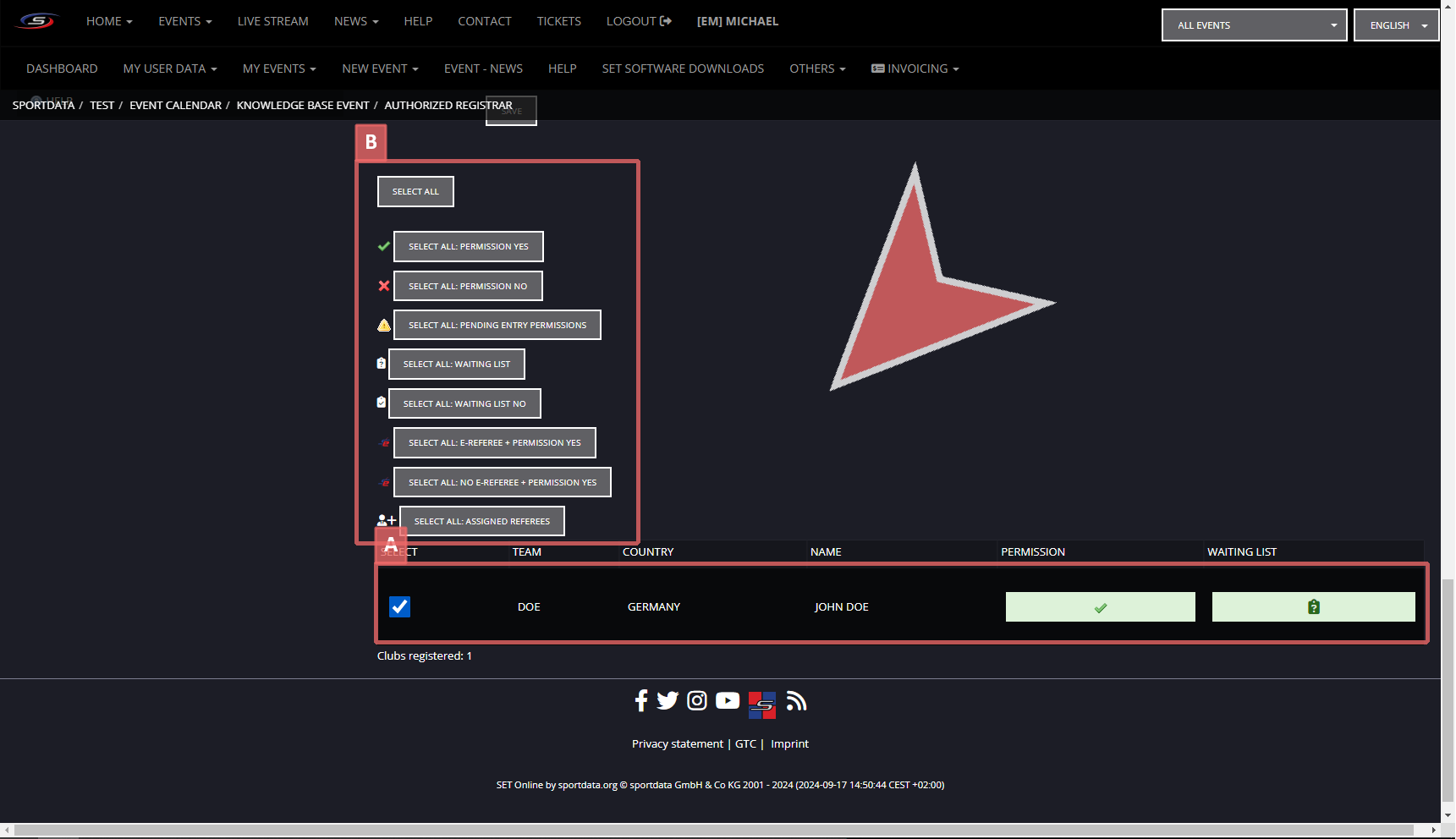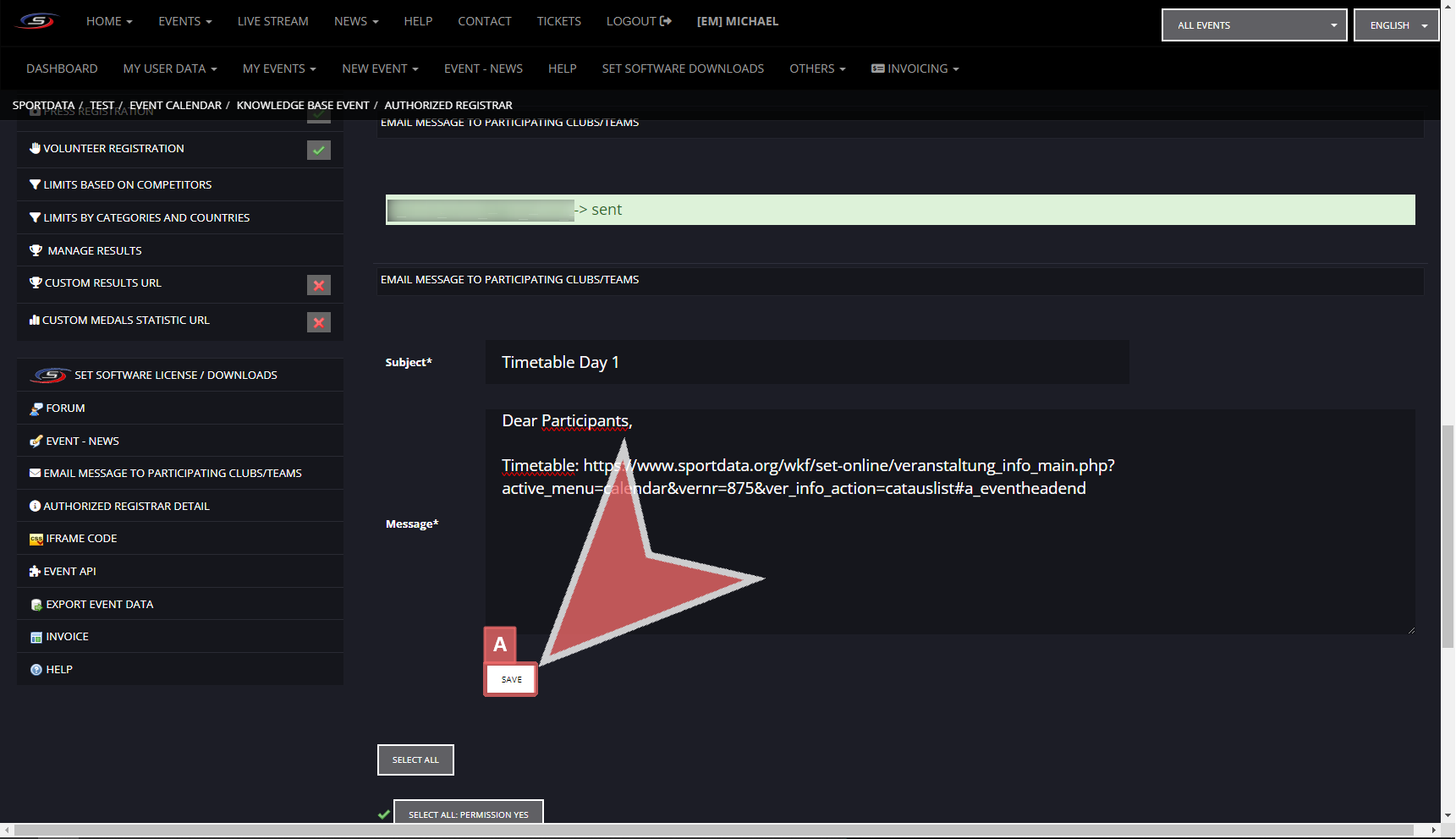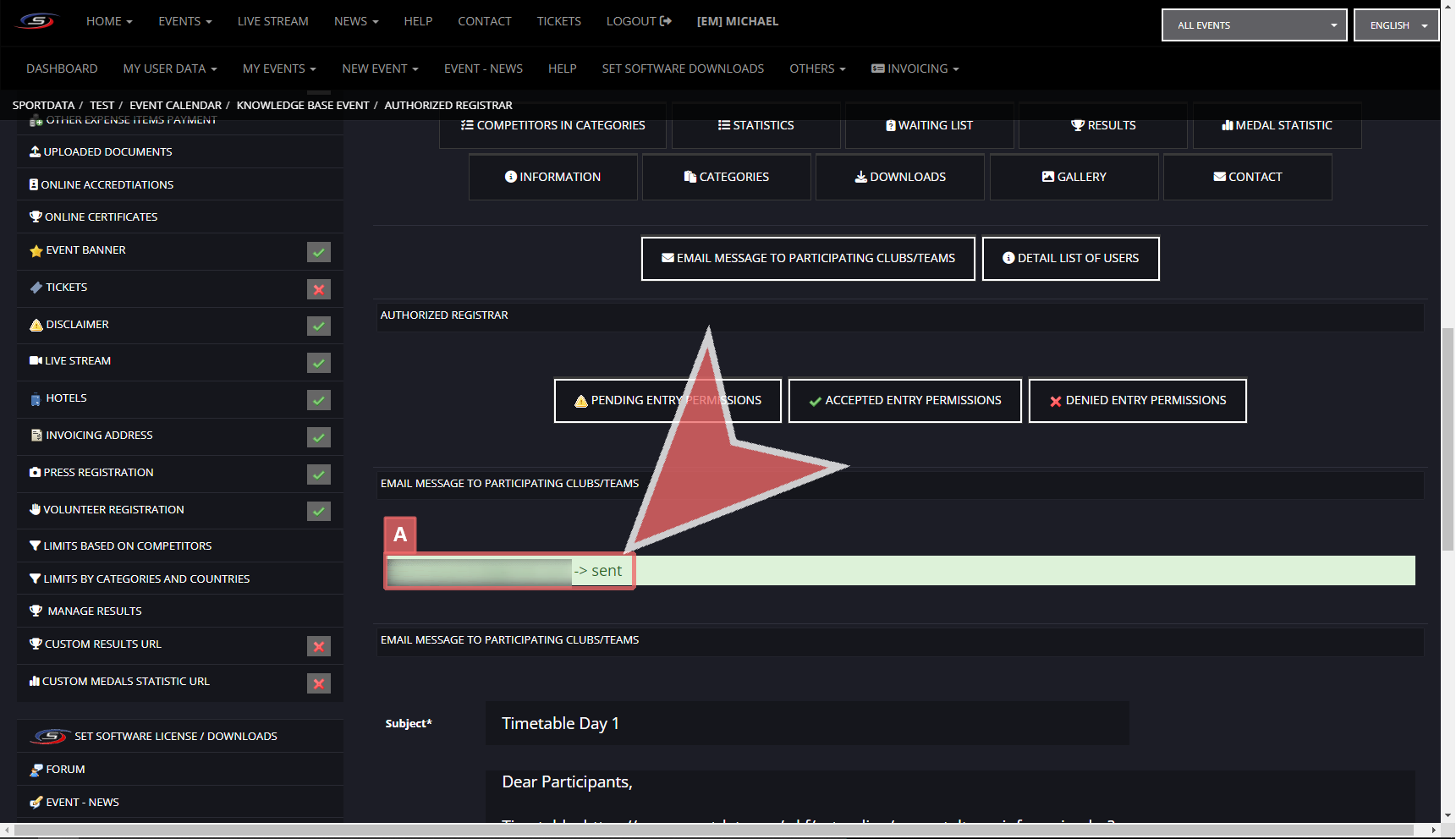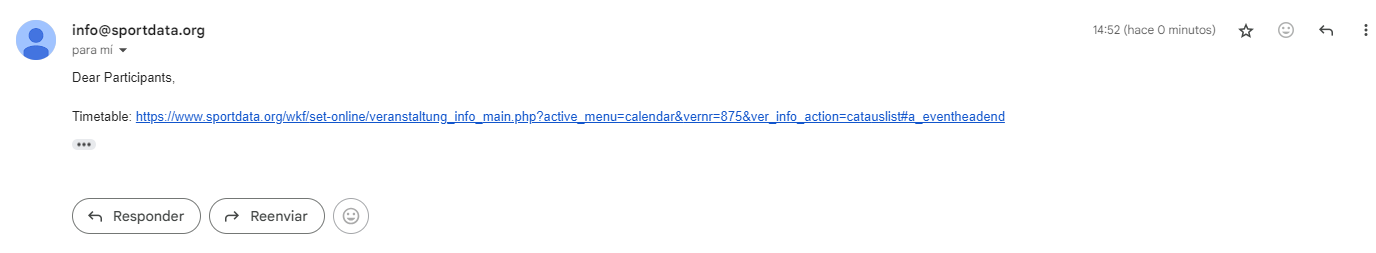Interactive Demo
After logging in to your Event Manager Account, go to My Events, and selecting the event you would like to use the email messaging, and scroll down.
Click on the Email Message to Participating Clubs/Teams.
Write your Title & Message.
Select to whom you want to send your message from one of the following options;
- all entries,
- select a specific group,
- or select them individually.
After selecting the recipients you can click on the Save button to send the message.
Wait until the confirmation of the emails that received the message in green appear before changing the page.
Below you can find an Example email.