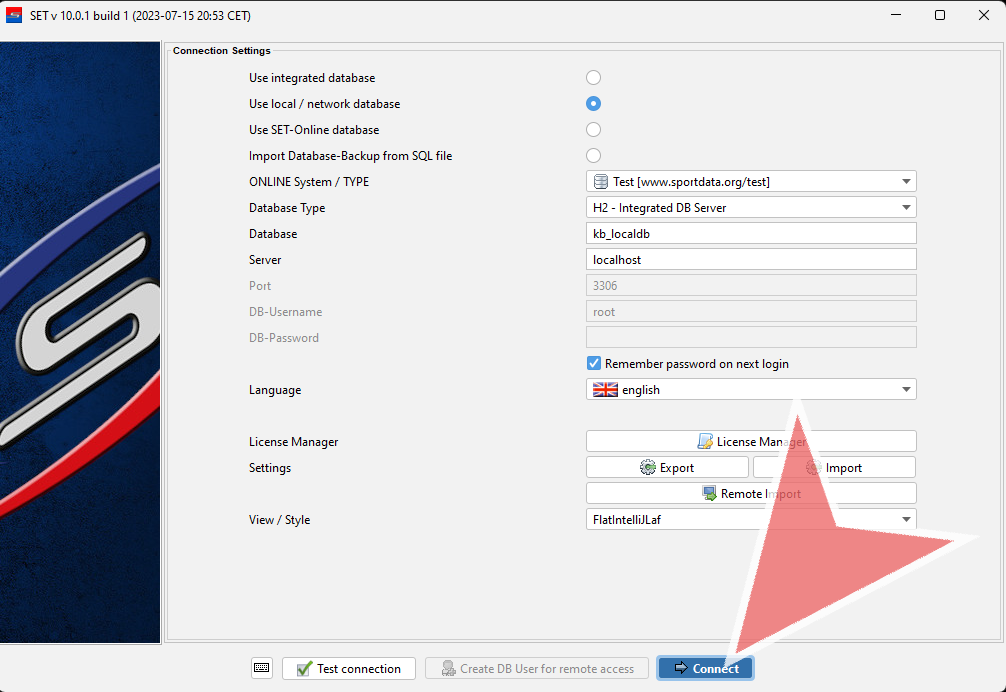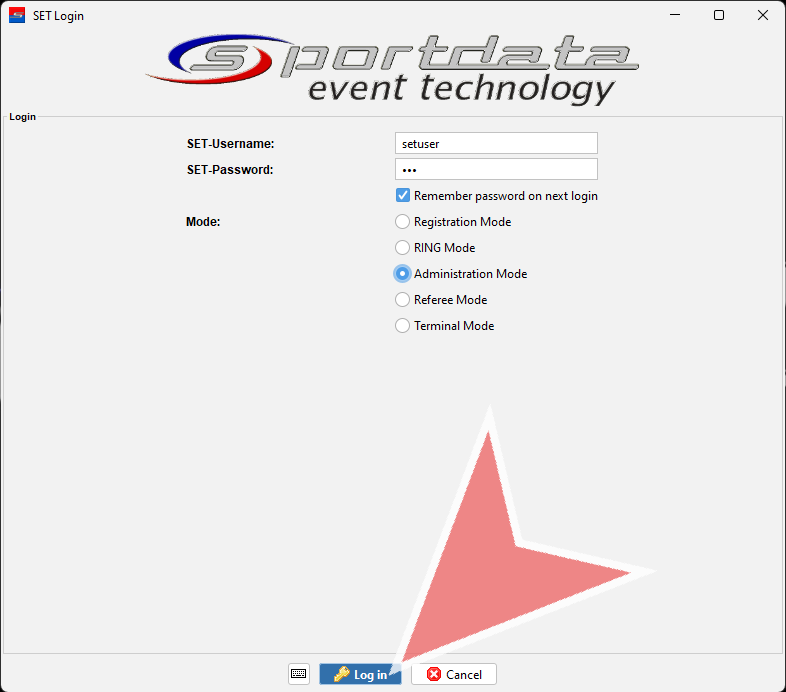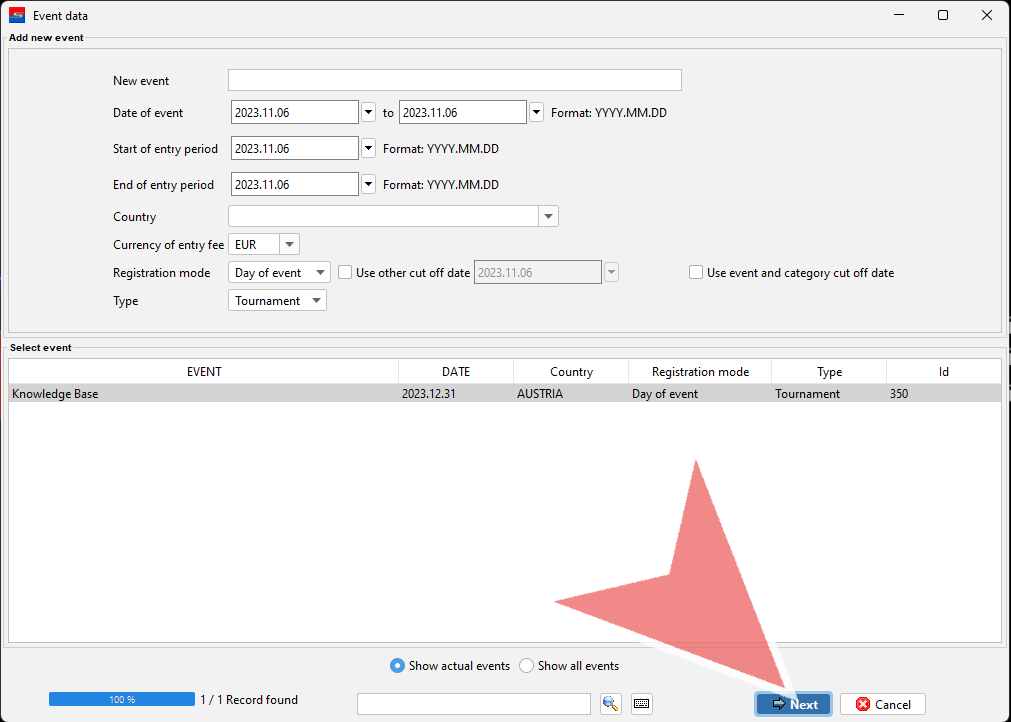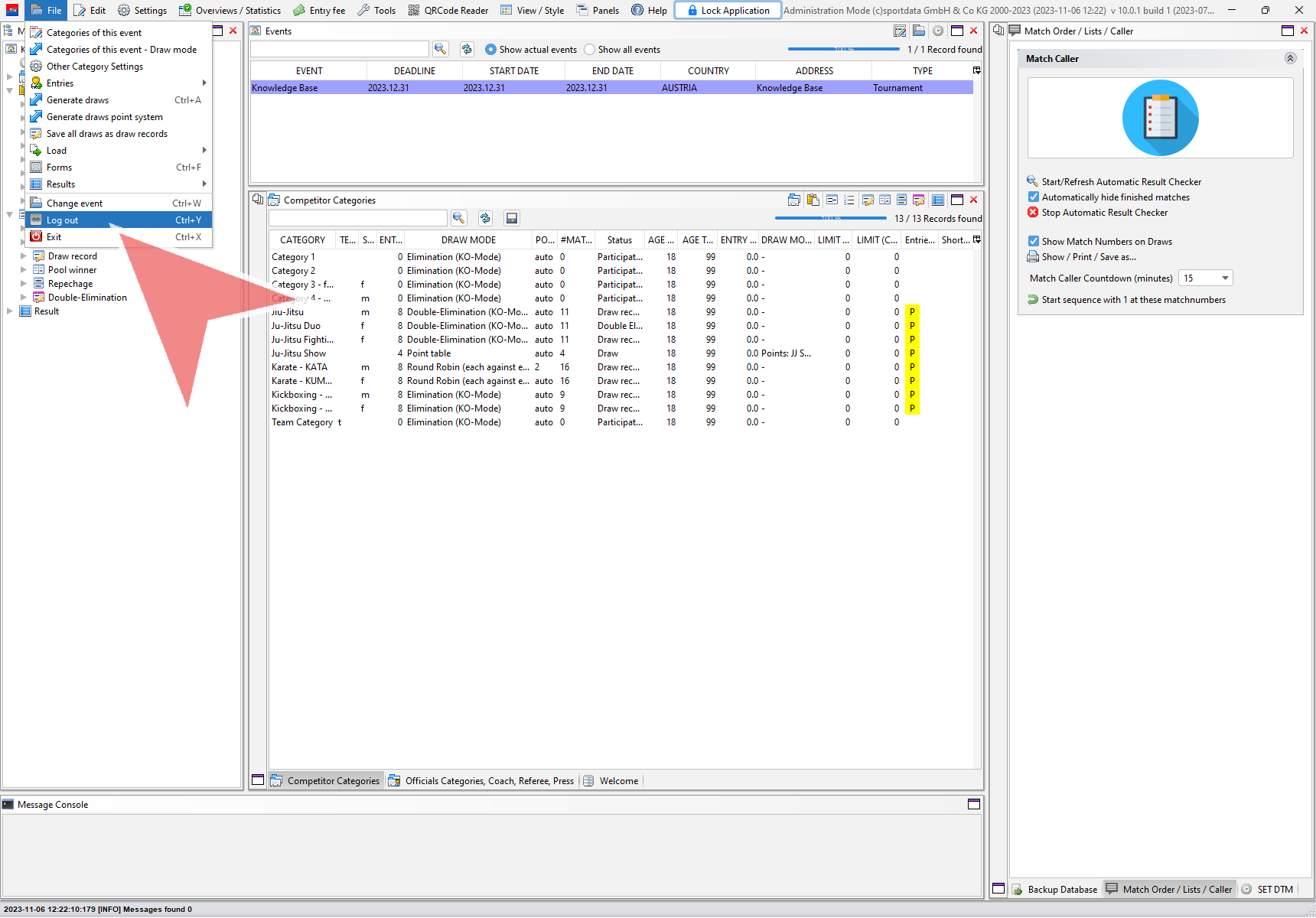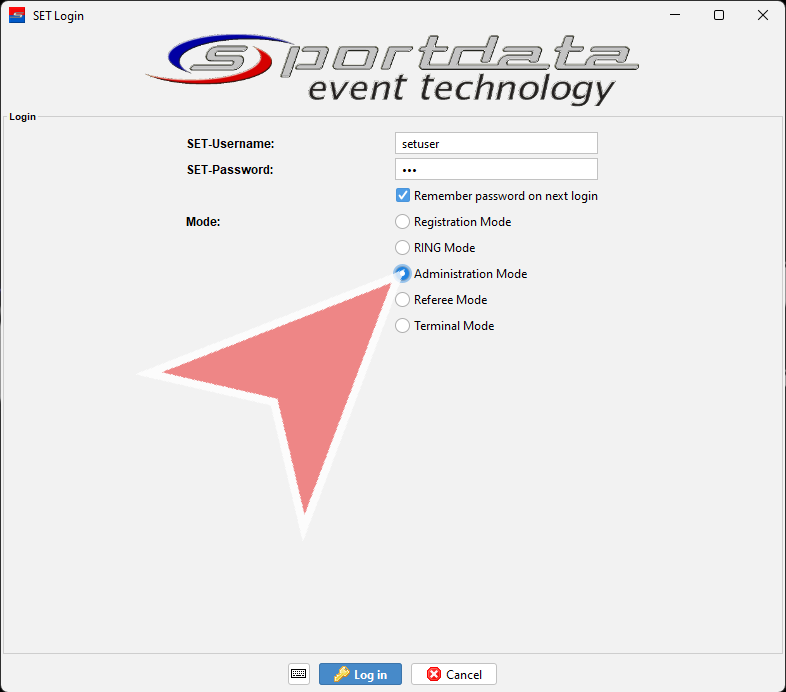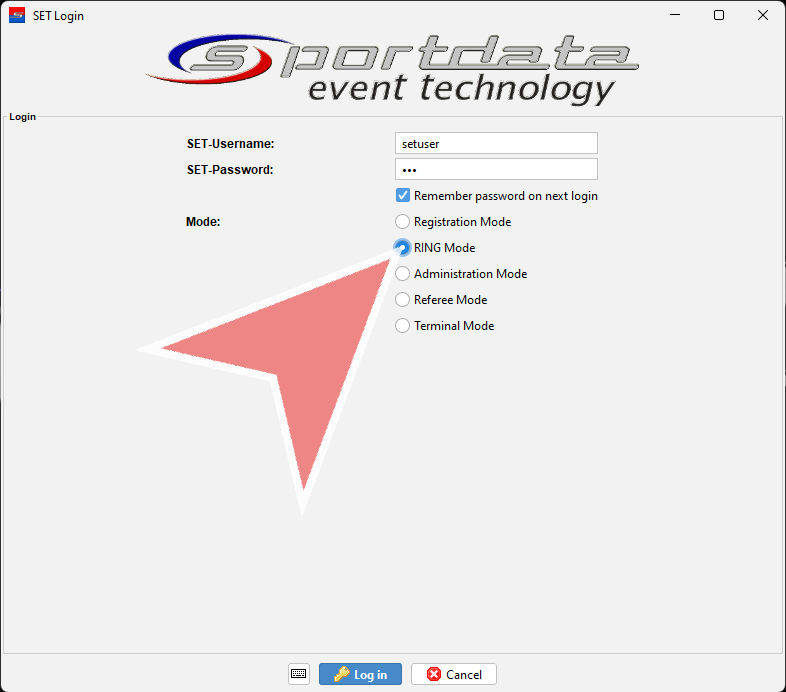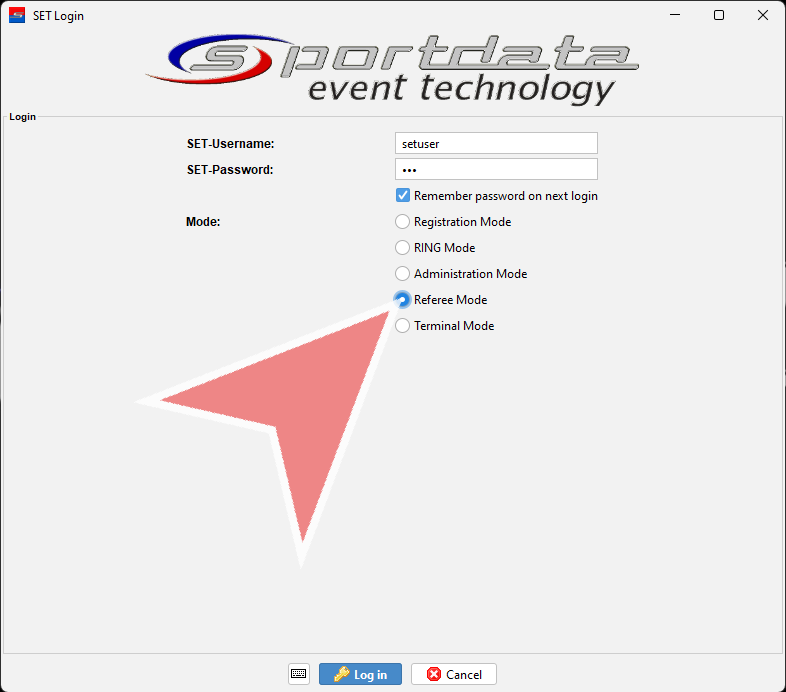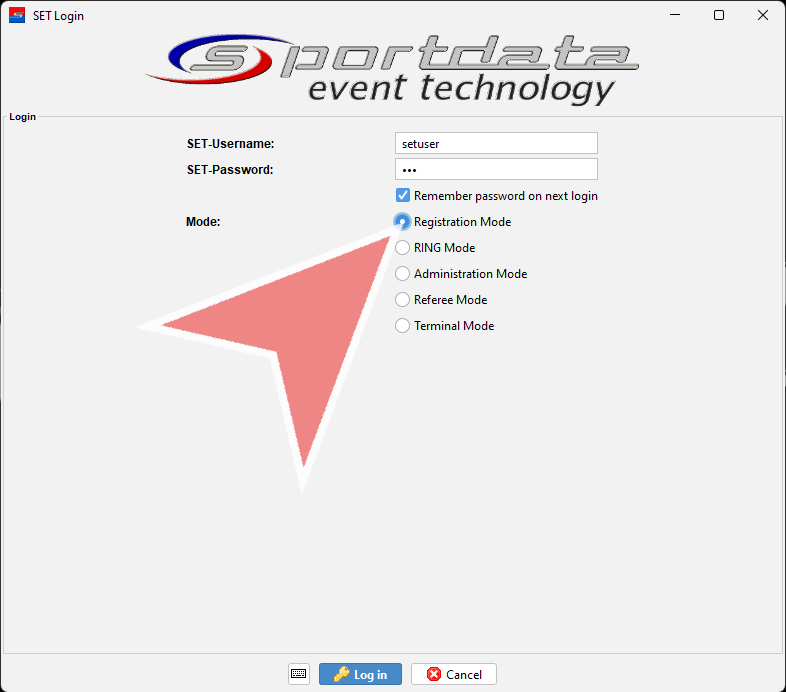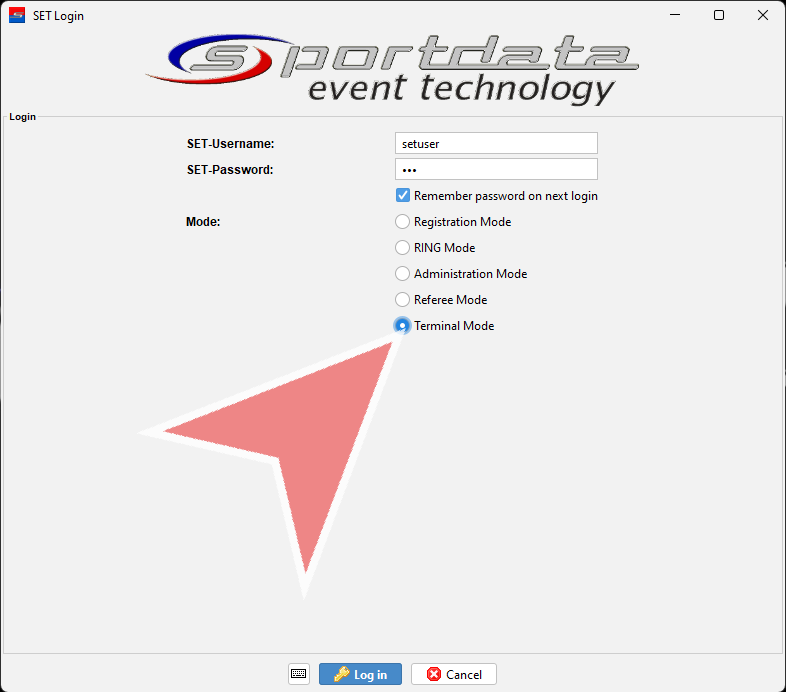This article describes the intended use of the different login modes.
How to login with different modes
First open the SET software and connect to an online or a local database.
Put in the correct login credentials, select the right mode (modes are described below), and hit on the «Log in»-button to proceed.
Proceed with the «Next»-button or by pressing «Enter» on your keyboard.
To change the login mode go to «Log out» in the «File» drop down menu and you will auotmatically return to the Login window to select a different mode.
Administration Mode
The Administration Mode is the most powerful mode for eventmanagers where all tools and features are enabled. This is the correct mode for all administrative tasks before, during and after the event related to topics like registration, draws, timetable, result management etc.
FOP Mode
The Field of Play (FOP) Mode (e.g. Ring Mode or Tatami Mode) is designed to be used at the FOP. This mode only includes necessary features for the FOP (e.g. the Point Panels), to ensure an easier user interface for the operators and to make sure that only authorized people (e.g. eventmanagers using administration mode) are able to do changes.
Notice: This mode must be used to display activities properly in the online services like the live activity blog.
Referee Mode
The Referee Mode should be used to handle referee draws and other referee related topics.
Registration Mode
In Registration Mode only the features related to registration of participants are enabled. Users which are working in this mode are therefore not able to access other administrative features like generating draws or timetables. This allows a selective distribution of responsiblities.
Terminal Mode
The Terminal Mode can be used for Info-Terminals which allows users to access real time infomation. If the Info-Terminal is connected to a printer, it is also possible to generate print outs with this mode.