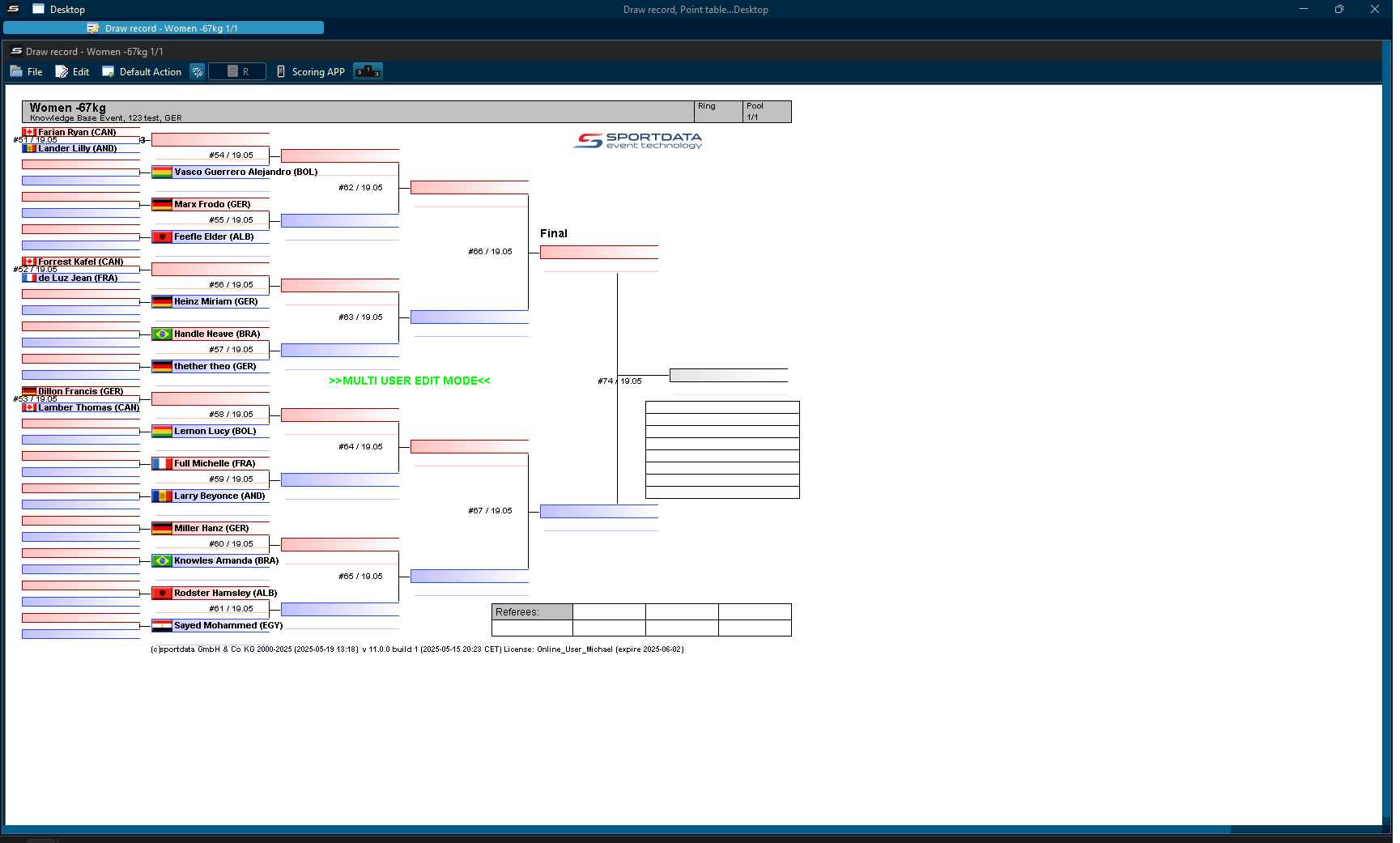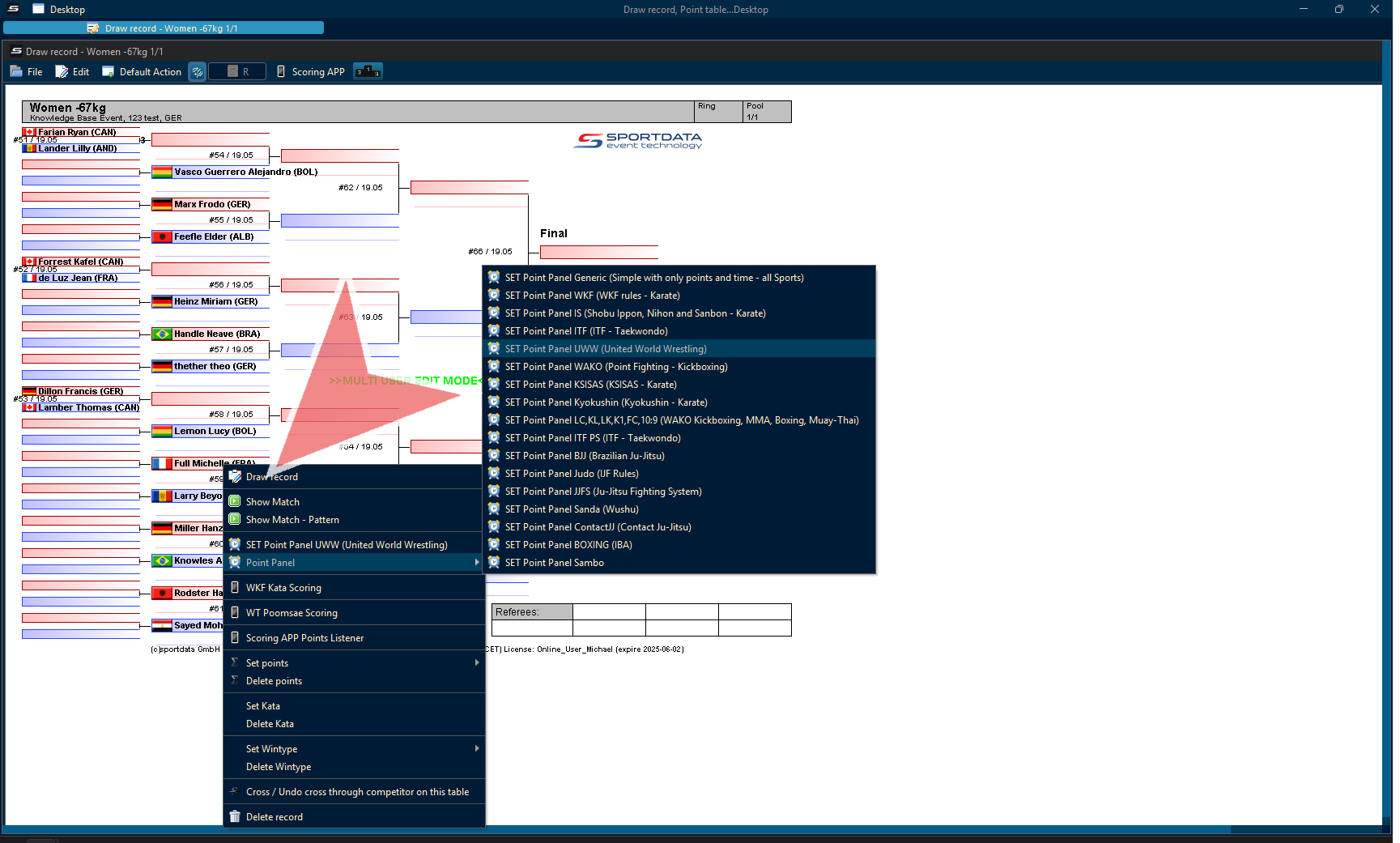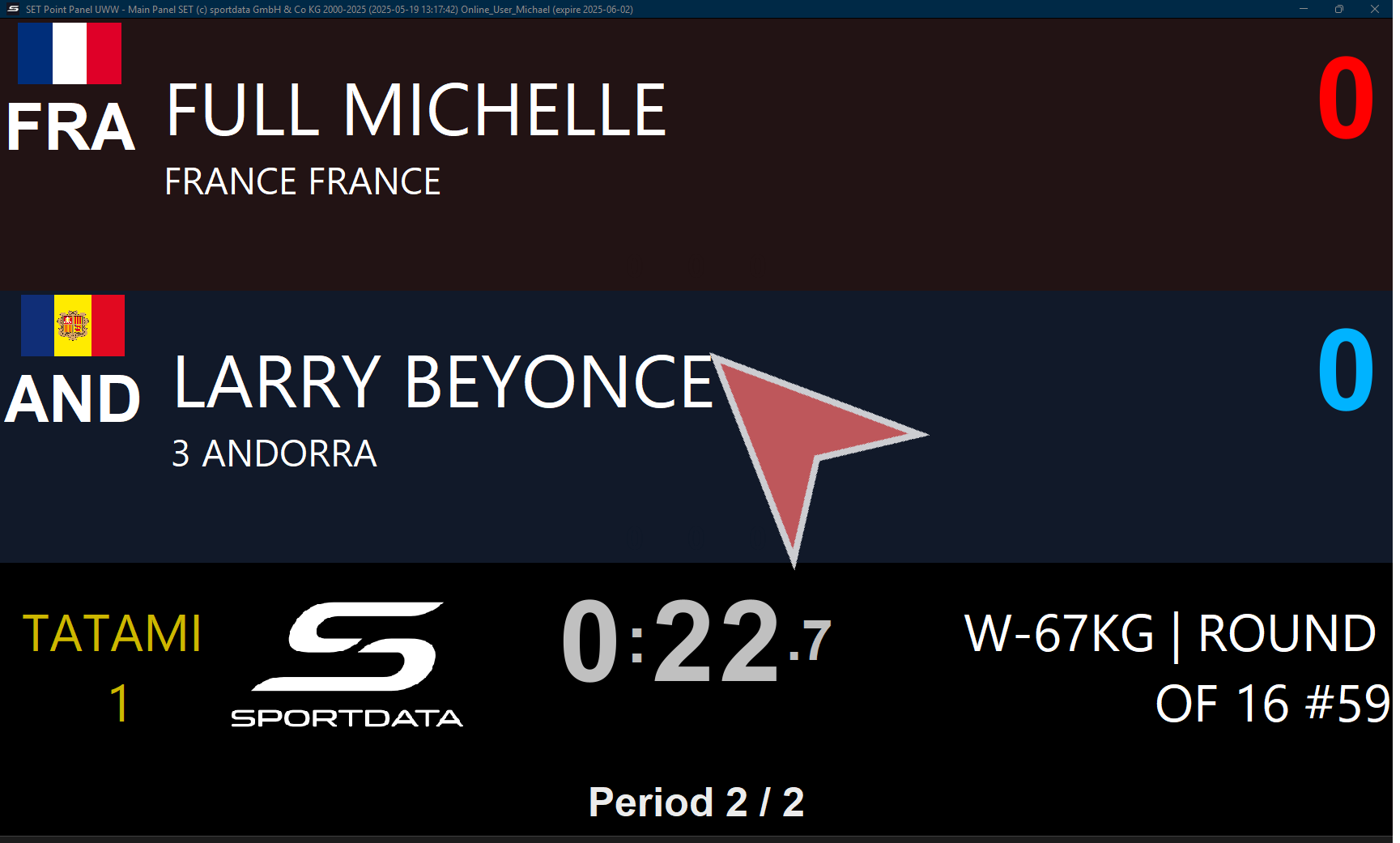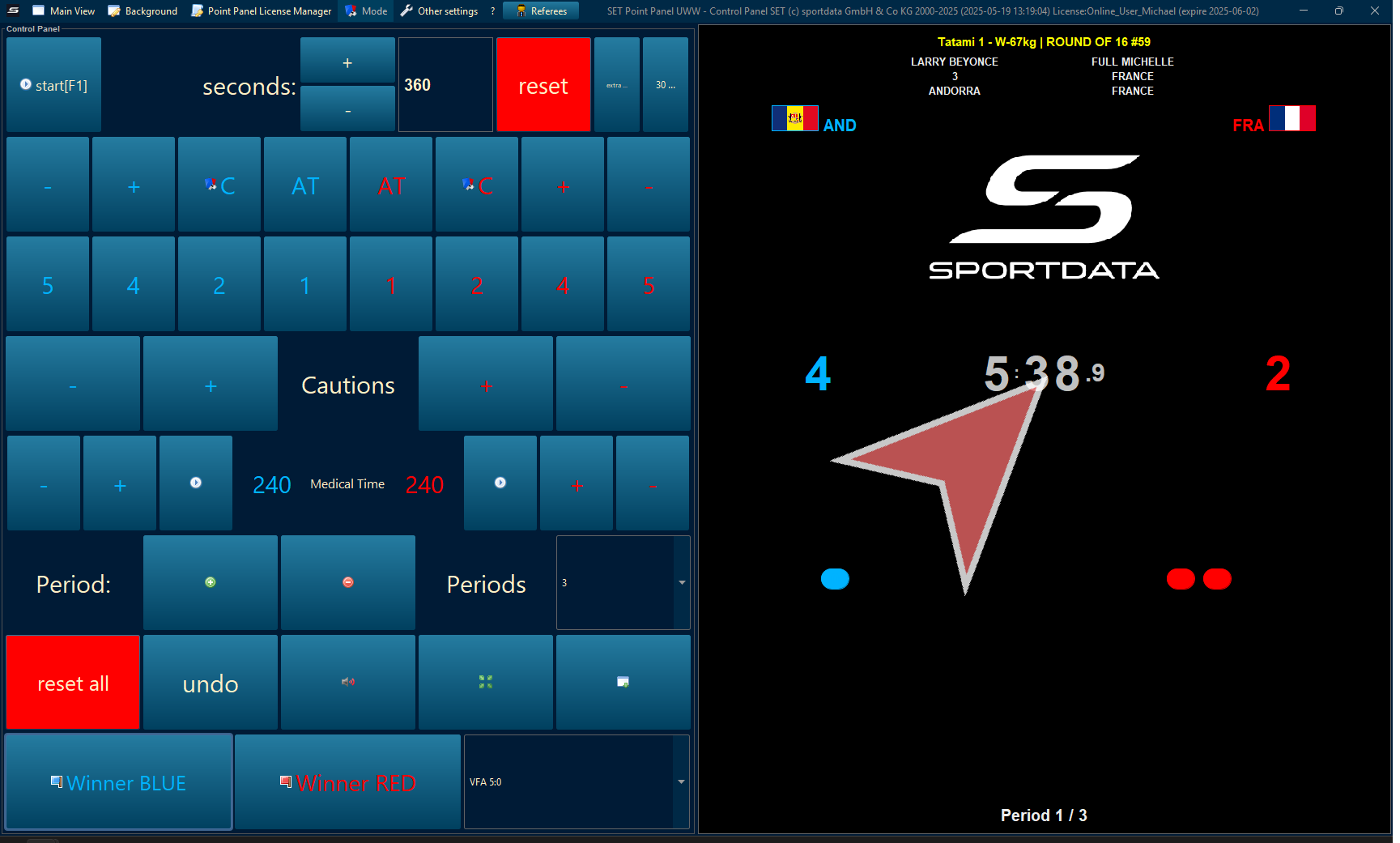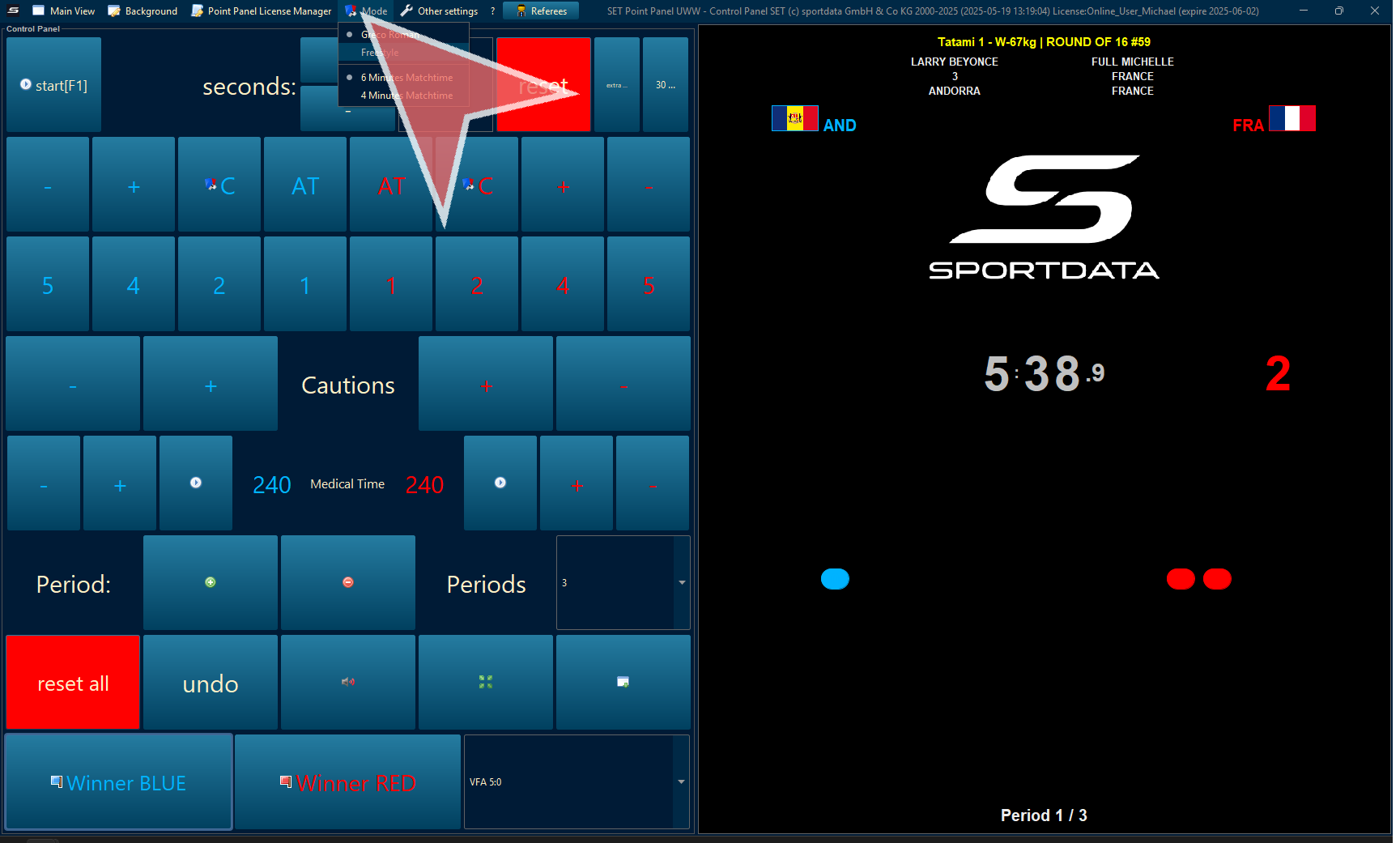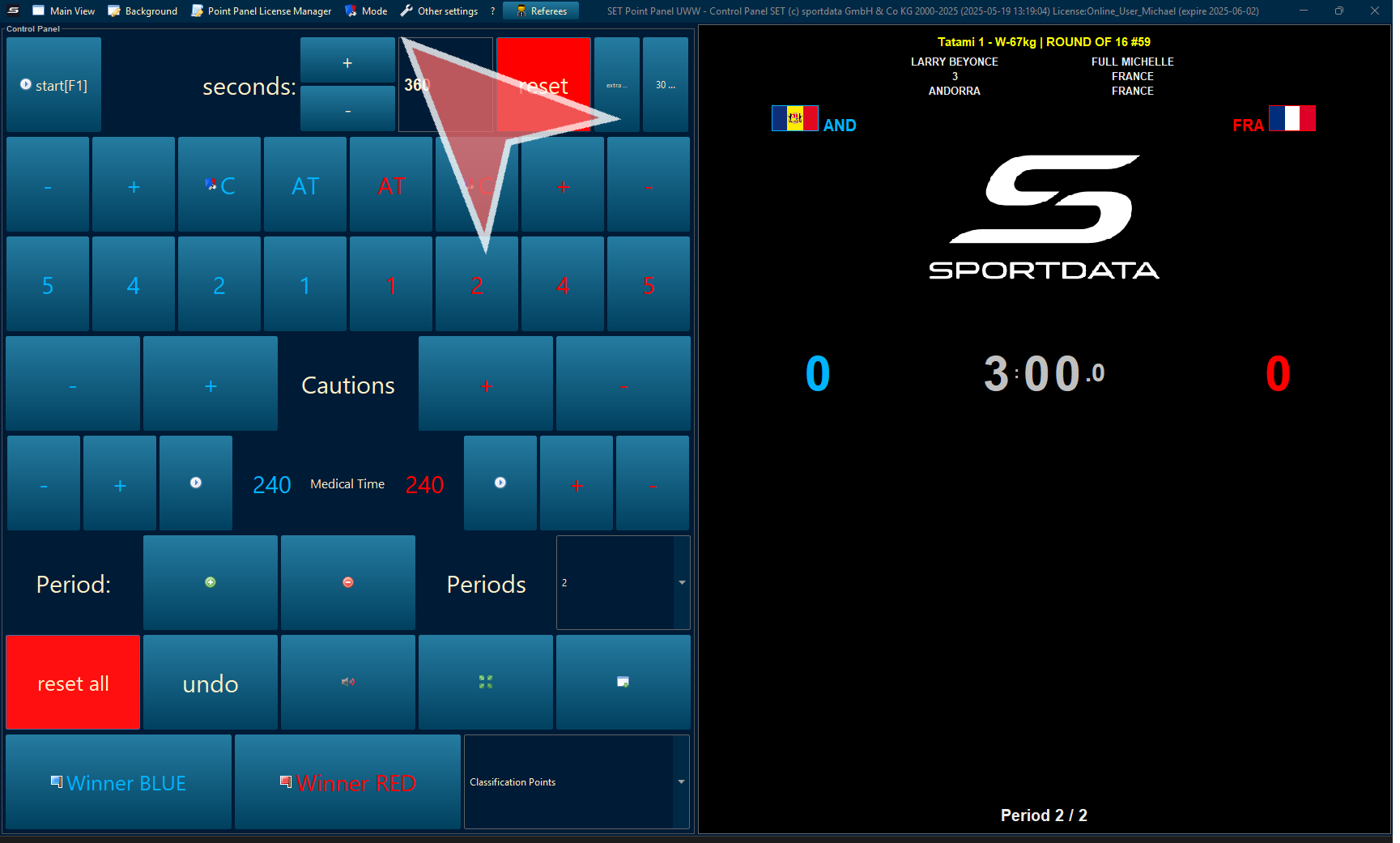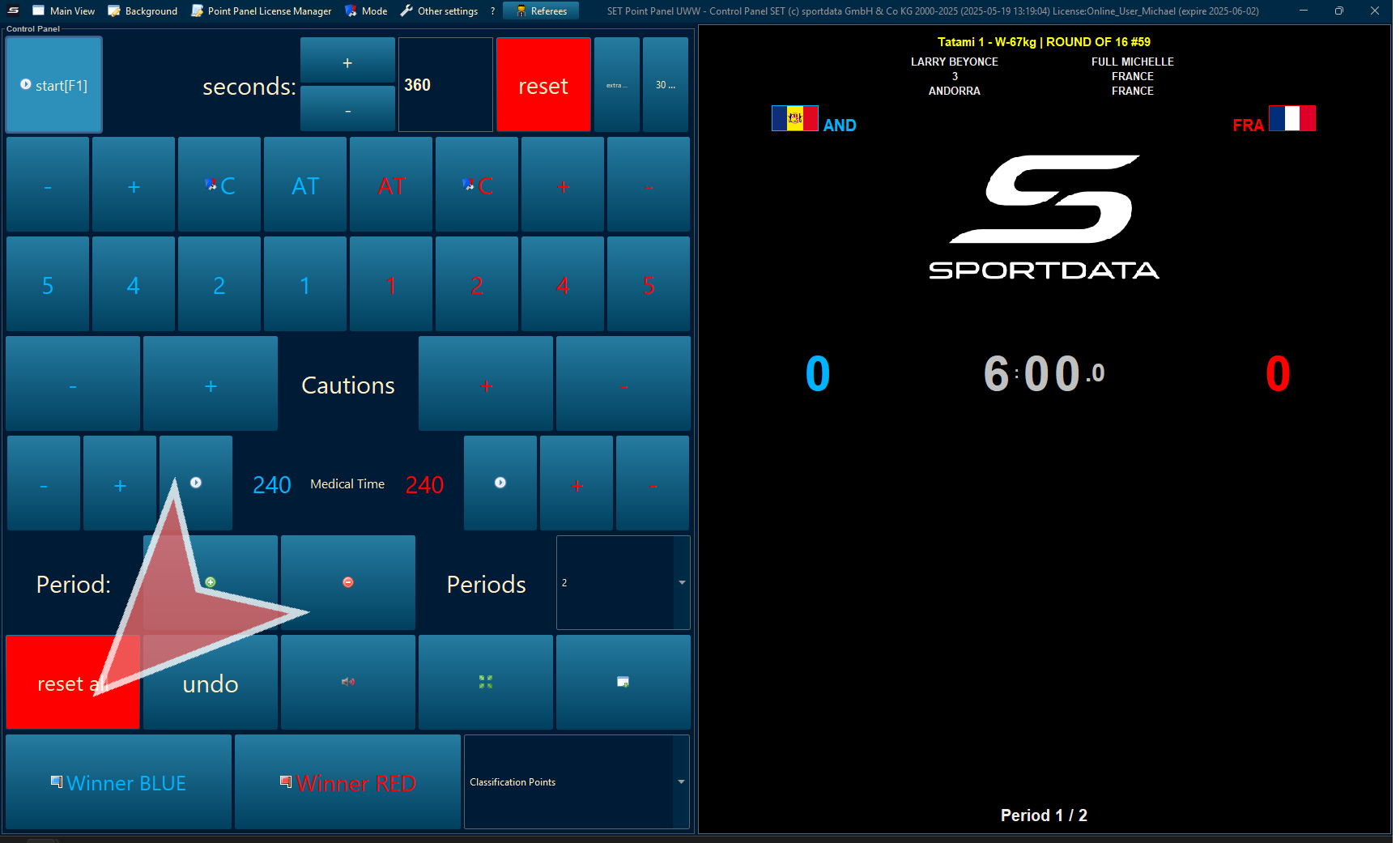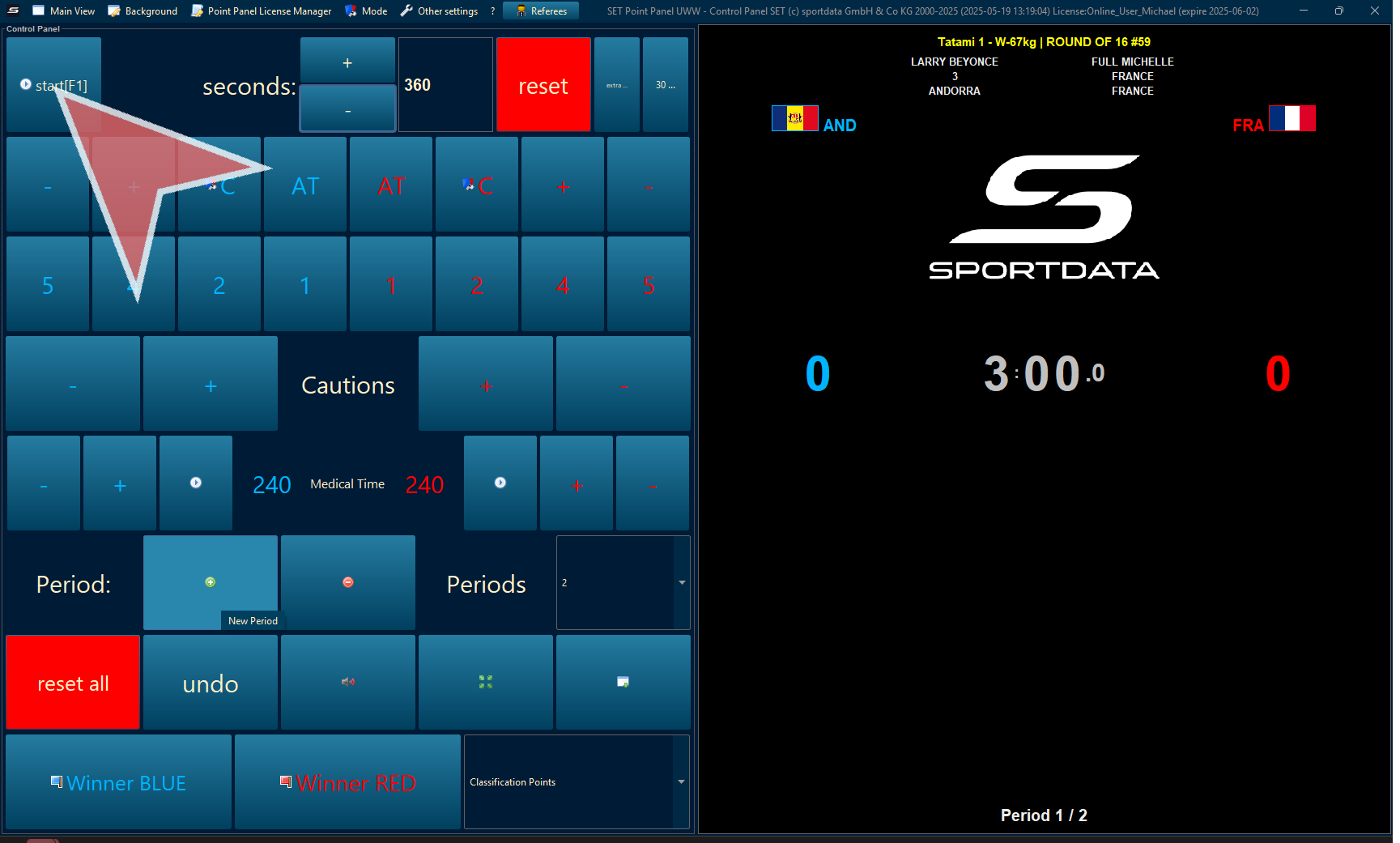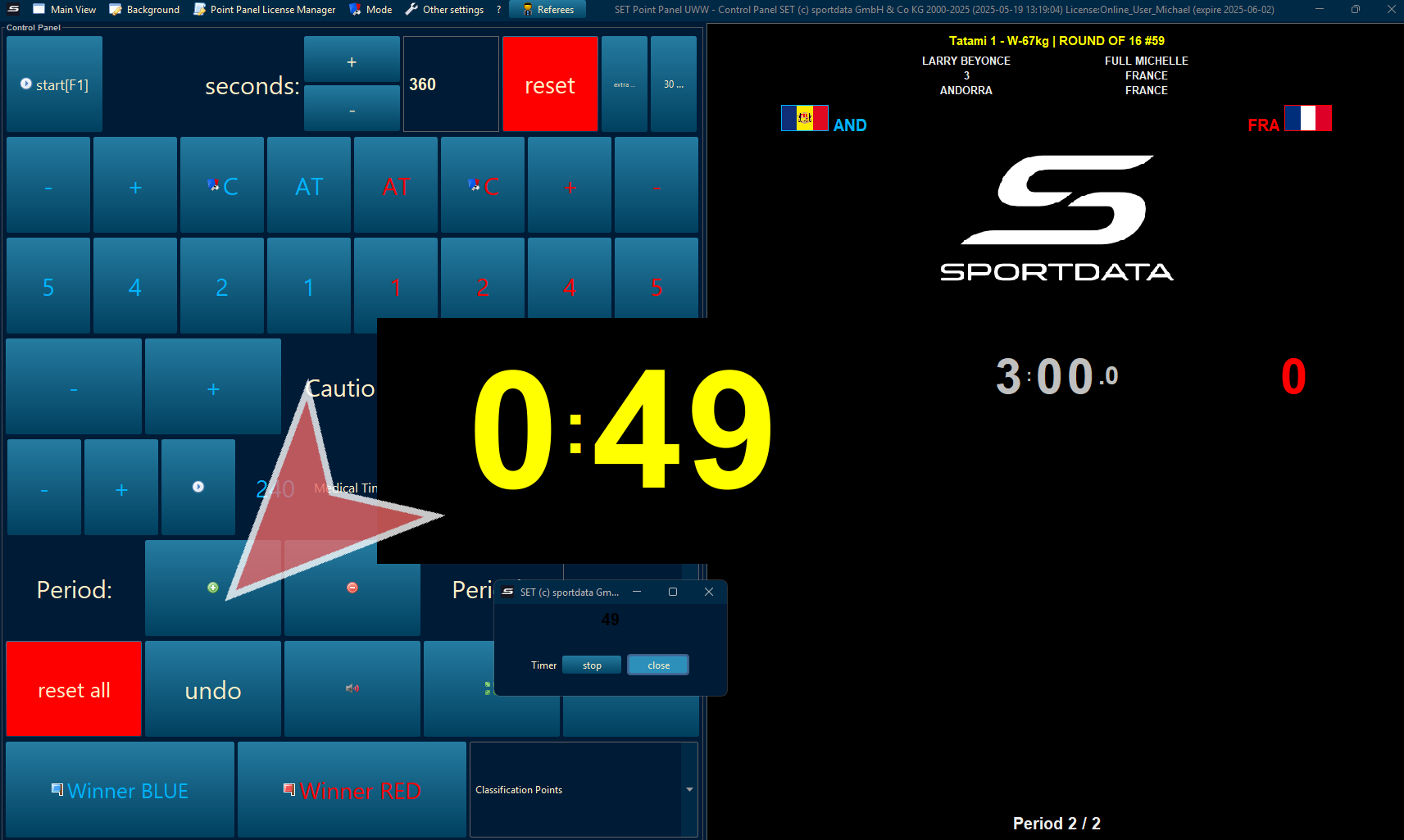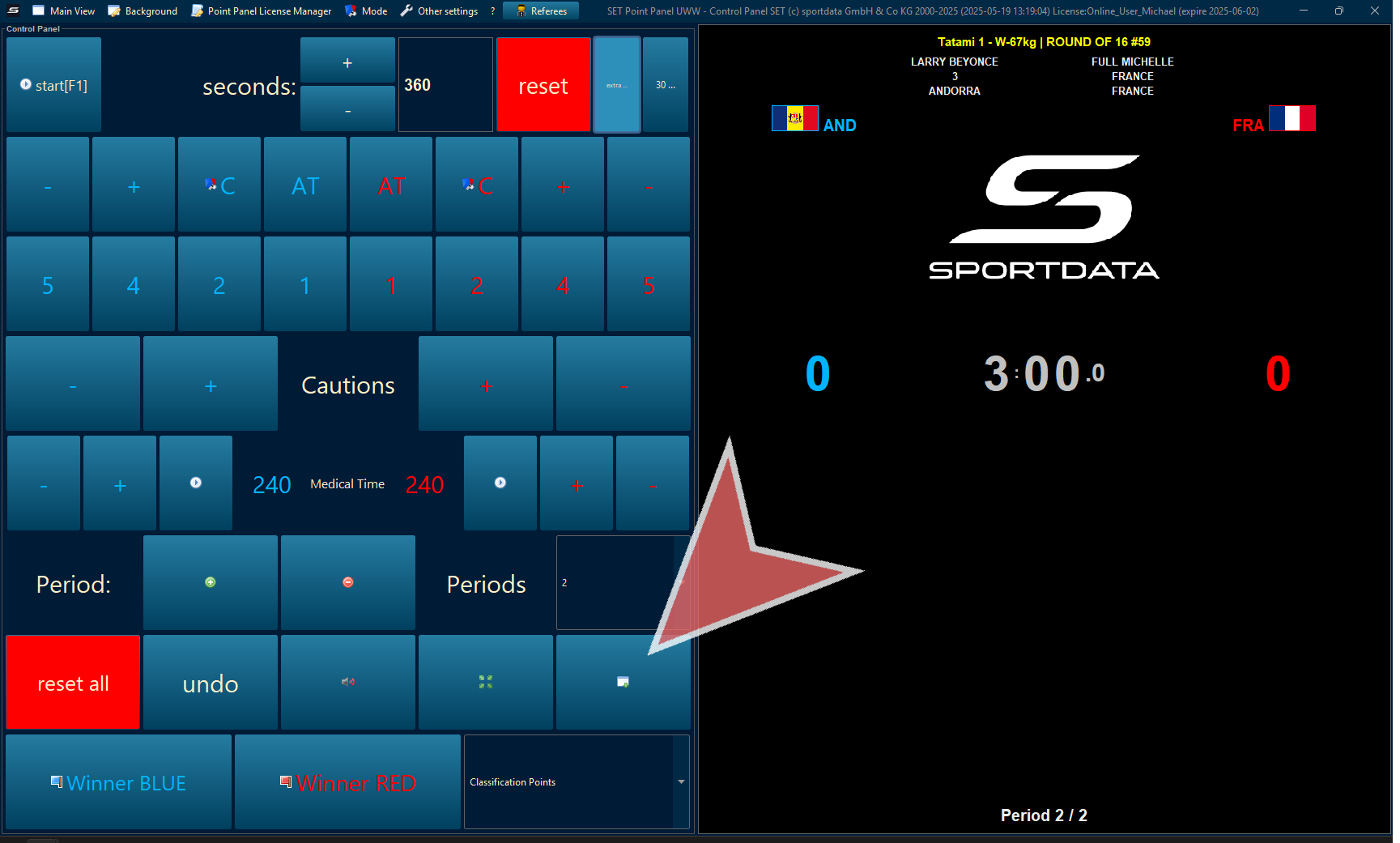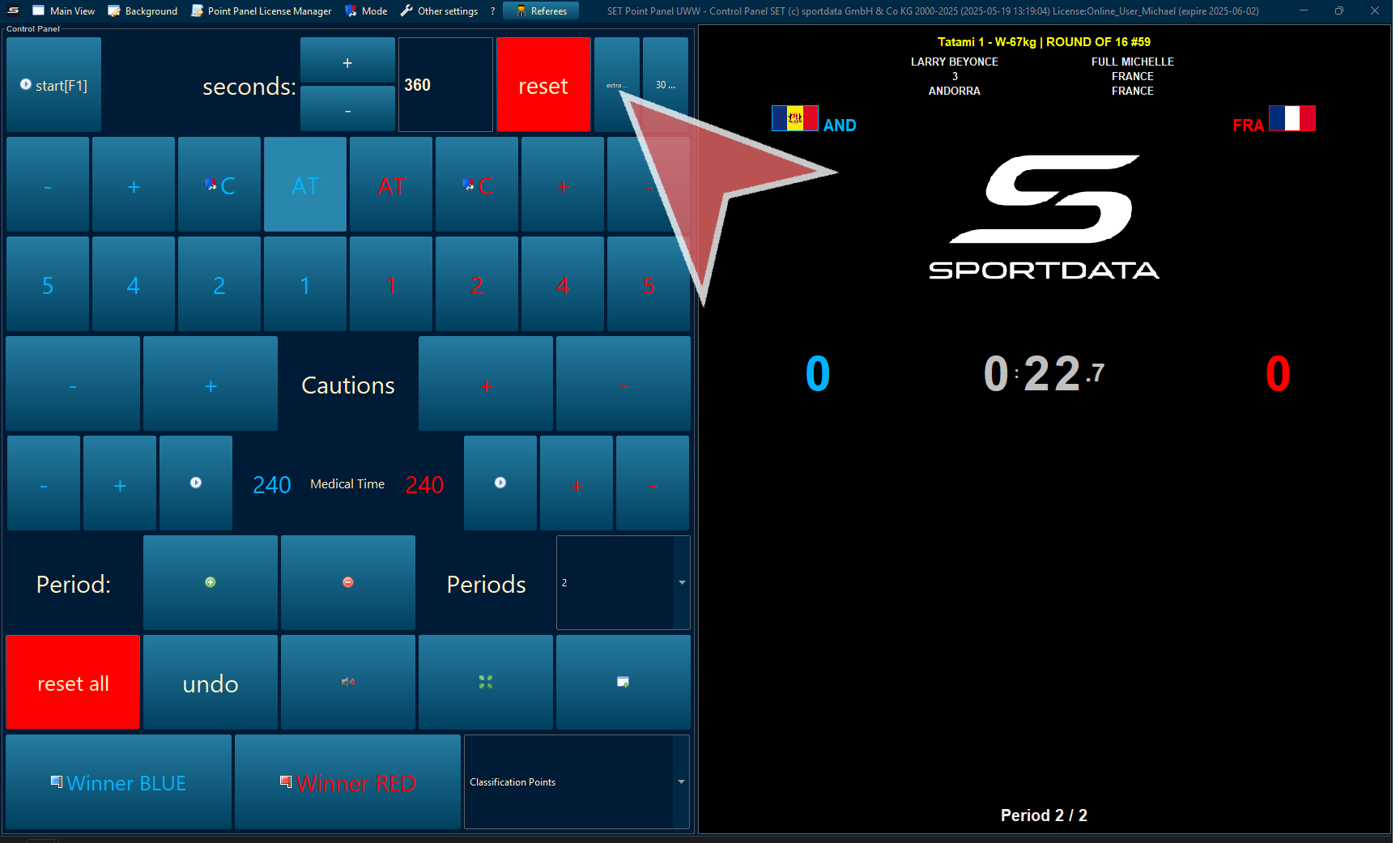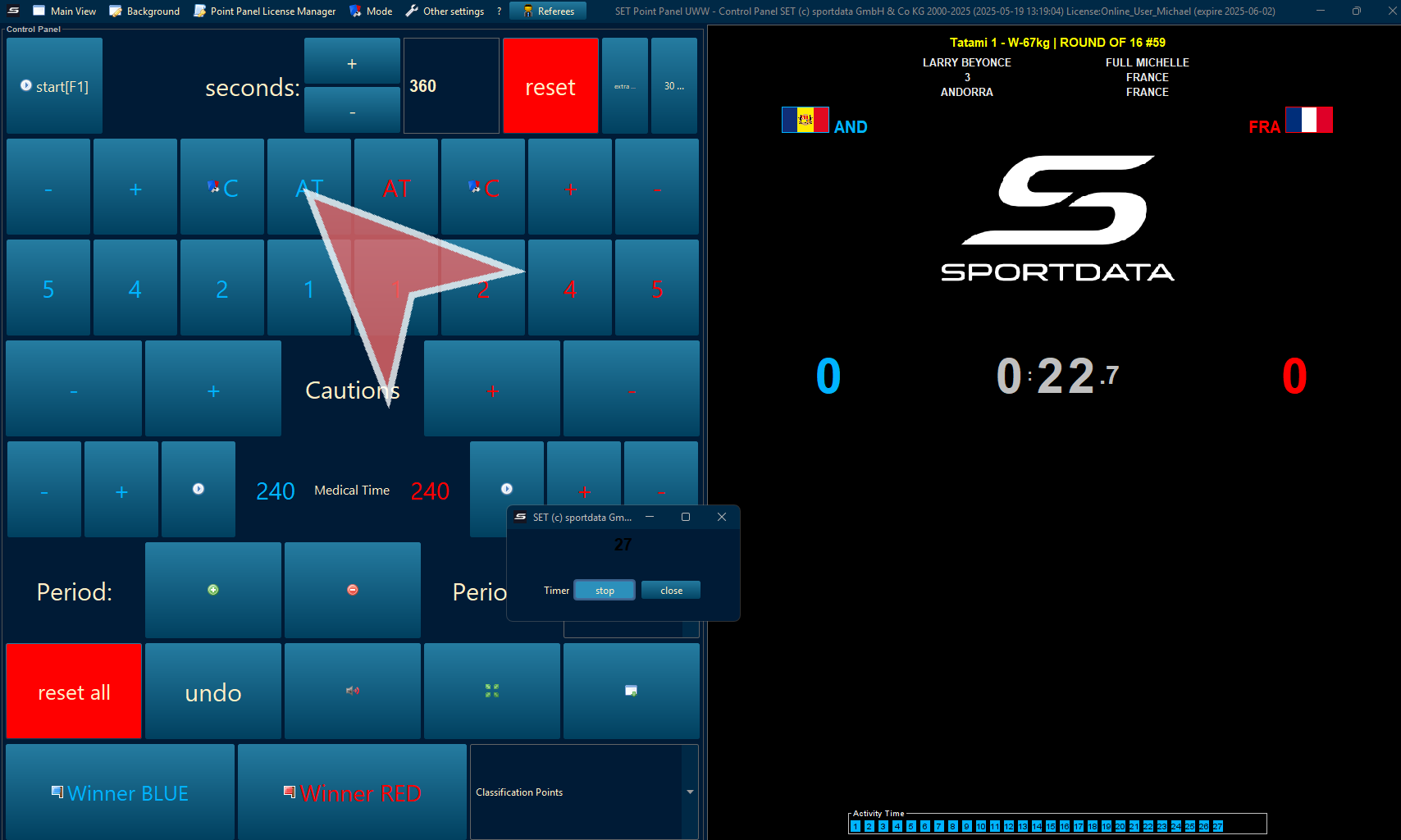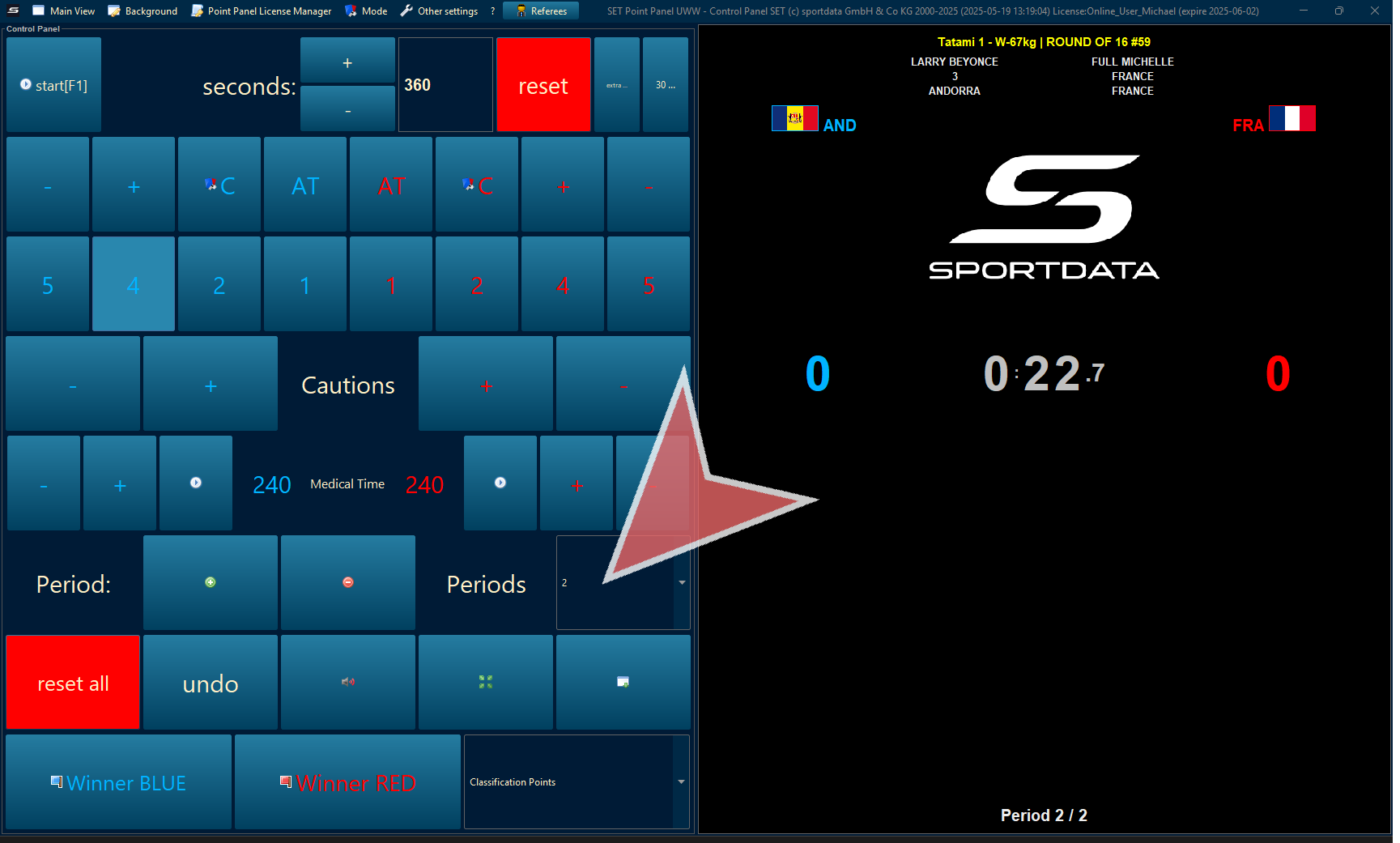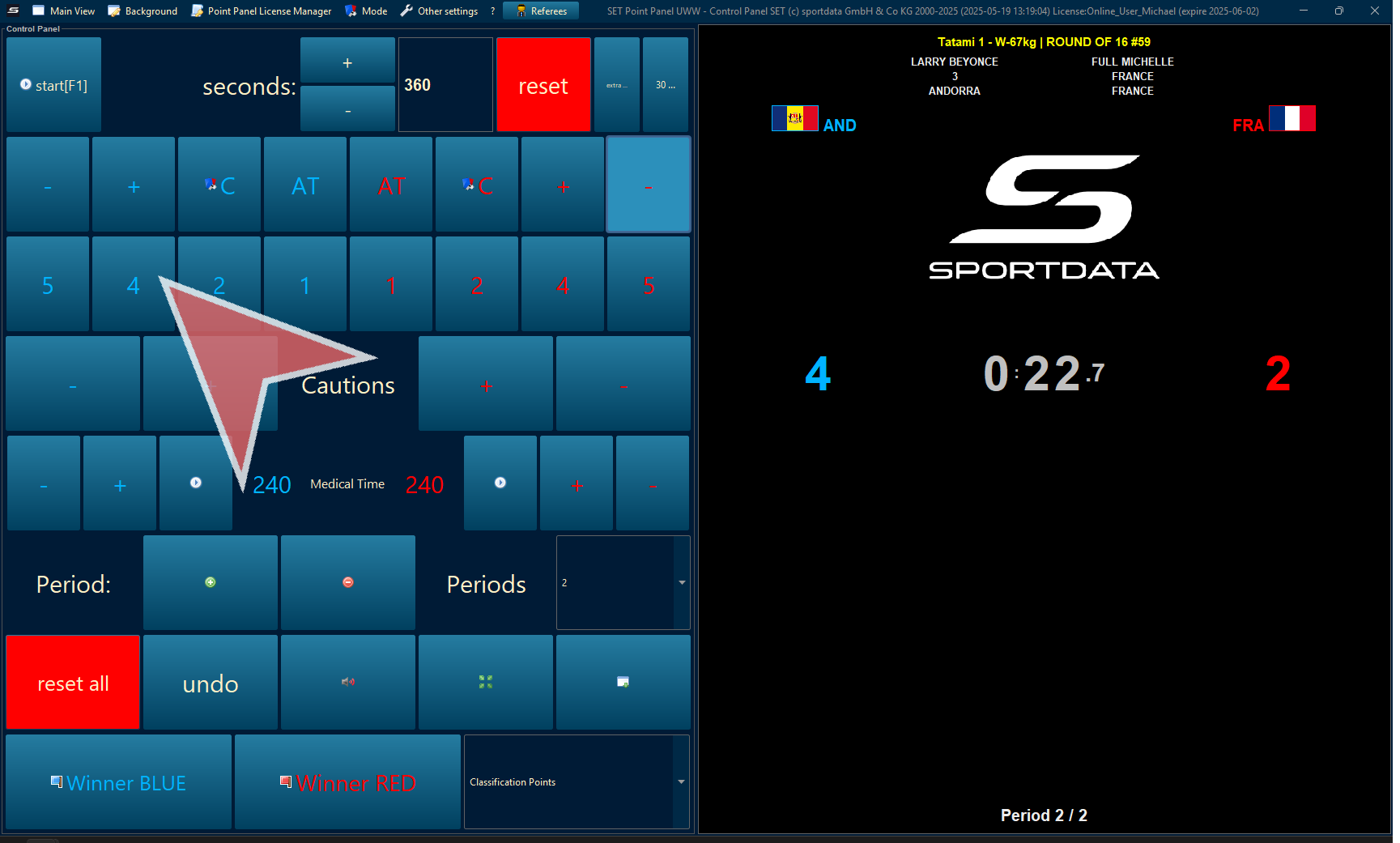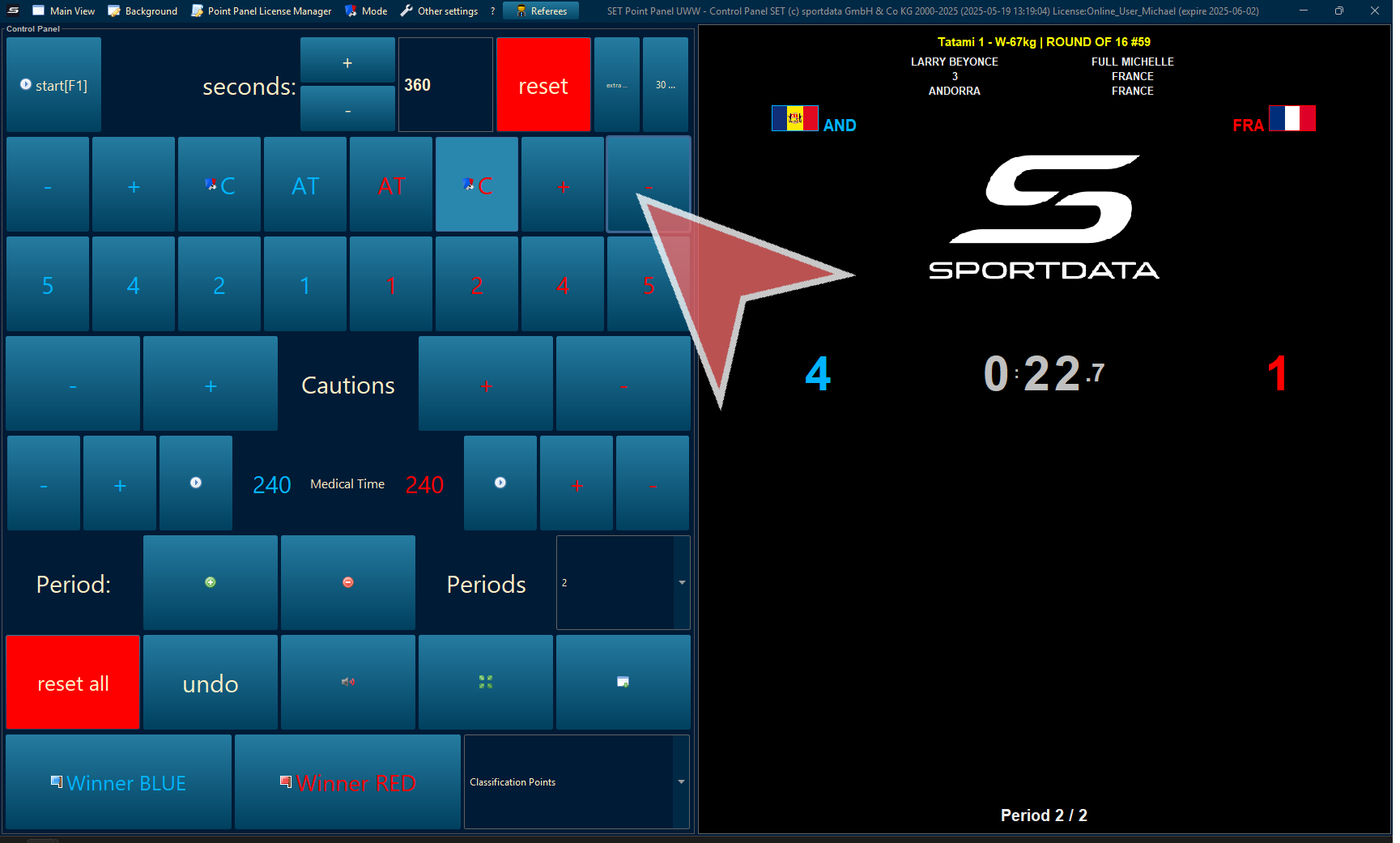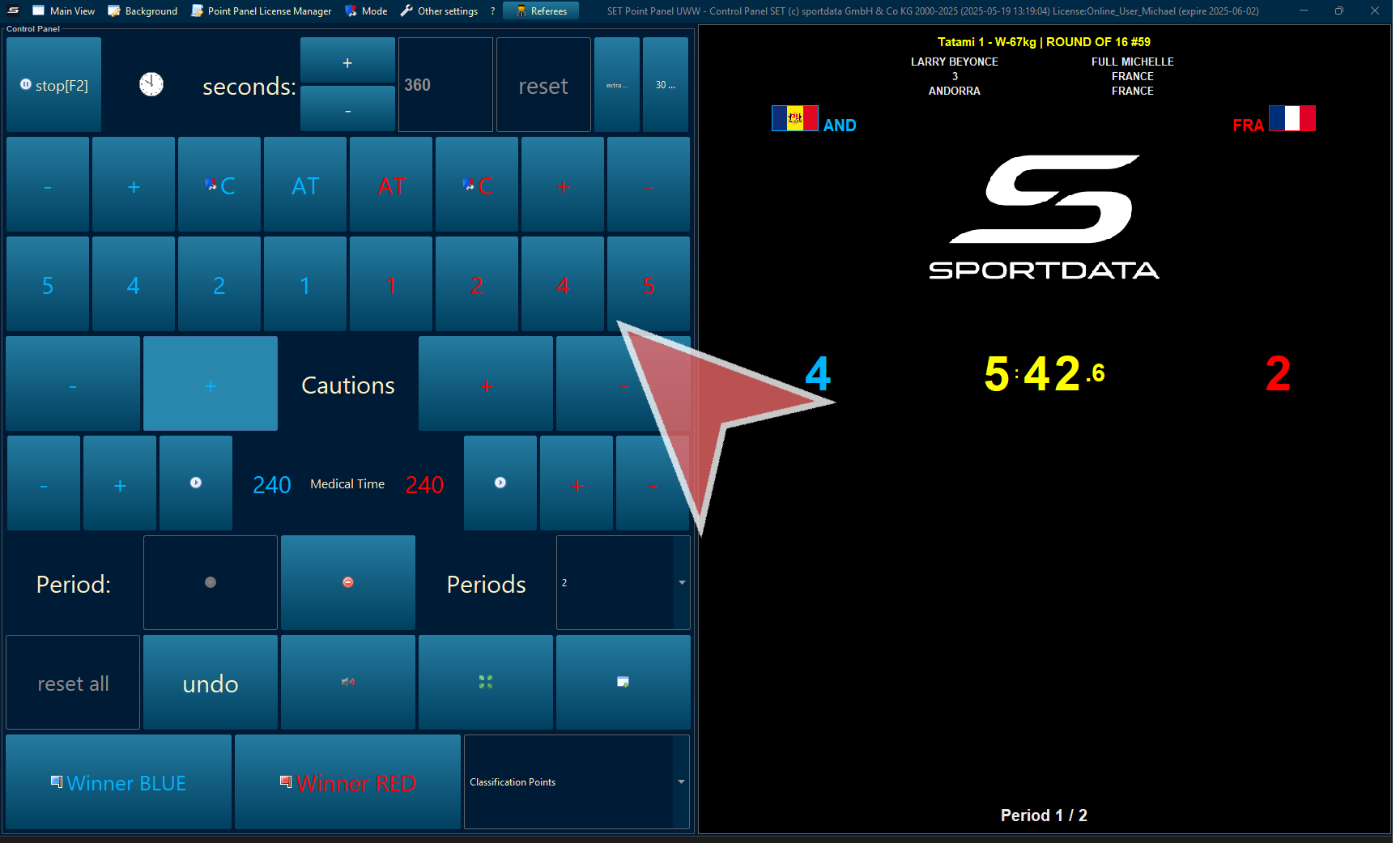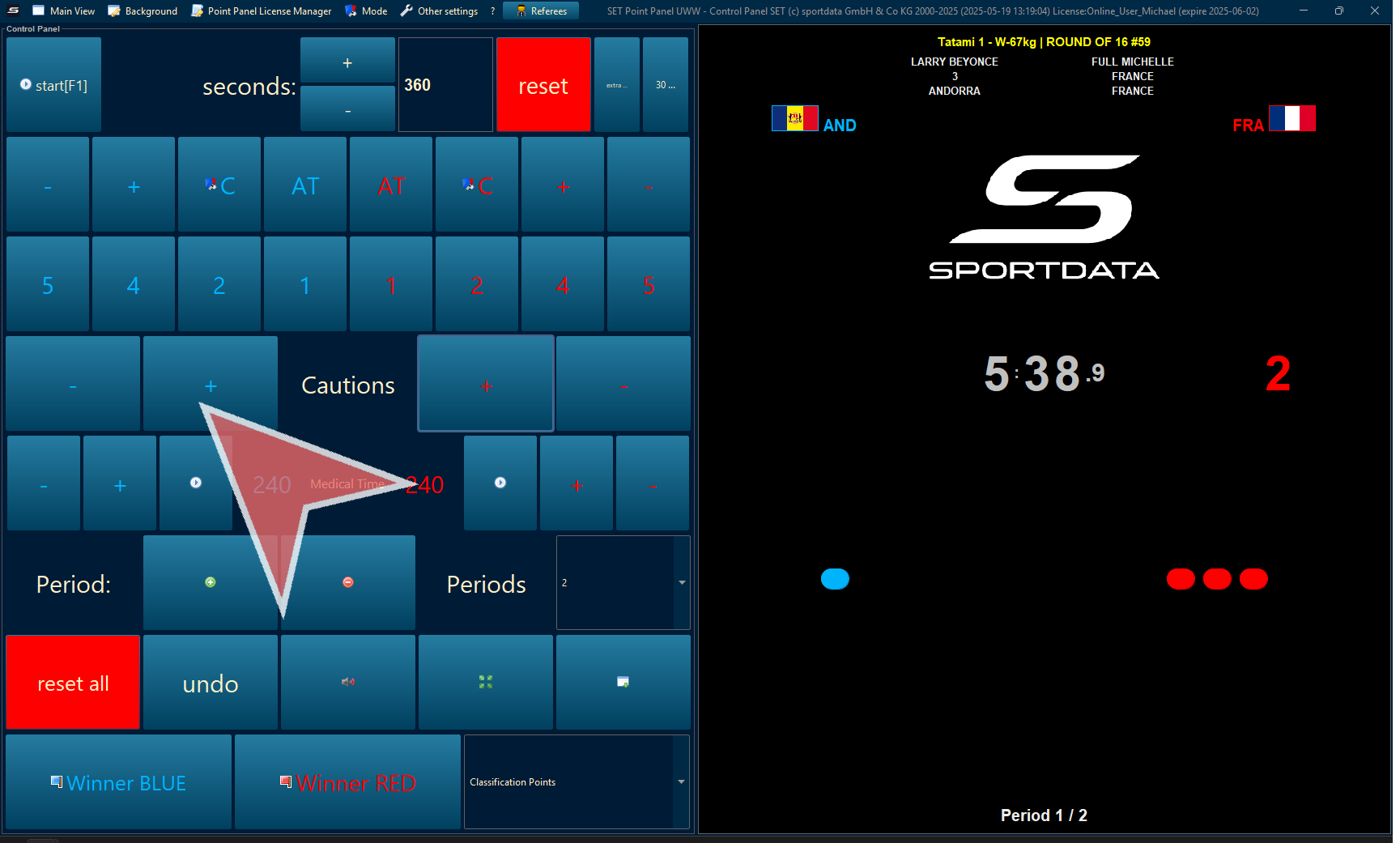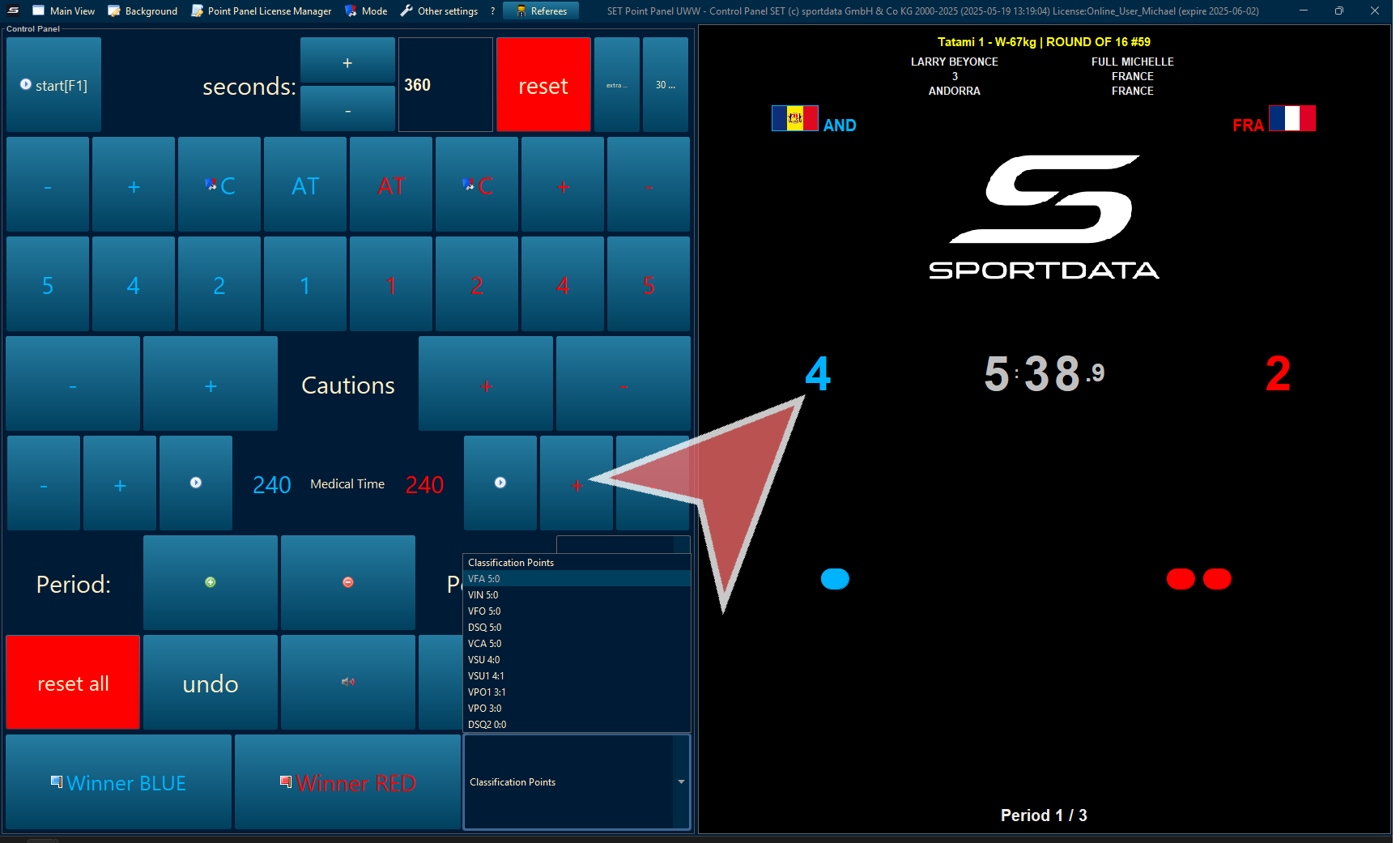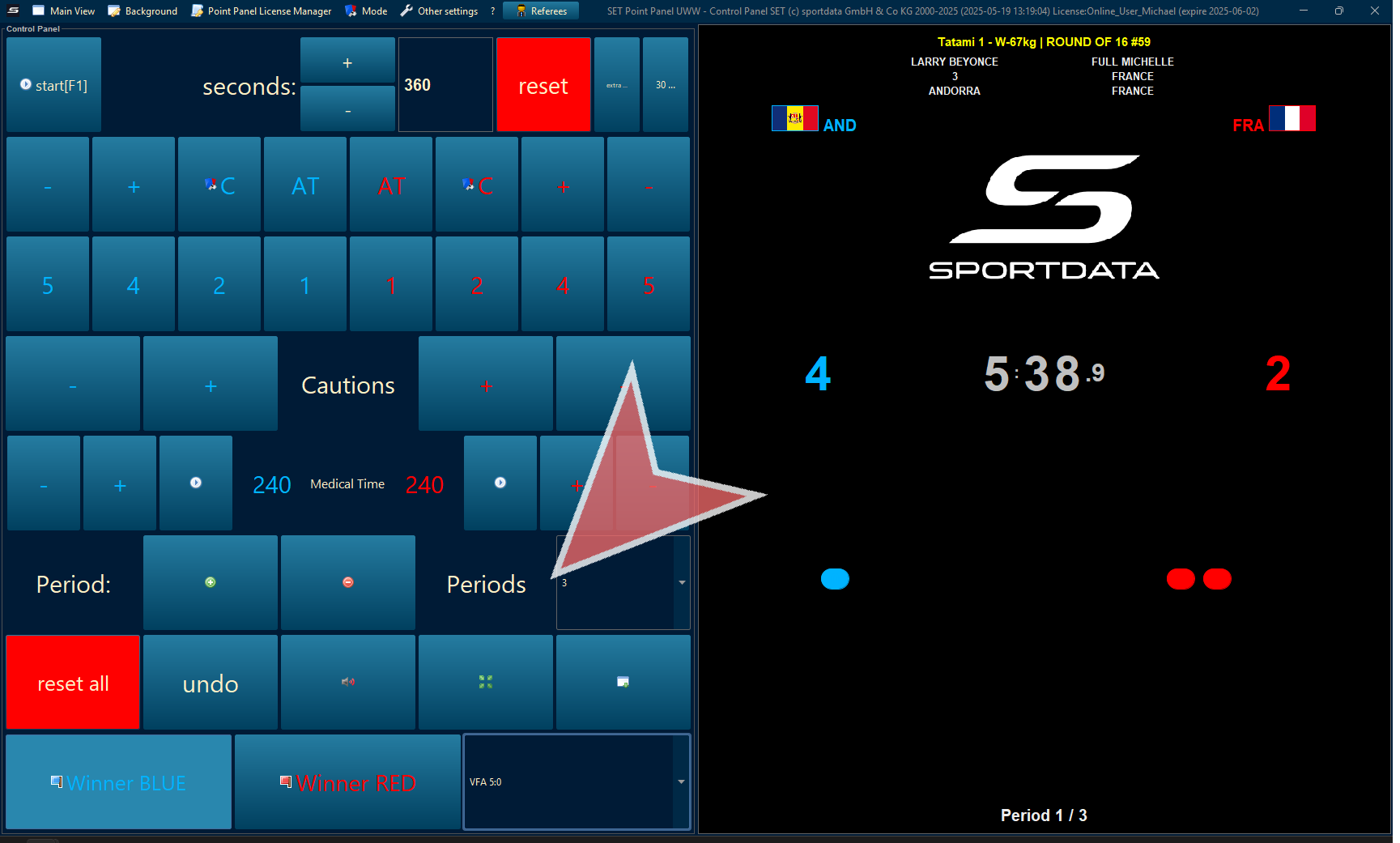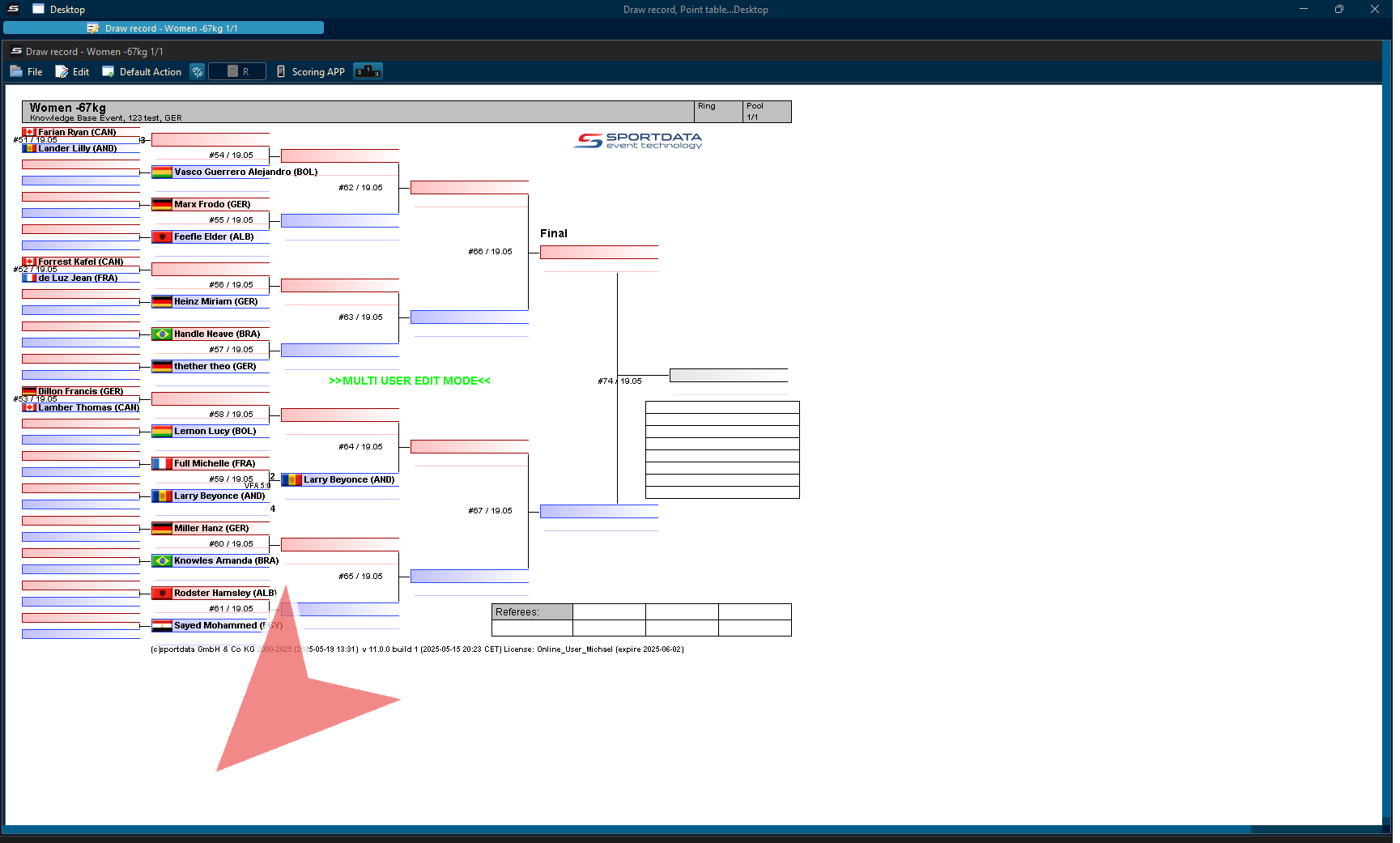This article shows how to get and operate the united world wrestling scoreboard. Download SET OVR to get the free point panel and scoreboards at the link below.
How to operate the wrestling scoreboard
To open the point panel and scoreboard in SET OVR, go to the draw records, right click on the match. If it opens a scoreboard automatically that you don’t want, click default action in the tab and select draw record.
Click on point panel, and specifically the UWW one.
This is the scoreboard that that will be seen. Containing competitor information, scores, location, time, and match information.
This is the point panel where the operator will be able to manage the scoreboards. Before the match begins make sure you are in the right mode.
Select between Greco roman or Freestlye mode, and between 6 or 4 minutes totals.
Before ever match reset all, since scores, cautions and time will remain from the previous match.
Press start to start the time. This can also be done with the space bar.
The time will stop automatically half way, and to proceed to the next period, press the plus symbol.
The break time will appear on the scoreboard, when its finished, remove the break time by closing the pop up window.
Extra time can be added by pressing extra.
AT (Activity Time): Activated when a wrestler is placed on the activity clock for passivity. If they do not score in 30 seconds, the opponent receives 1 point.
The activity time will appear on the scoreboard as well as the point panel. To close it just press stop and close the pop-up.
Add points for blue.
Add or subtract individual points.
If zou
If unsuccessful, award 1 point to the opponent by pressing the «1» button under the opponent’s color. If successful, no point is awarded, and the referee’s decision is updated as necessary.
The panel does not automatically deduct or award challenge points, so it’s important for the operator to manually adjust the score accordingly.
Increase and decrease cautions.
Once three cautions is reached, the winner is automatically declared. The winners score, in this case blue, will blink.
When the winner is declared, confirm the classification points to be add.
Then, save the winner. By pressing the winner, the information for the match will the official result of the match.
As can be seen in match 59, the winner blue moved forward, the score was 2-4, and the classification points (wintype) is VFA 5.0: