You will see the confirmation that your account has been created successfully. Next, you will receive an email where you will activate your account.
Next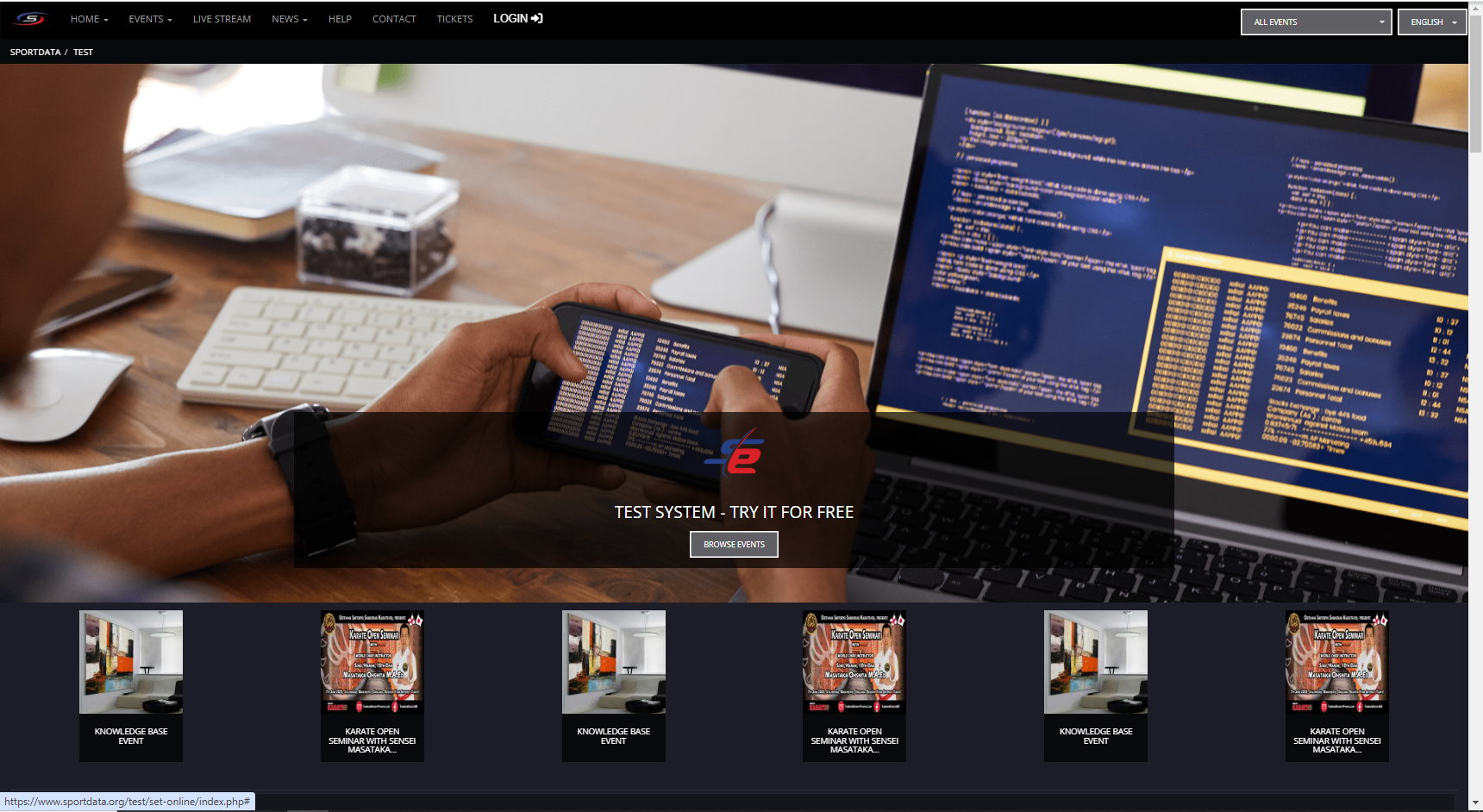
Click on the “LOGIN” button.
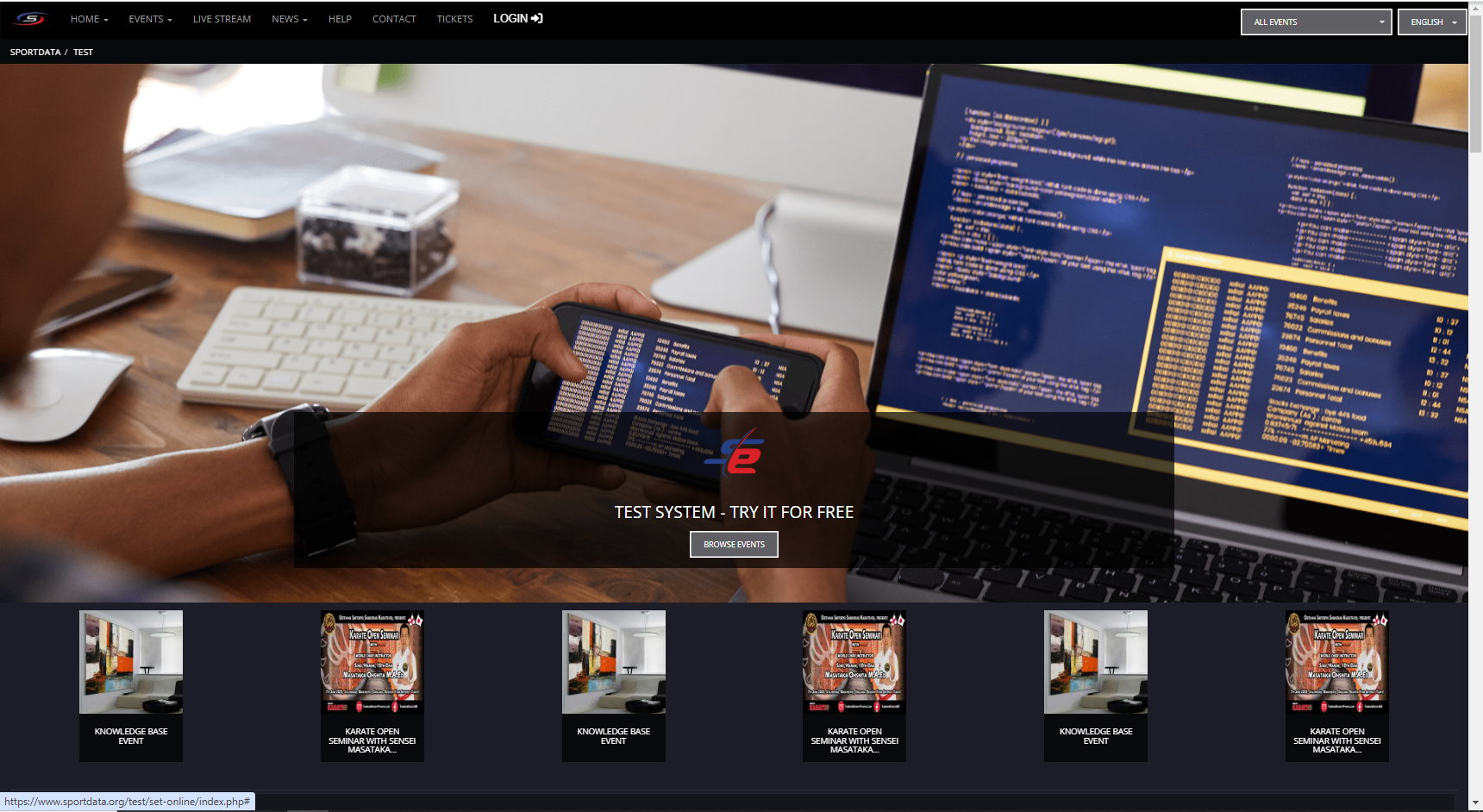
Click on the “LOGIN” button.
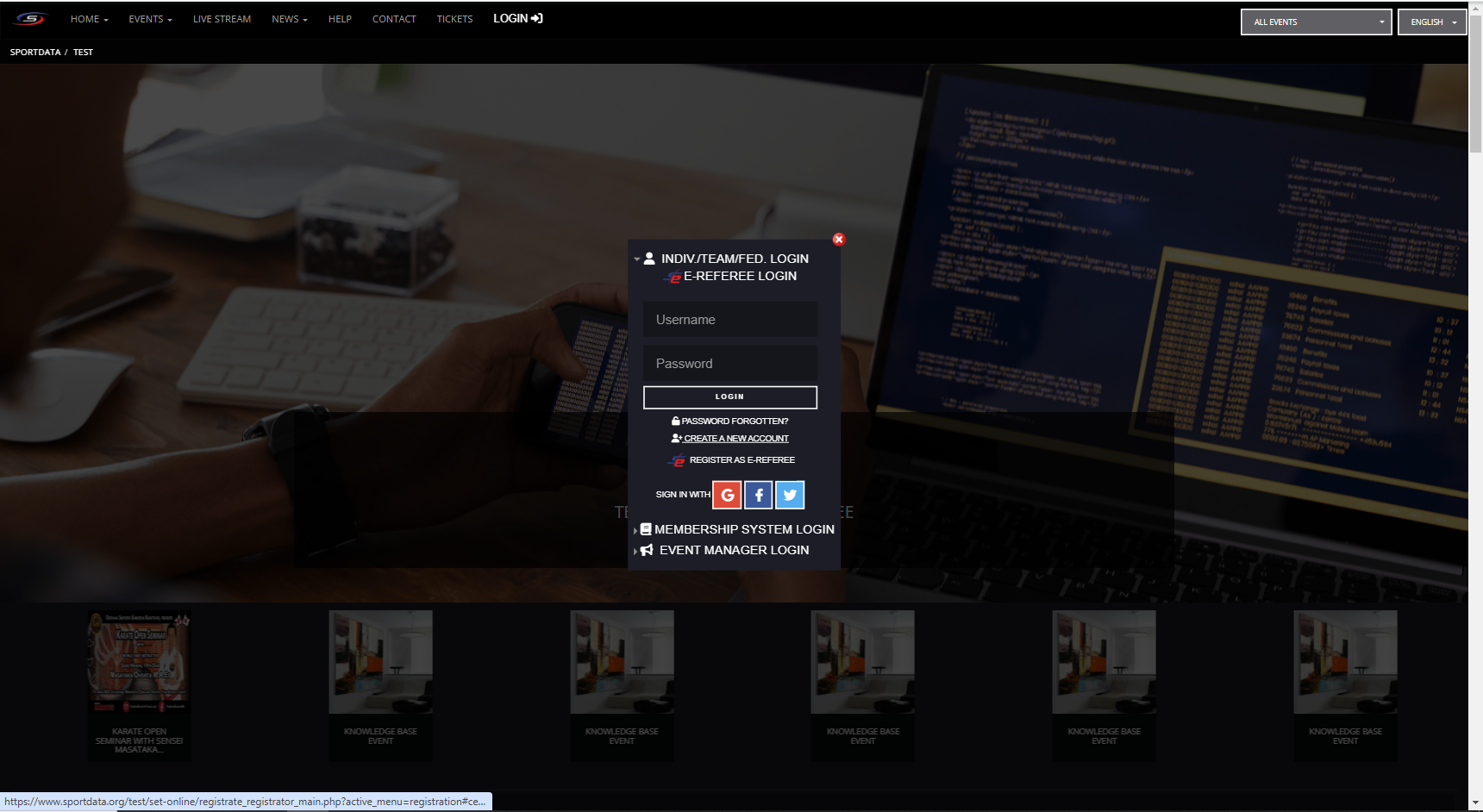
On the website, click on the option to create a new account under your individual/team/fed. login.

Select the account type club/team/federation/organization, and complete the form, making sure to remember the username and password because they will be used for both the event platform and SET OVR.

Press save to create the account.
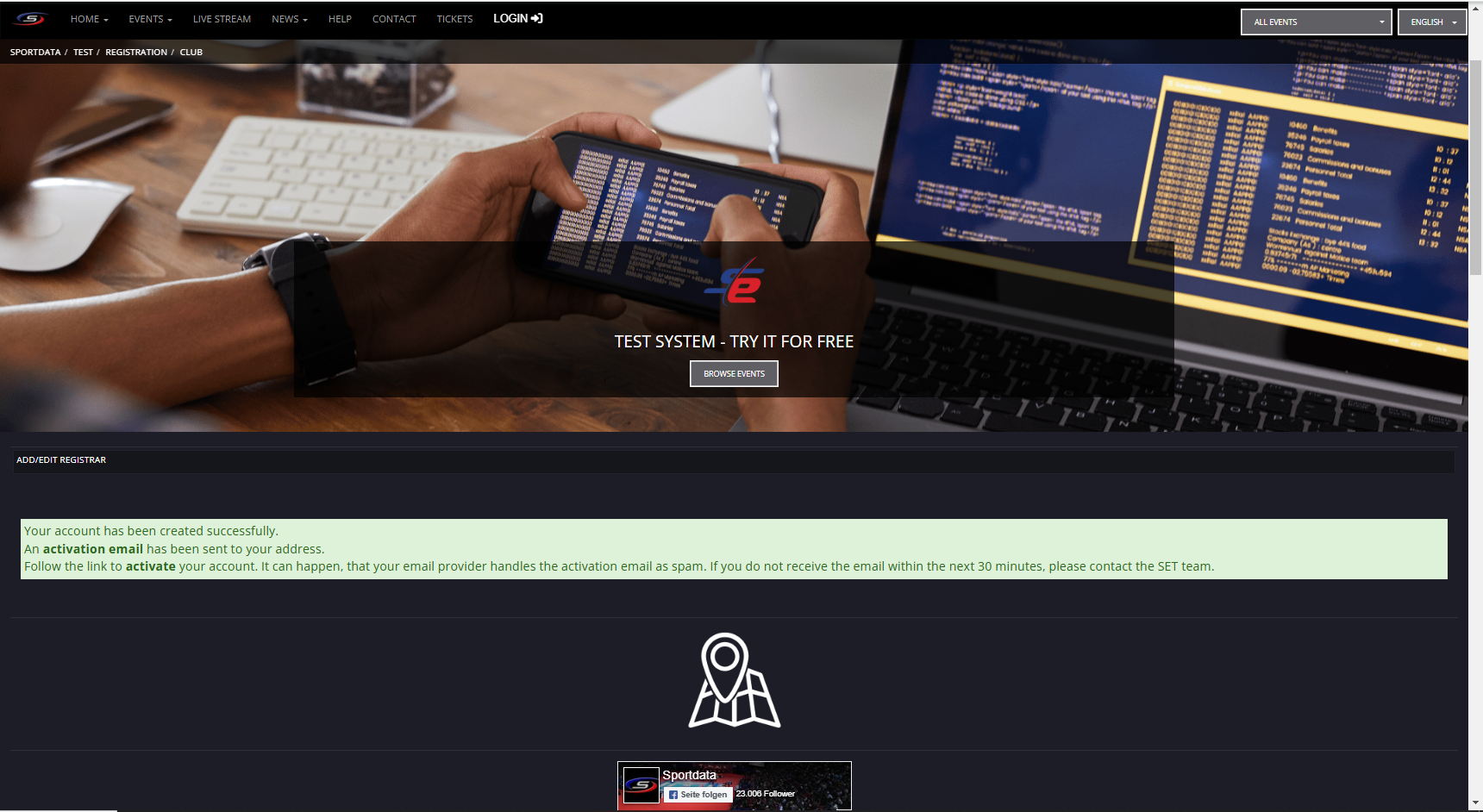
You will see the confirmation that your account has been created successfully. Next, you will receive an email where you will activate your account.
Next
You will see your username, and the link for you to activate your account. Click it.

The activation confirmation will appear in green, and if the account has already been activated it will appear it red.
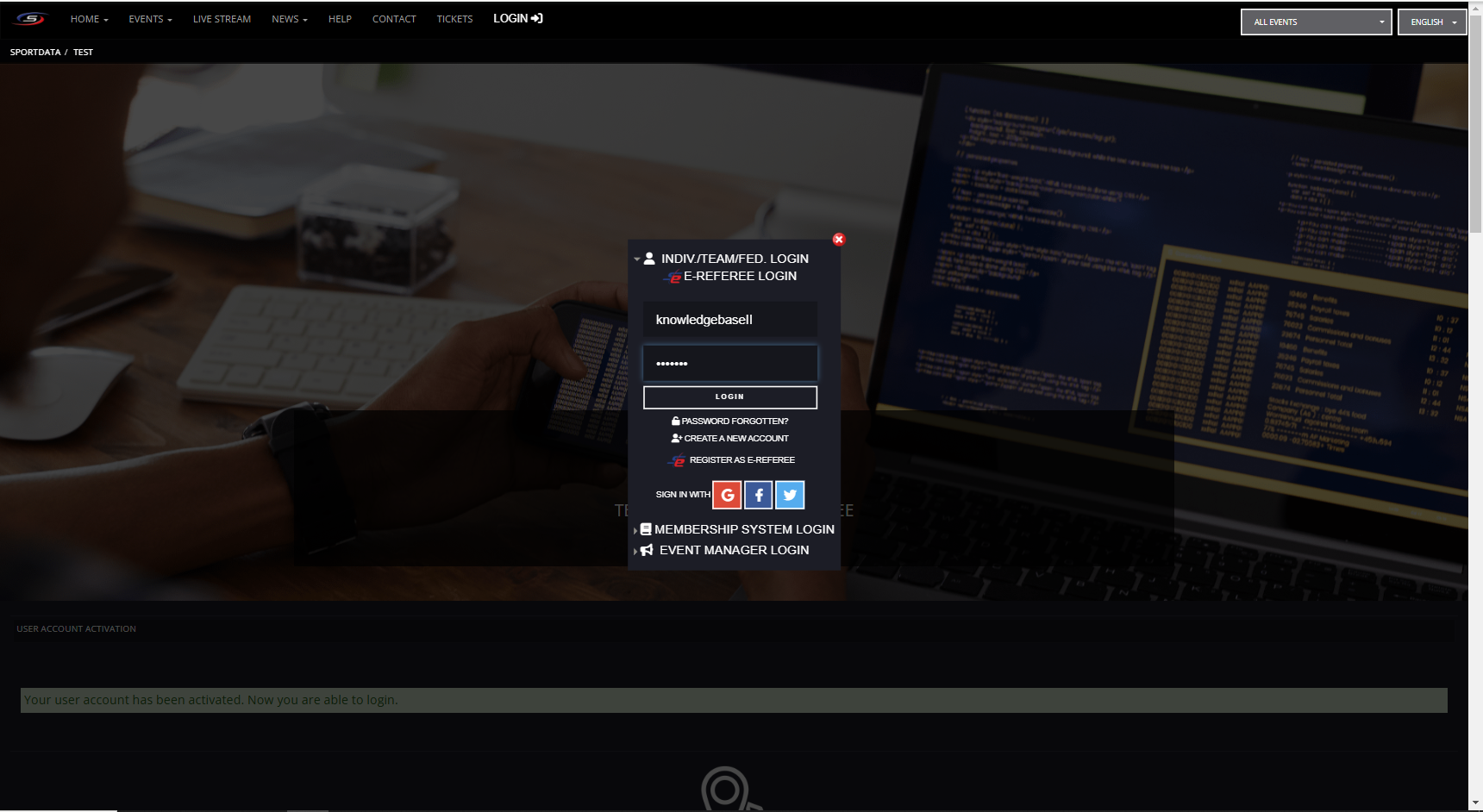
Add your username, and password you used during the creation of your account and click login.

You have now arrived in the main dashboard of your account, where you can see your registration data, and events.
Next

