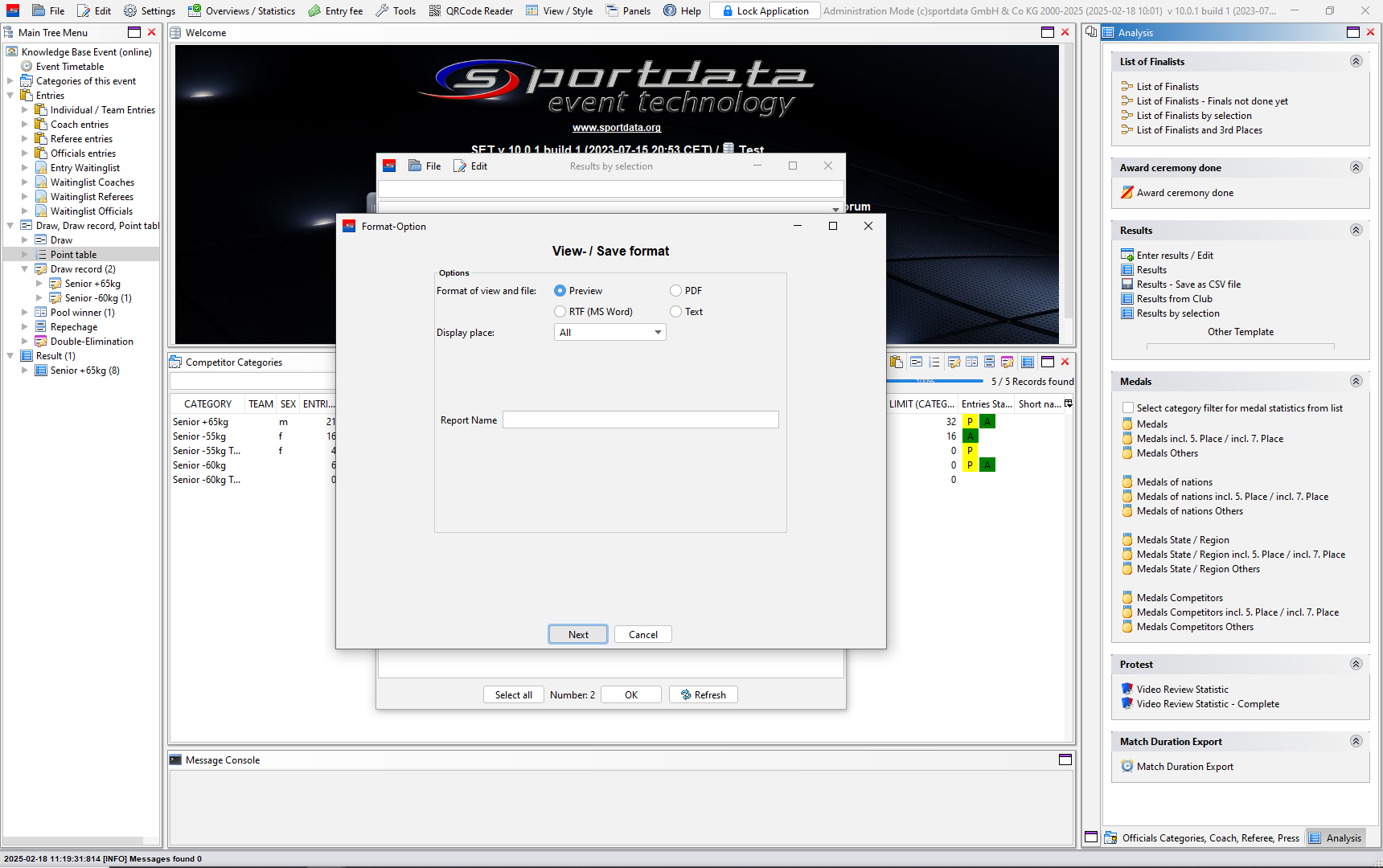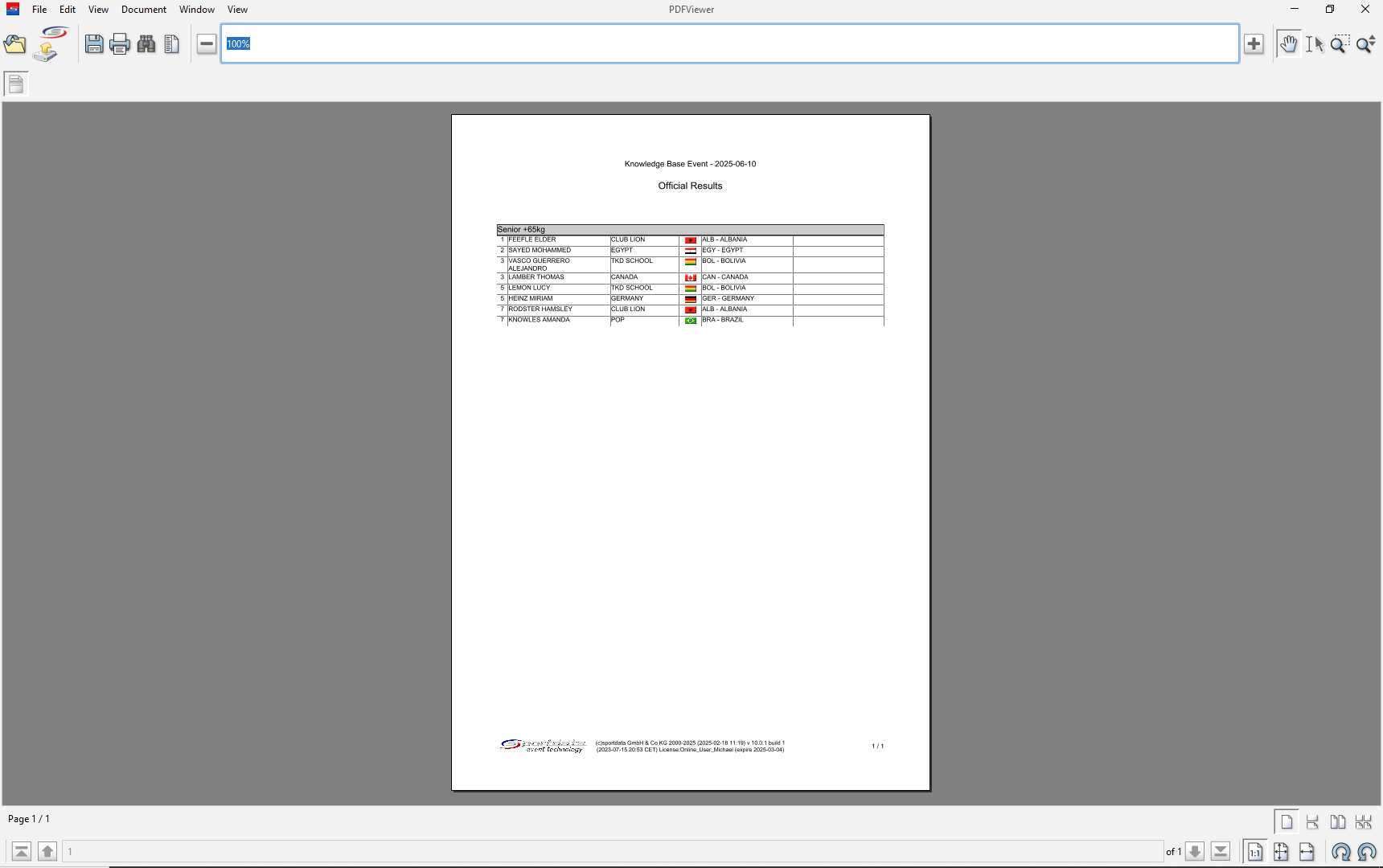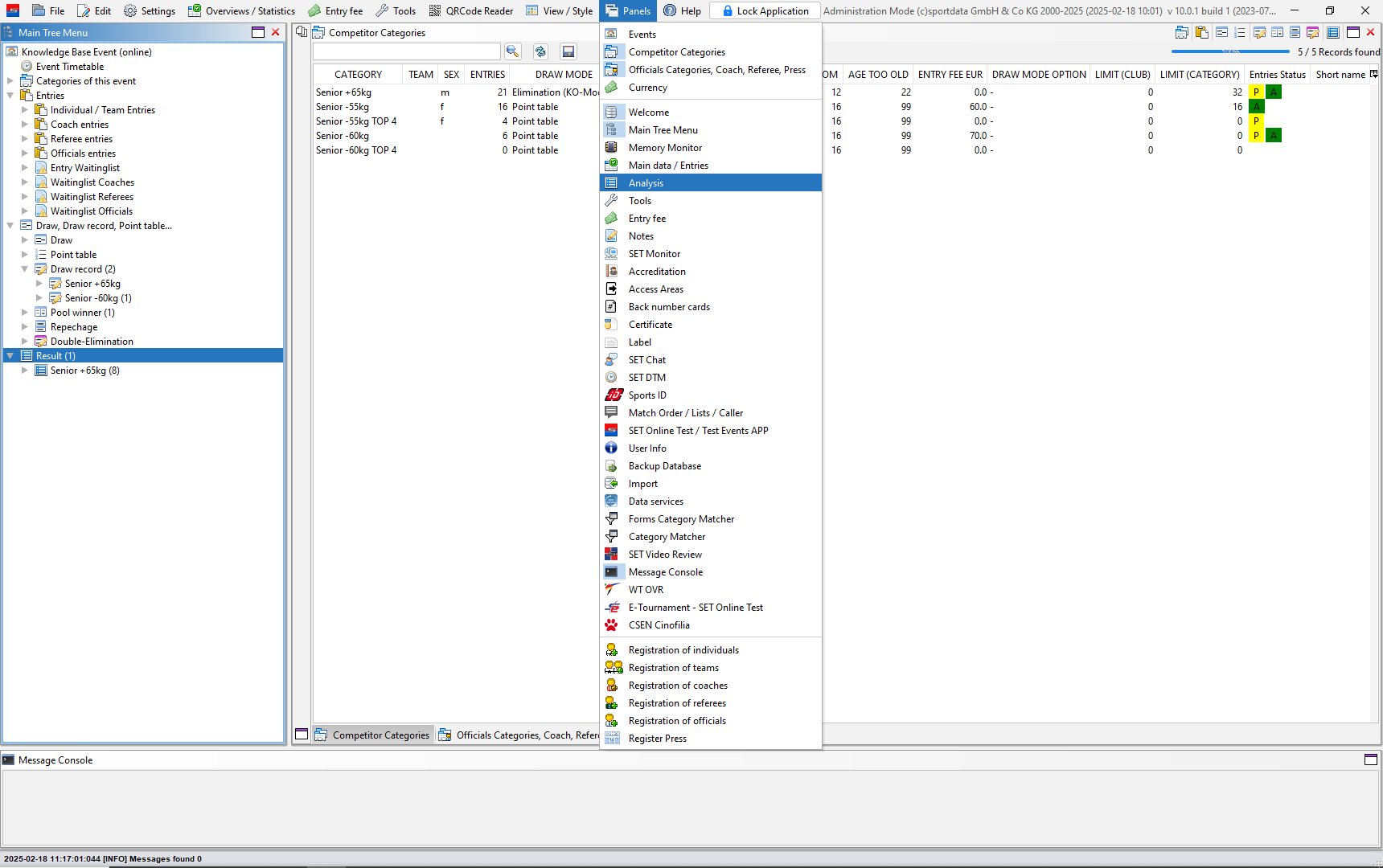
1
/9
Go to the panels, and select the analysis option.
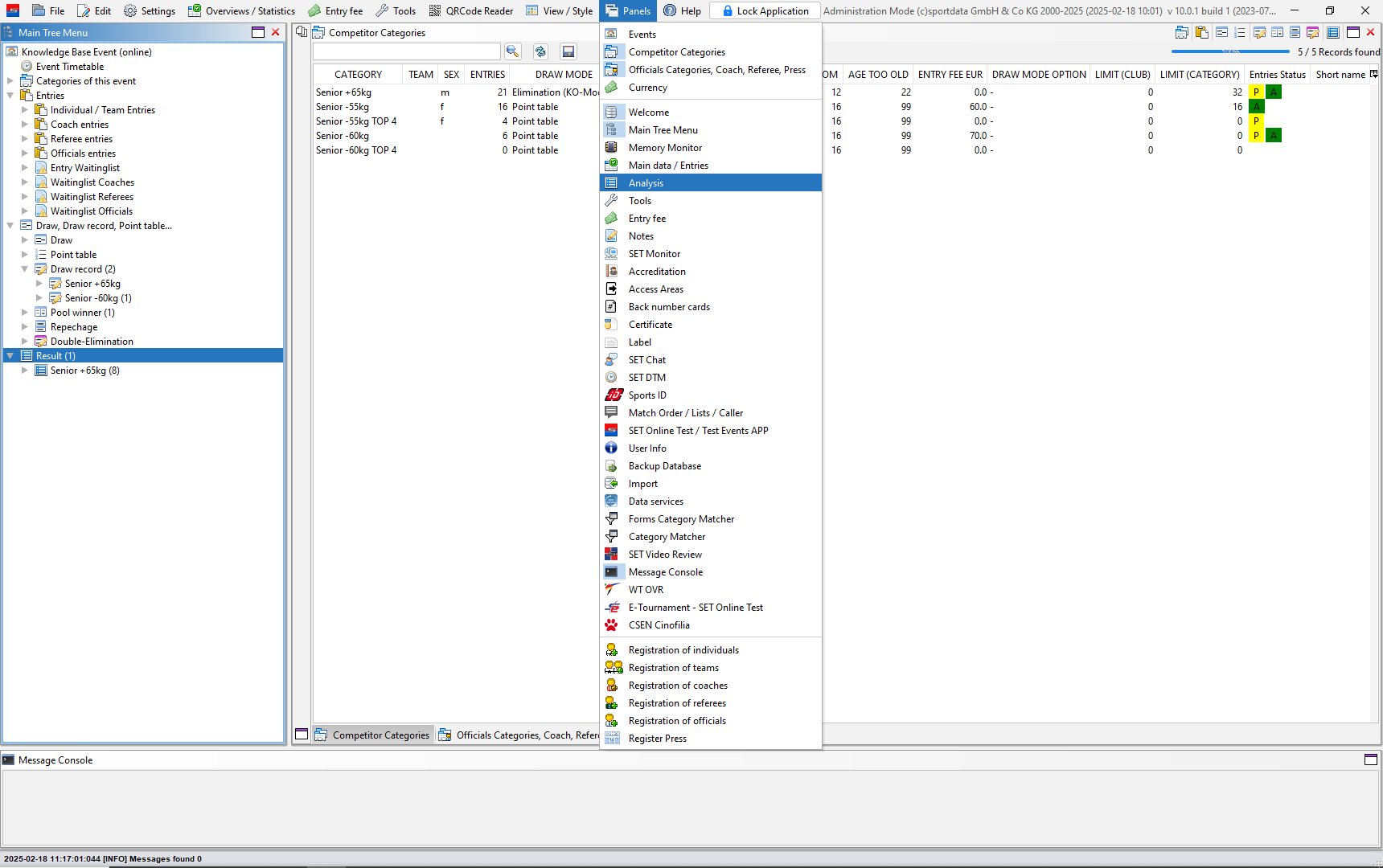
Go to the panels, and select the analysis option.
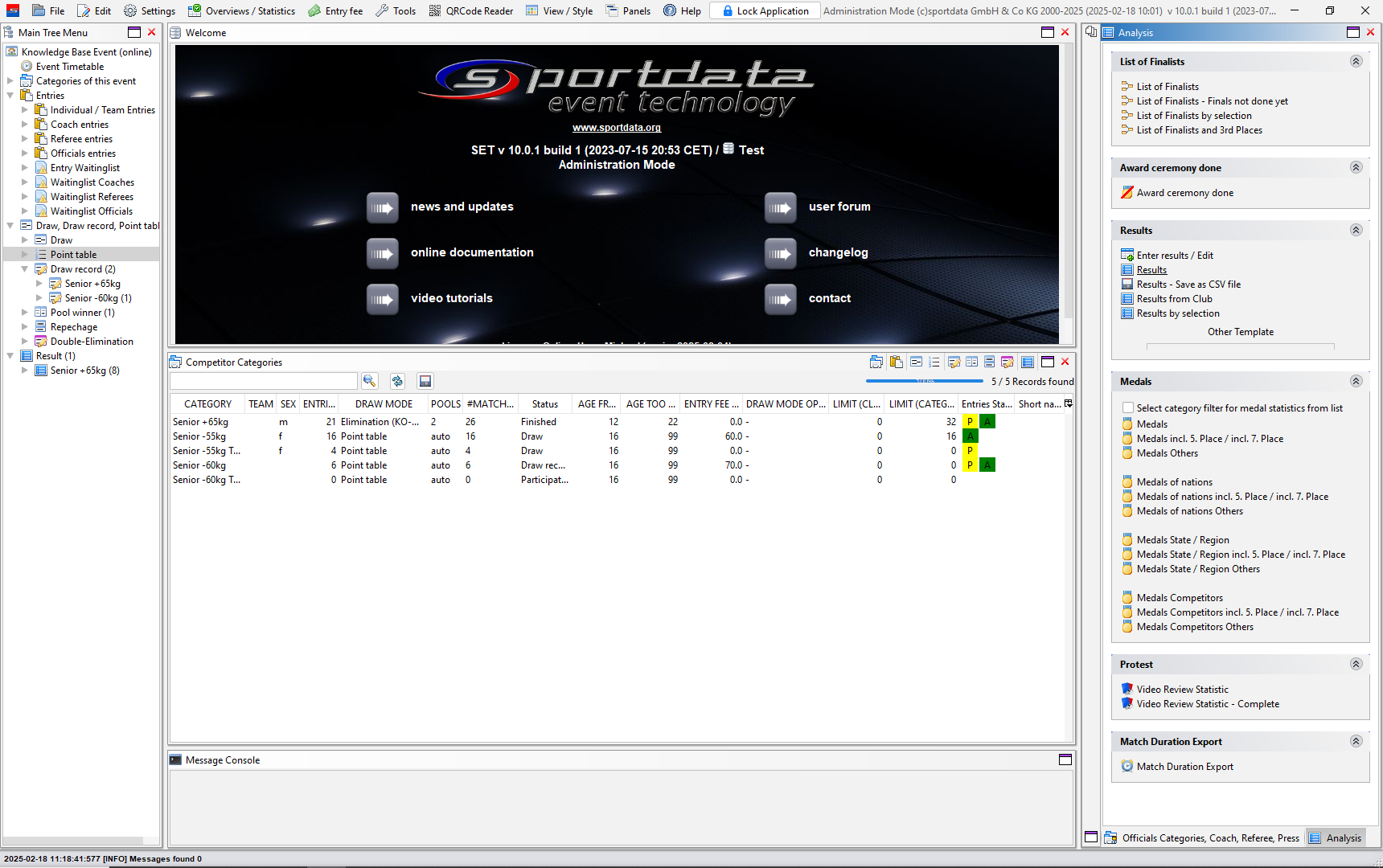
To see all available results, click the results button.
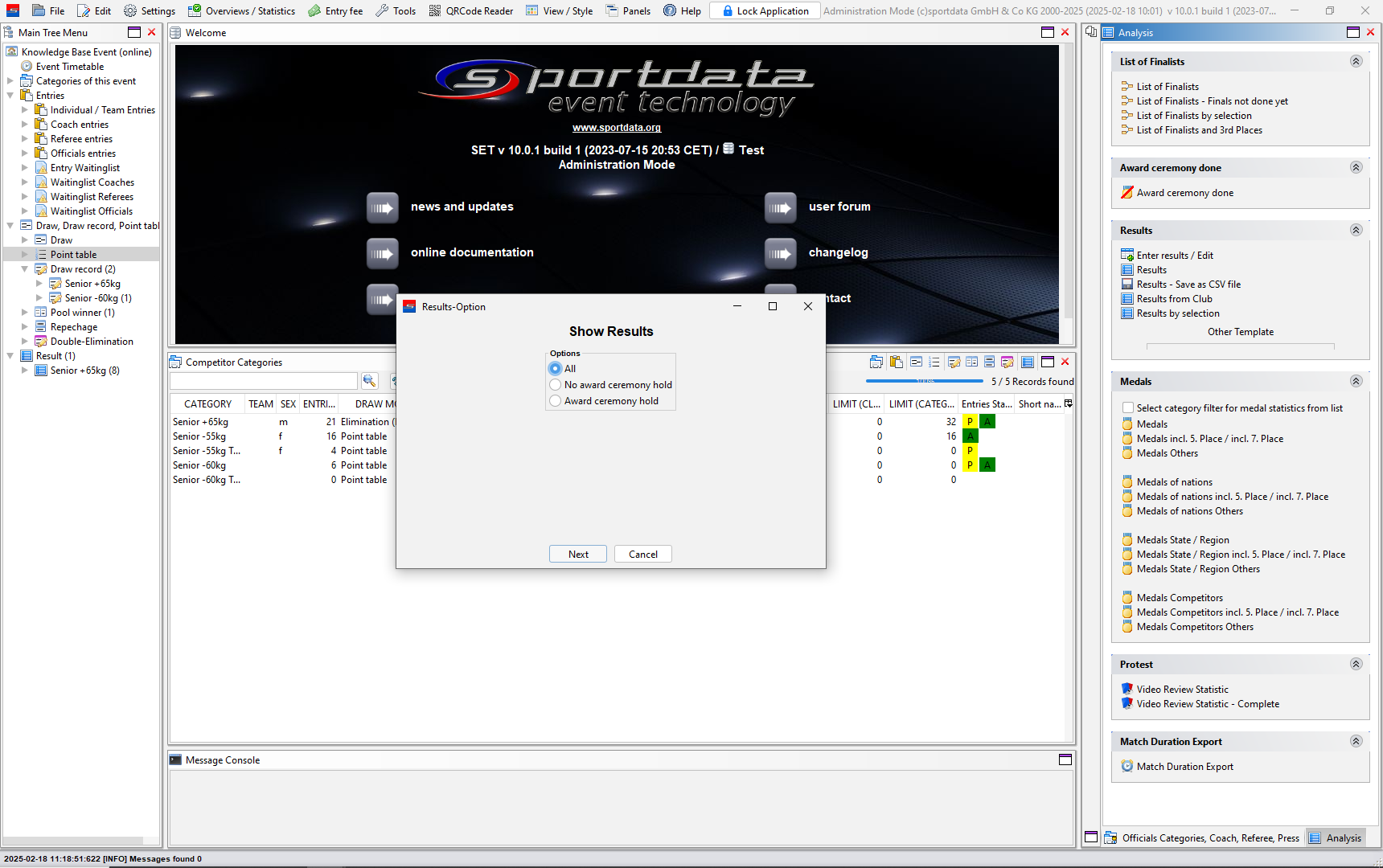
Choose between All, no award ceremony hold, or award ceremony hold, and click next.
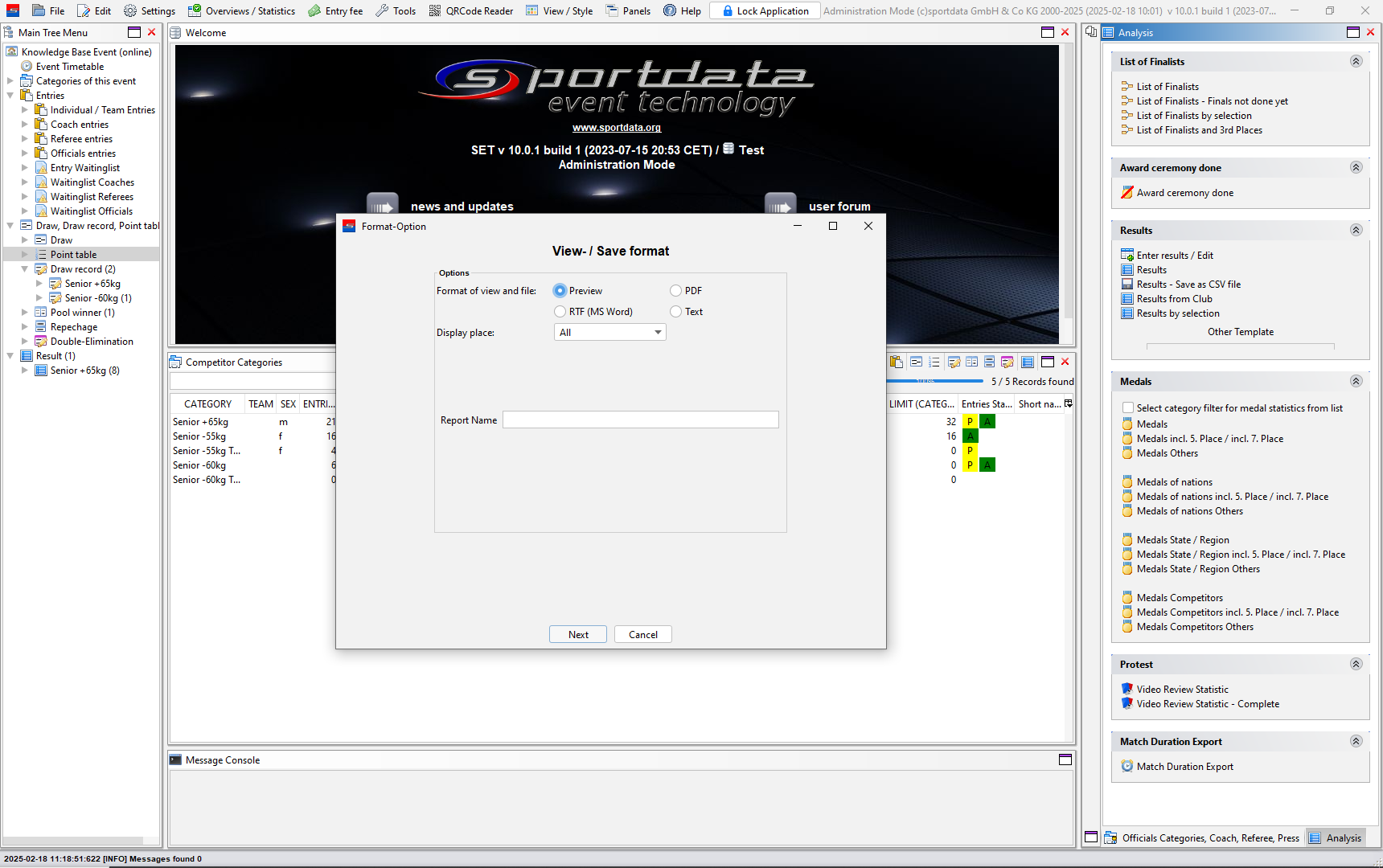
Select the viewing option, write the report name, and click next.
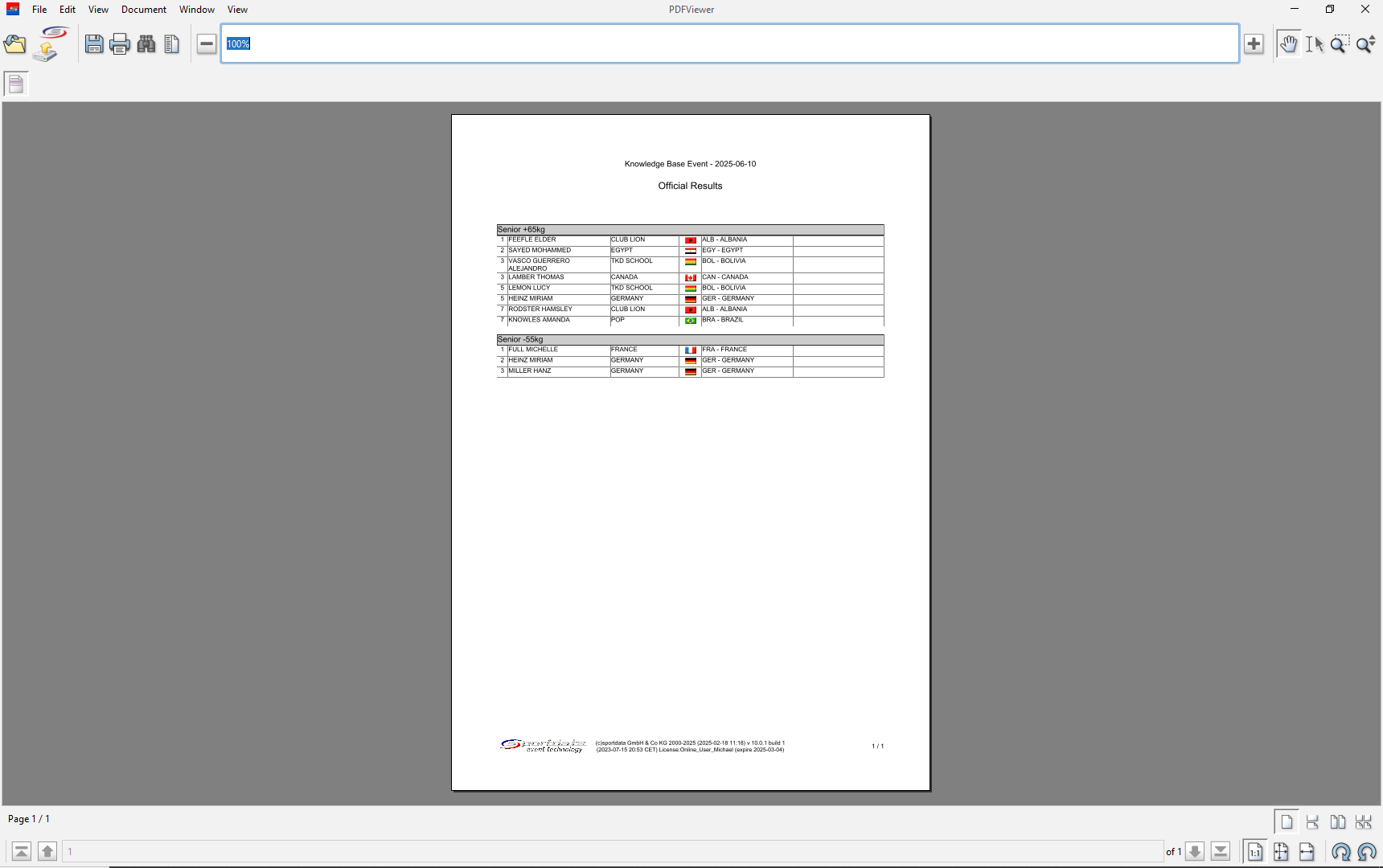
You can save, print or send it to the download section of your event page.
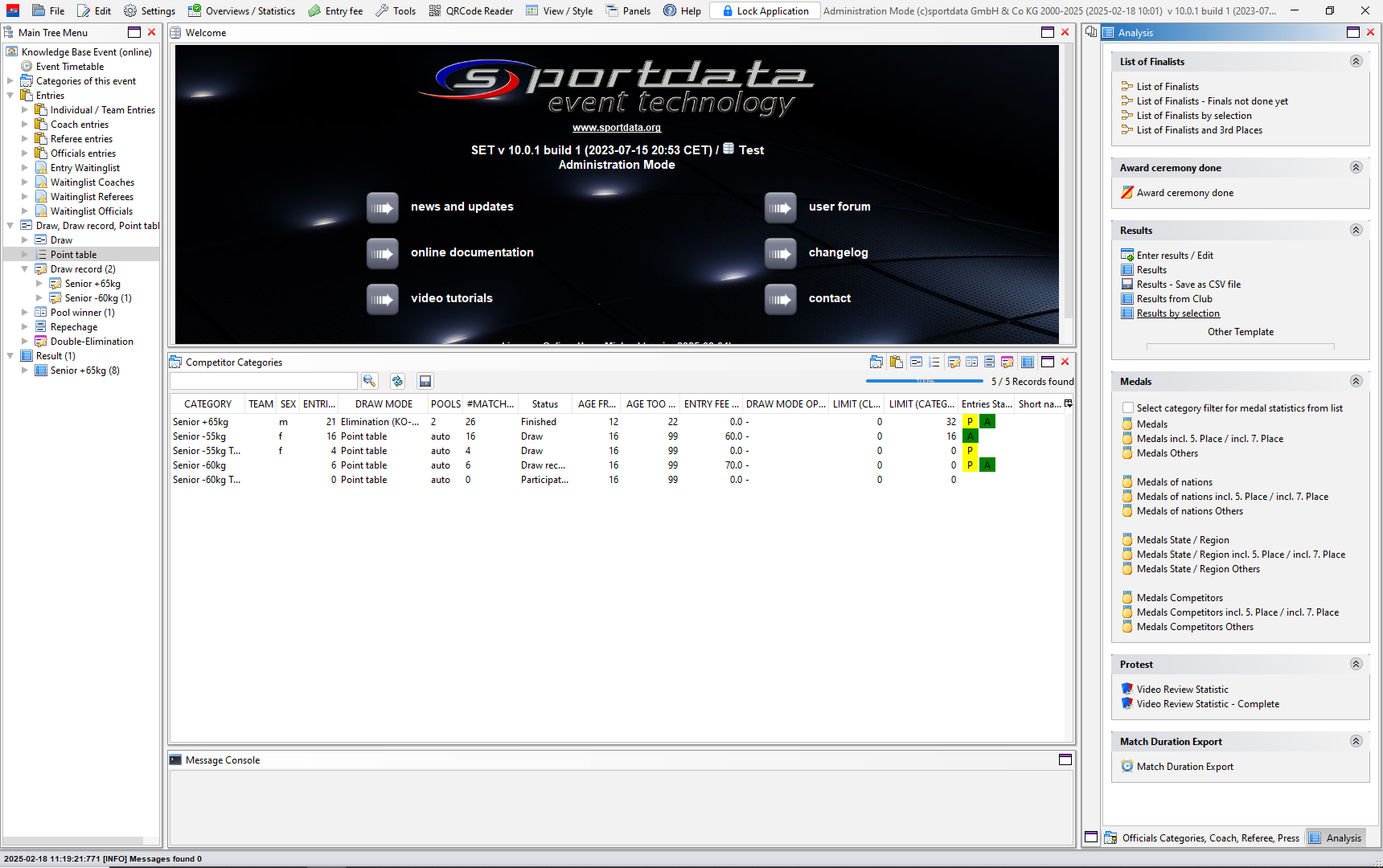
To select specific categories, click on results by selection.
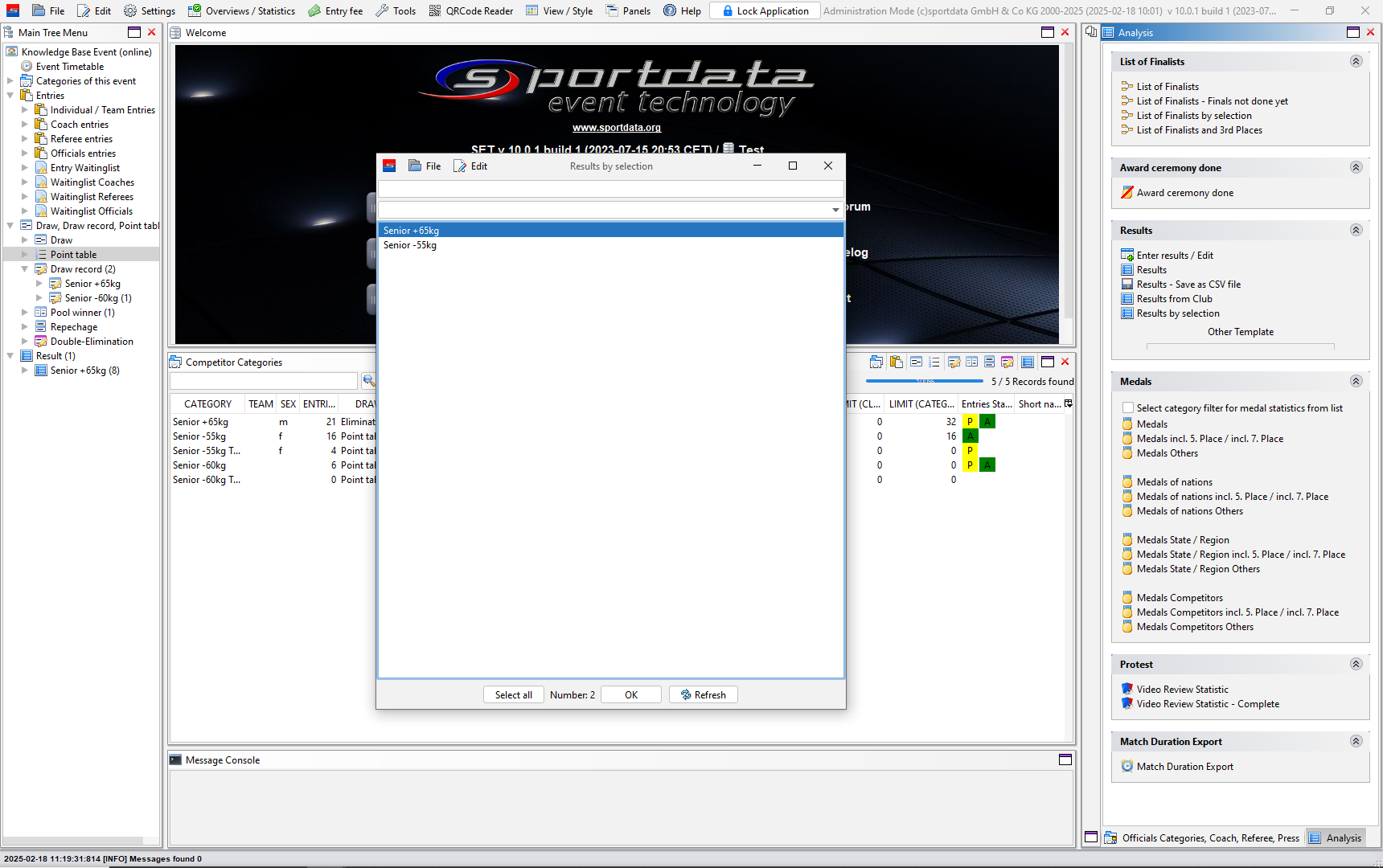
Select multiple categories, by pressing the shift button and moving the arrow button, then double click.