Once the match is finished and the winner is saved, close the match window.
Next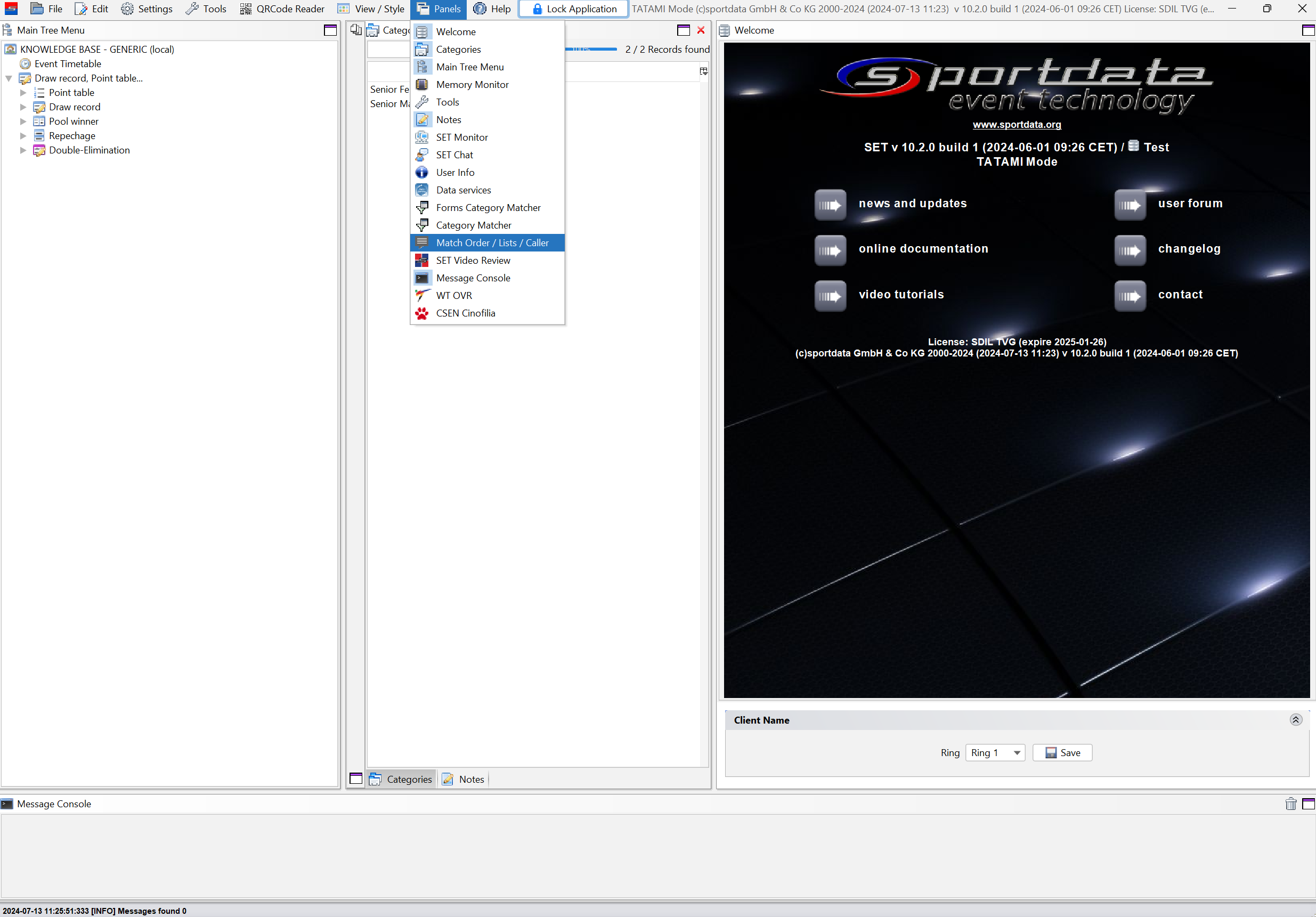
In Tatami mode, click on "Panels" and then on "Match Order / Lists / Caller".
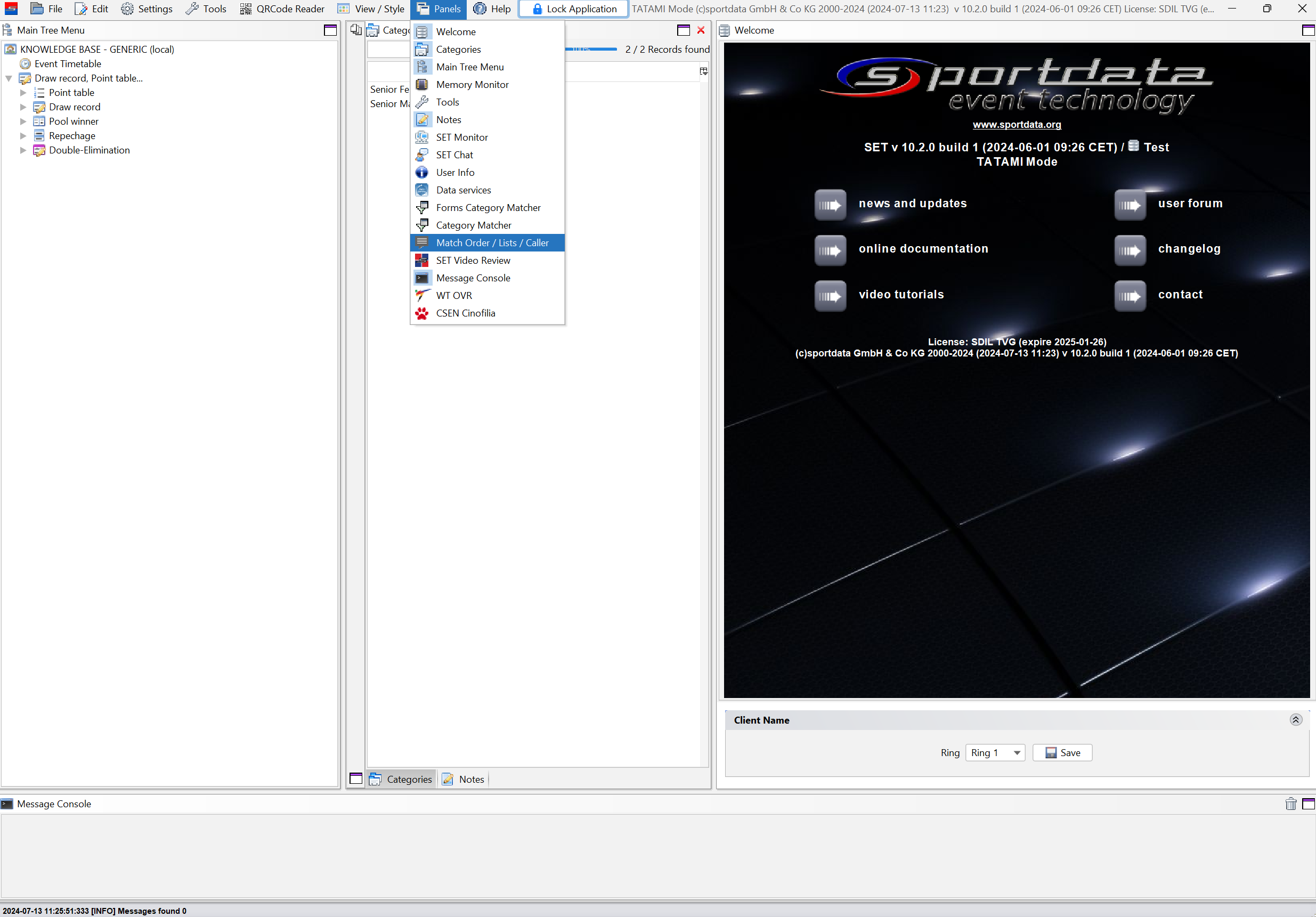
In Tatami mode, click on "Panels" and then on "Match Order / Lists / Caller".

Select the area number using the dropdown menu.
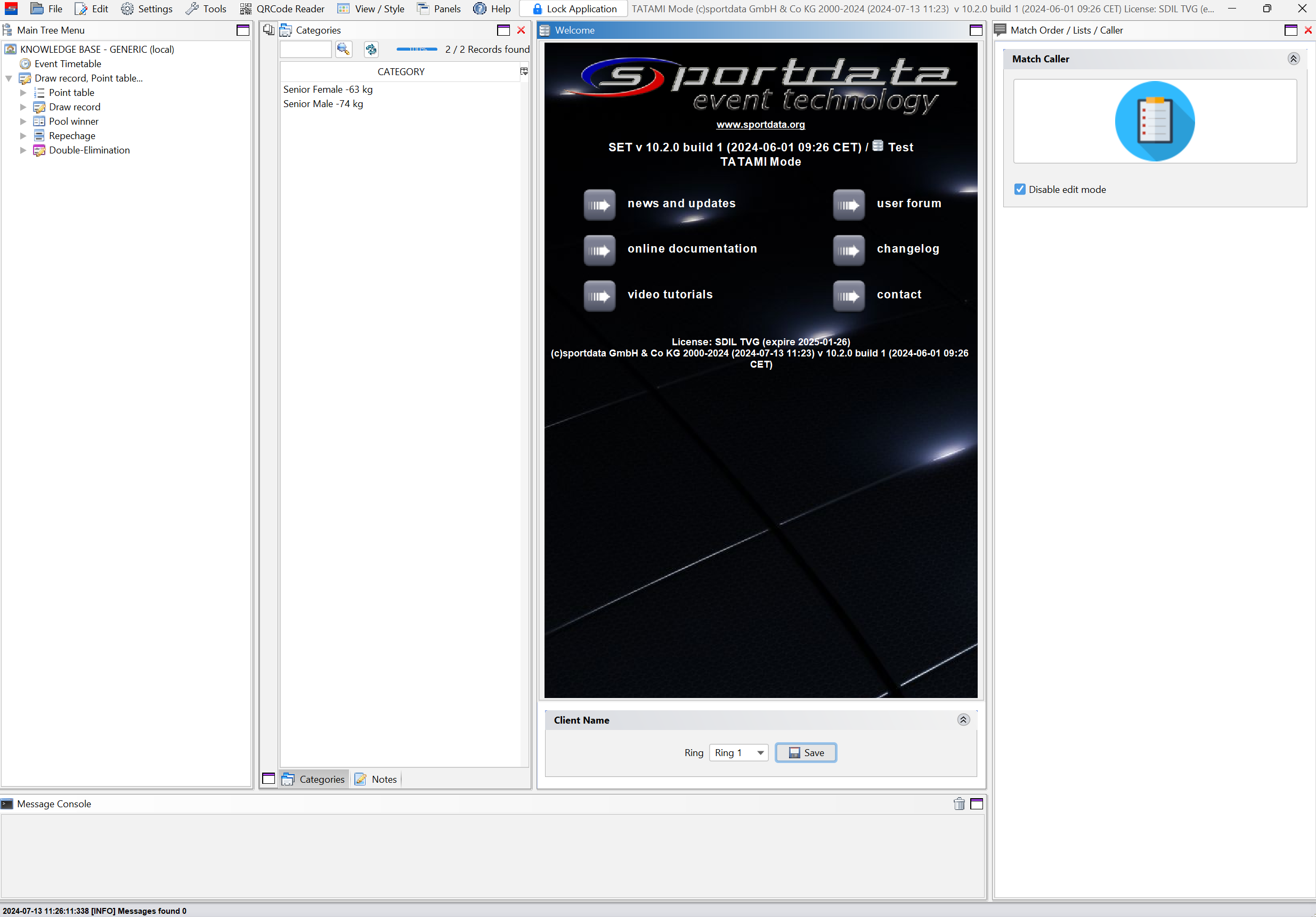
Save the selected area number.
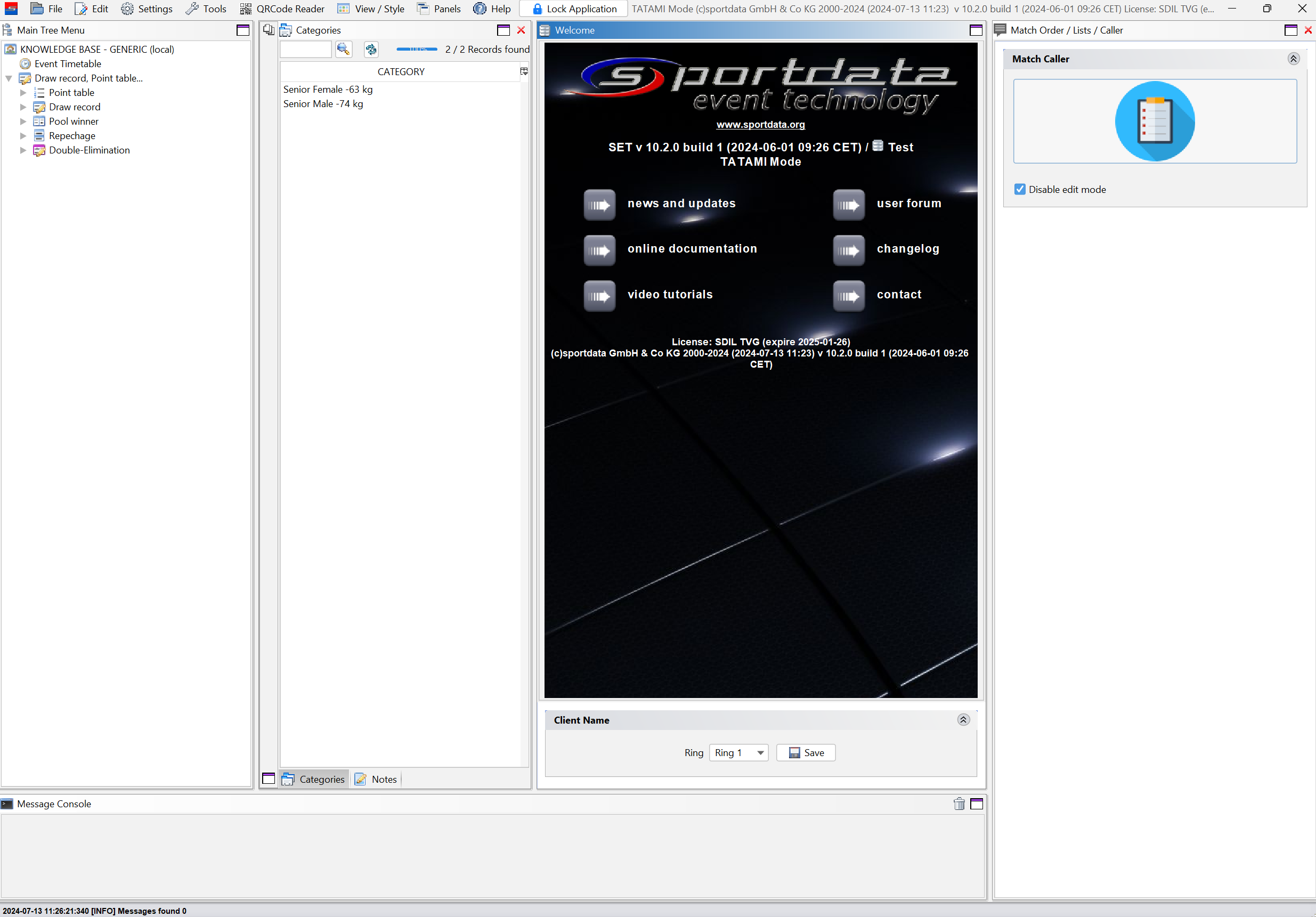
Open the Match Caller.
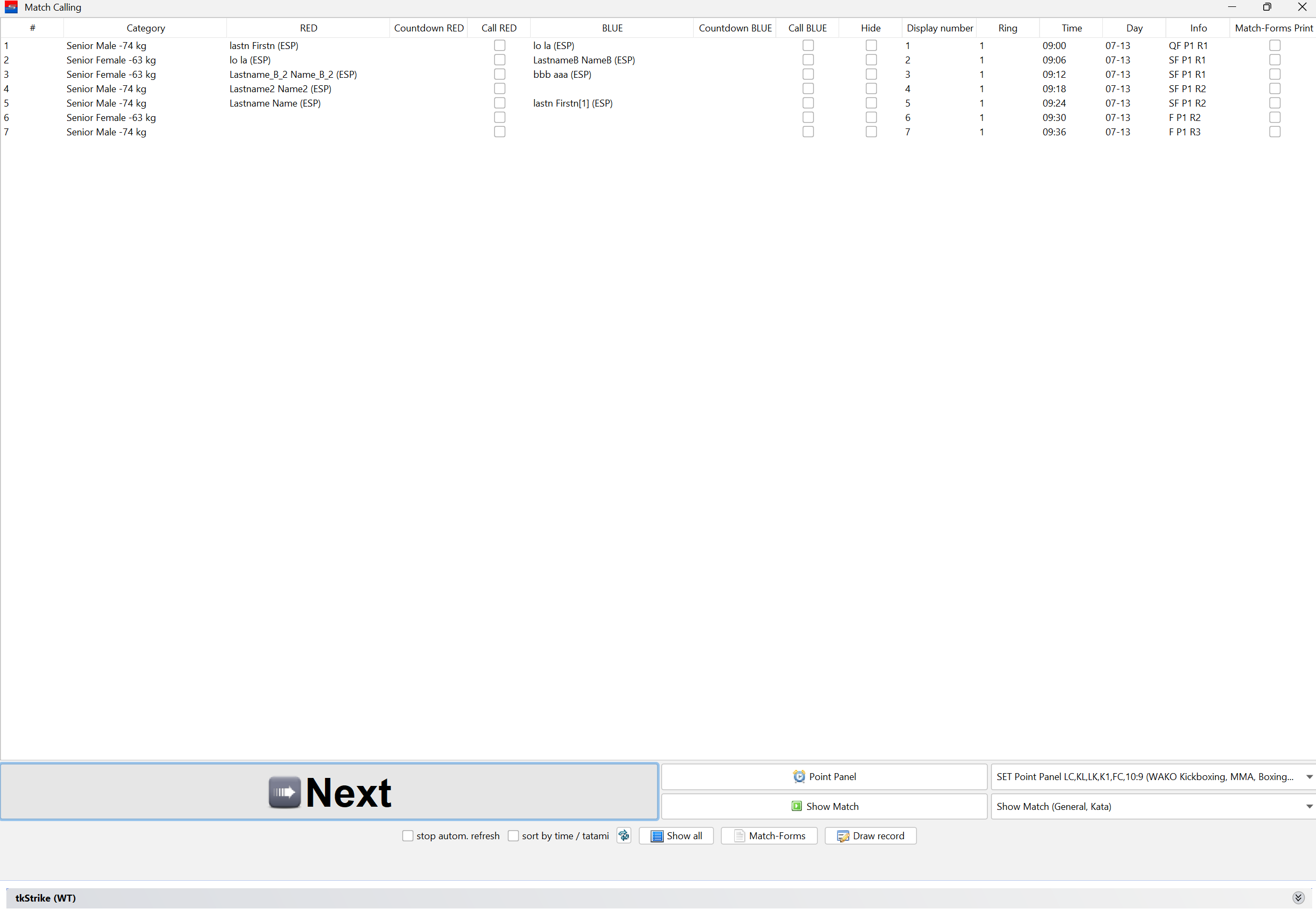
Open the next match by clicking "Next".
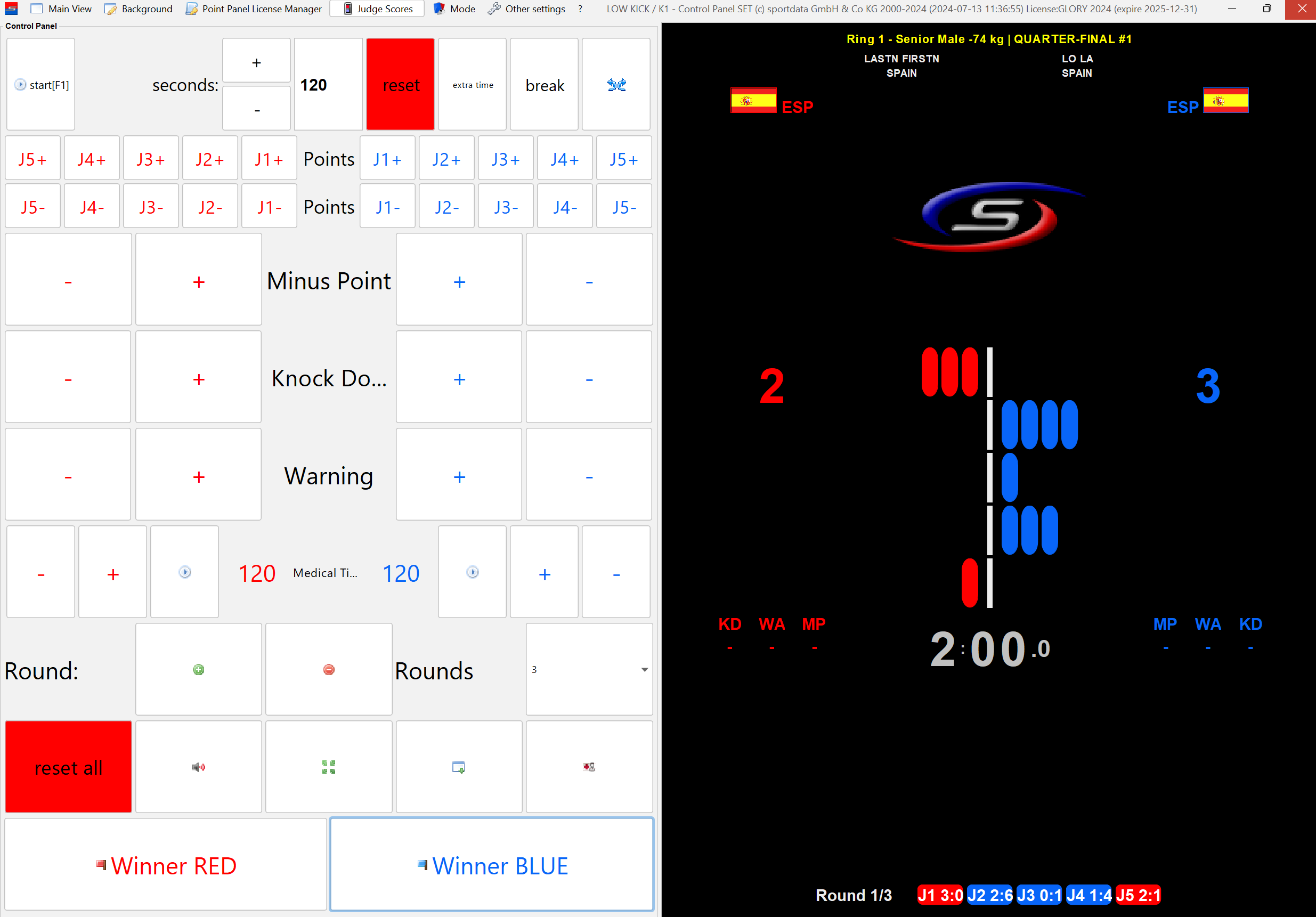
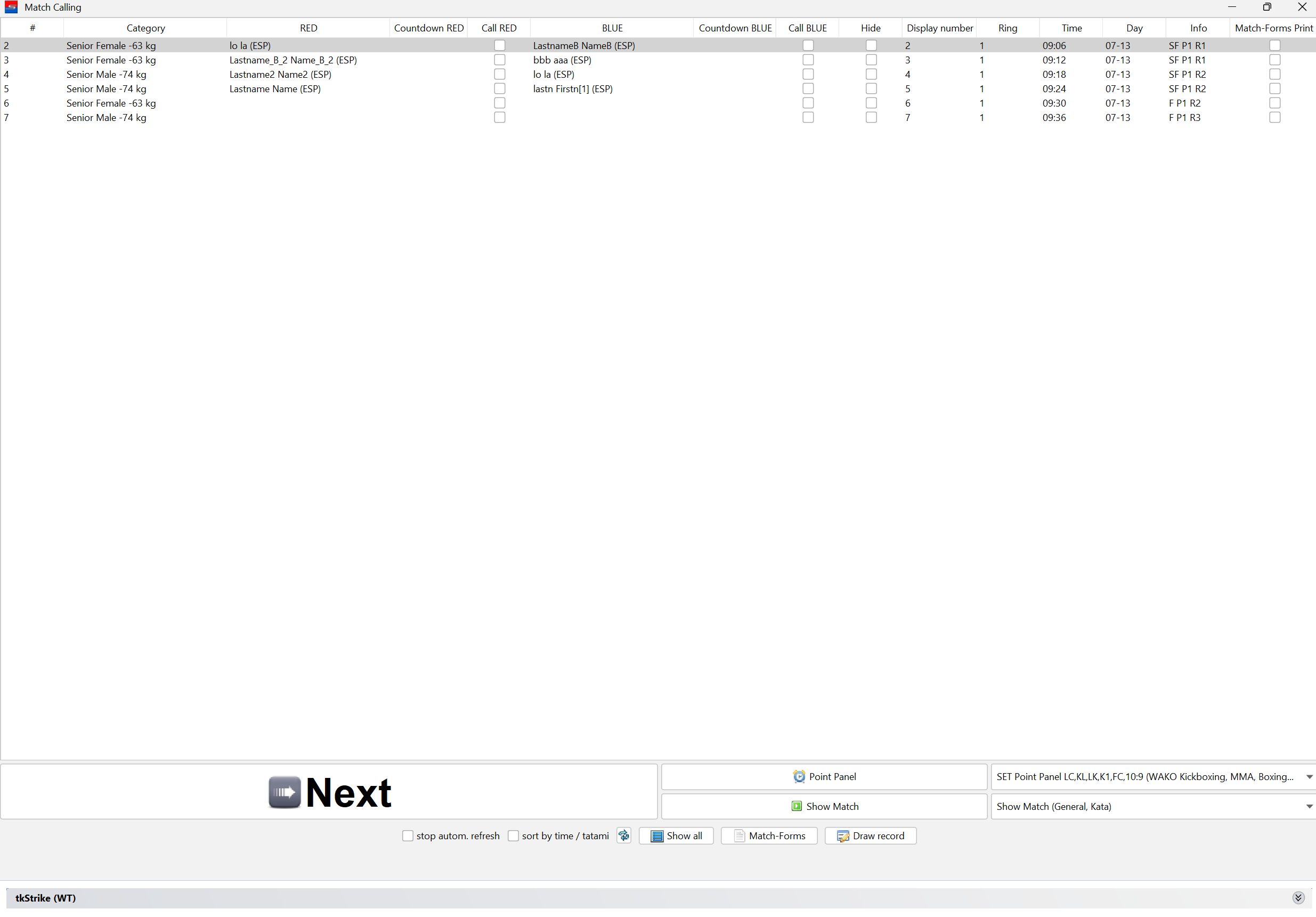
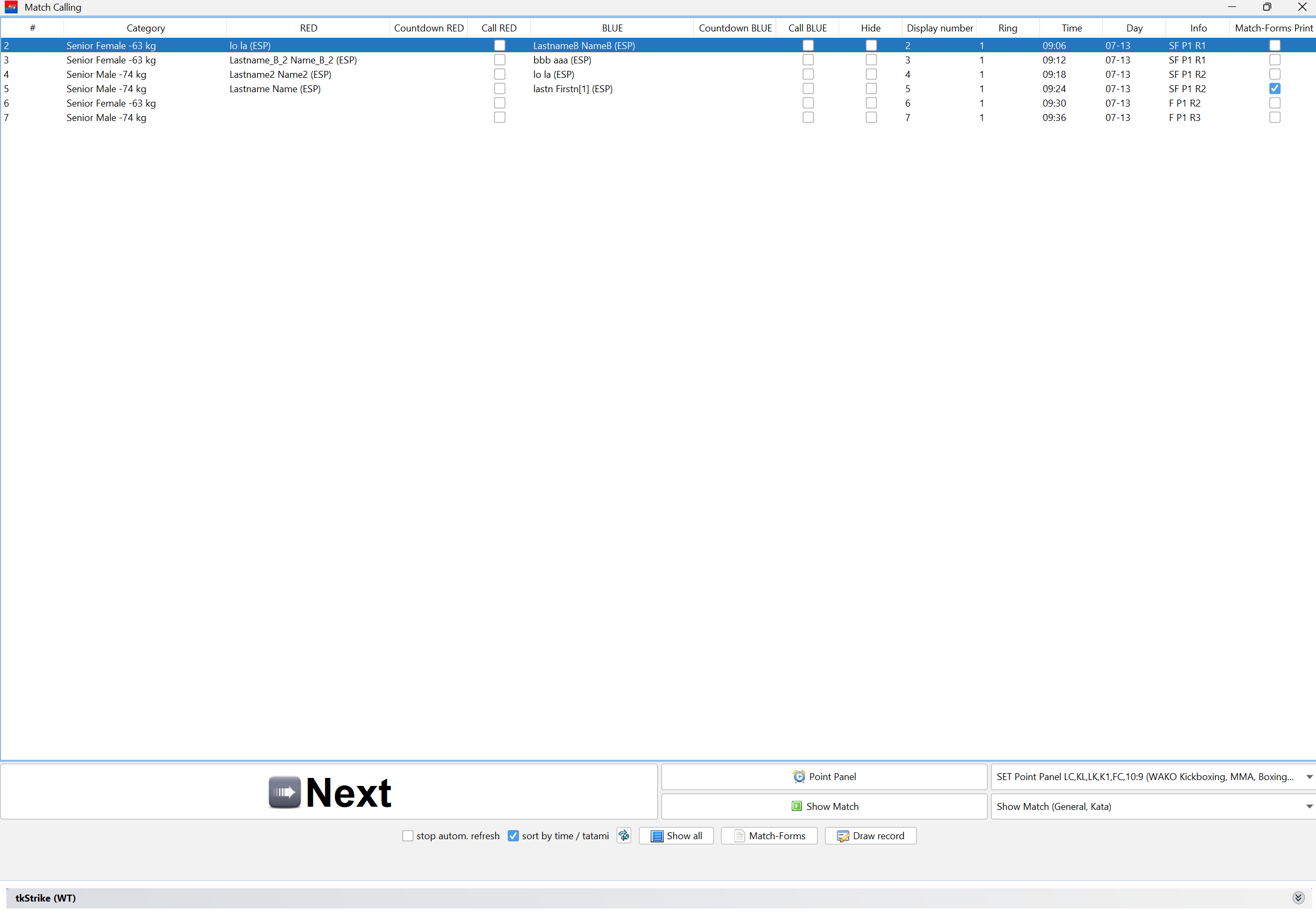
Information Displayed:
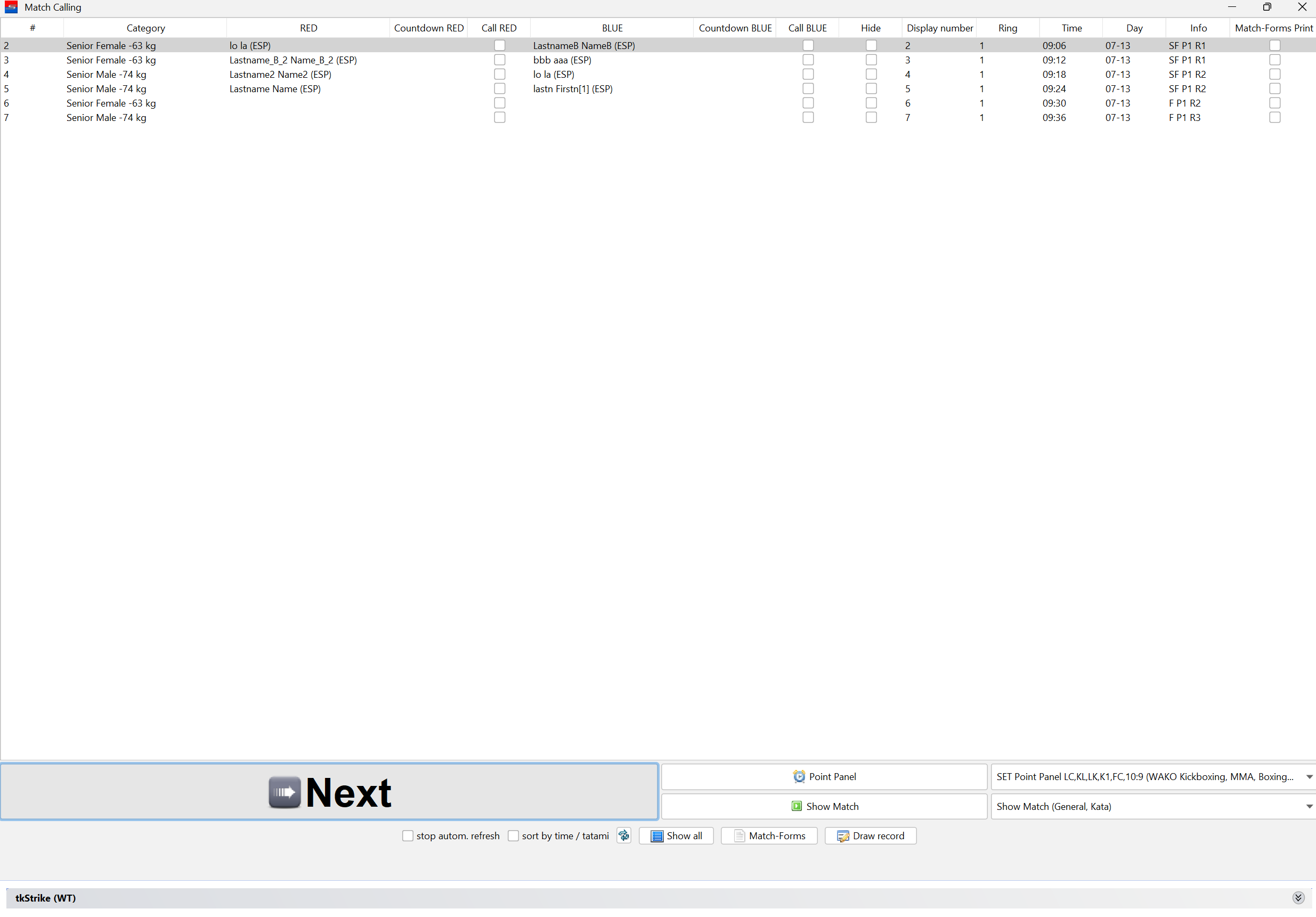
Click on "Next" to open the next match.
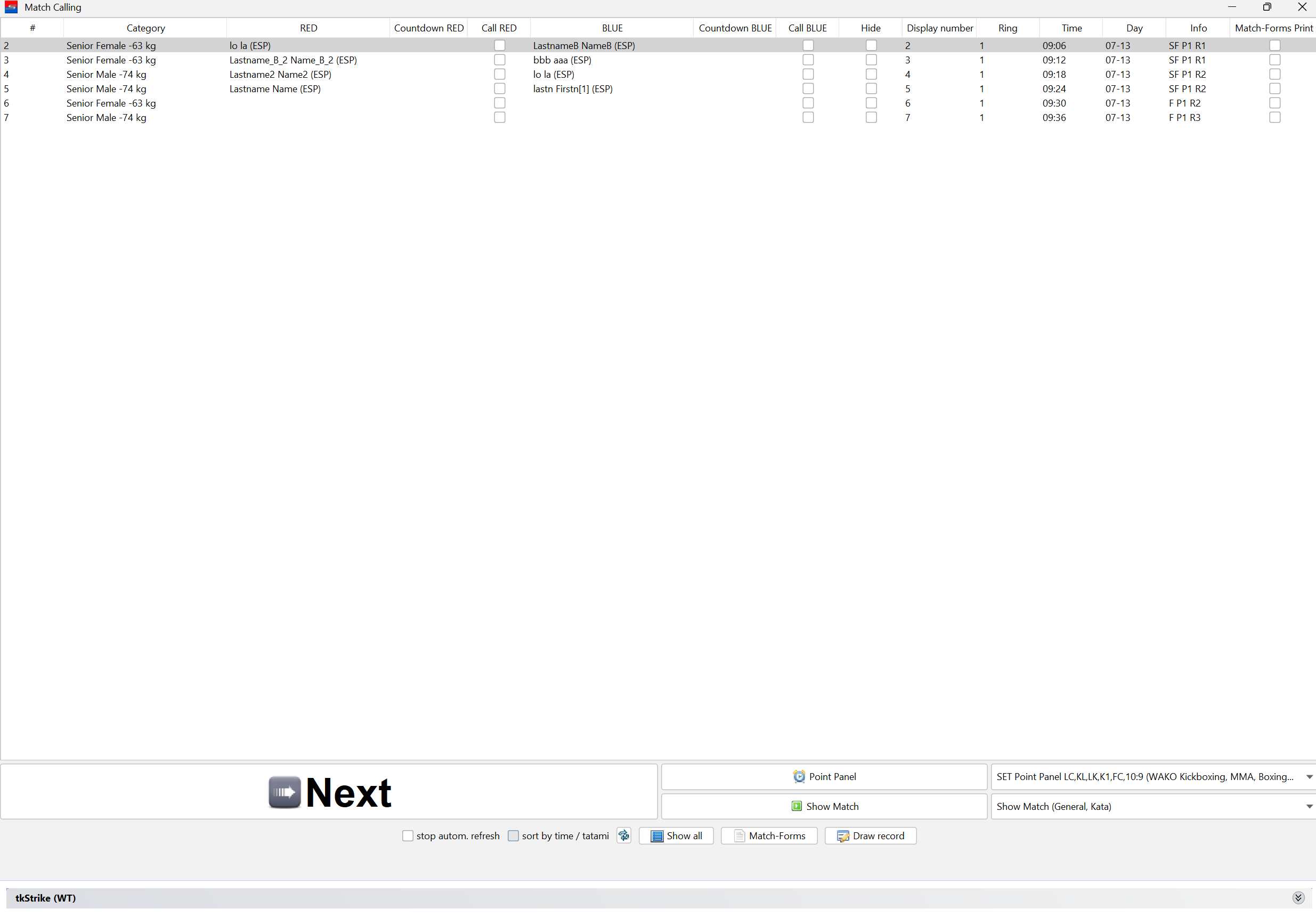
By default, matches are sorted by match number. Check the "Sort by Time/Tatami" option to sort them by scheduled time.
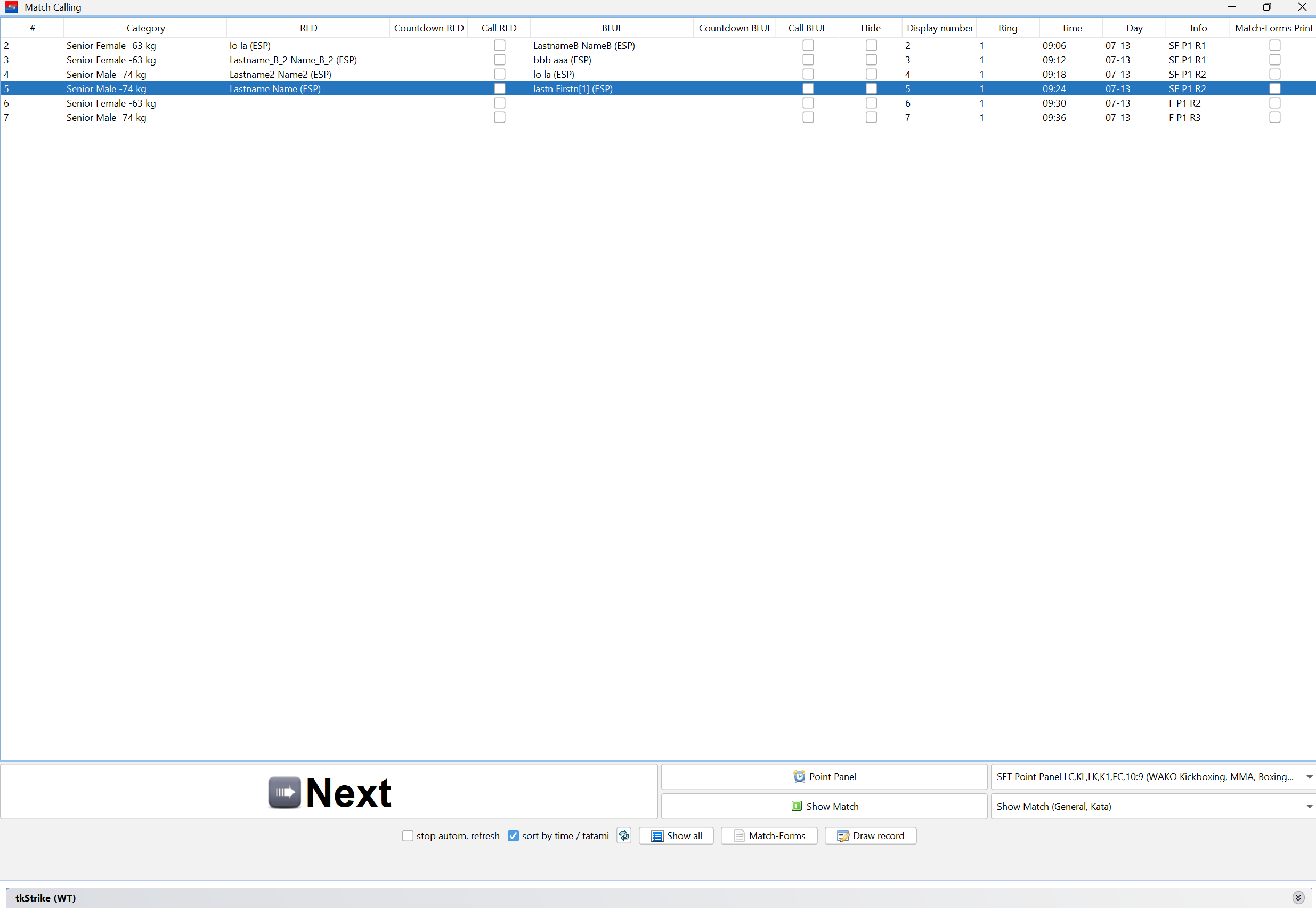
To open any match, double-click on it.
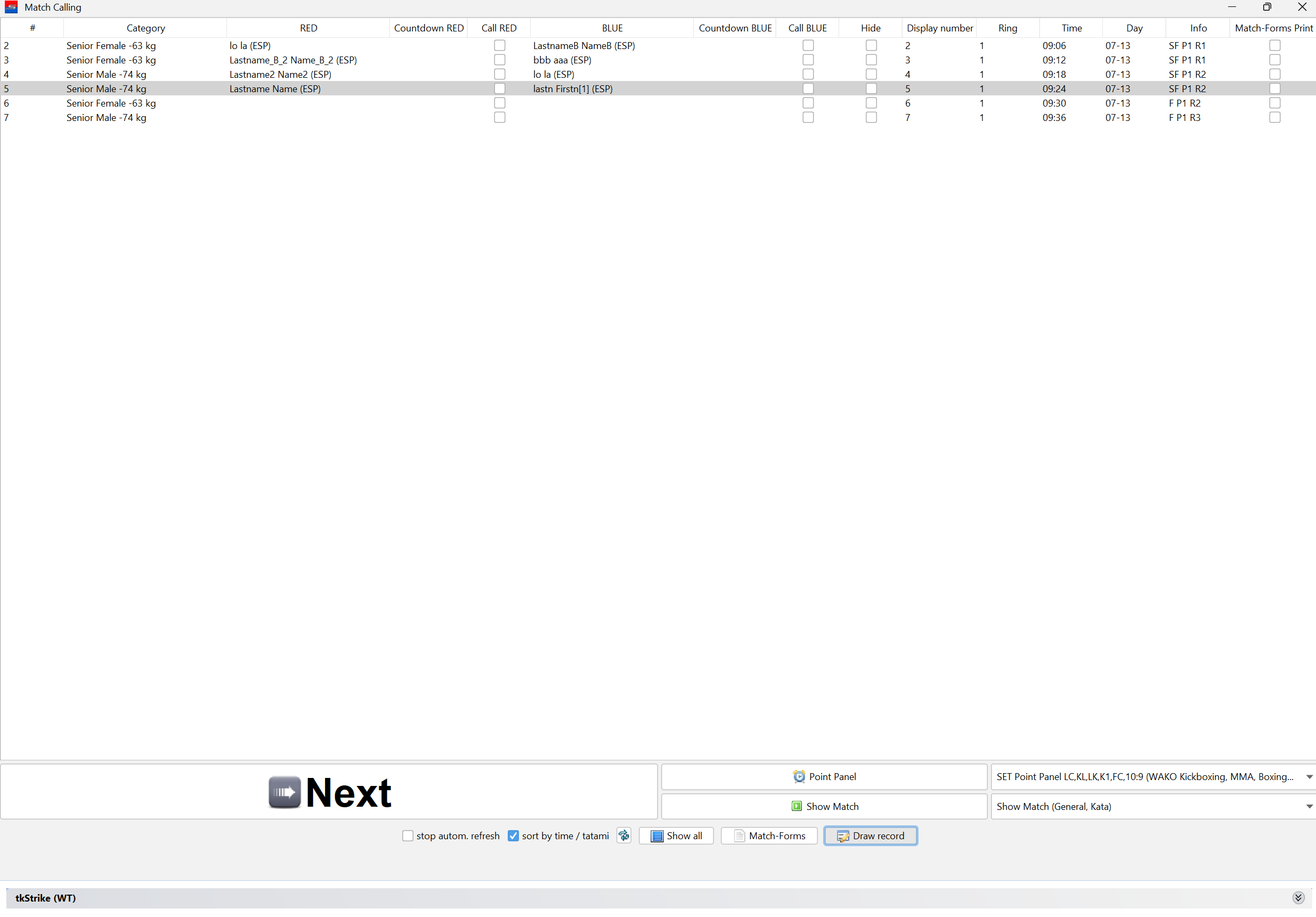
To view the draw record for a match, click on "Draw Record".
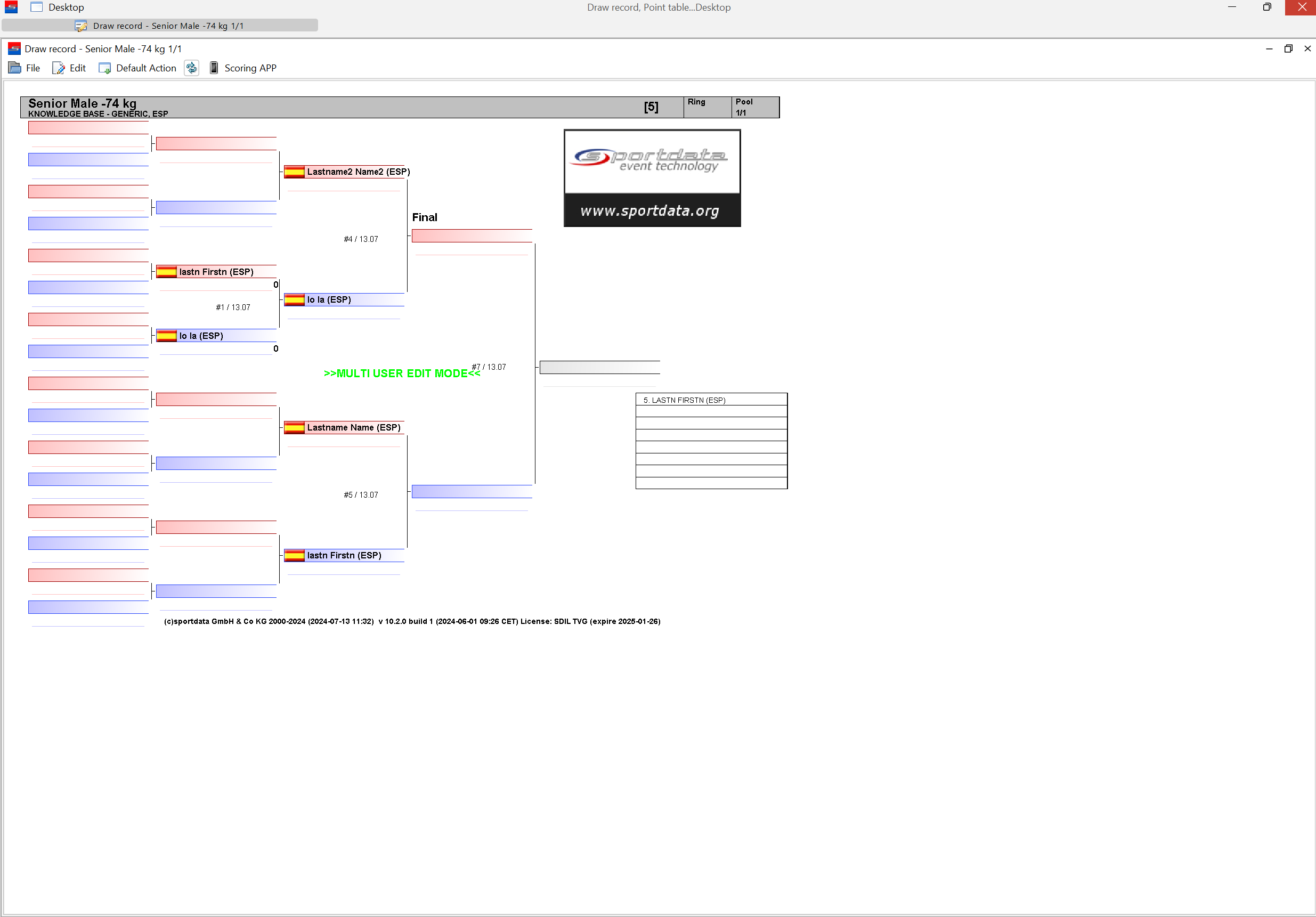
The match number is displayed in the draw.
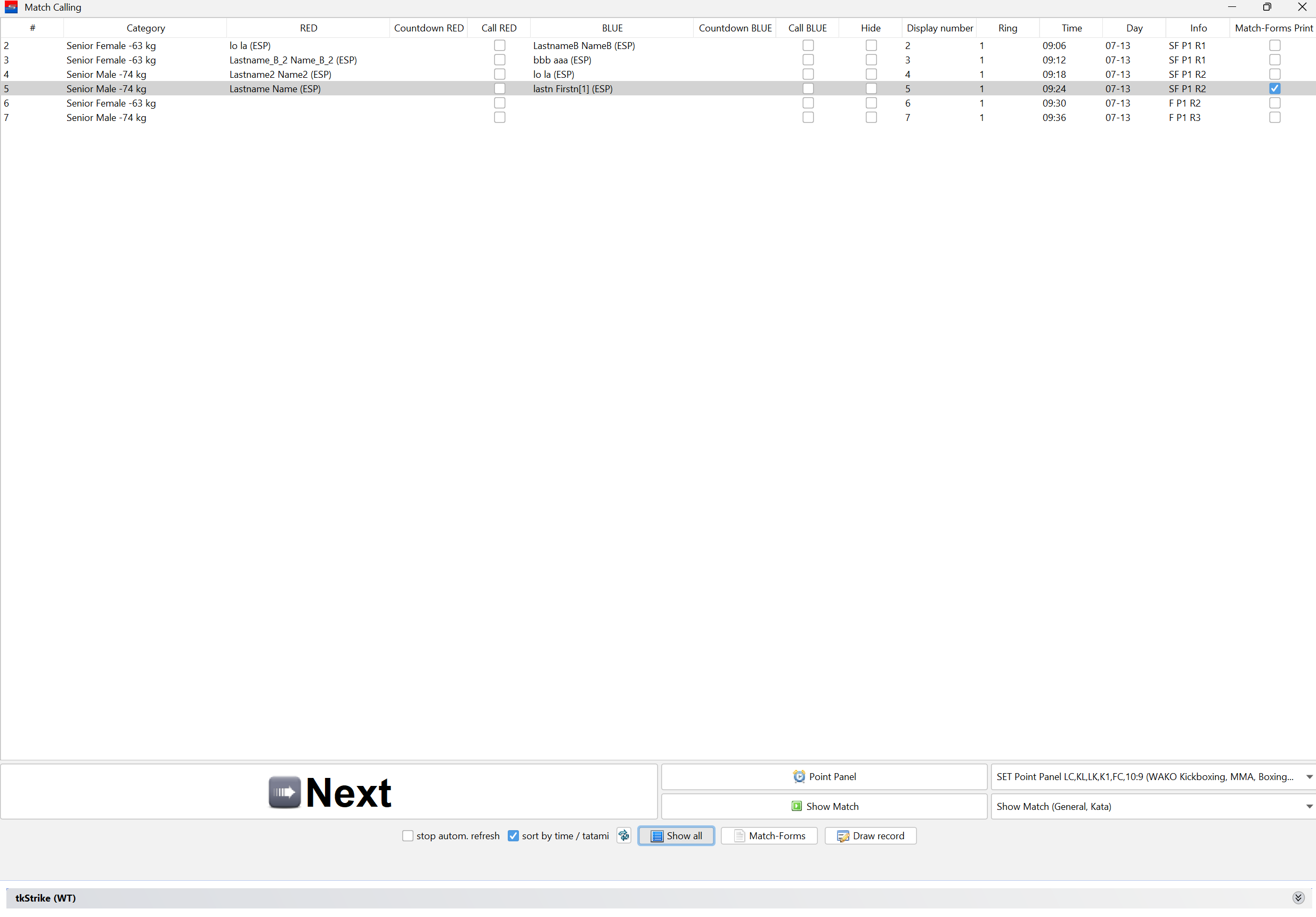
To view a hidden match, click on "Show All".
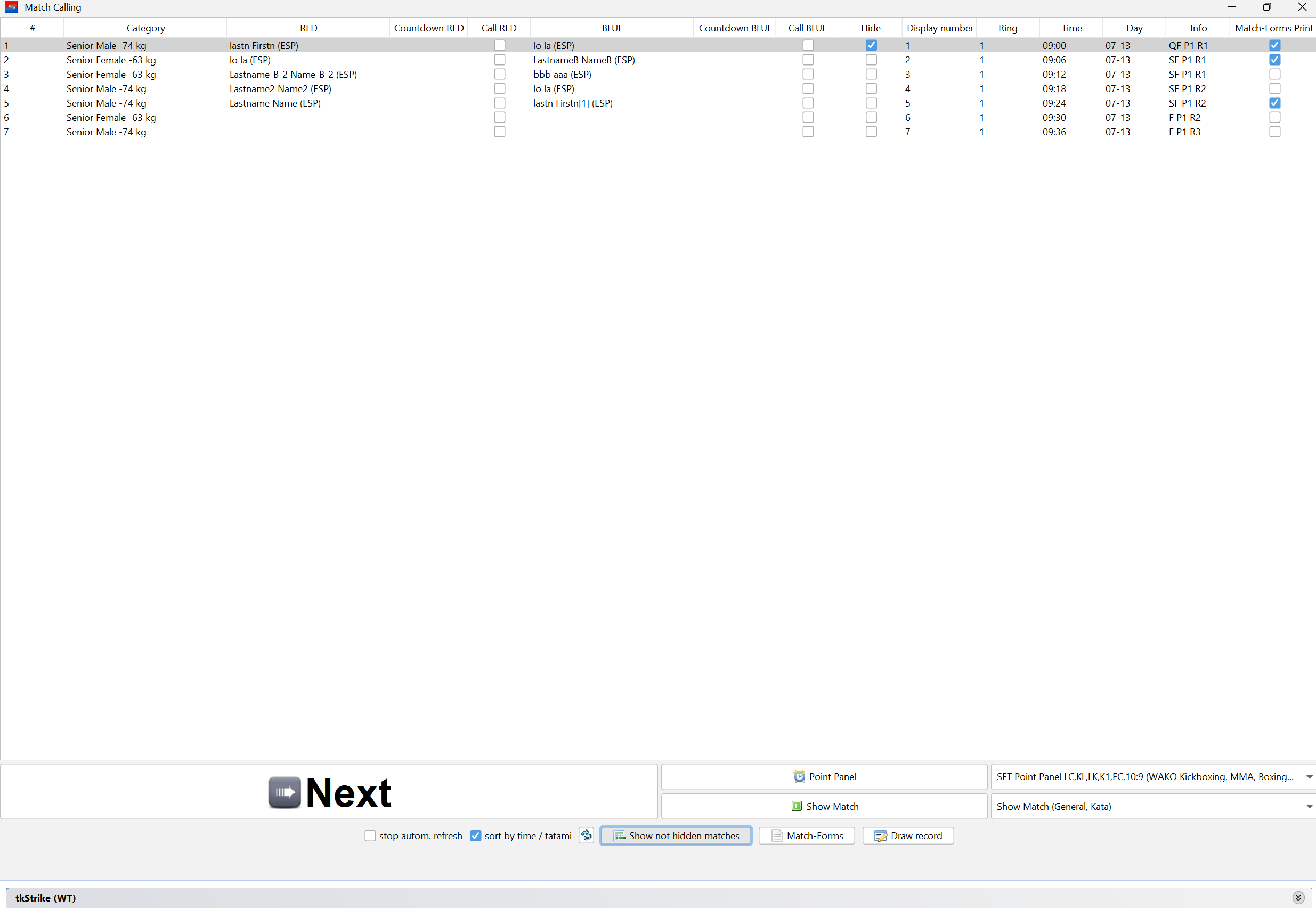
Click on "Show Not Hidden Matches" to return to the default view (only displaying incomplete matches).
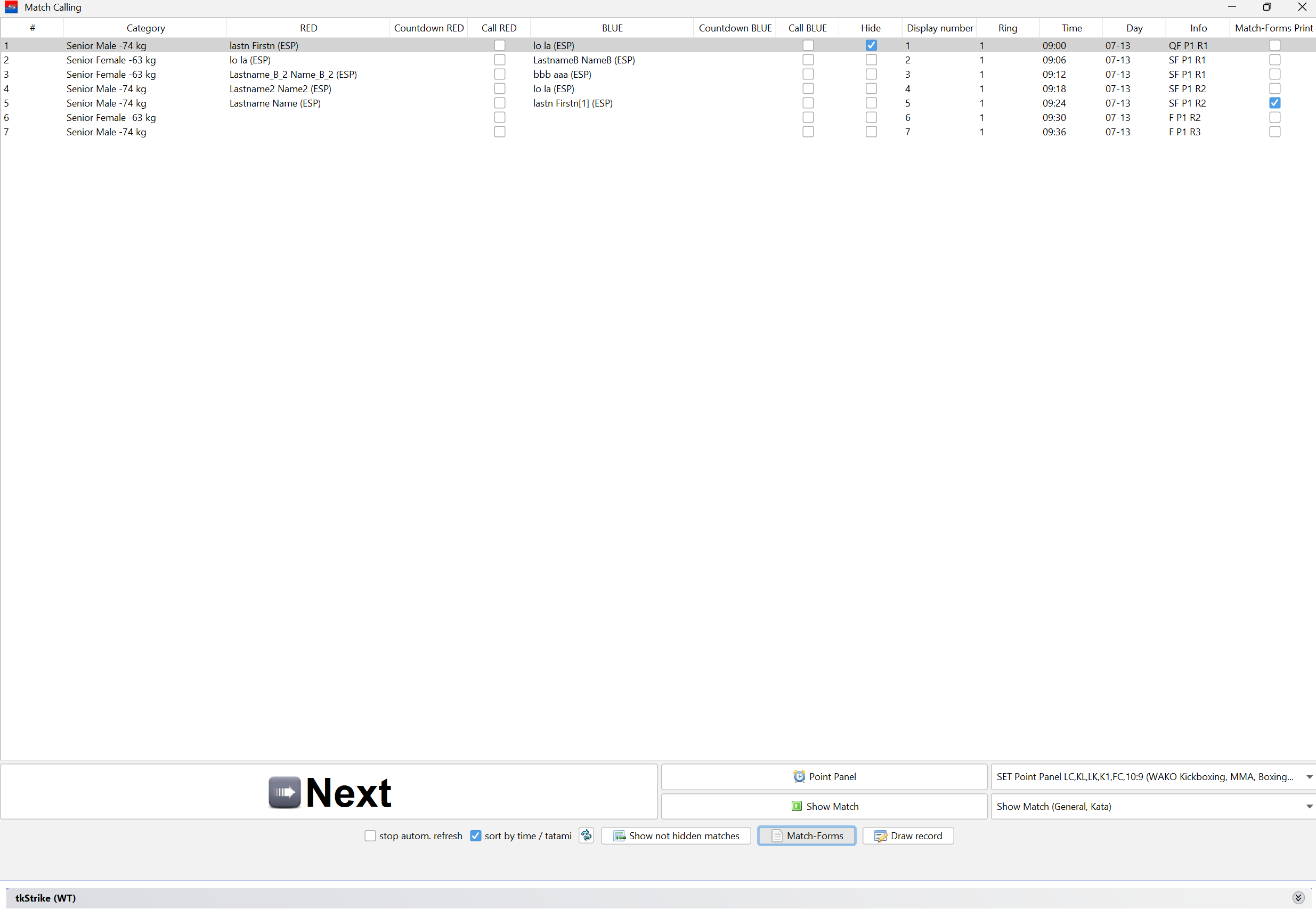
Click on "Match-Forms" to generate the protocol PDF for the selected match(es).


