Review all the main settings defining your event.
Next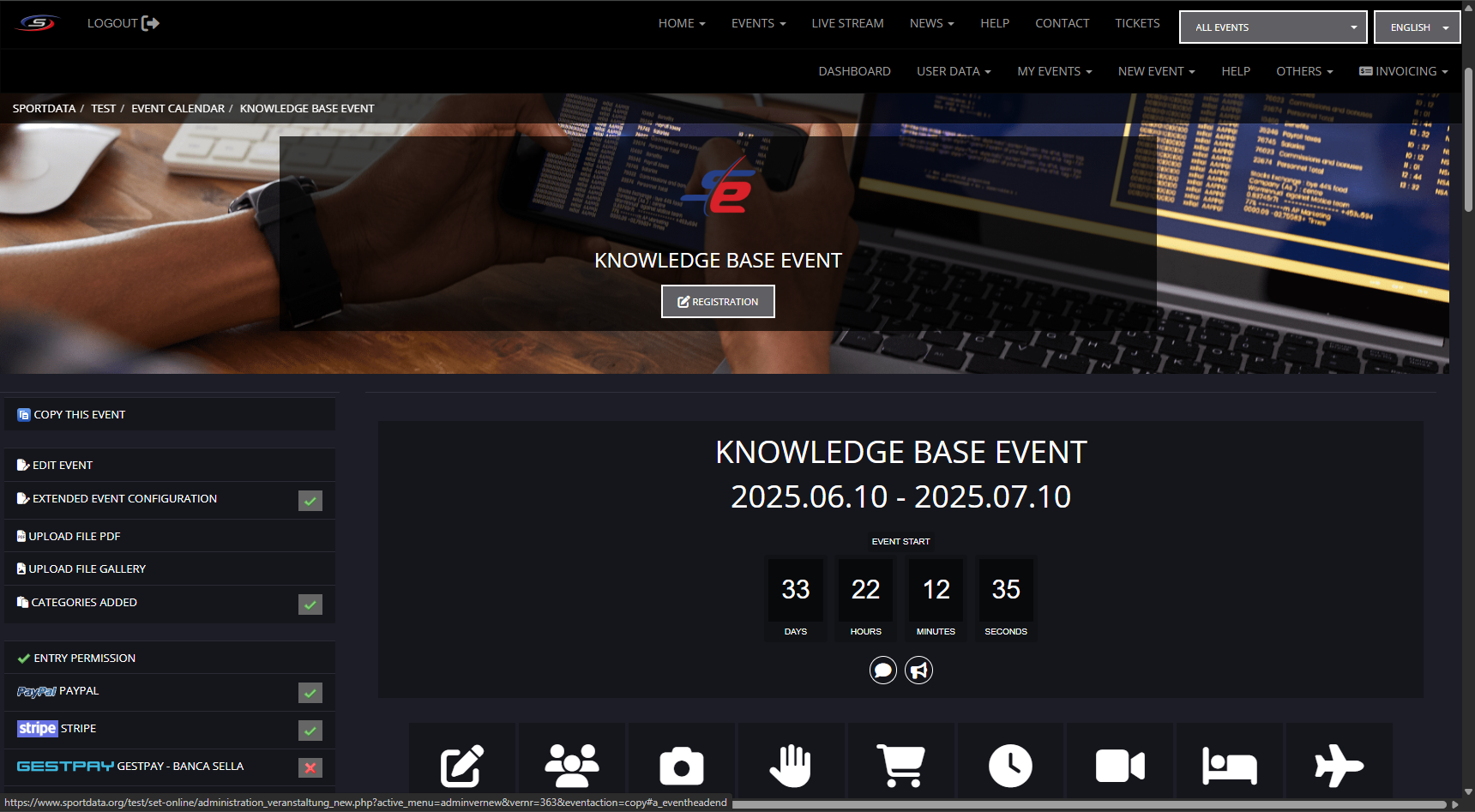
Enter the event you wish to copy, click Copy this event.
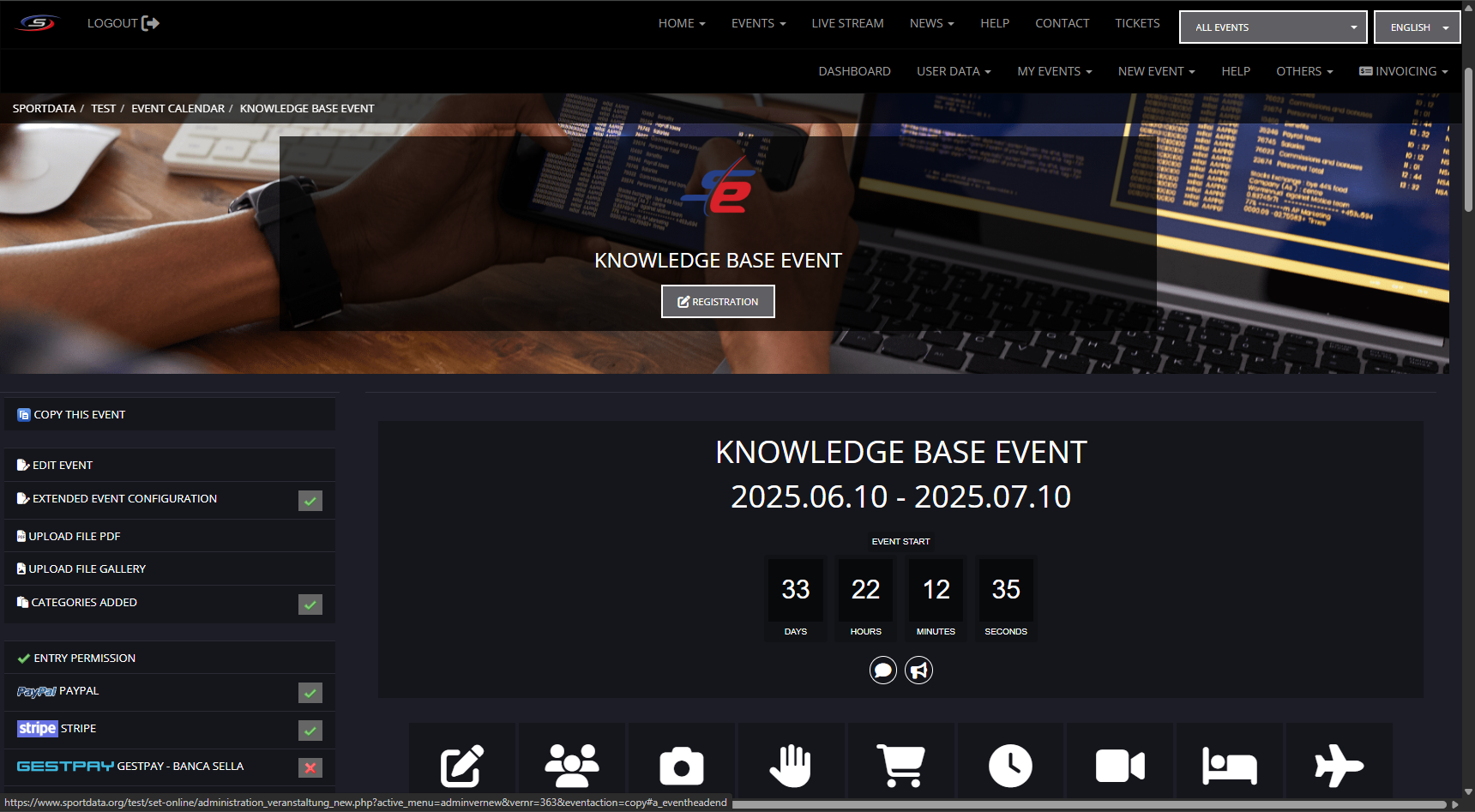
Enter the event you wish to copy, click Copy this event.
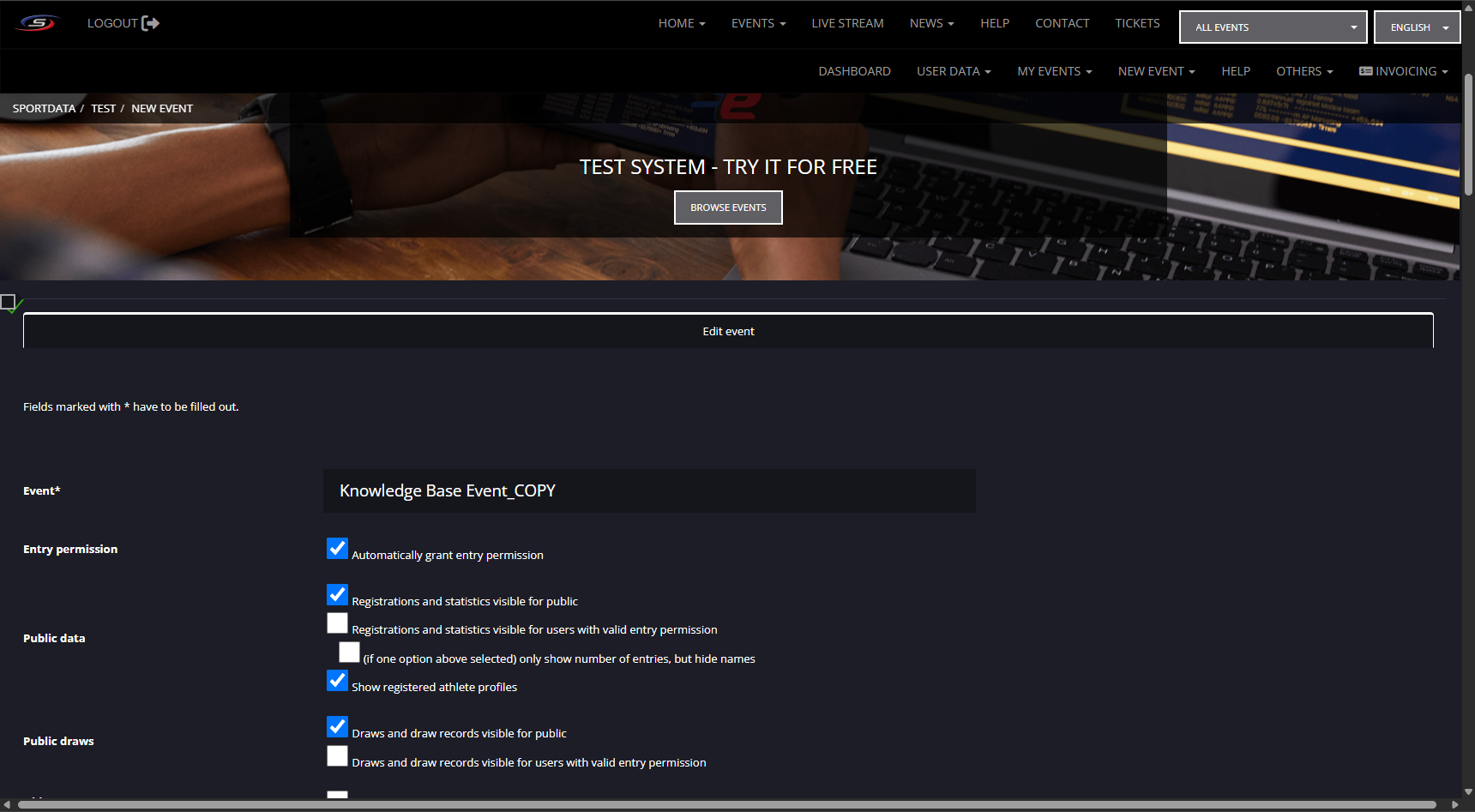
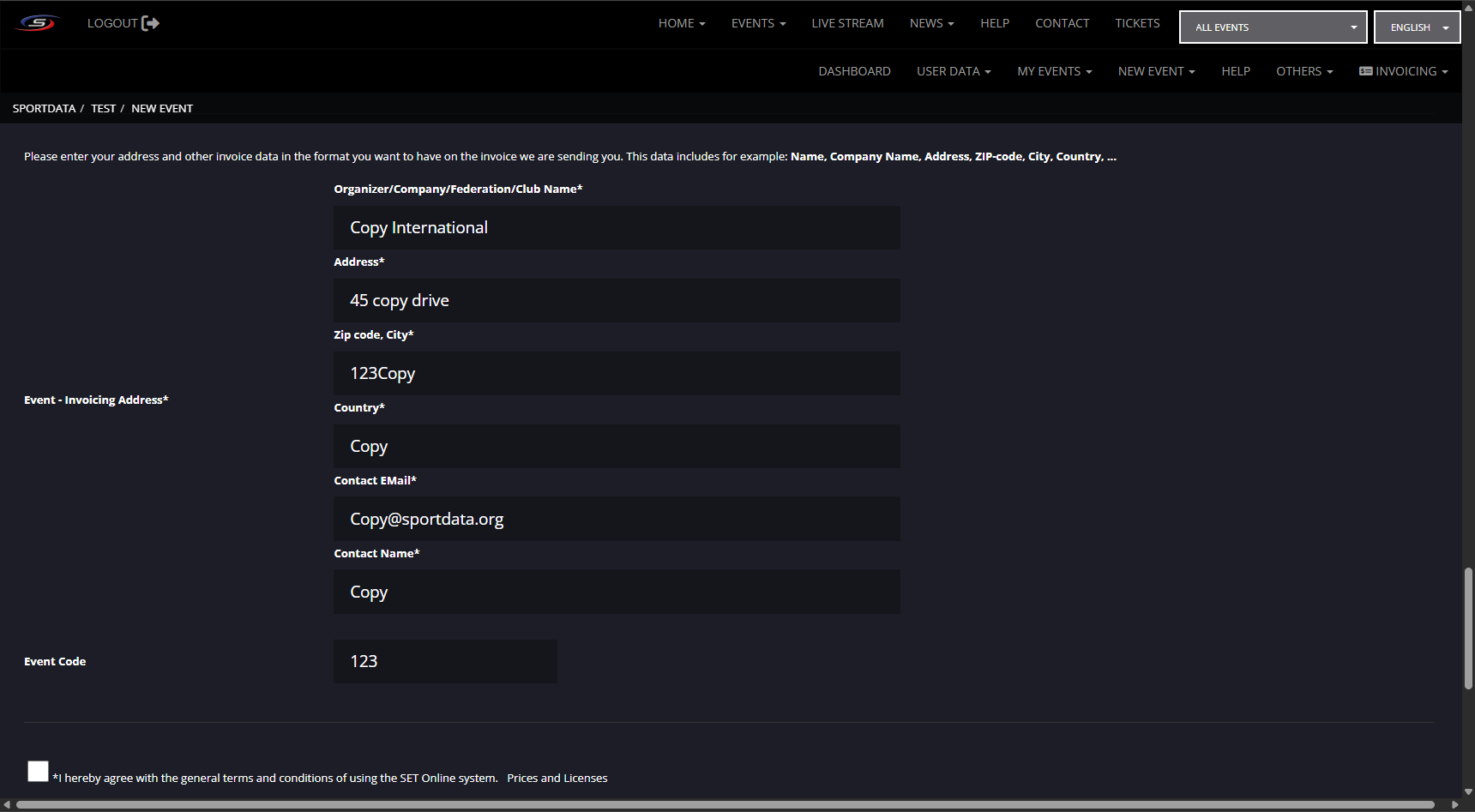
Add the invoicing address for this new event.
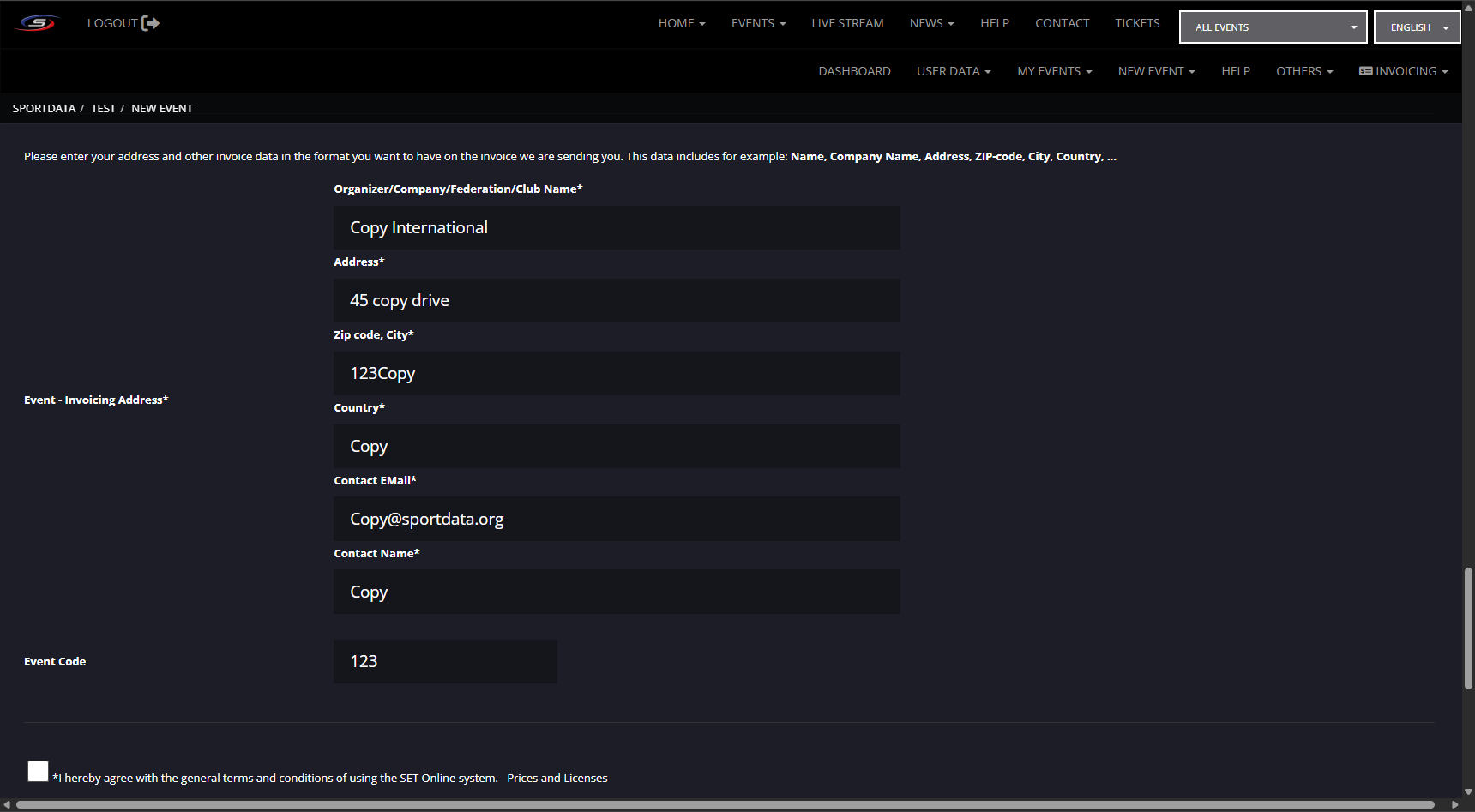
Agree to the terms and condition.
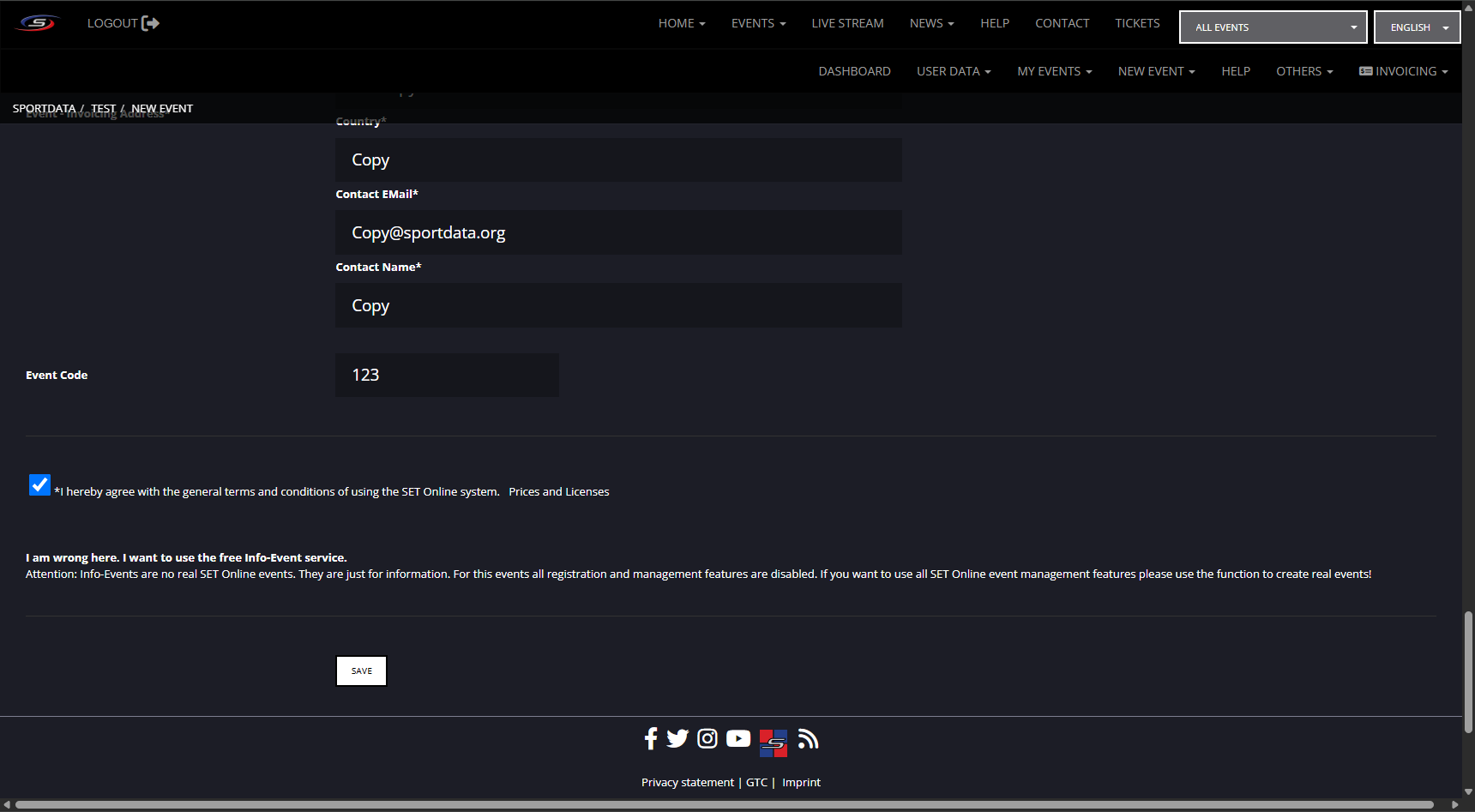
Click on save to generate the new event.
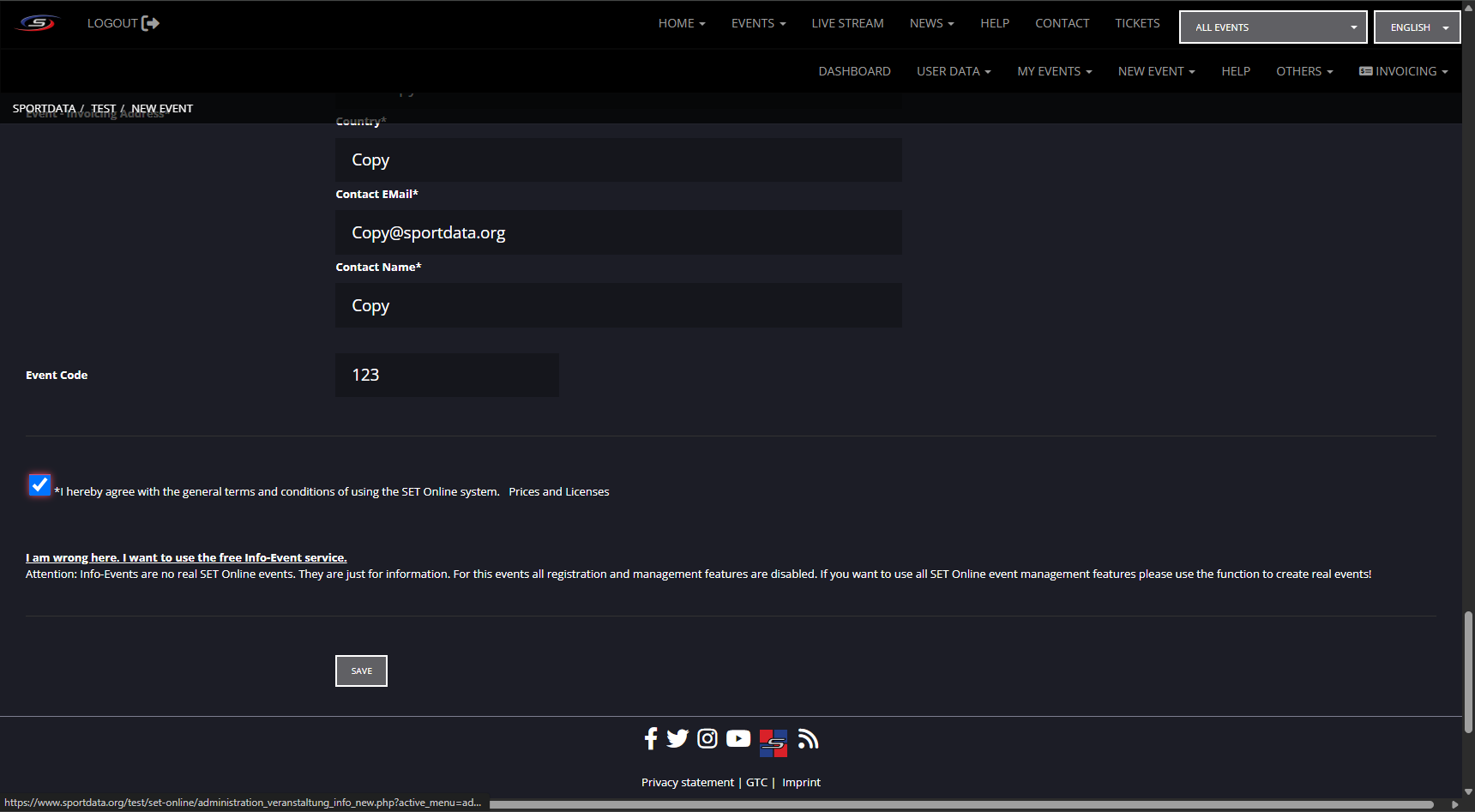
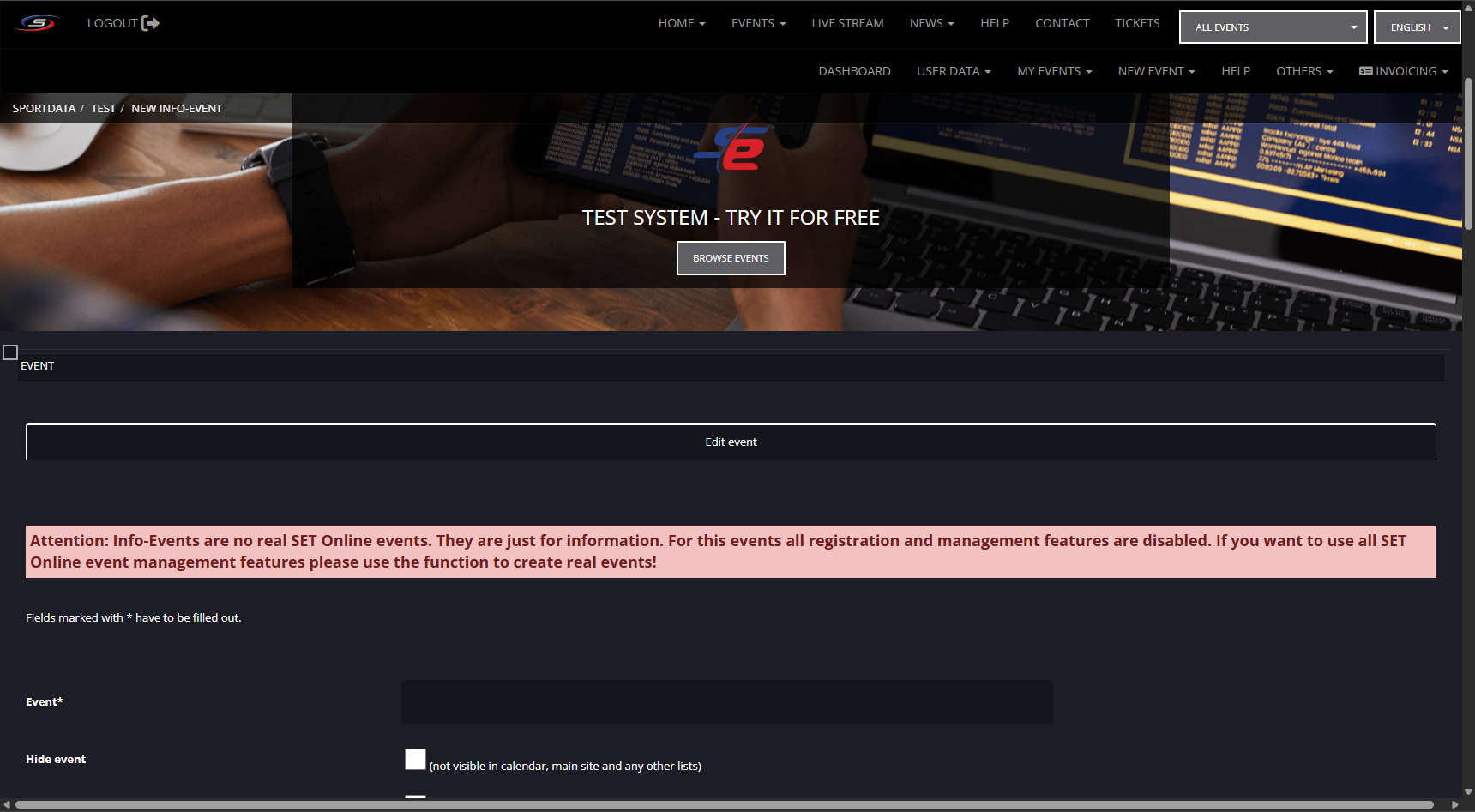
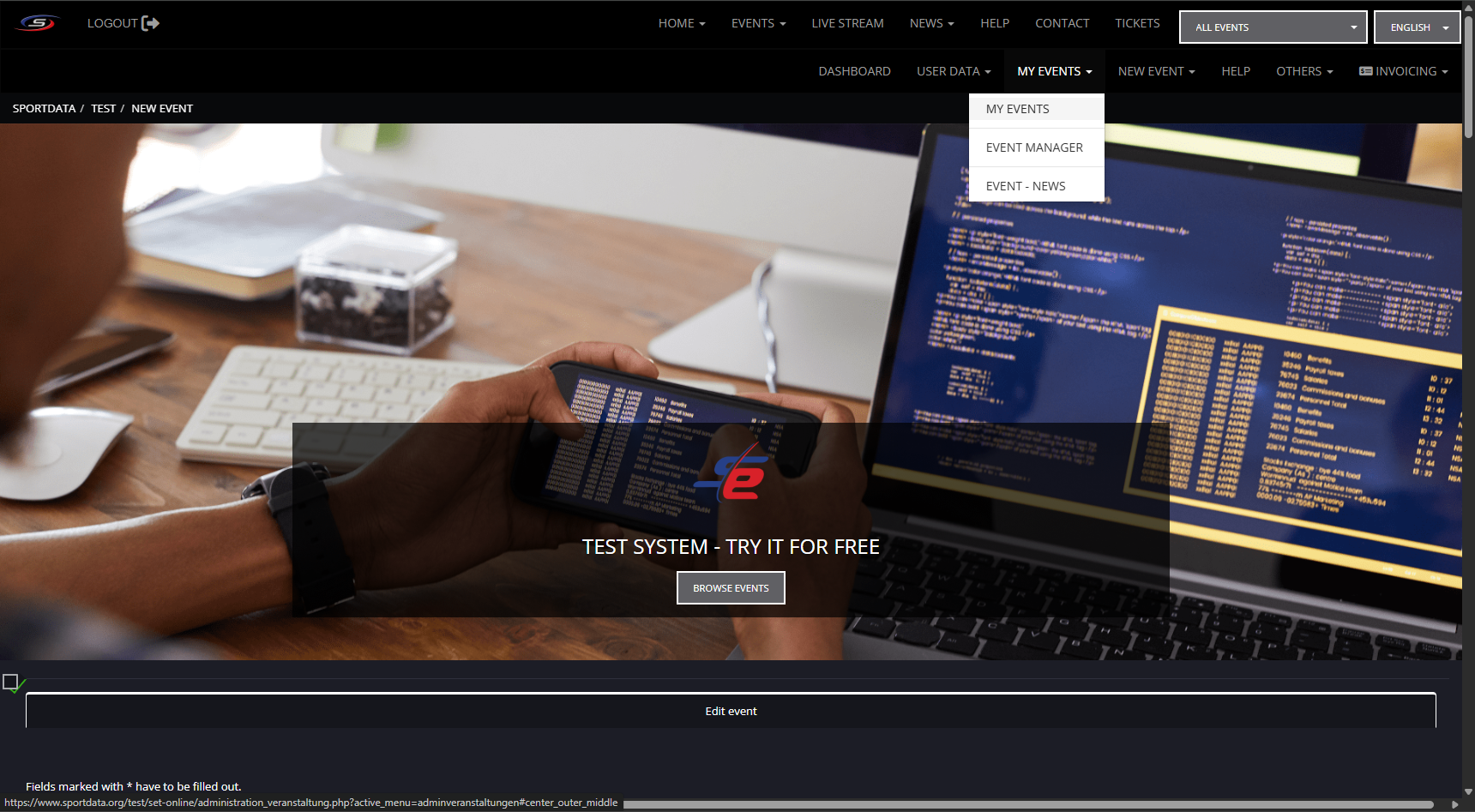
To confirm that your copied event has been generate go to My Events and click on My Events.
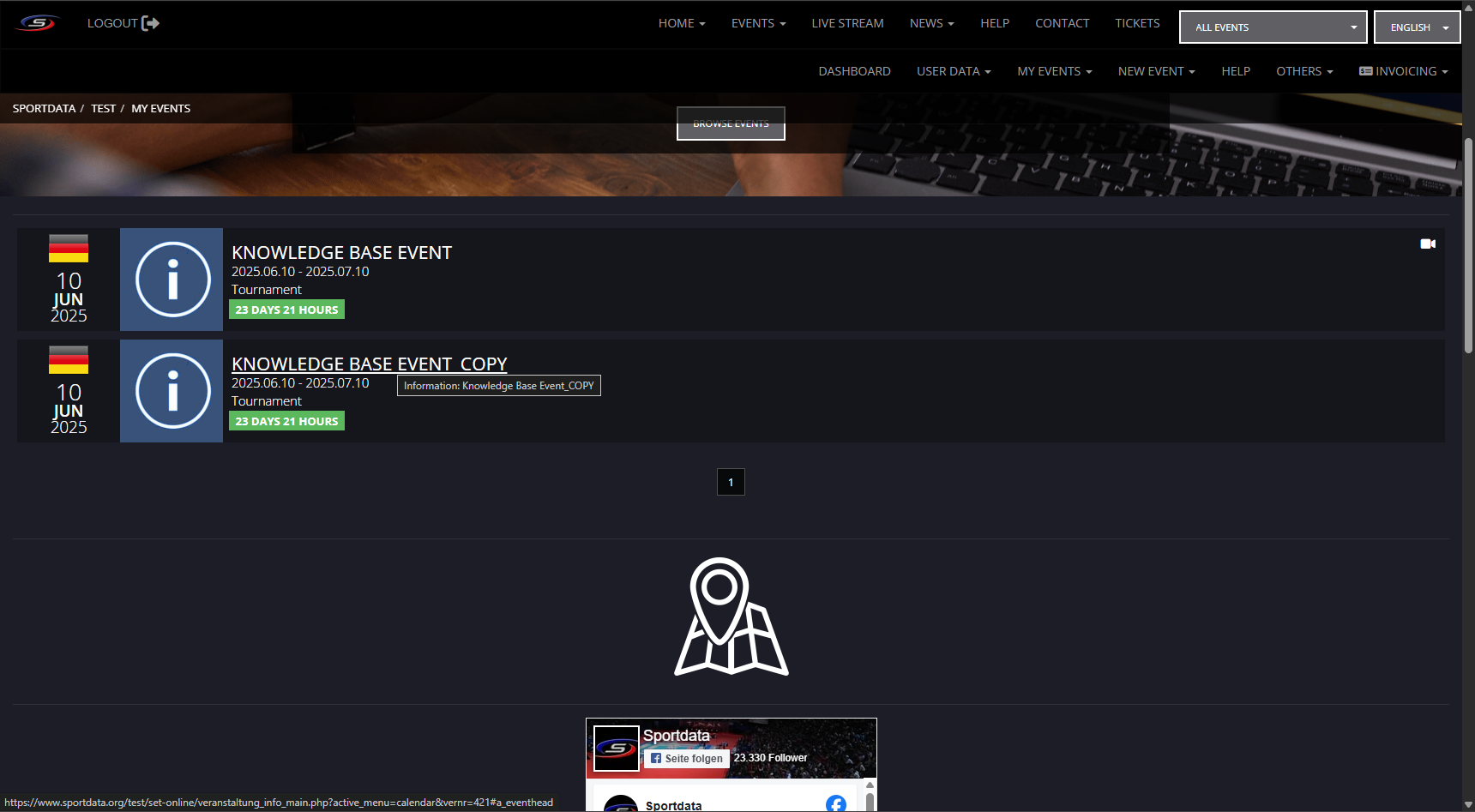
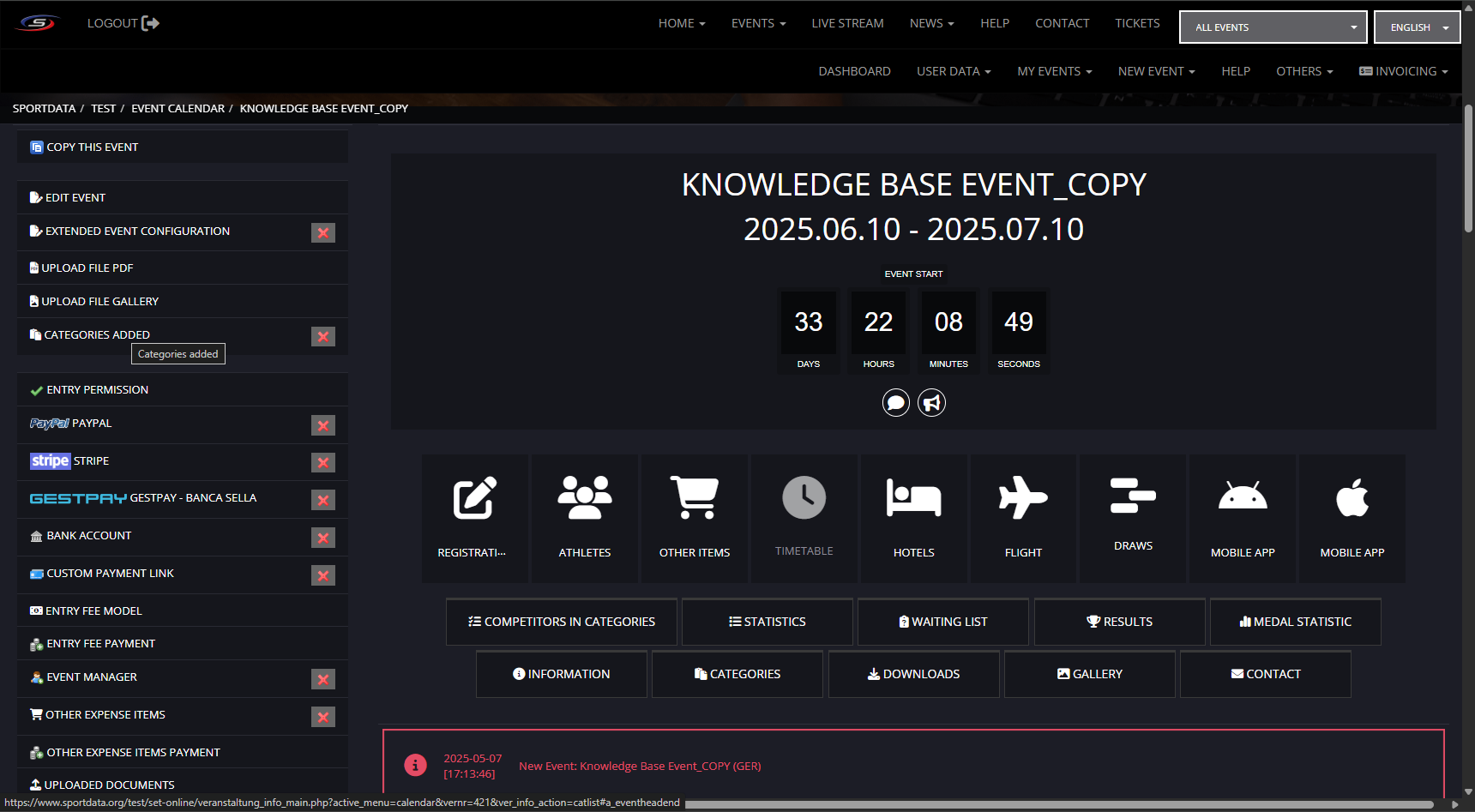
Now you need to copy the categories from the previous event in the categories added section in the side bar.
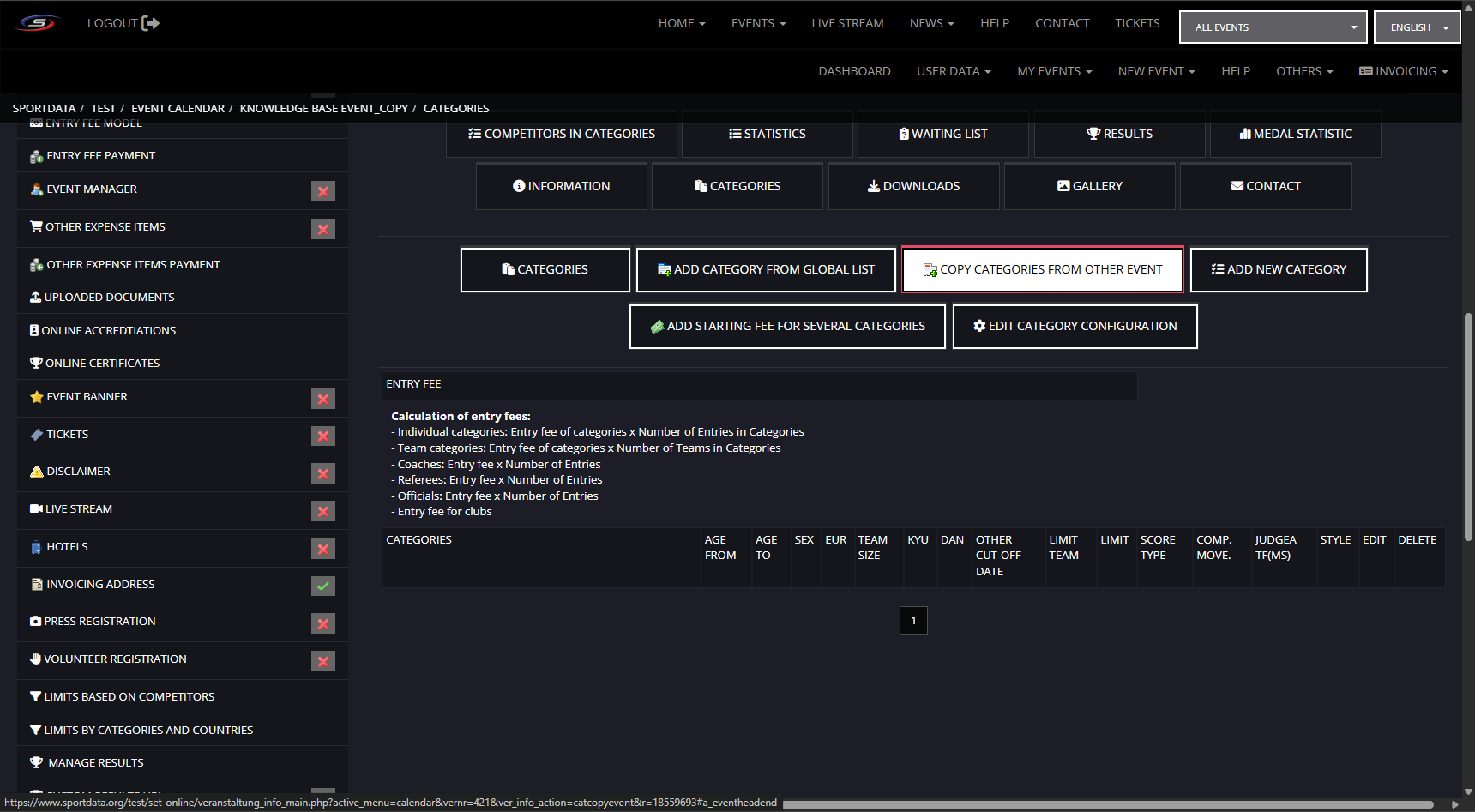
Click on Copy Categories From Other Event.
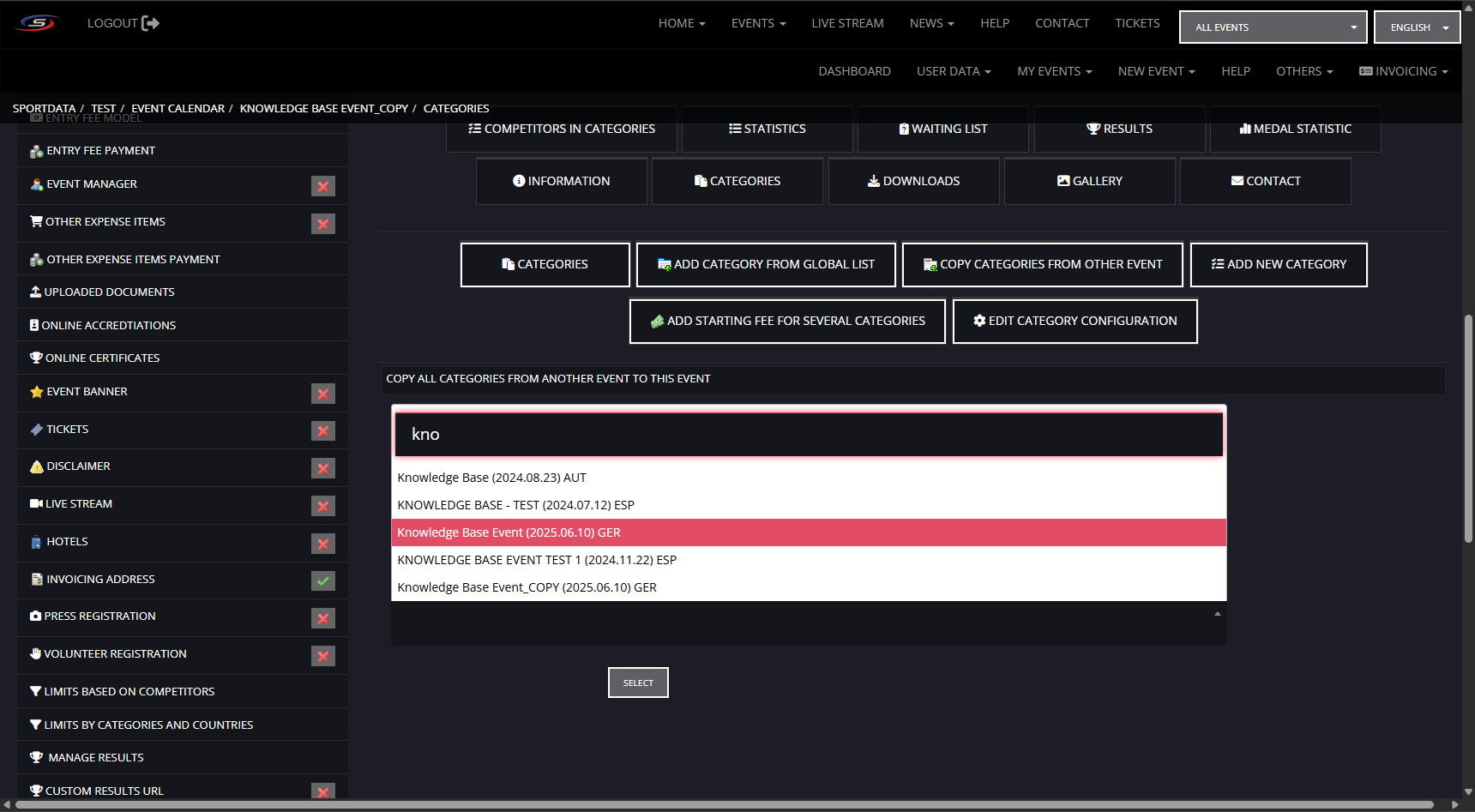
Select the event from where you would like to copy the categories.
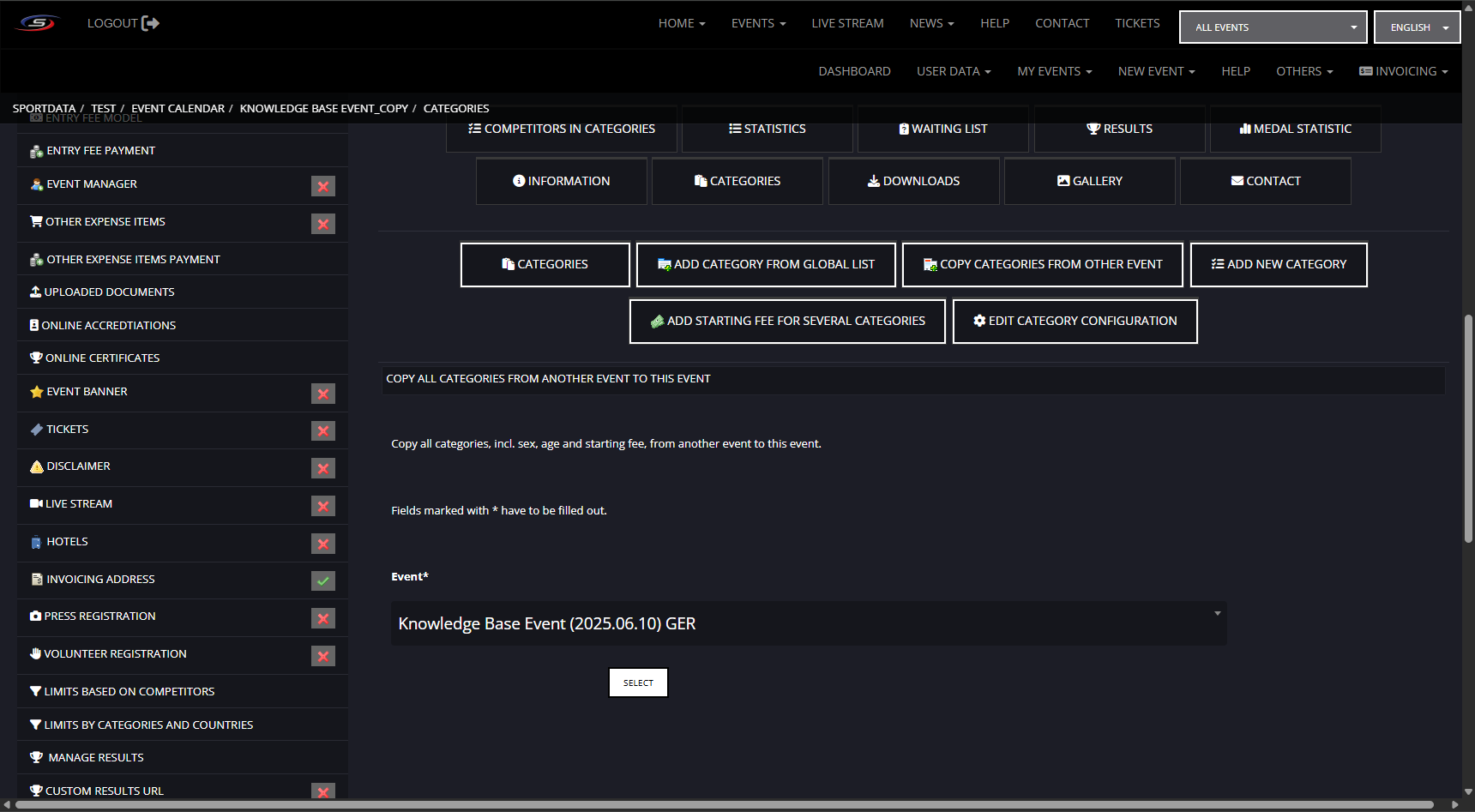
Click Select.
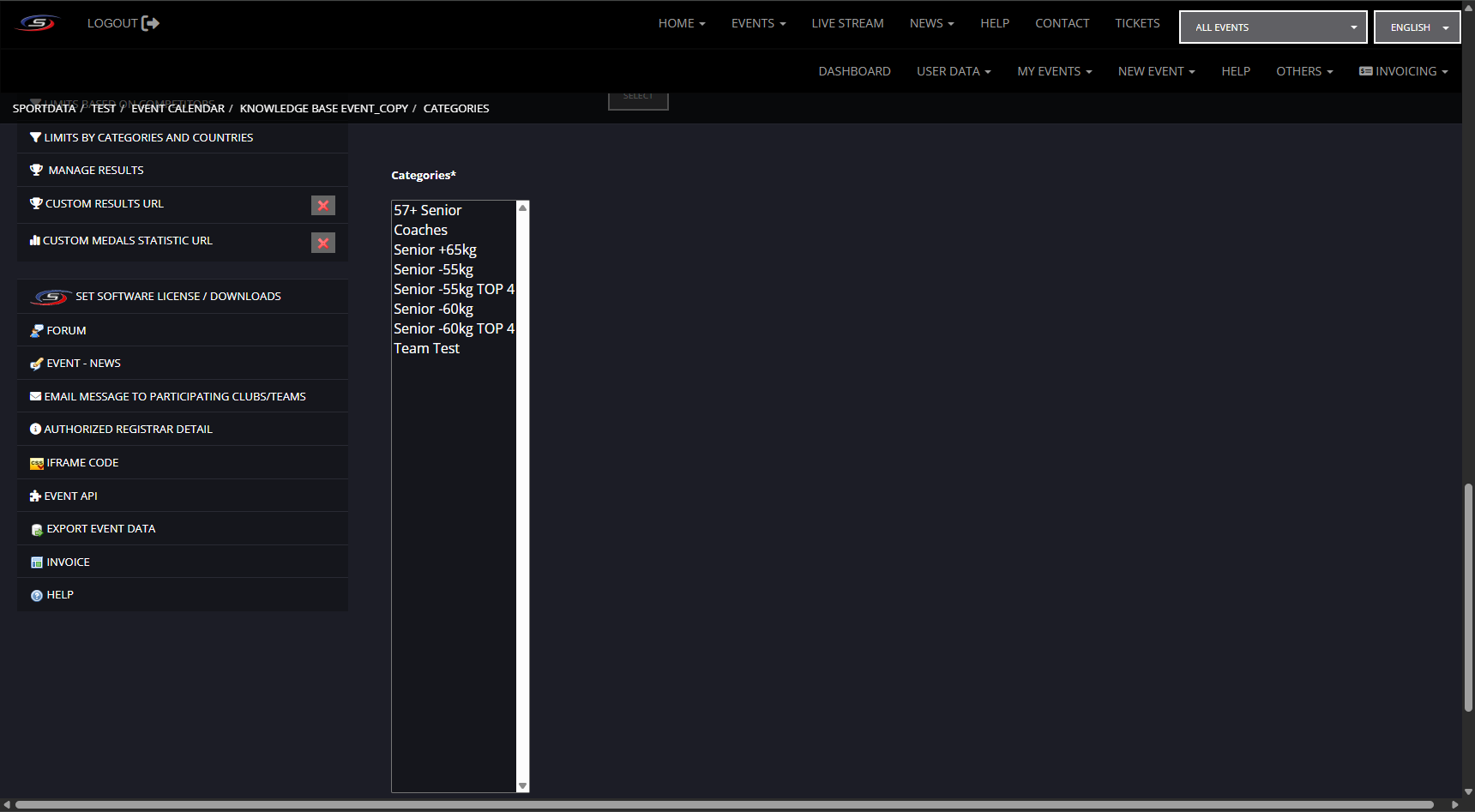
Click on the categories to select the ones you would like.
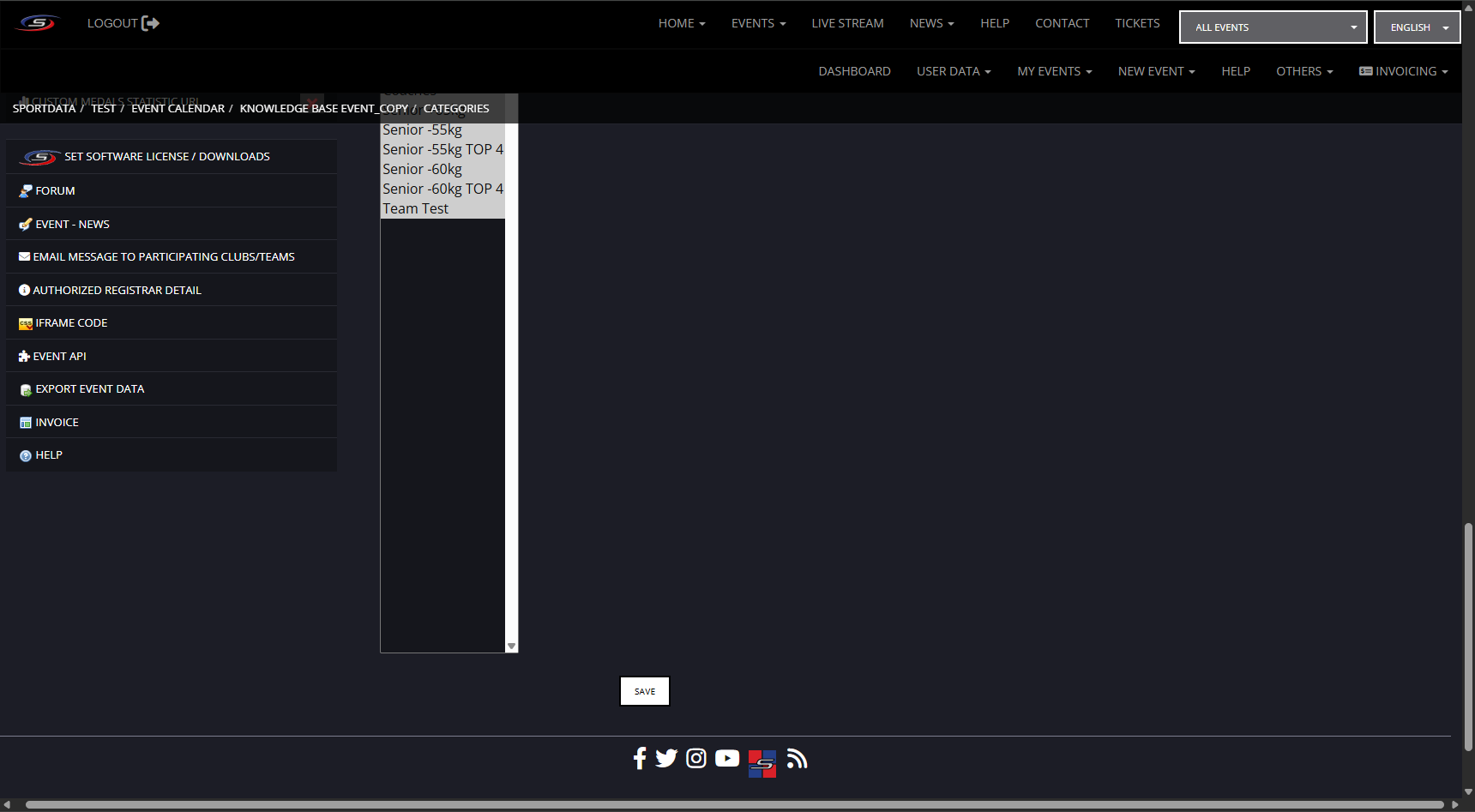
Click on the Save button.
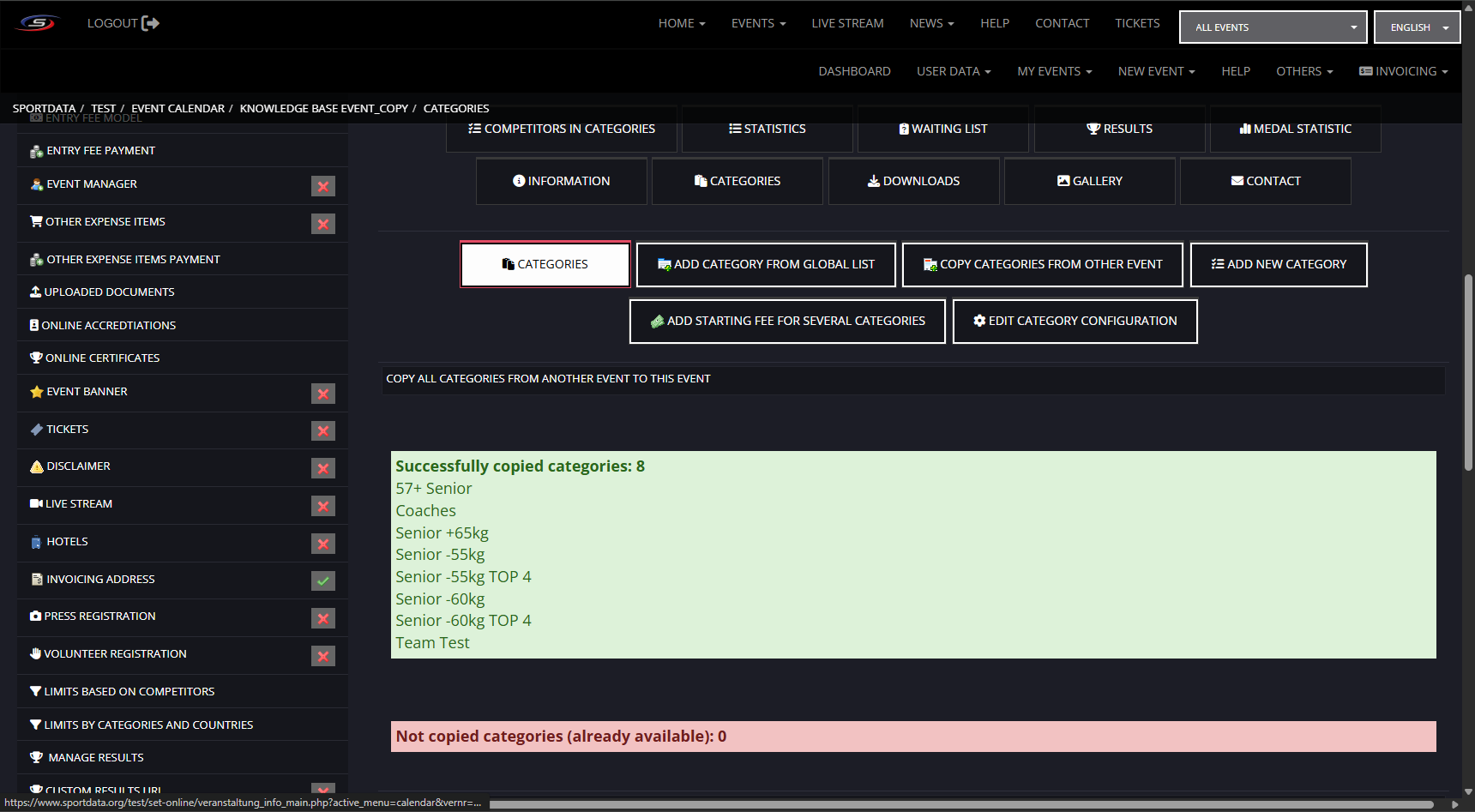
To confirm the categories have been created, click on the categories button.
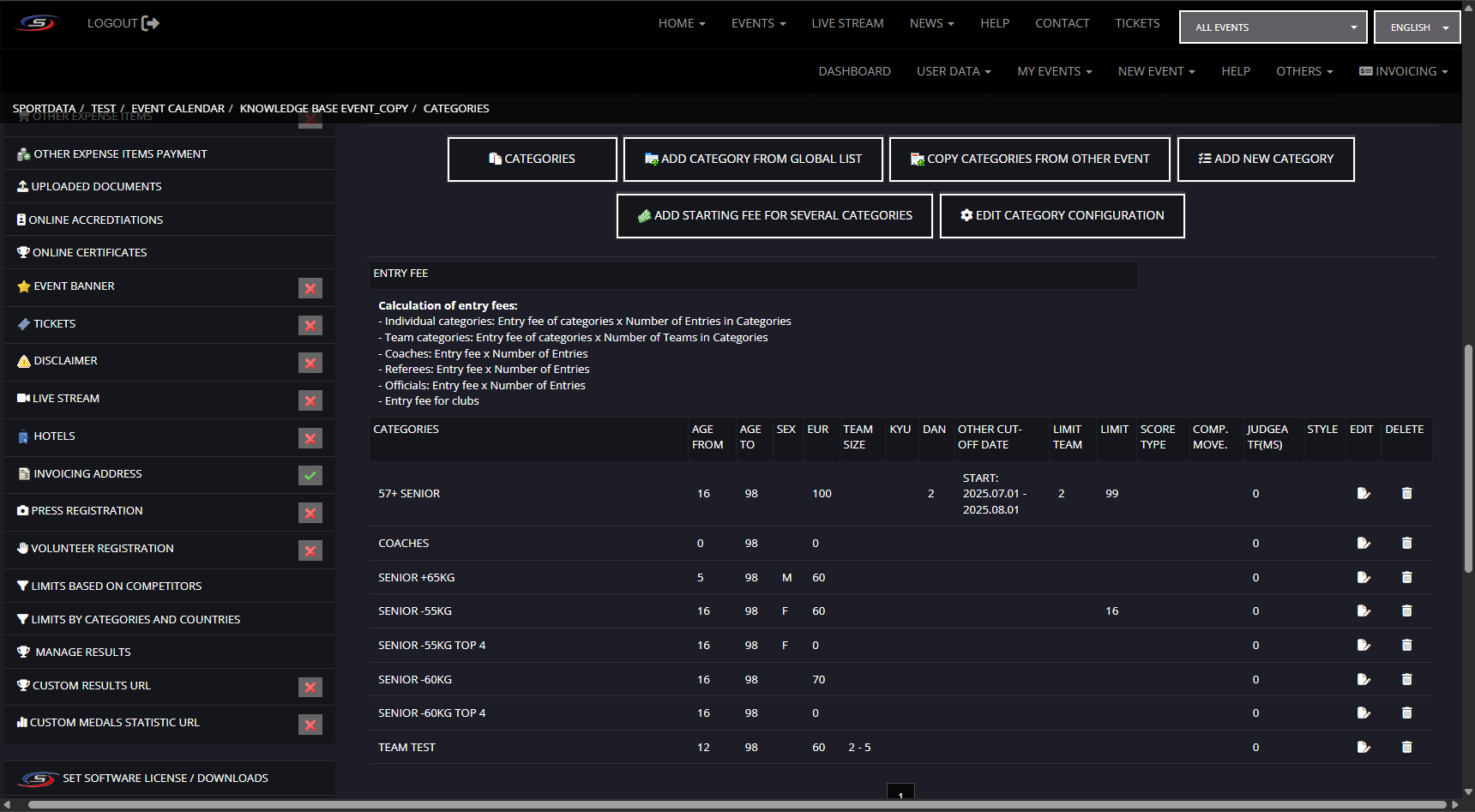
All categories and their settings have been included.


