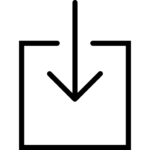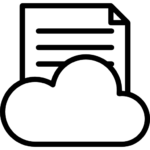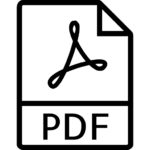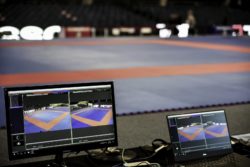|
Maximize the quality of match-winning decisions or motion analysis
.. in any kind of sport! With a frame-by-frame analyzing system like SET Video Review, no important moments will be missed any more. Providing simultaneous recording of up to 4 video sources, combined with synchronized playback offers incredible possibilities when reviewing all kinds of situations in fast- or slow motion. |
Professional instant replay by efficiency and integration
A simple but powerful user interface is essential to guarantee a gapless and stable instant replay system. SET Video Review was designed and built from scratch following those principles – and considering the full integration into the world of Sportdata Event Technology, this makes SET Video Review to a unique but affordable solution. |

|
 |
Wide application field by flexibility
No matter if you prefer to use professional video equipment or low cost consumer cams: SET Video Review handles different input sources like DirectShow cameras, capture devices or IP cameras – even in a combined setup! Additionally, all recordings are independent from your storage type – meaning that even shared network recordings are no problem. |
Optimized user experience with specialized controllers
To complete the provided methods of user interaction – aiming to satisfy requirements of the real enthusiasts out there – SET Video Review supports professional hardware controllers like the Contour Design ShuttleXpress or ShuttlePRO. Of course, controlling via mouse and/or keyboard also enables to use the complete set of features by default. |

|
Features
- Instant replay of up to 4 video sources in Full HD. Simultaneously!
- Support for DirectShow cameras, capture devices (USB, PCIe, TB) and IP cameras
- Extremely performant and synchronized frame-by-frame analysis
- High quality recordings through JPEG based video capture technology
- Flexible archiving, importing and exporting functionalities
- Control via mouse, keyboard or special input devices like the Contour Design ShuttleXpress or ShuttlePRO.
- Highly efficient and user friendly interface
- Integrated into the SET software framework
- Support for 4-in-1 video sources by auto-zooming in fullscreen mode
- Storage type independent
System requirements
|
2 x HD
(720/50p) |
4 x Full HD (1080/30p) or
1 x 4K UHD (3840/30p) |
| Operating system |
Microsoft Windows 7, 8.x or 10 |
Microsoft Windows 7, 8.x or 10 |
| Main memory (RAM) |
8 GB |
8 GB |
| CPU |
Dual-Core, 3 GHz |
Quad-Core, 3.5 GHz |
| Storage type |
HDD (SATA 3), SSD, Network share (GbE), .. |
SSD (NVMe preferred) |
| Storage usage |
~375 MB per recorded minute |
~800 MB per recorded minute |
Hardware Recommendation
This software uses code of FFmpeg licensed under the LGPLv3.0 and was compiled using the Windows build helper project. Its source can be downloaded here.
Gallery