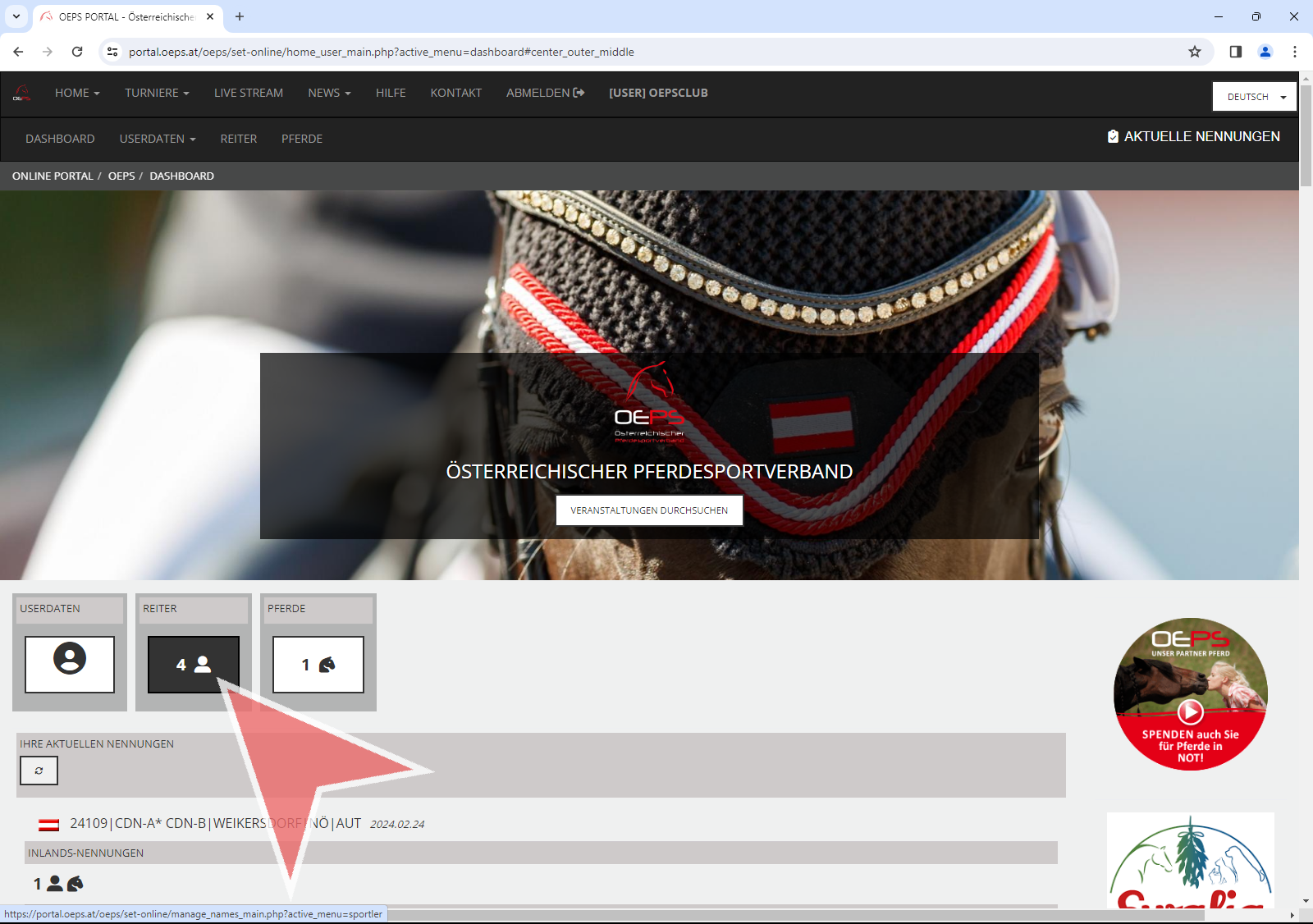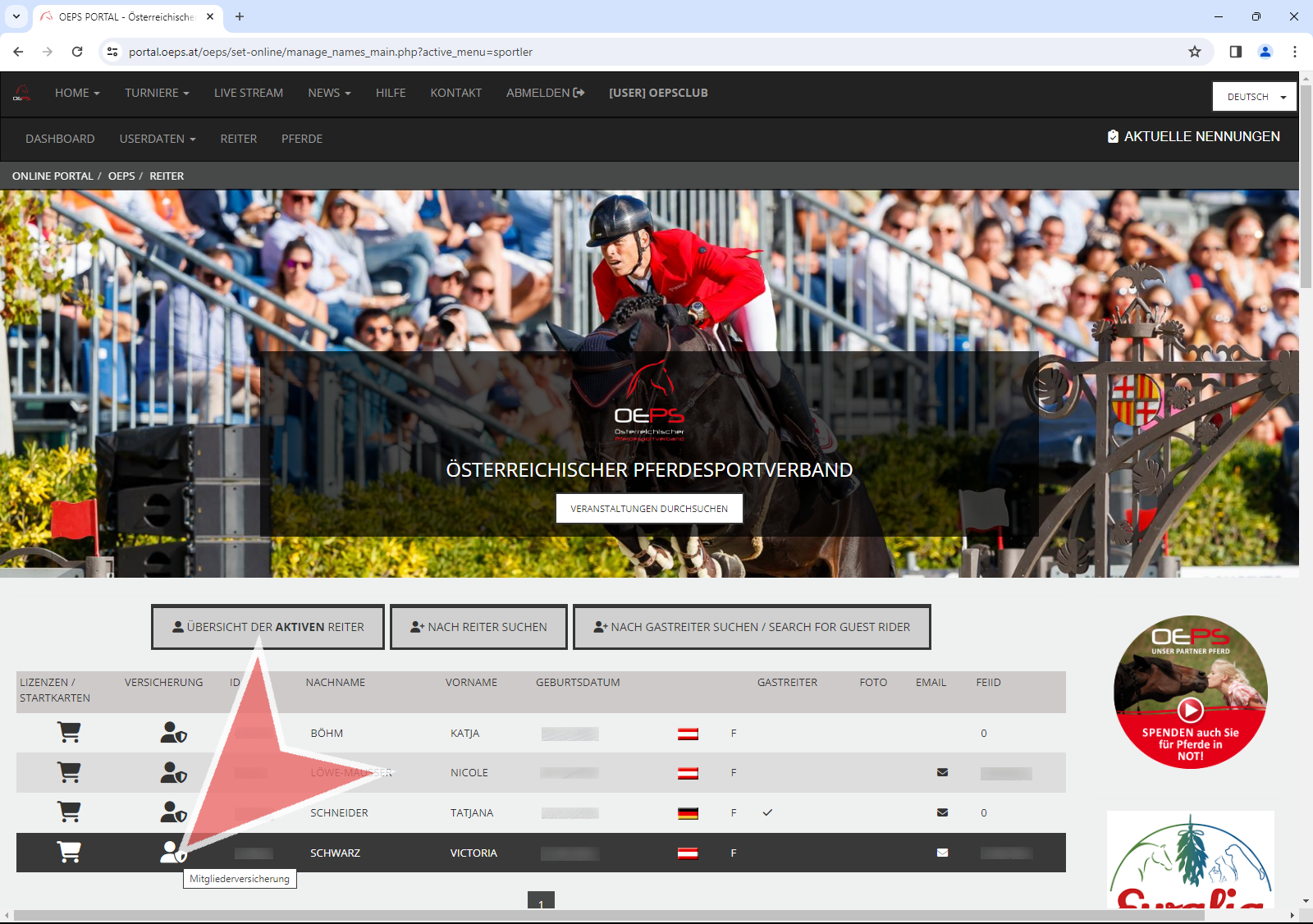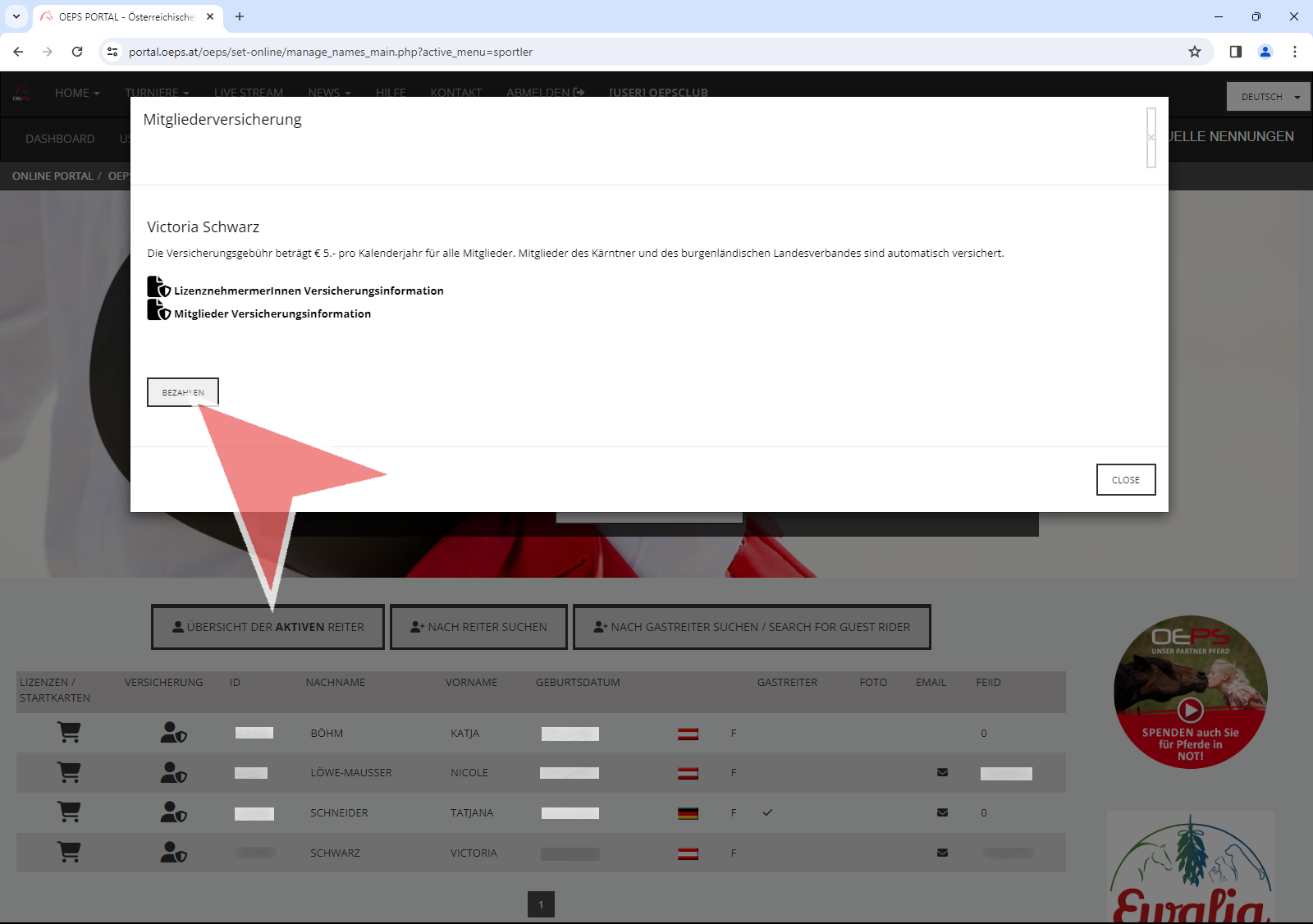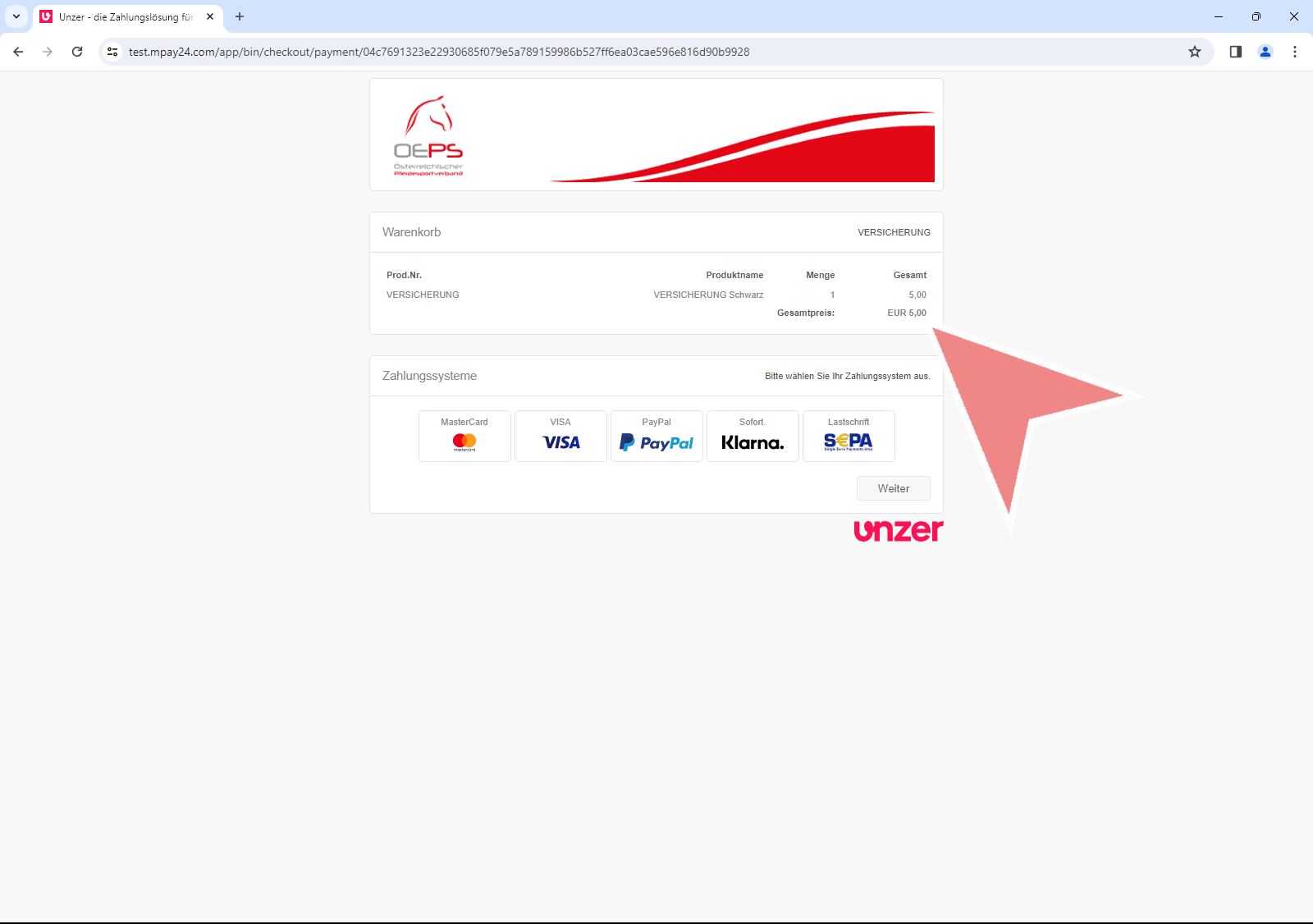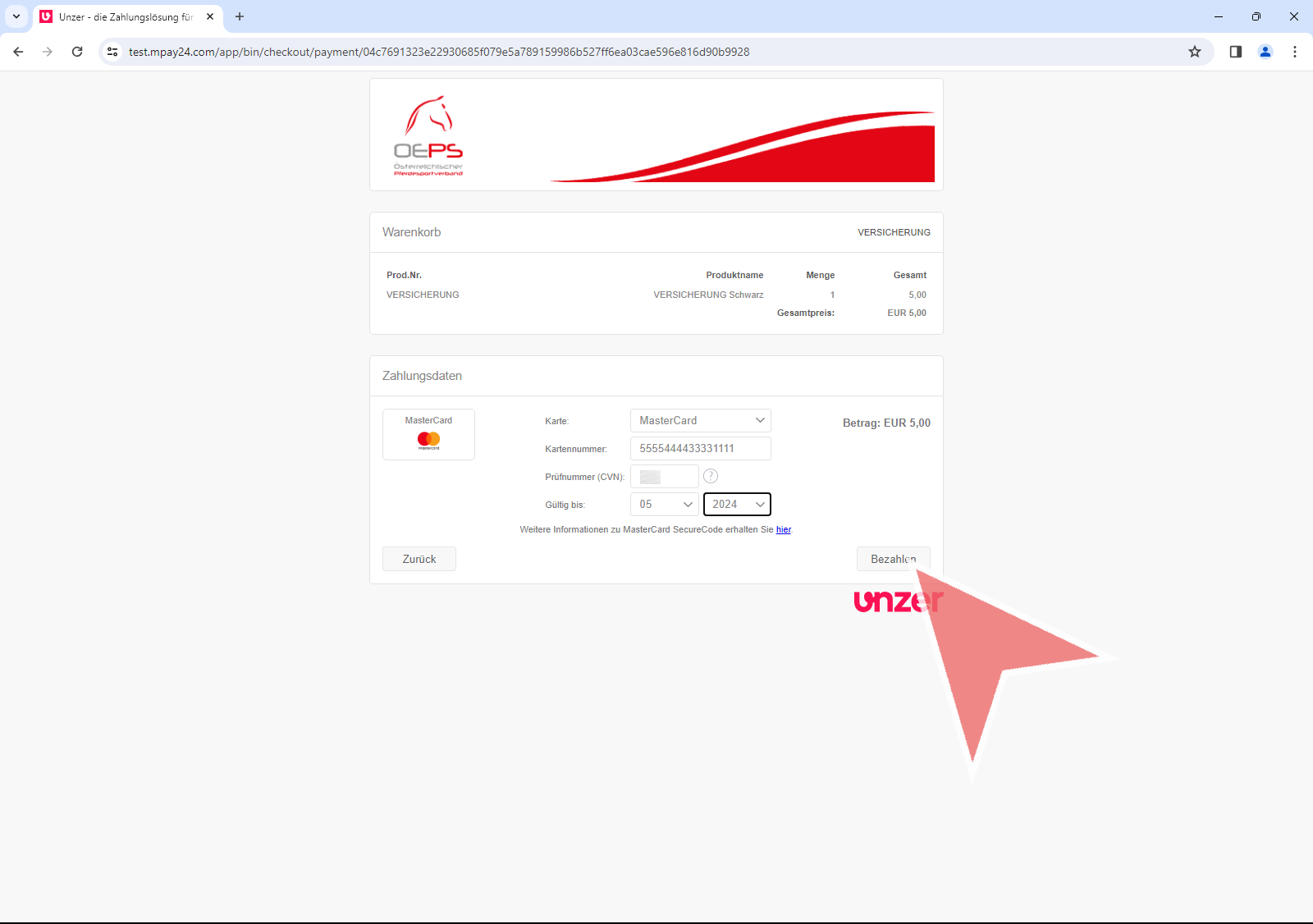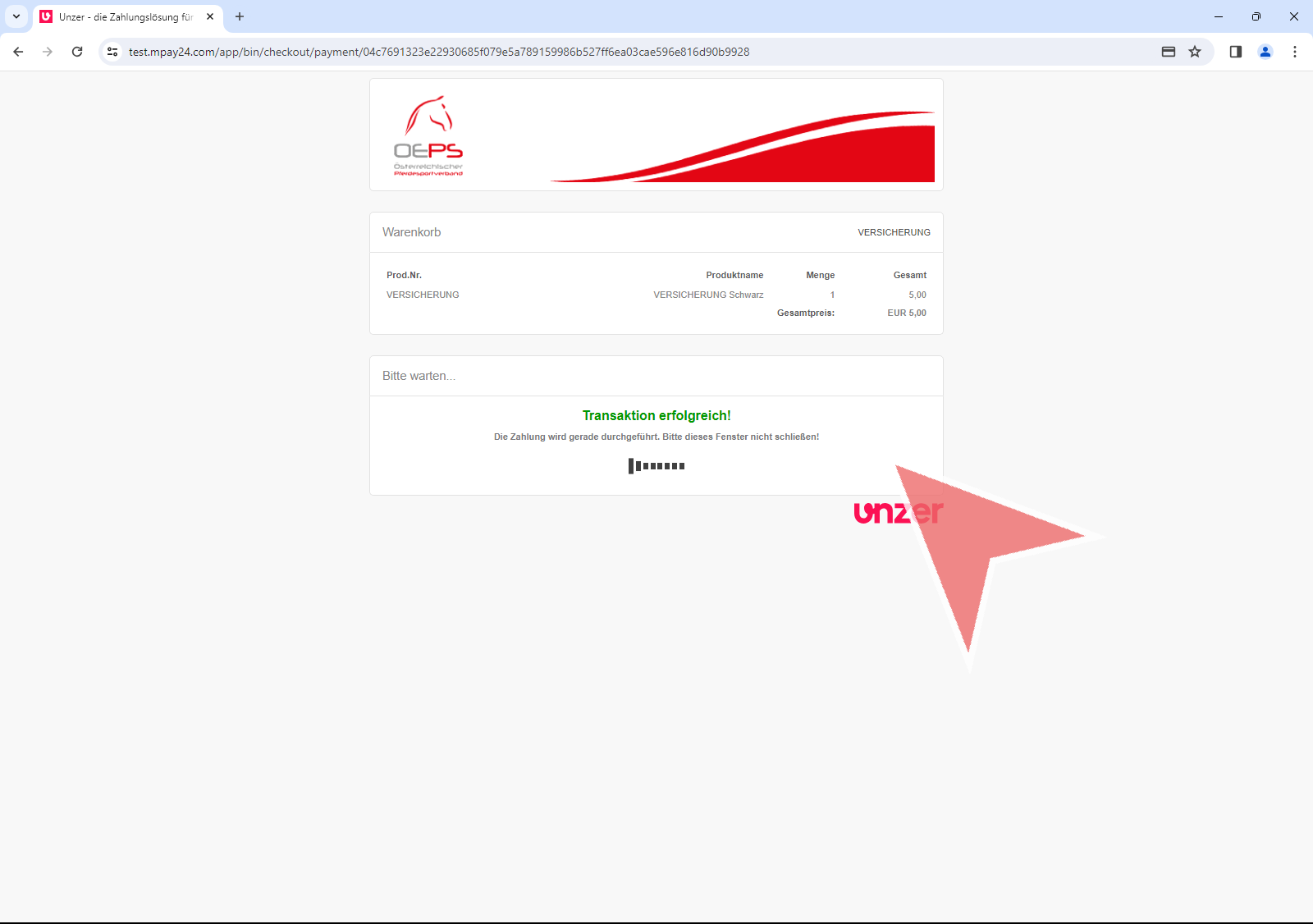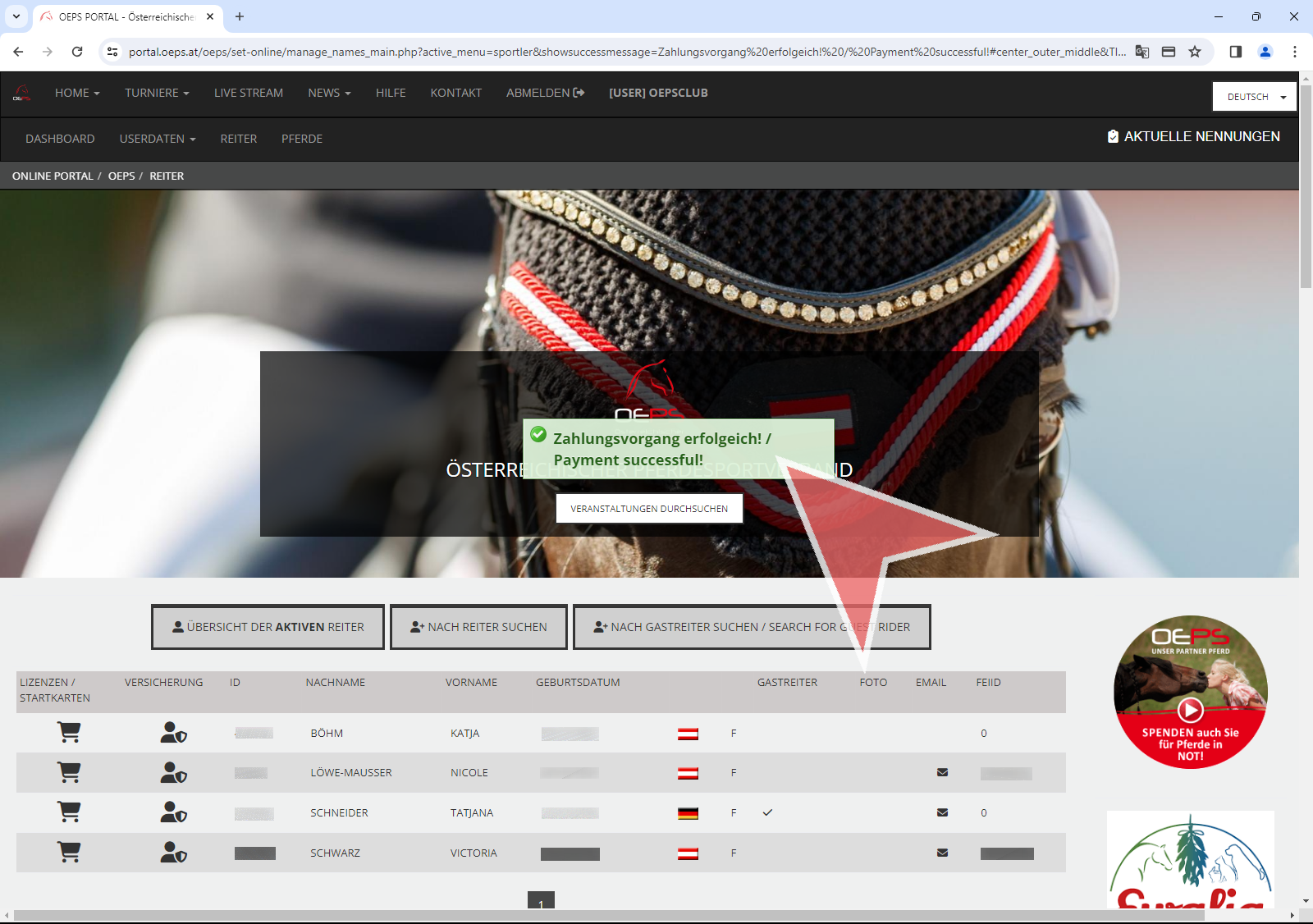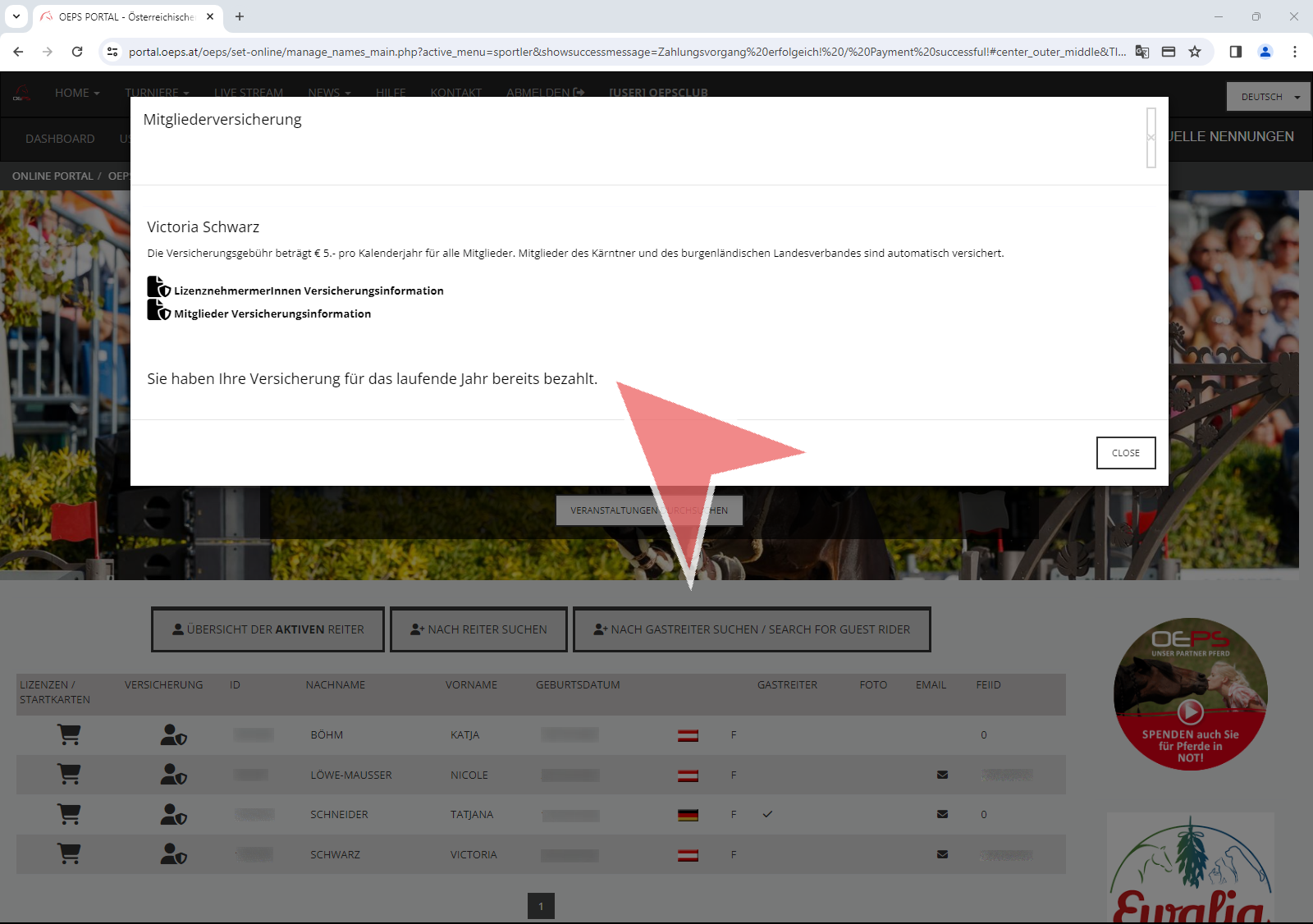This article explains how to view a rider’s insurance status and pay insurance premiums.
Interactive demo
Pay insurance for a rider
To view the status of a rider’s insurance and pay for it if necessary, first go to your rider list via the “Rider” button in the dashboard.
Click on the insurance icon in your rider list to view the insurance status of the rider.
The insurance information can be viewed via links. Click on the “Pay” button to pay for the member insurance for the rider.
You will be automatically redirected to the OEPS payment page, where the amount to be paid and the various payment systems are displayed.
Select a payment system and enter all the necessary information. Then click on “Pay” to complete the payment process.
Do not close the window while the payment is being processed. You will be automatically redirected back to the OEPS portal as soon as the payment is completed.
An info message in the OEPS portal confirms the successful payment process.
If you then call up the insurance status of the tab again, the information message that the insurance for the current year has already been paid for appears instead of the “Pay” button.