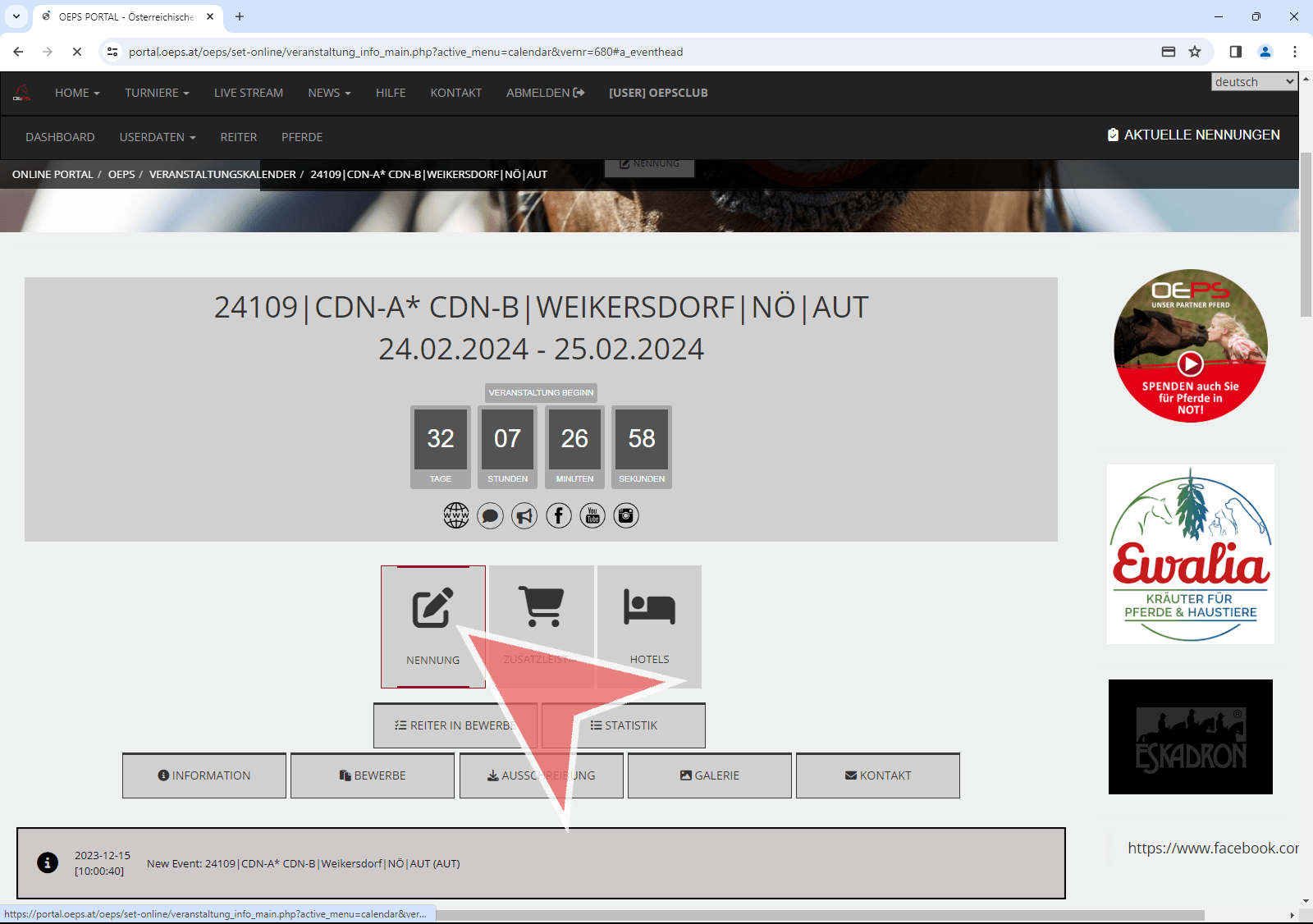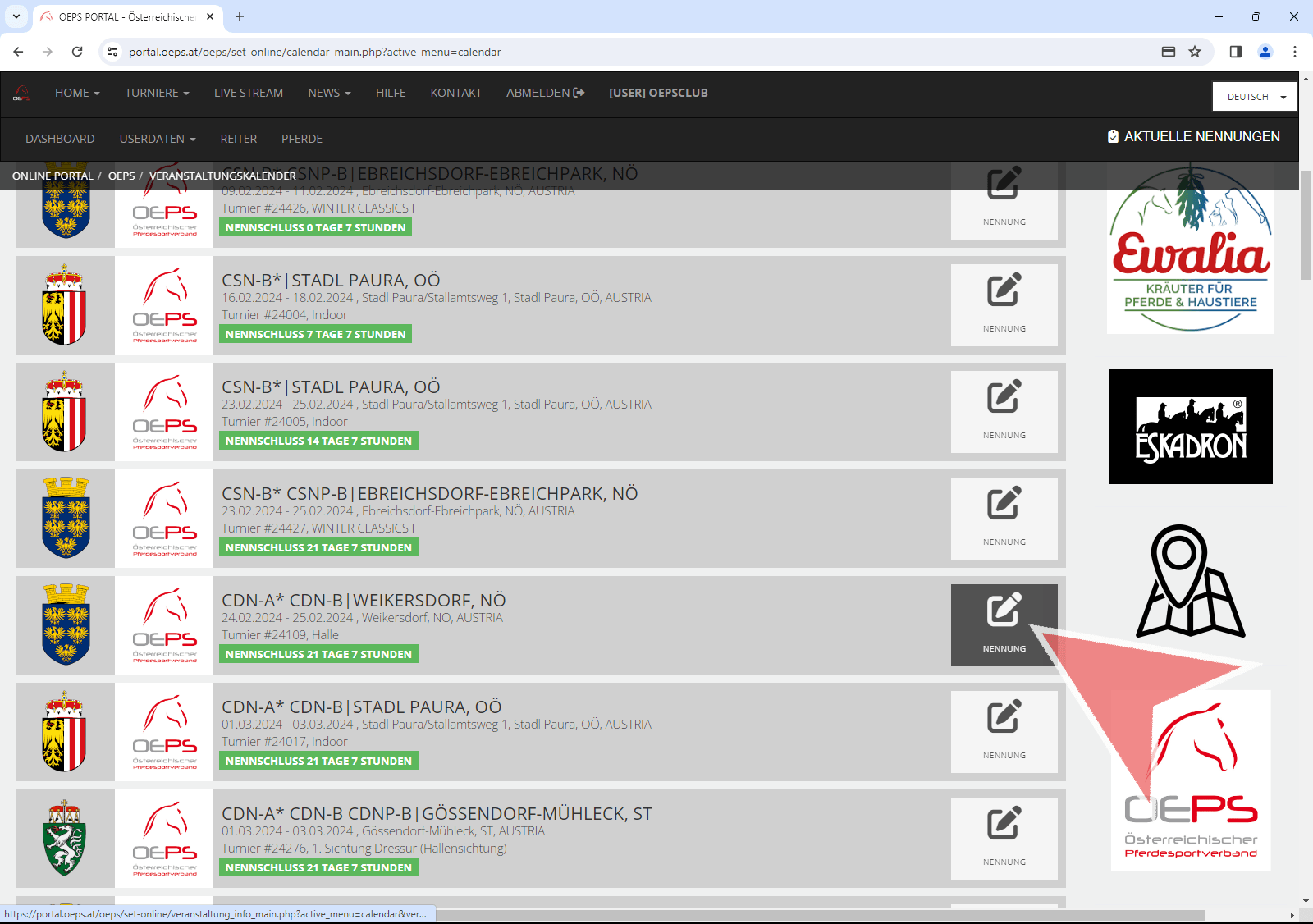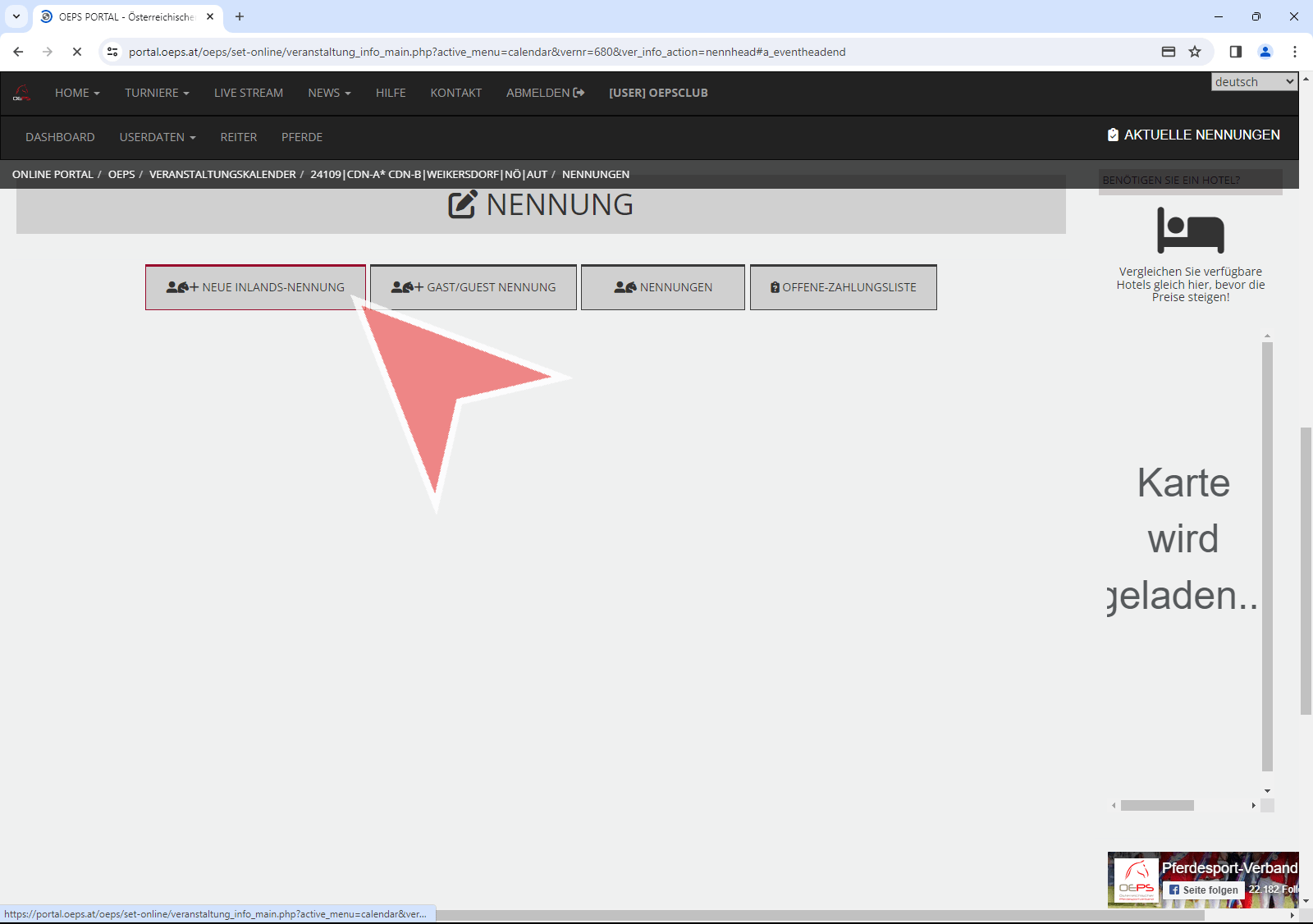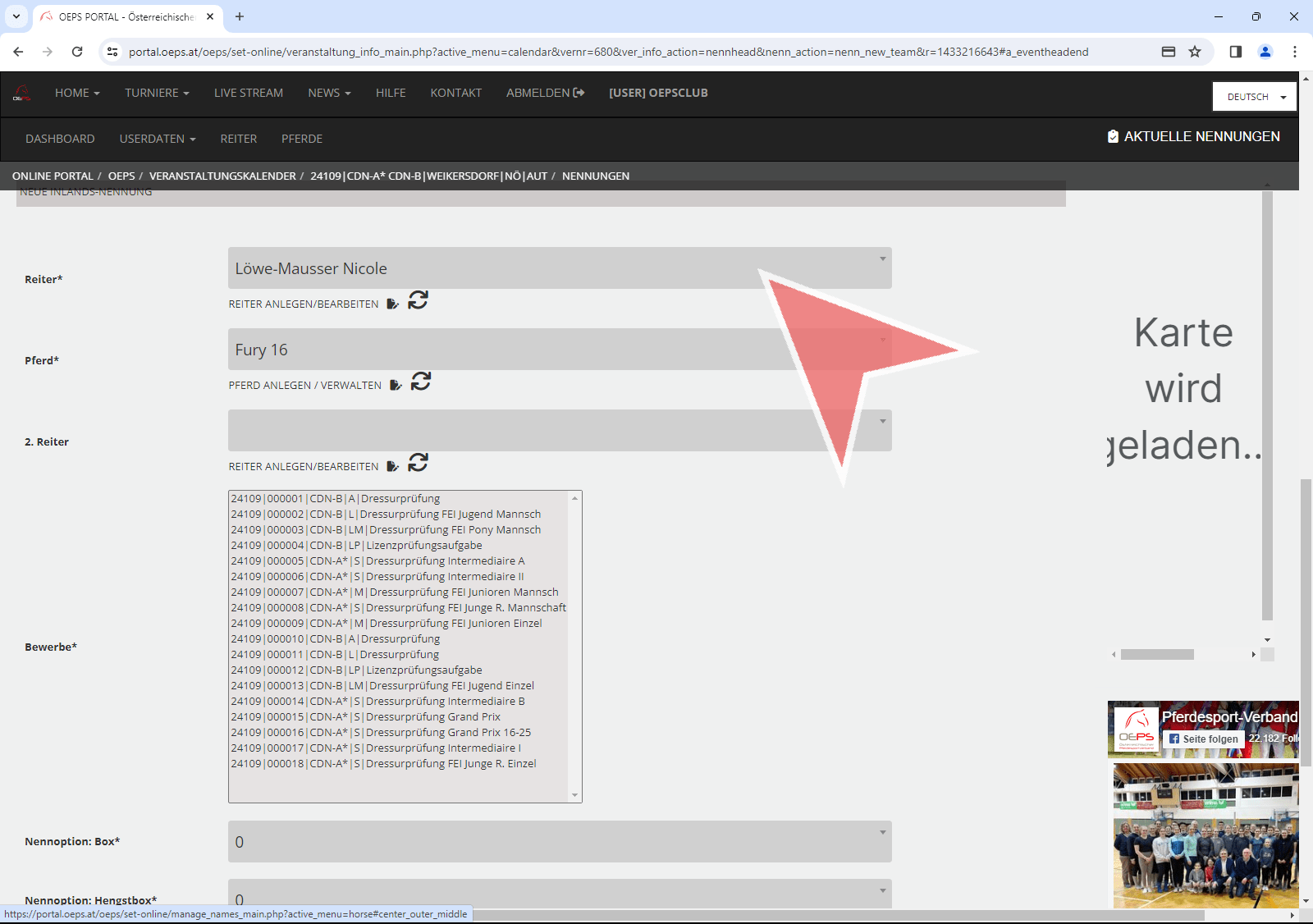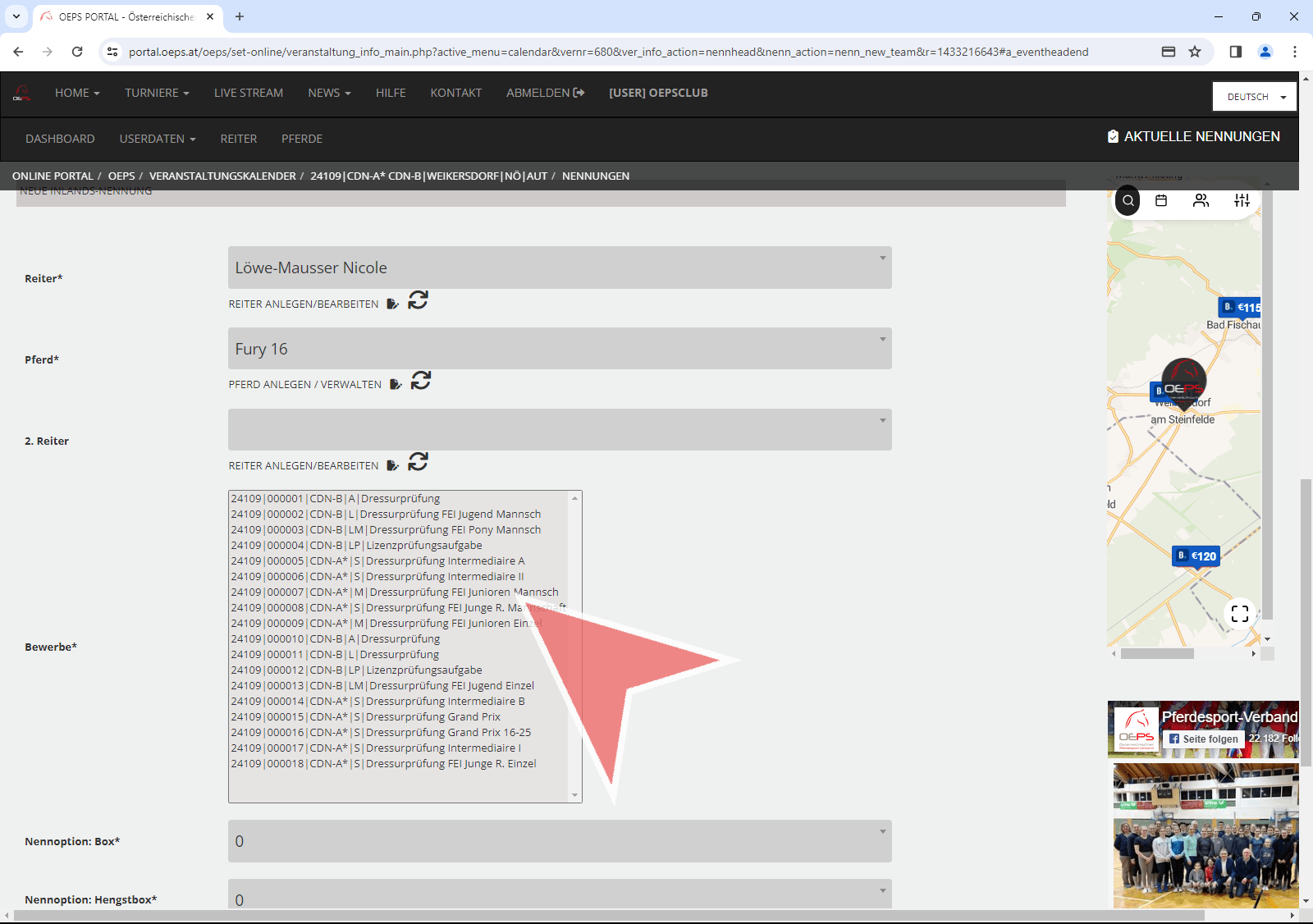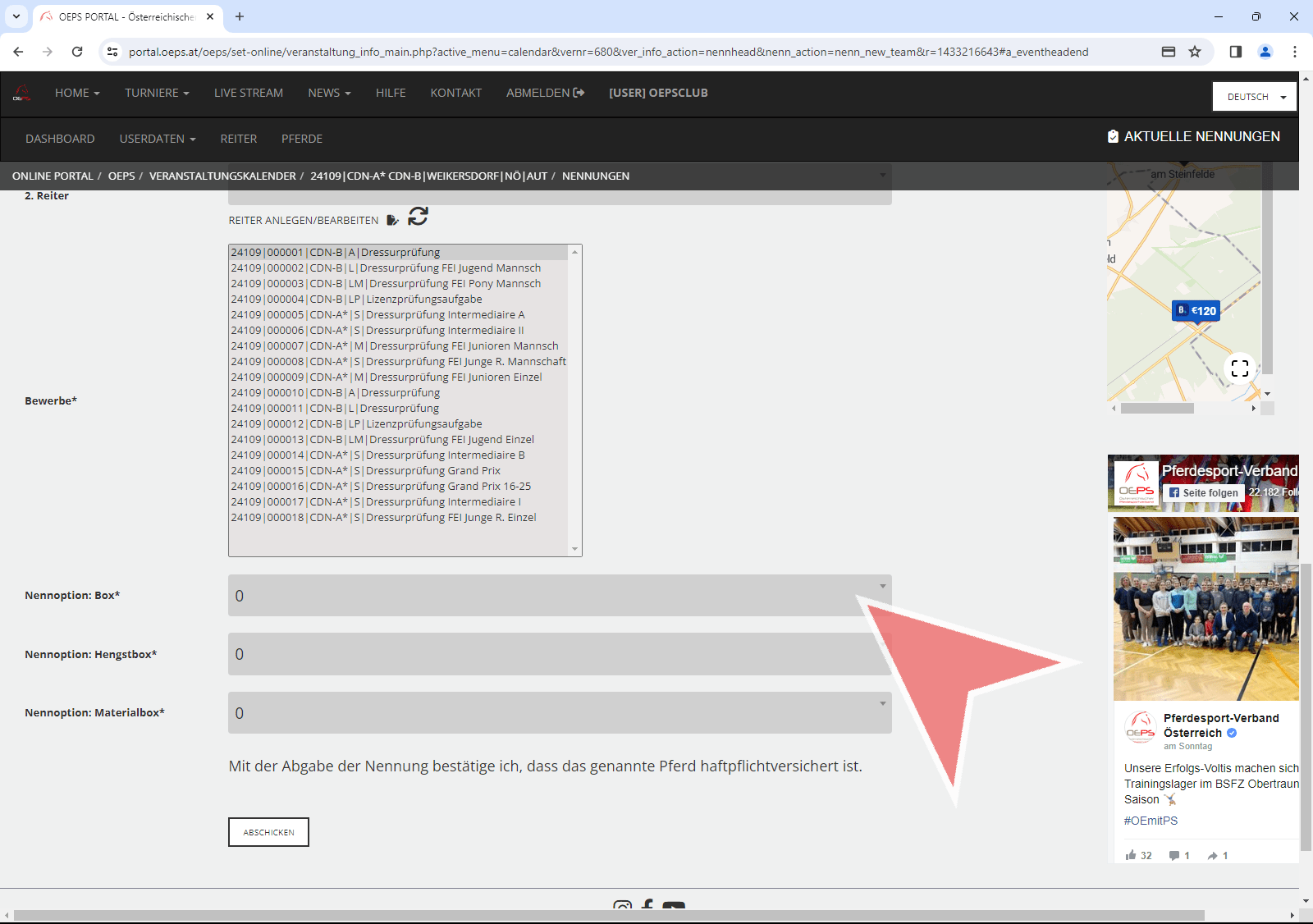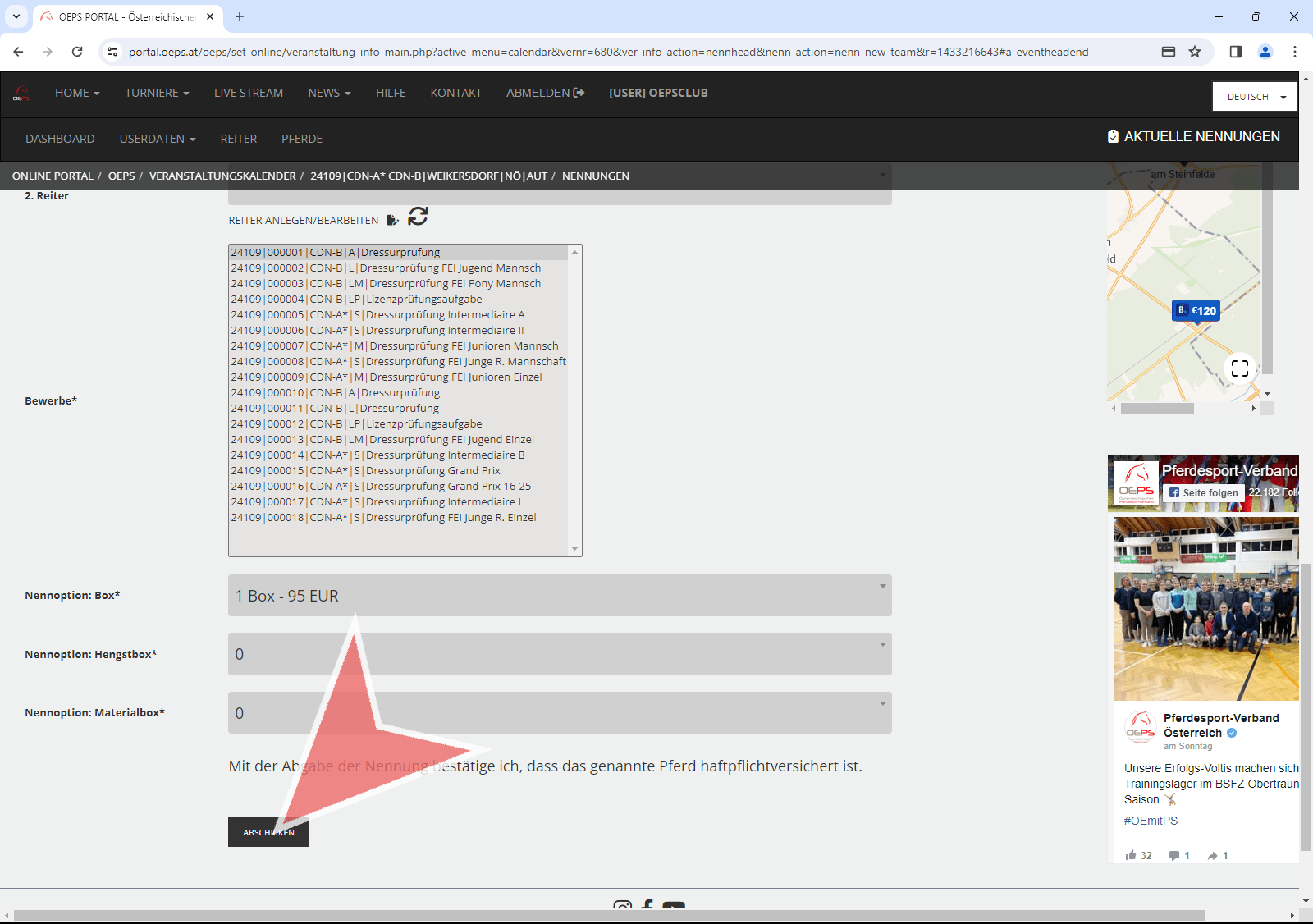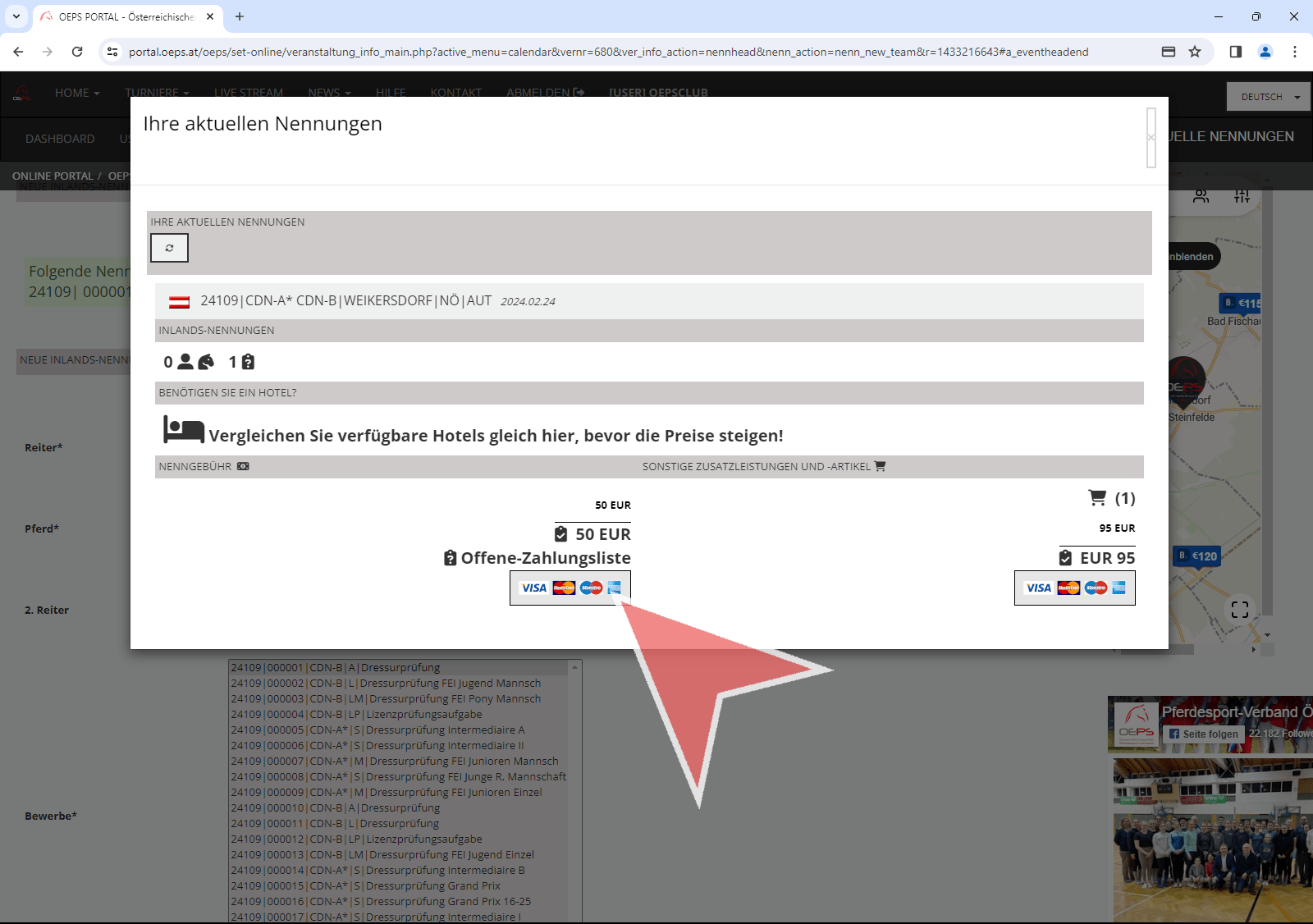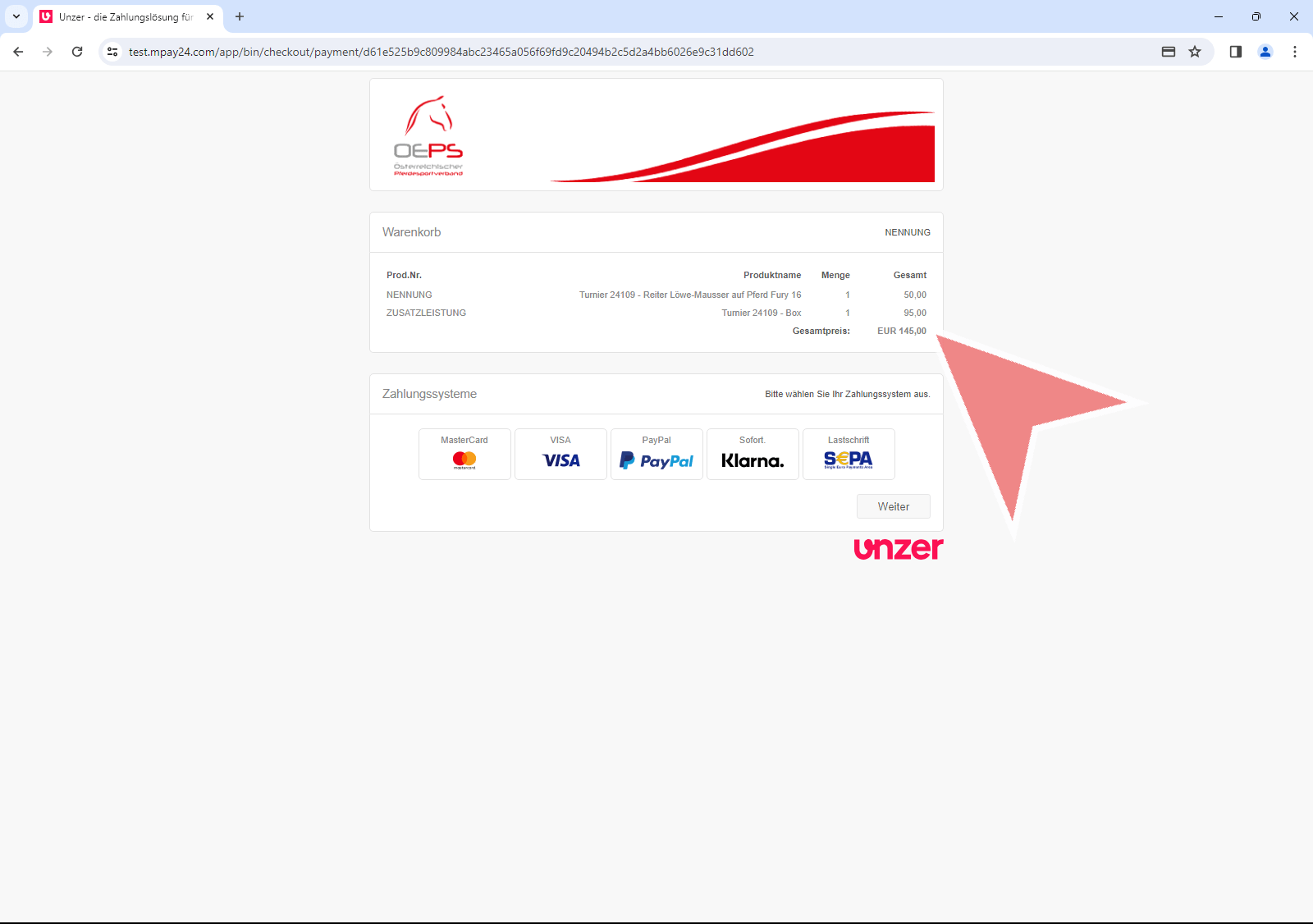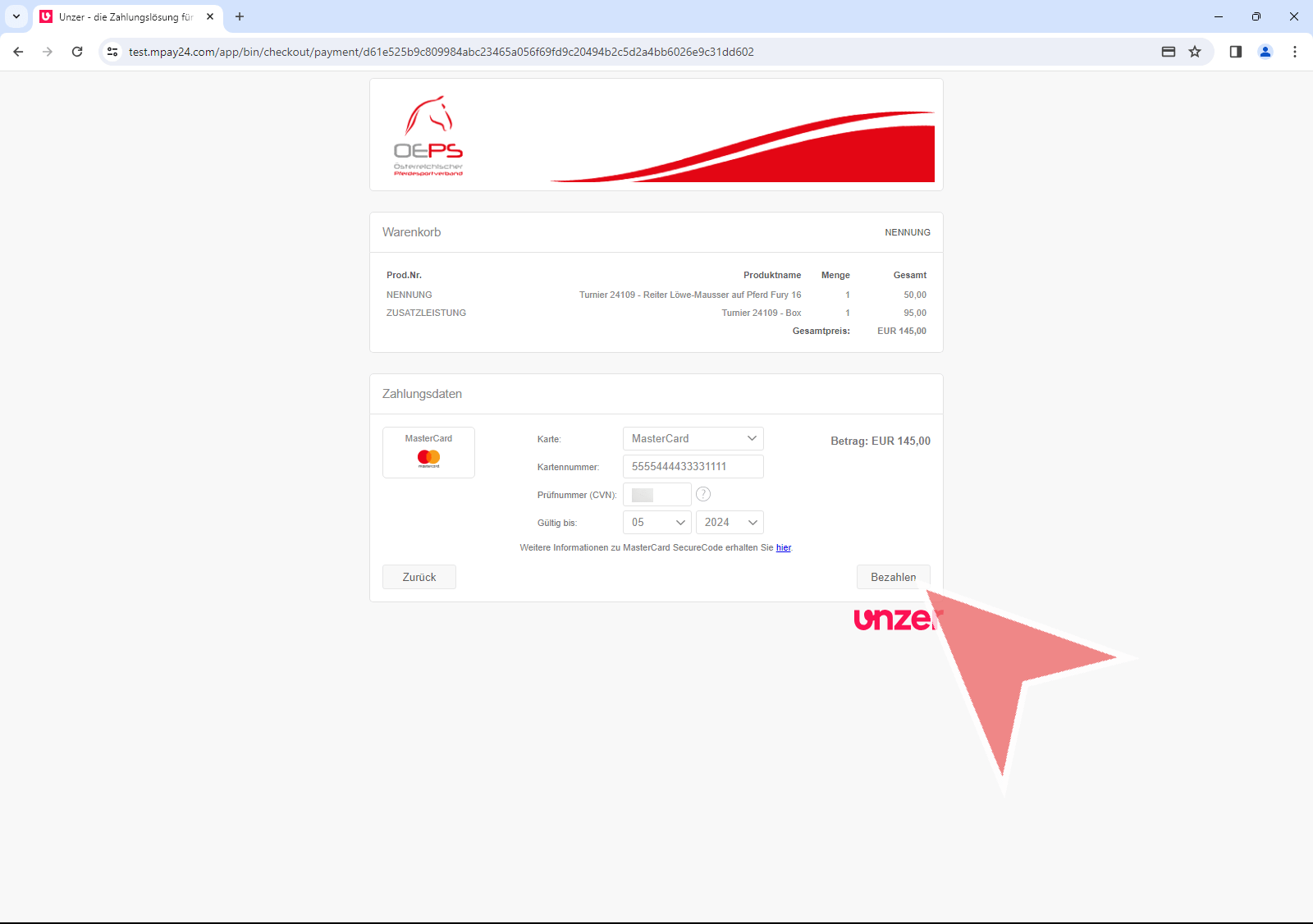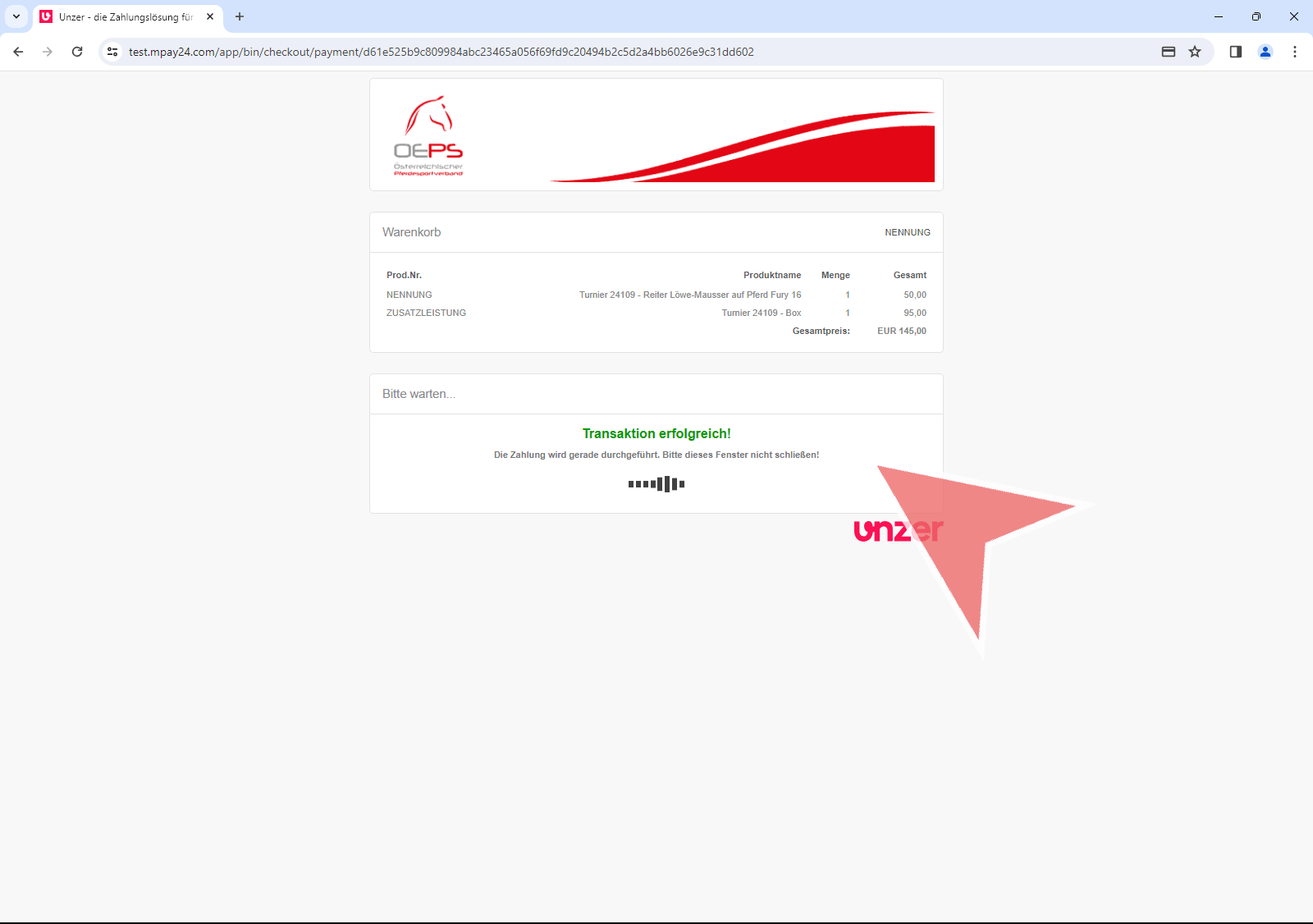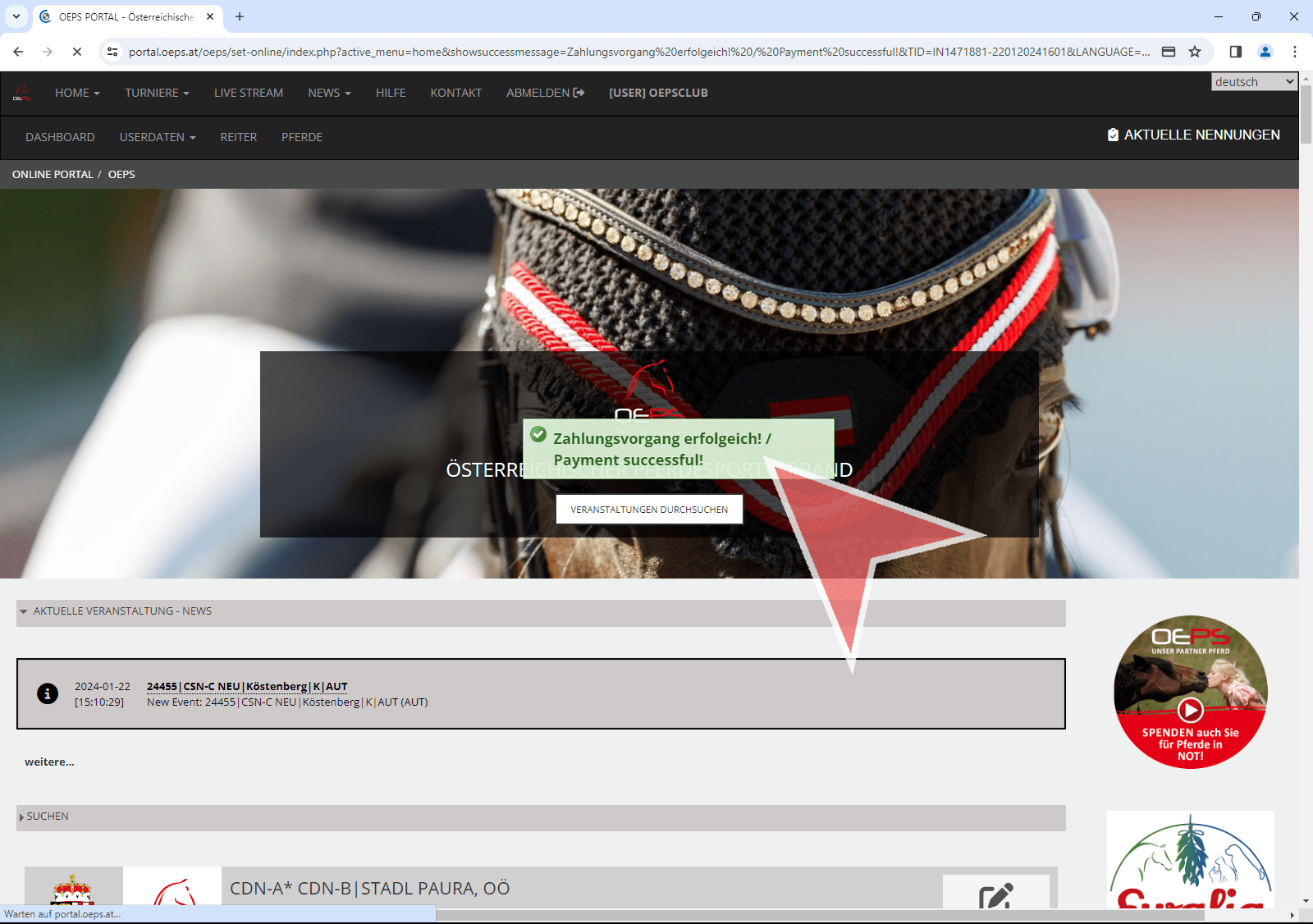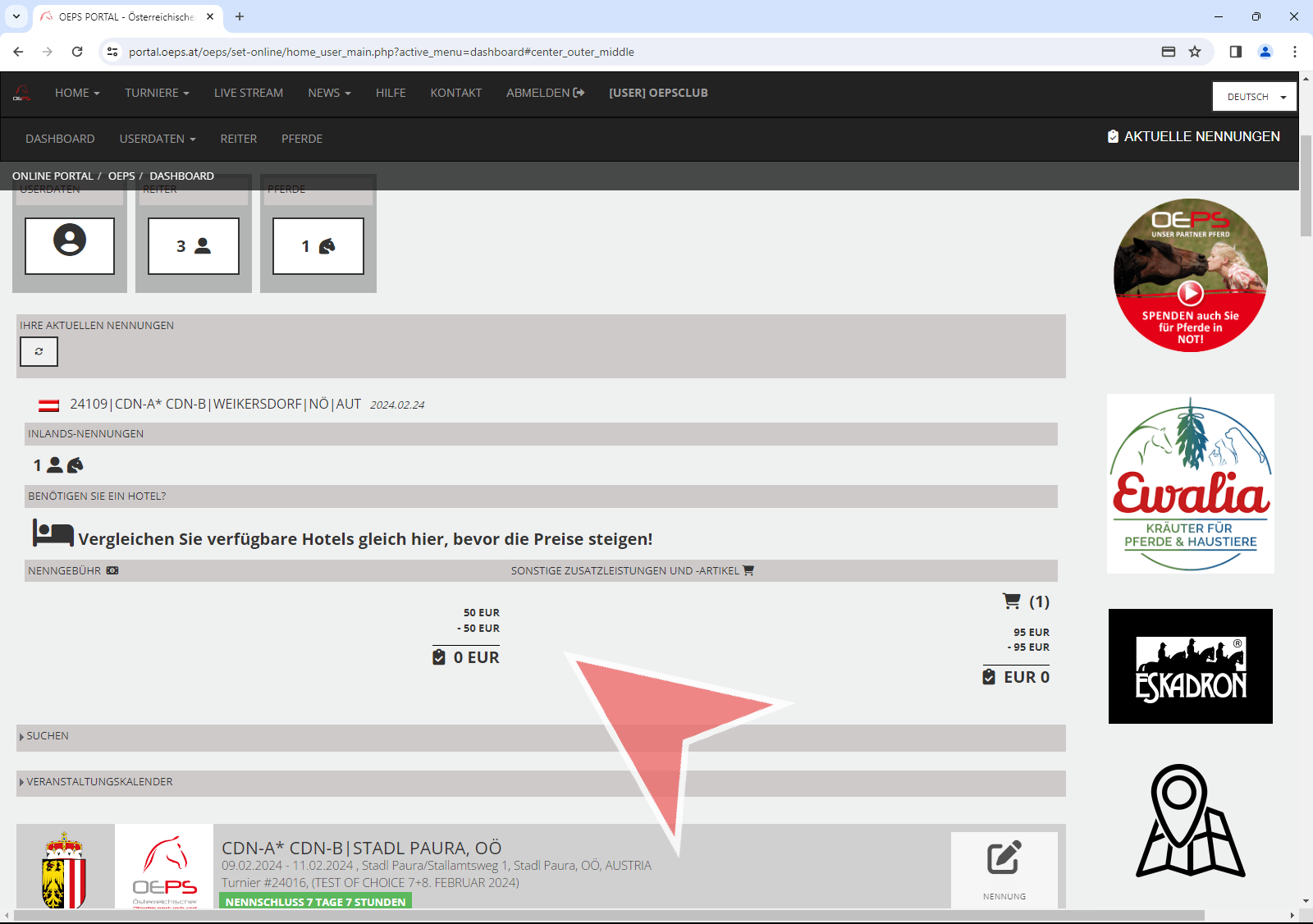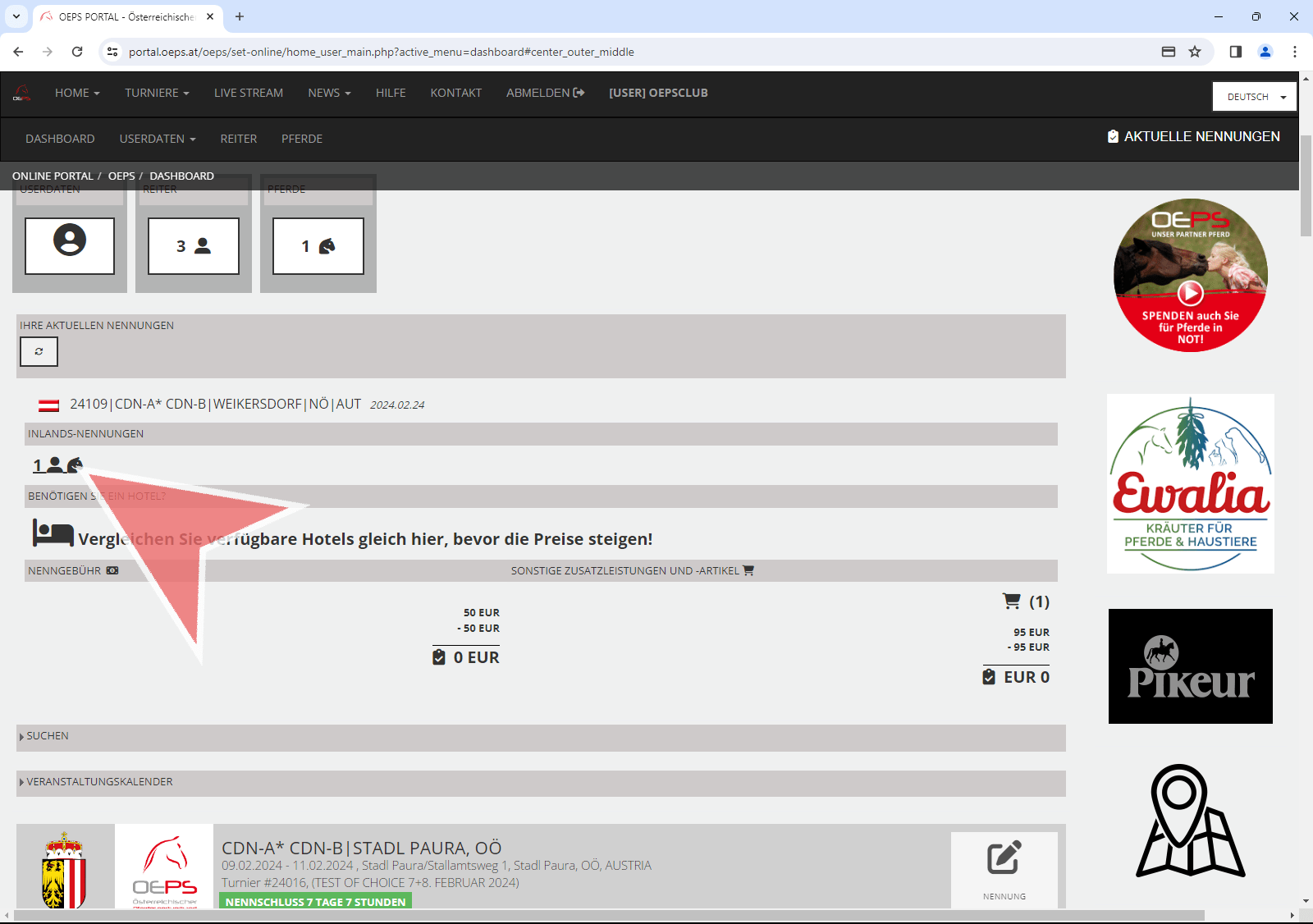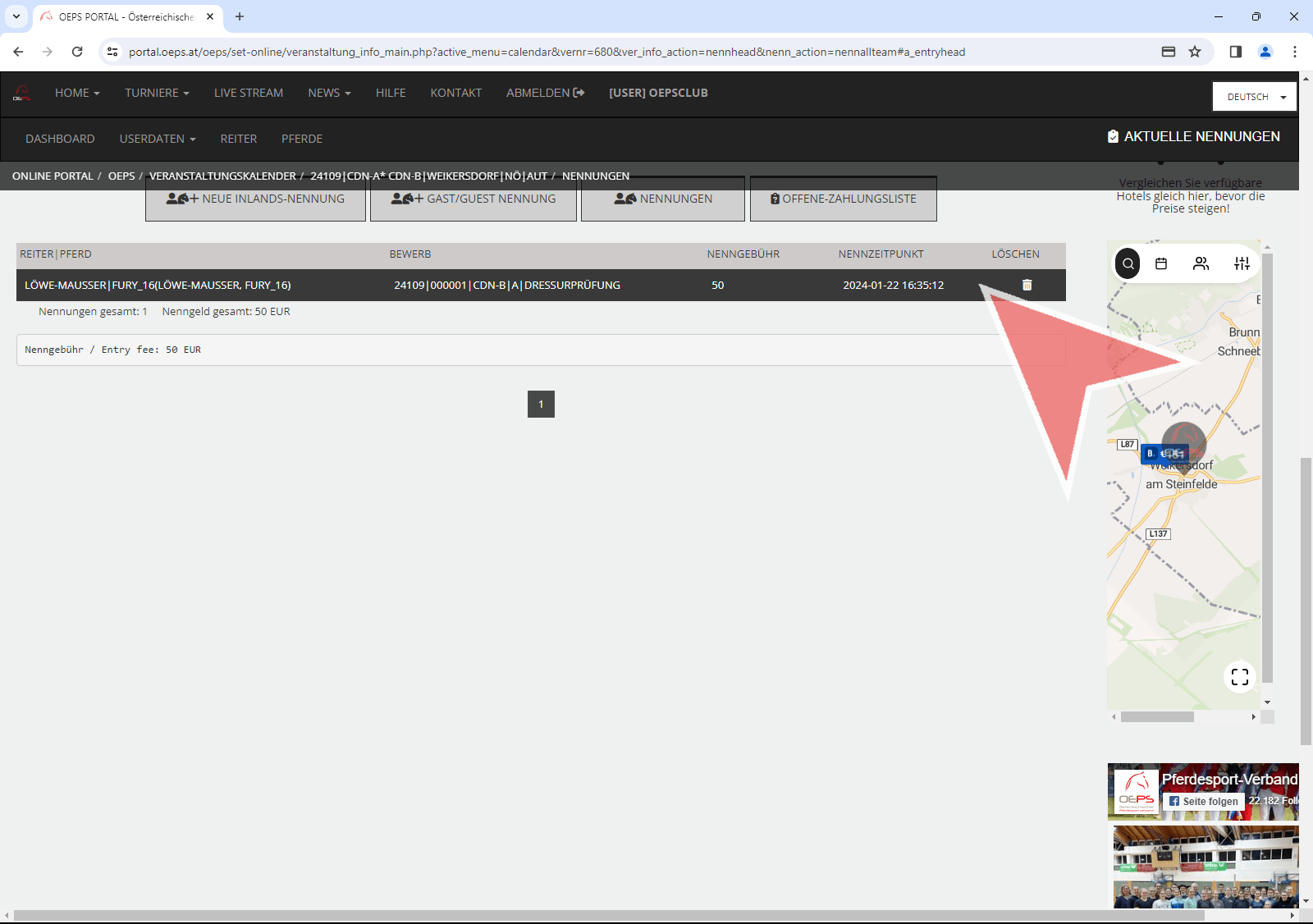This article describes how to enter riders and horses for events and how to pay for them.
Interactive demo
Register for an event
To make a registration for an event, click on the “Registration” button on the event page while you are logged in.
Alternatively, the entry page can also be accessed directly via the event calendar.
Domestic entries and guest entries
To start a new domestic or guest entry, click on the corresponding button.
Use the drop-down menus to select a rider, a horse and optionally a second rider from your rider or horse list.
Then select the competitions from the list in which the rider and horse should take part. It is possible to select several competitions at the same time.
Nominal options
If desired and offered, additional nominal options such as boxes can be added as required.
Click on “Submit” to save the entry and selected entry options.
Pay current entries
Your current entries and outstanding payment amounts will be displayed automatically. Click on one of the two payment options buttons to pay the total invoice.
You will be automatically redirected to the OEPS payment page, where the amount to be paid for the entry and additional service as well as the various payment systems are displayed.
Select a payment system and enter all the necessary information. Then click on “Pay” to complete the payment process.
Do not close the window while the payment is being processed. You will be automatically redirected back to the OEPS portal as soon as the payment is completed.
An info message confirms the successful payment process.
View entries
If you now go back to the “Current entries” at the top right or to the dashboard, you will see that the invoice has been paid.
The entry has also been moved from the waiting list to the official entries. Click on the icon to call up the details of the entry.
The registration was successful!