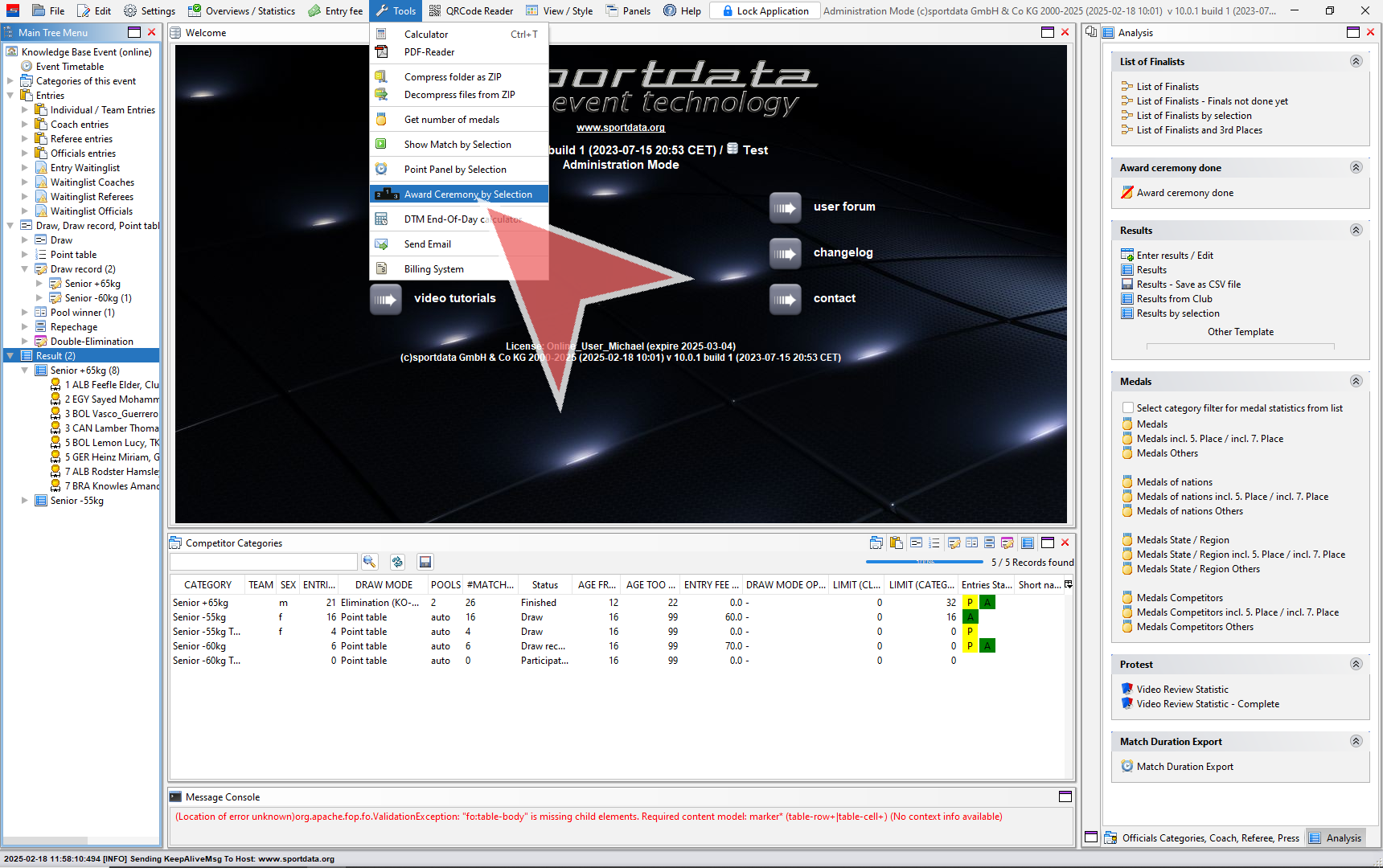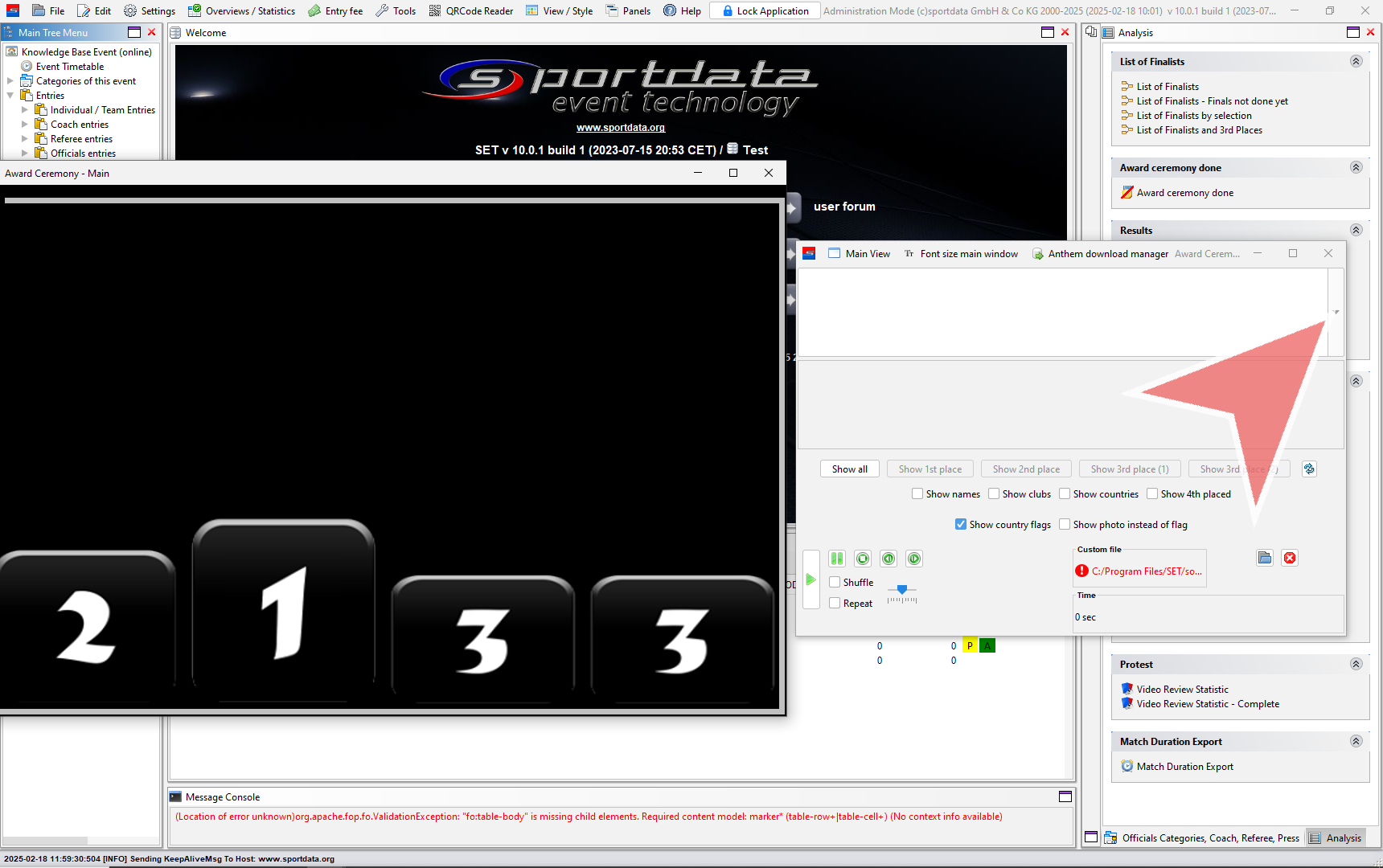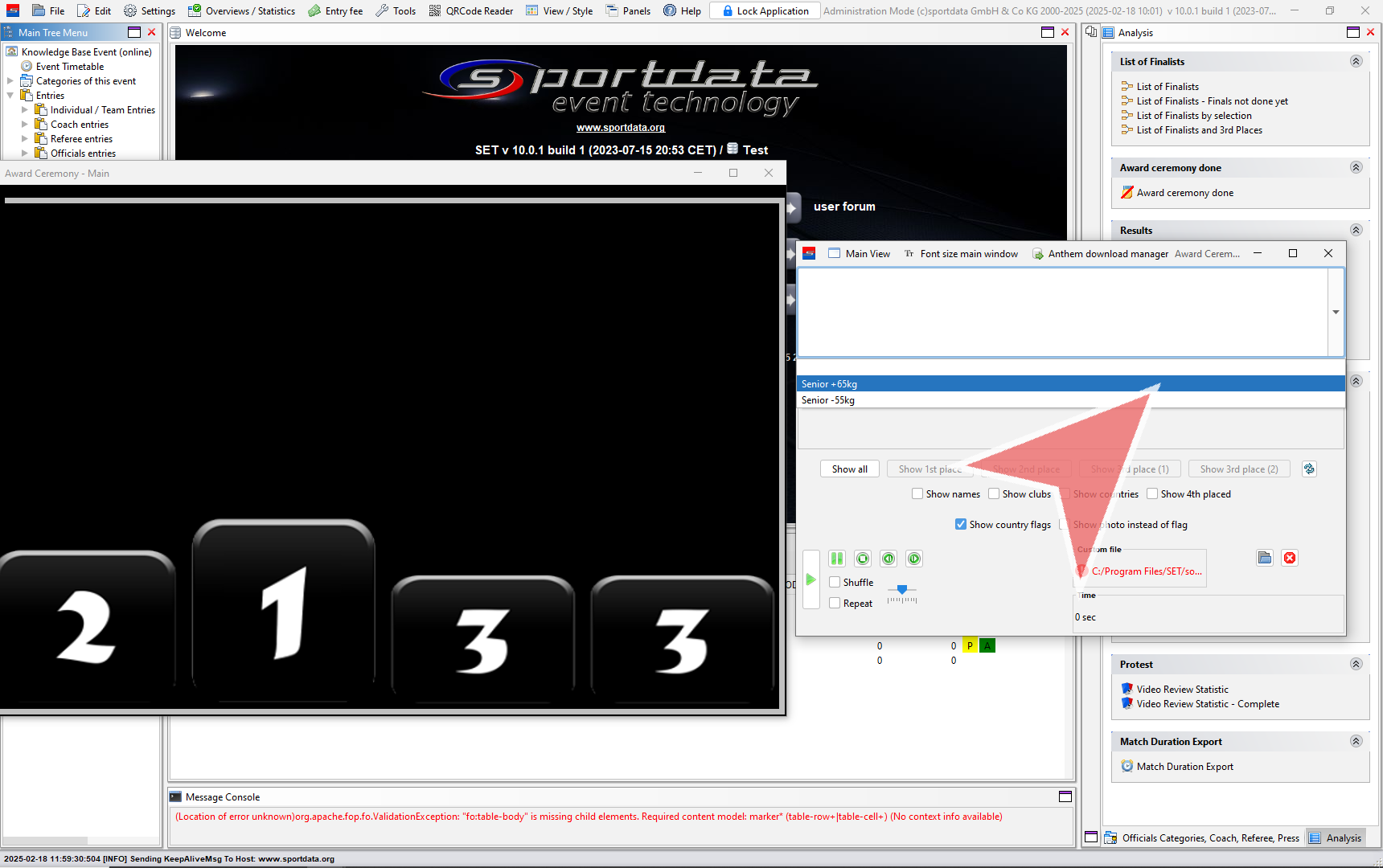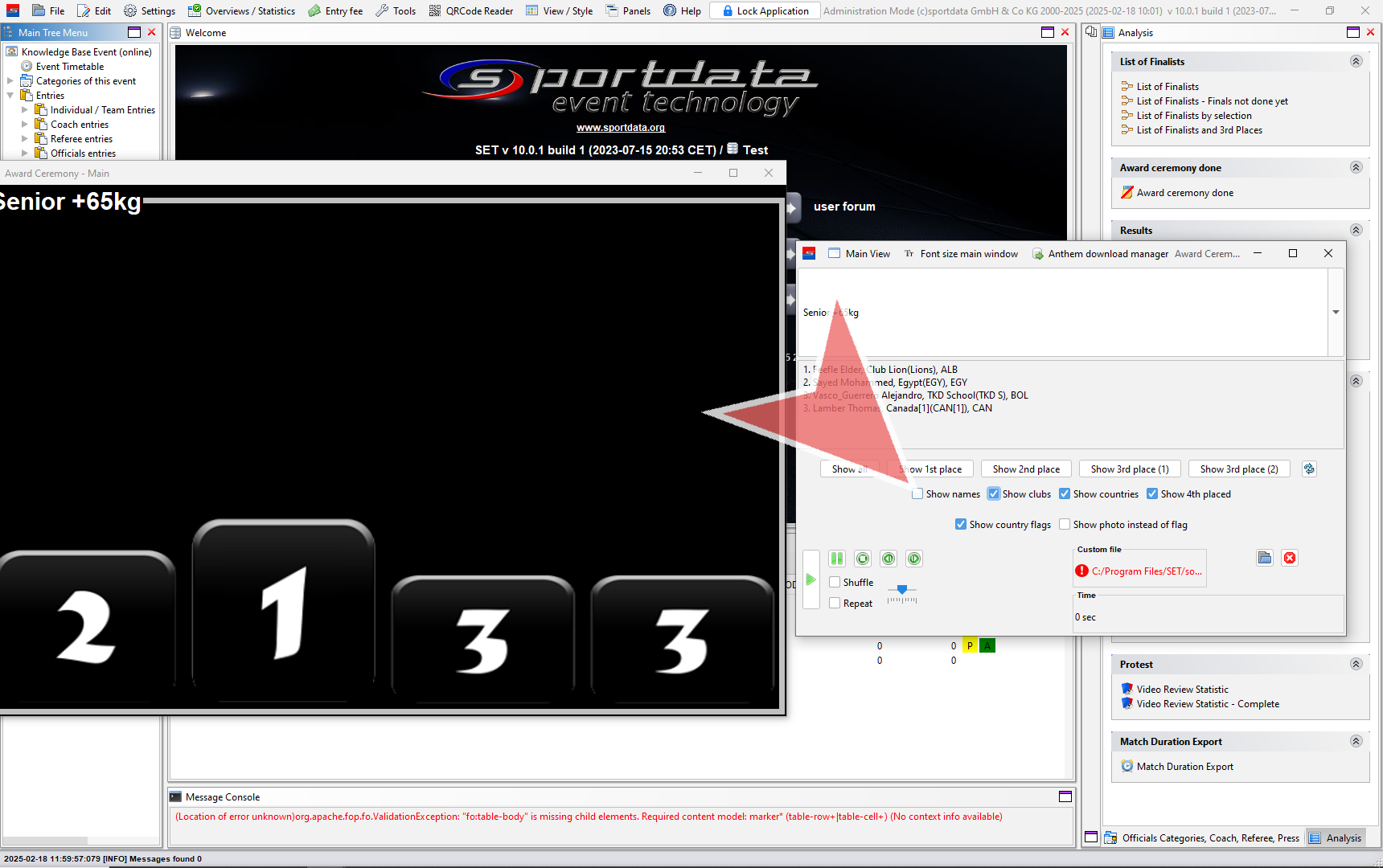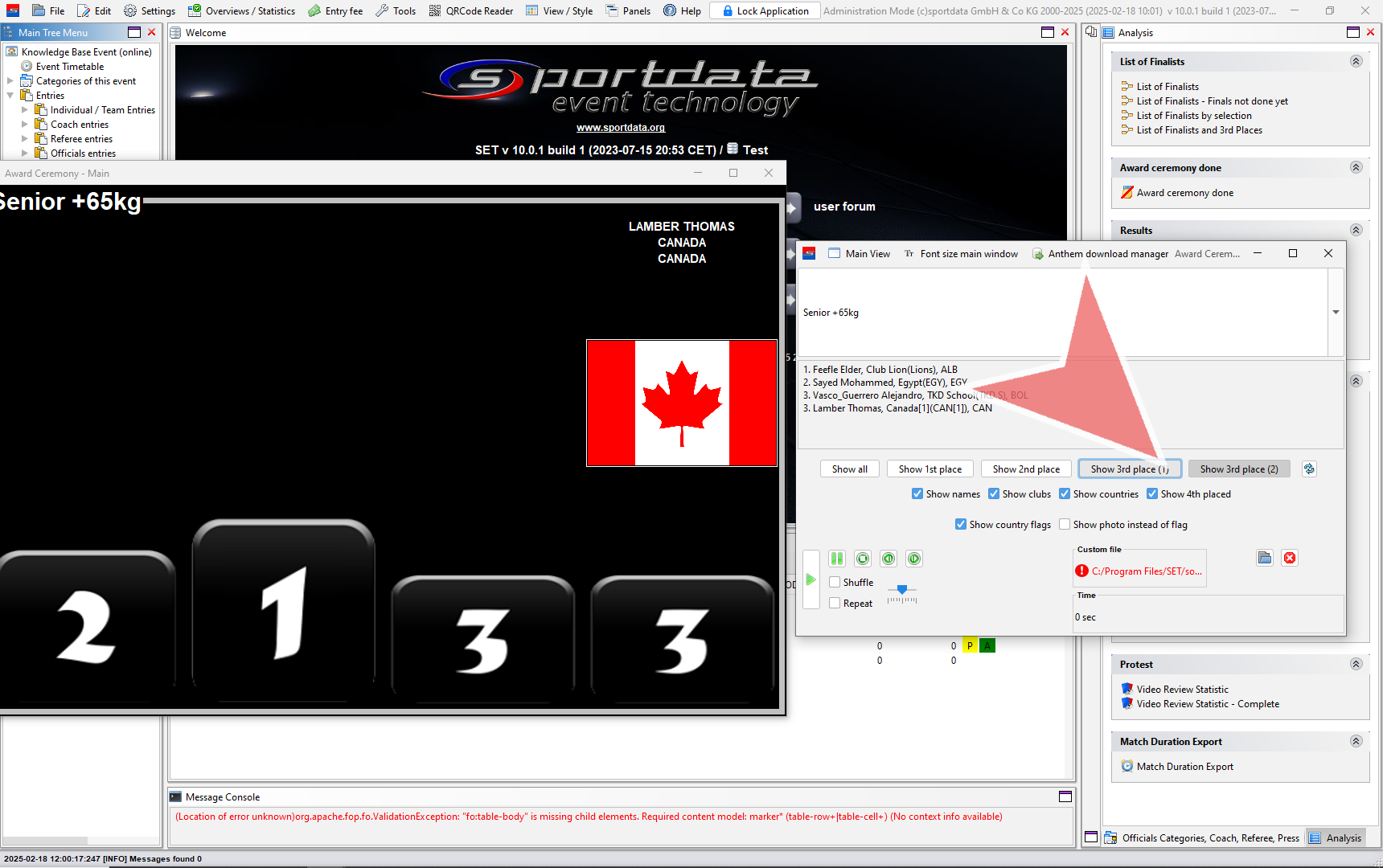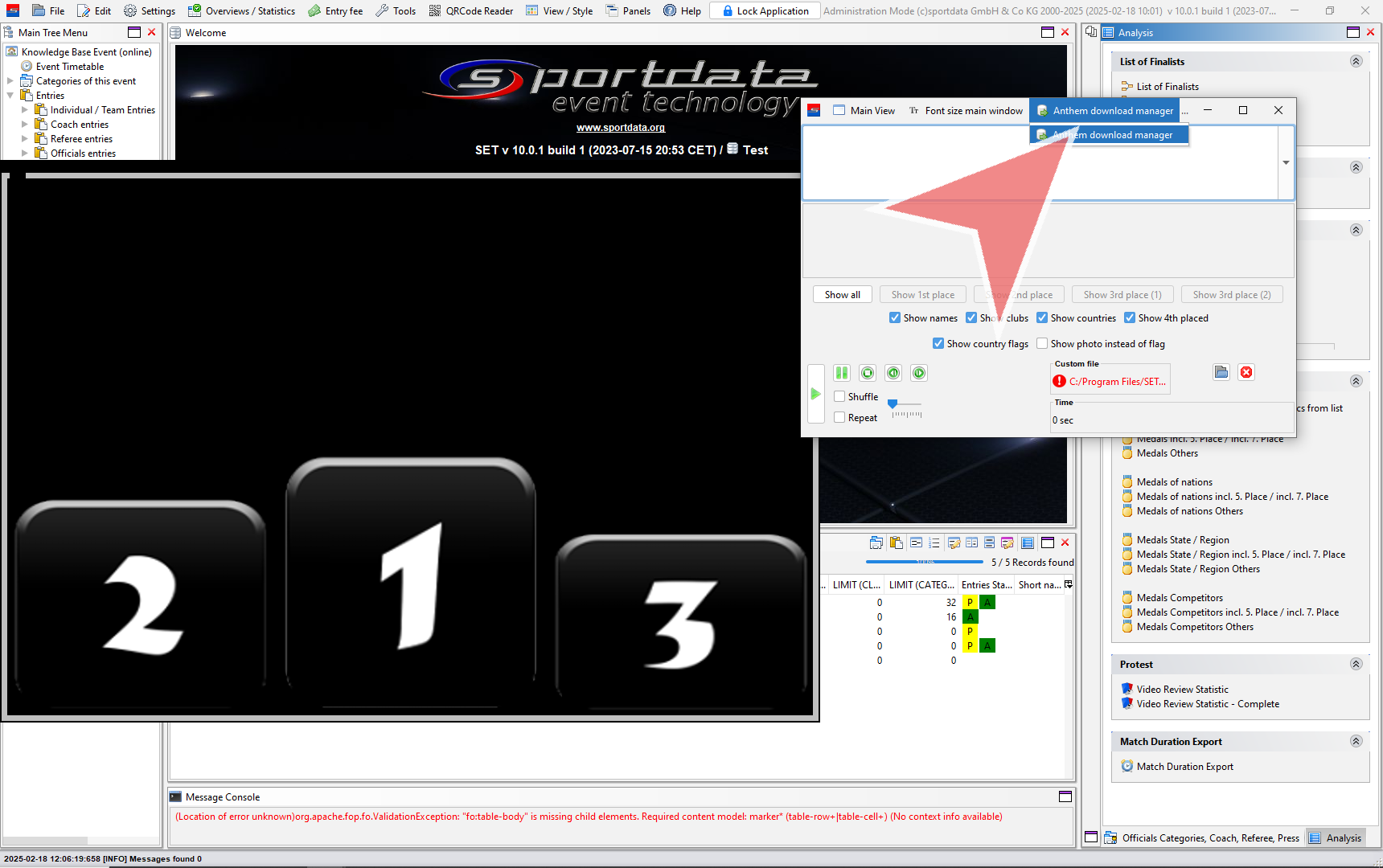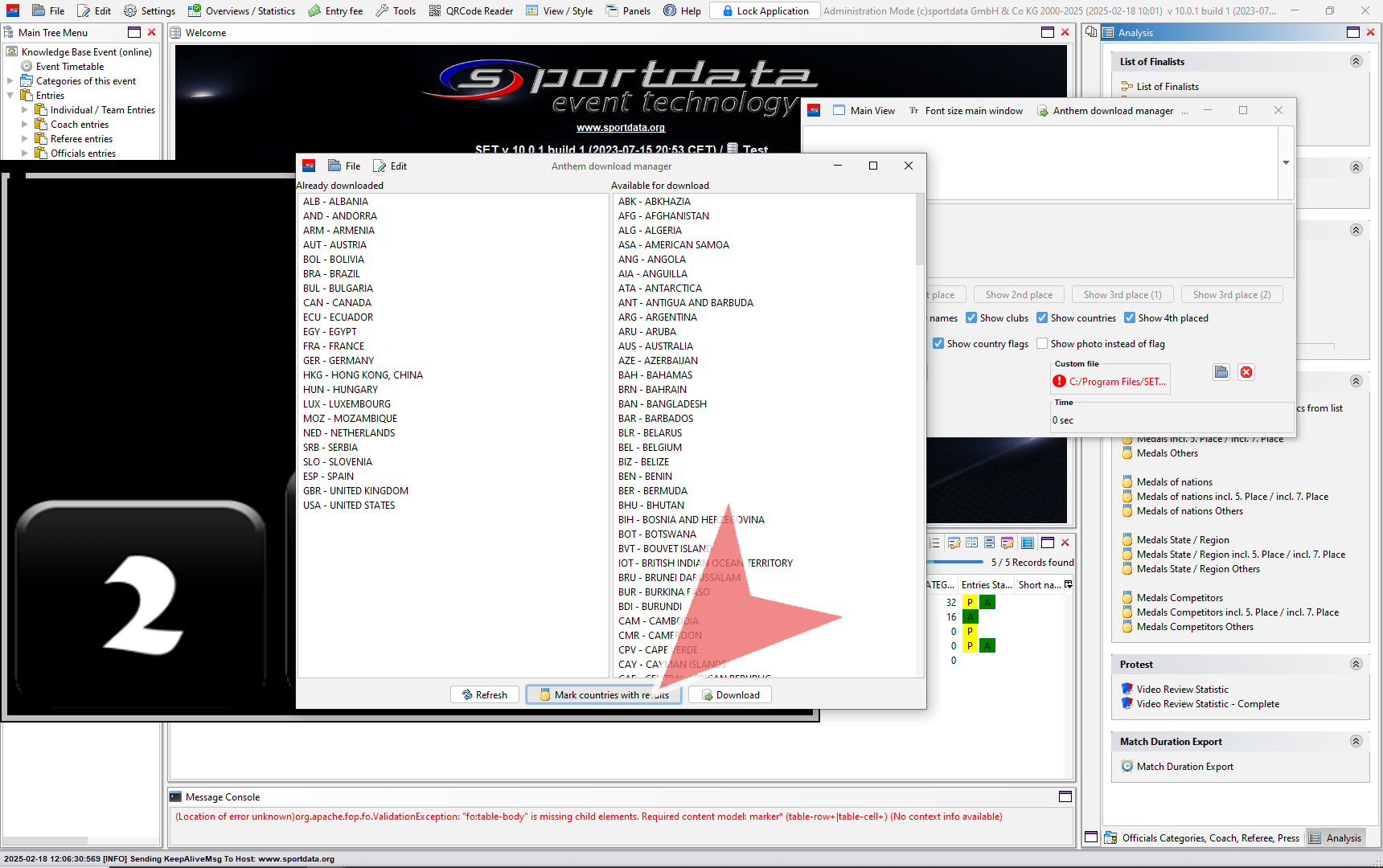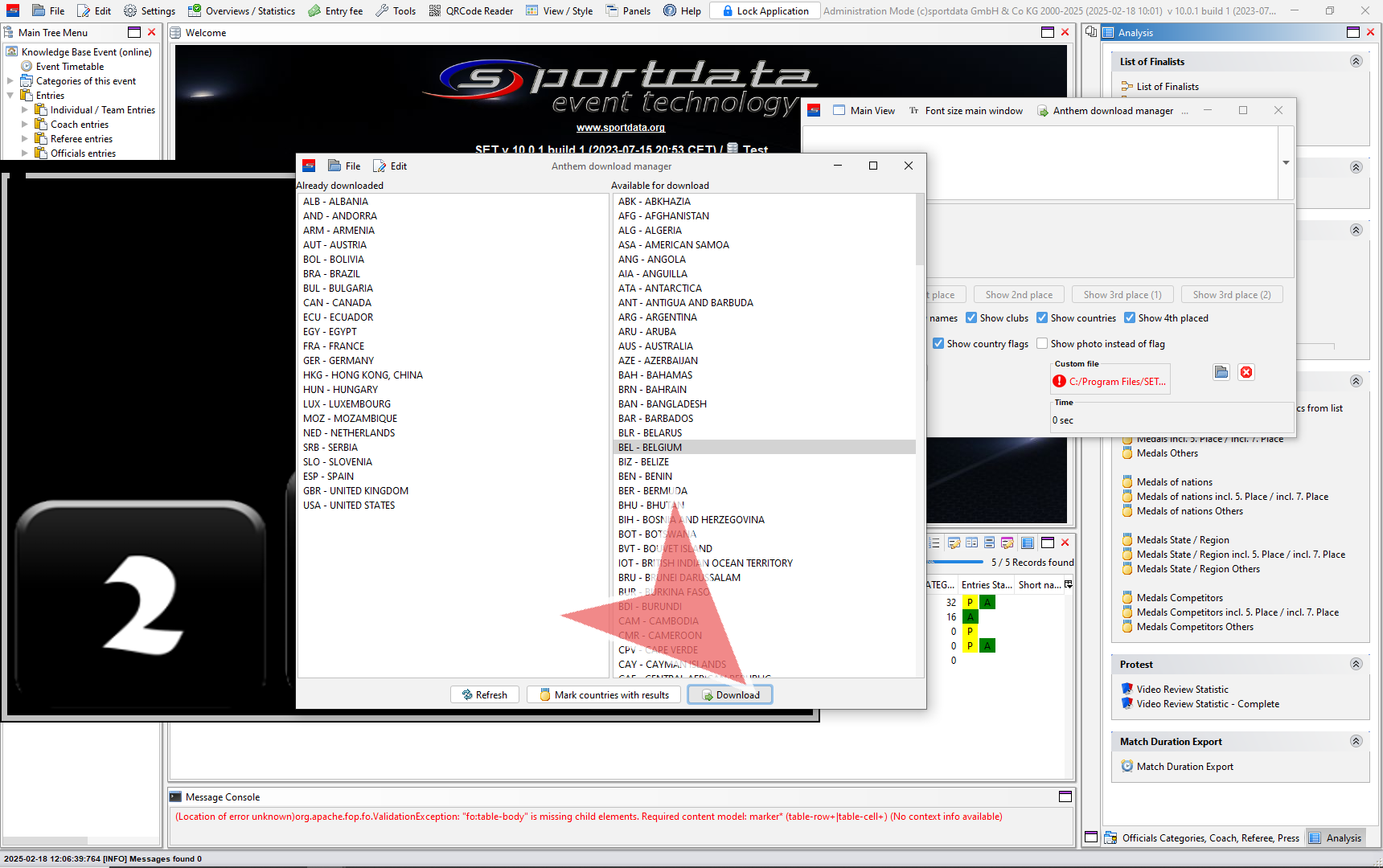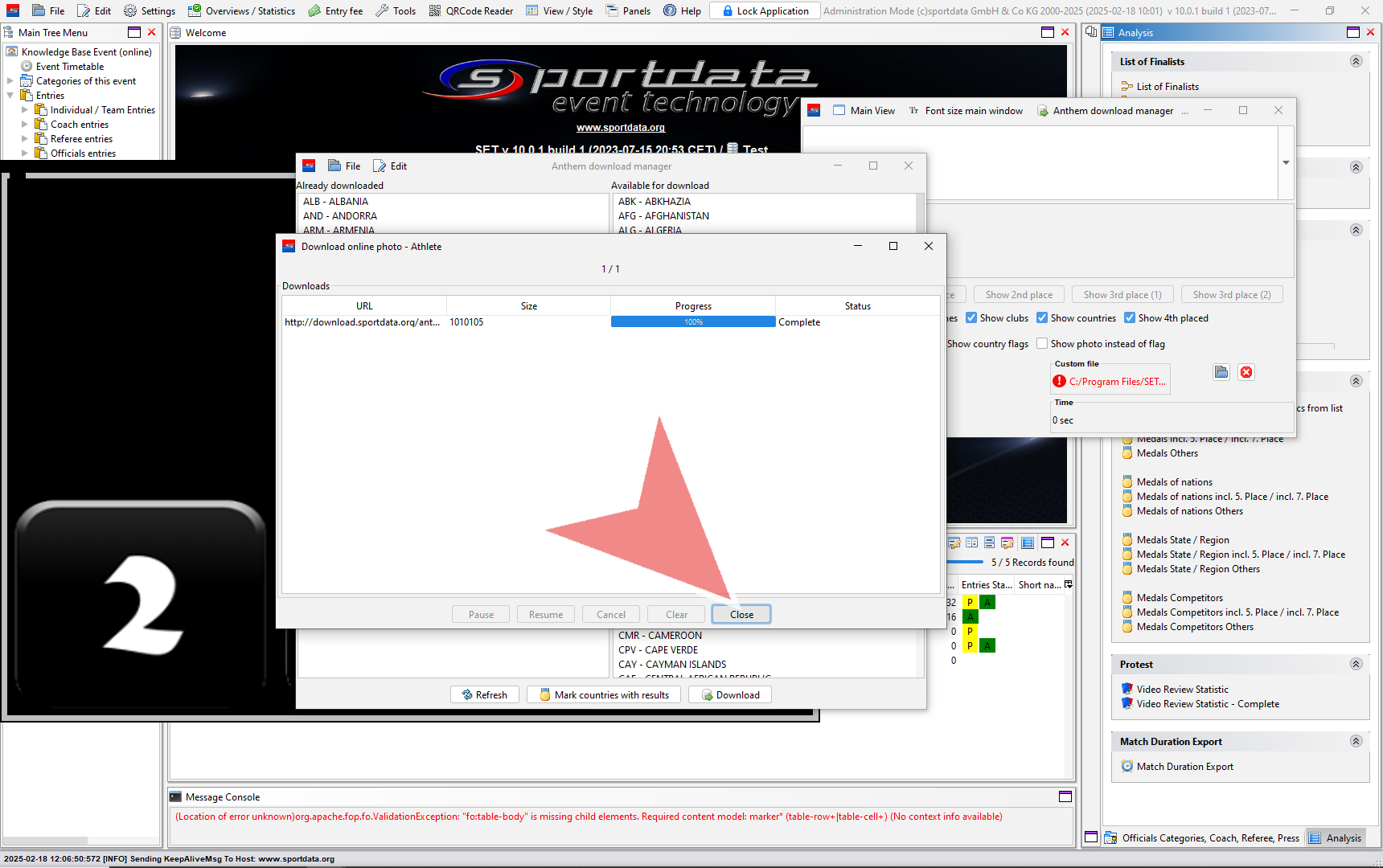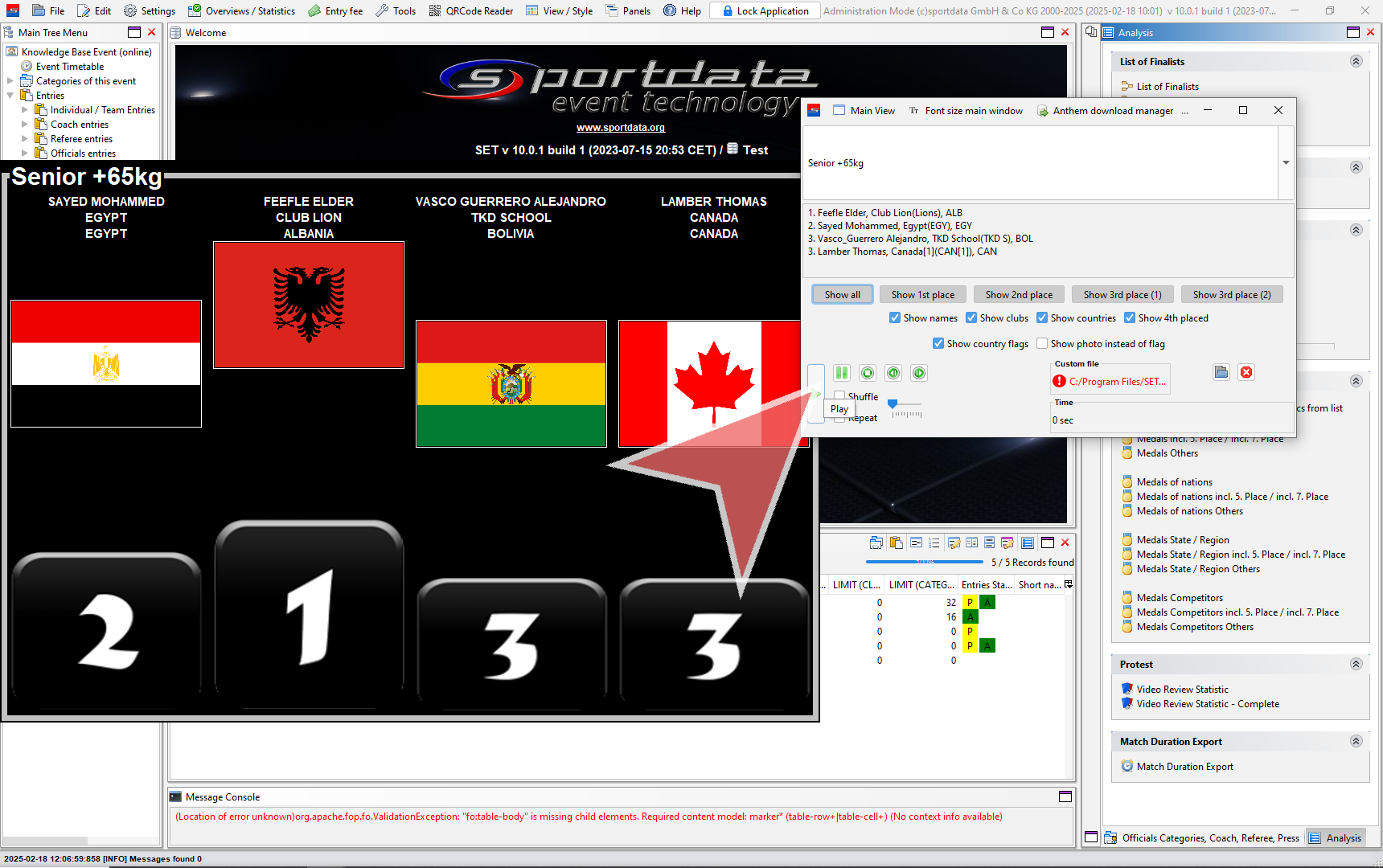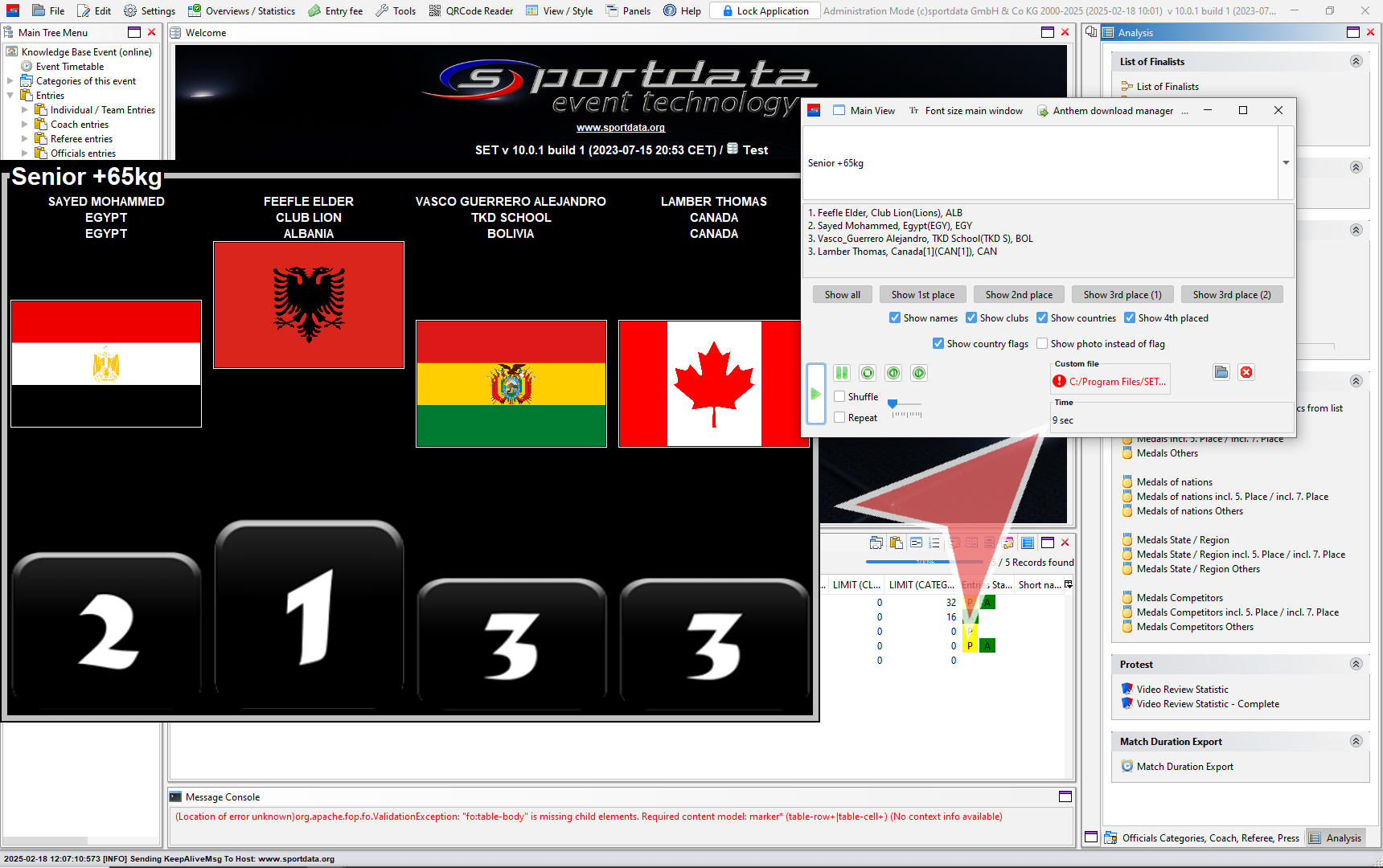How to operate the award ceremony manager
In the Tools section, select the desired award ceremony.
Click the drop-down arrow to view the available categories.
Choose the categories you want to include.
Activate or deactivate the Show names, clubs, countries, and 4th place options as needed.
To present the medalists one by one, simply click on their respective places.
If you prefer to show all medalists at once, click on Show all.
Feel free to download the national anthems that you need from the anthem download manager.
You have the option to mark countries with results or individually select the country anthems.
Once you have marked the desired country anthems, click on the download button to start the download process.
Once the downloads are complete, you can click on the close button.
When you are ready, click on the play button to start playing the chosen anthem.
You can check the duration of the anthem to have an idea of how long it will play.