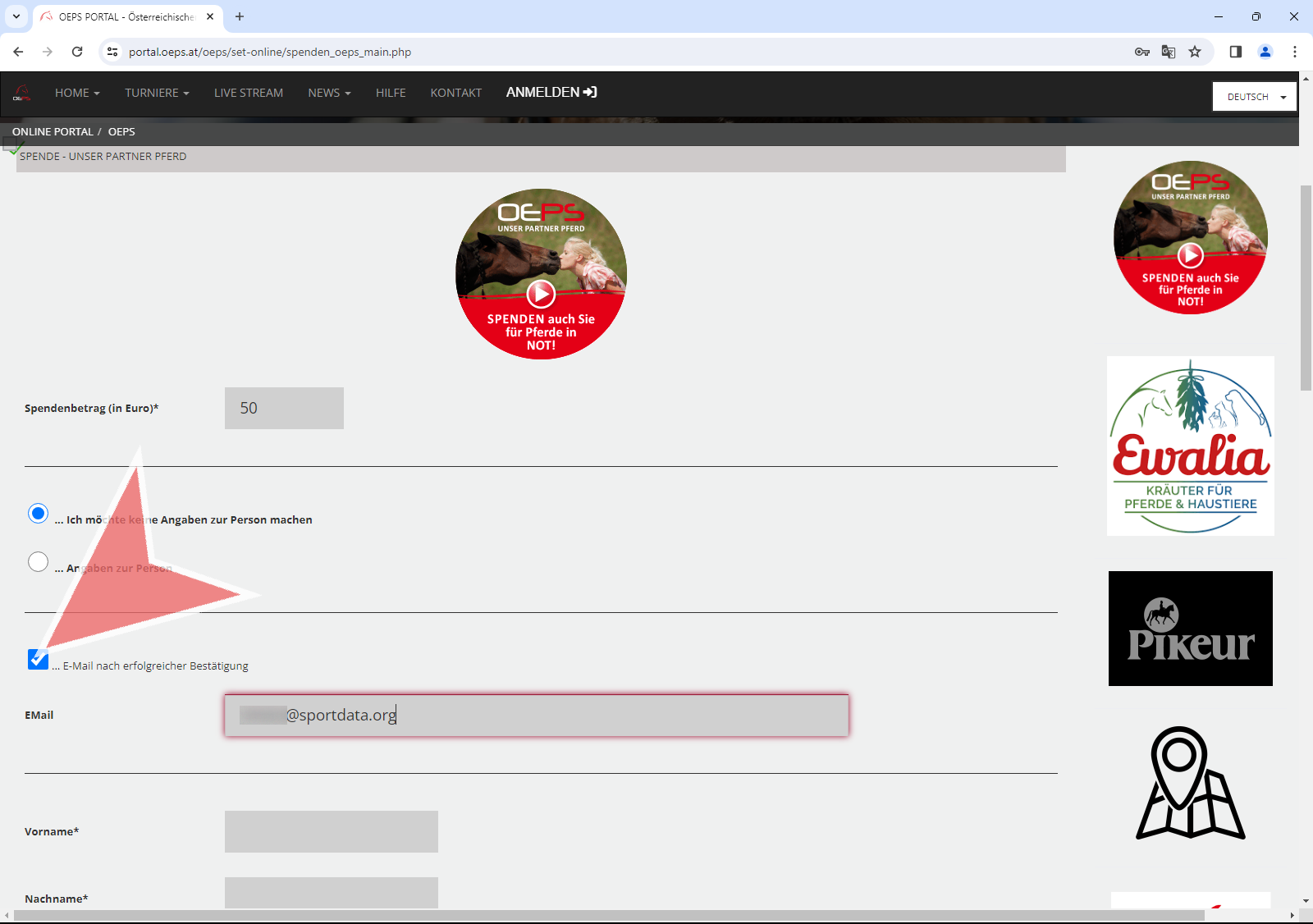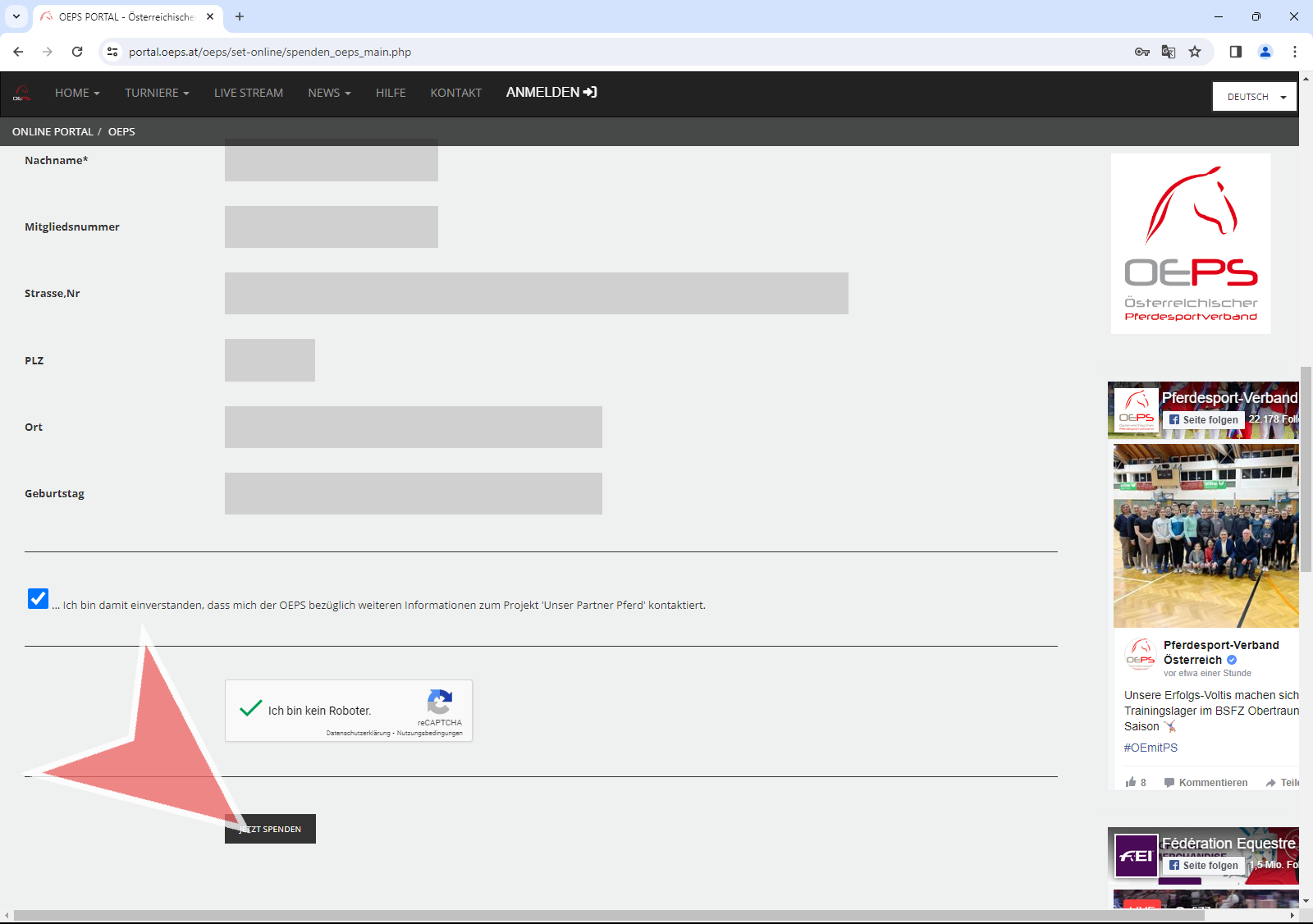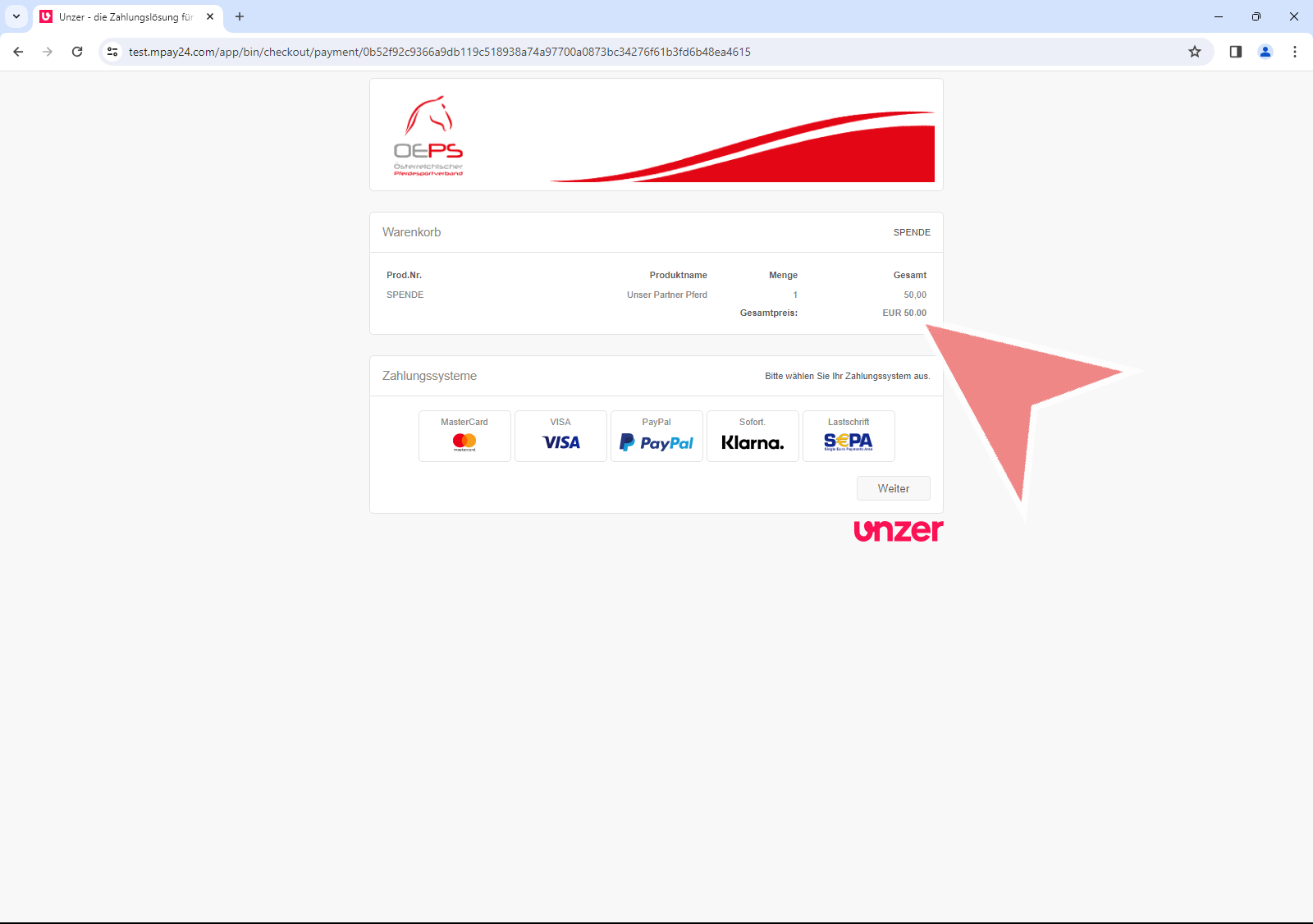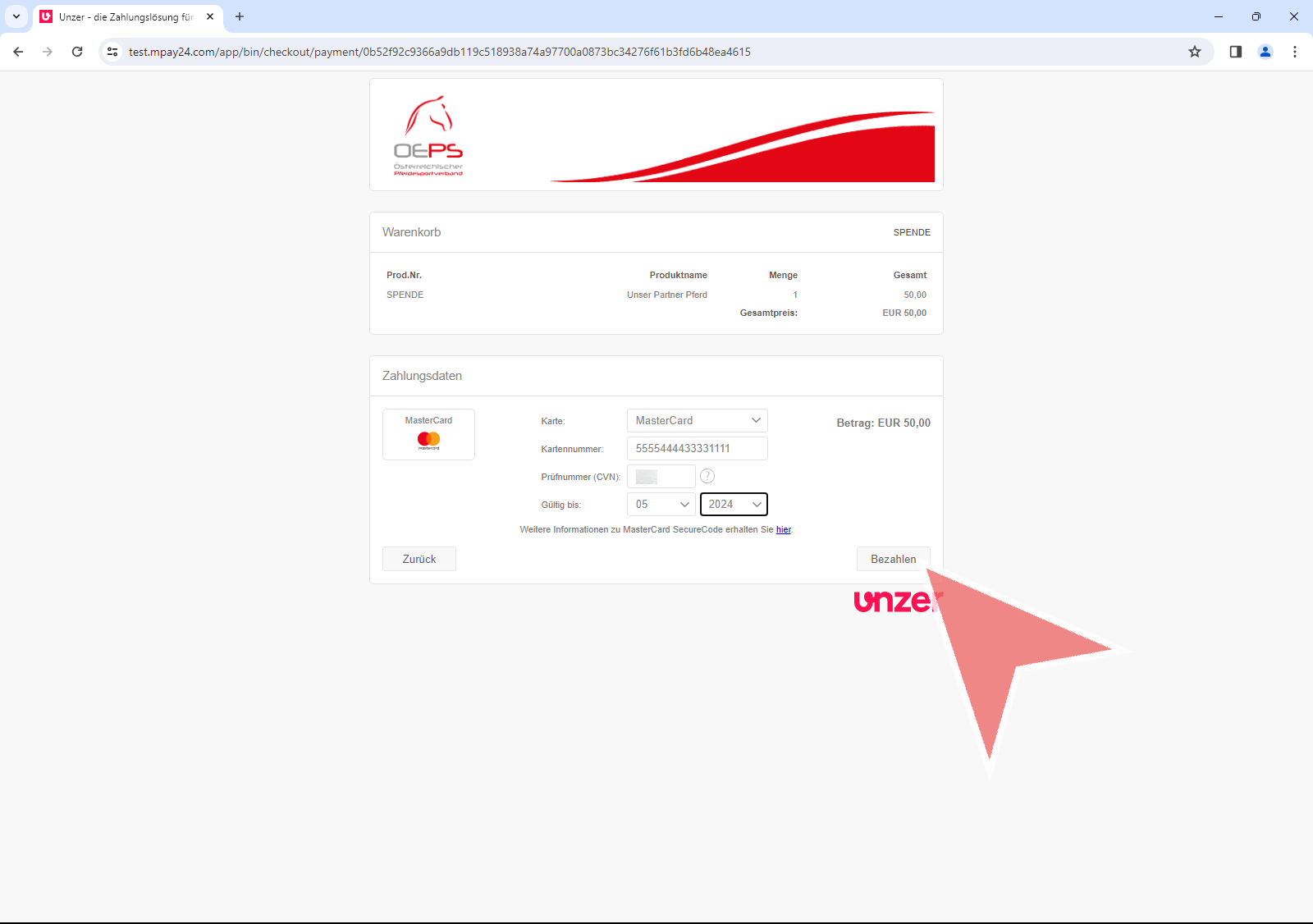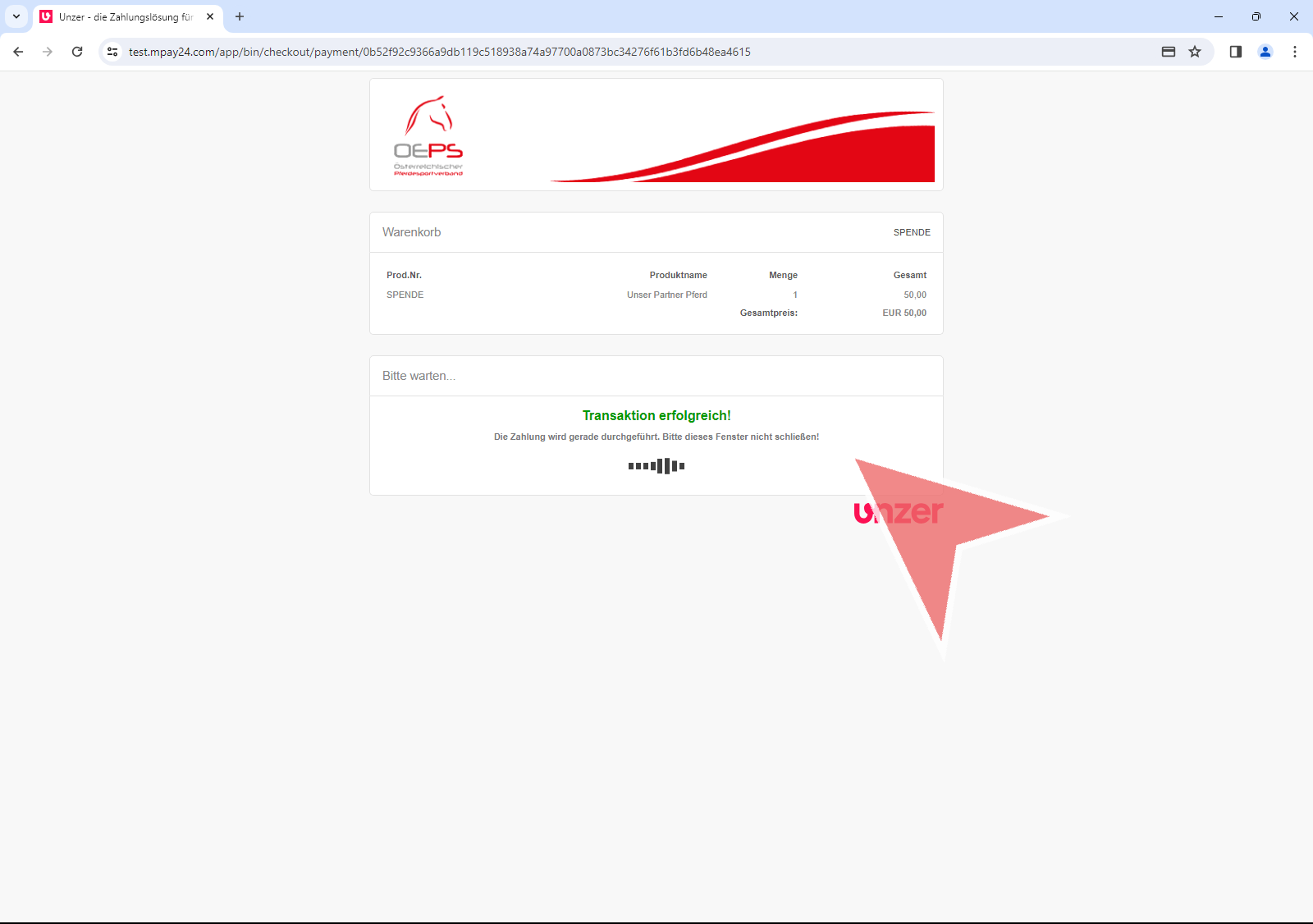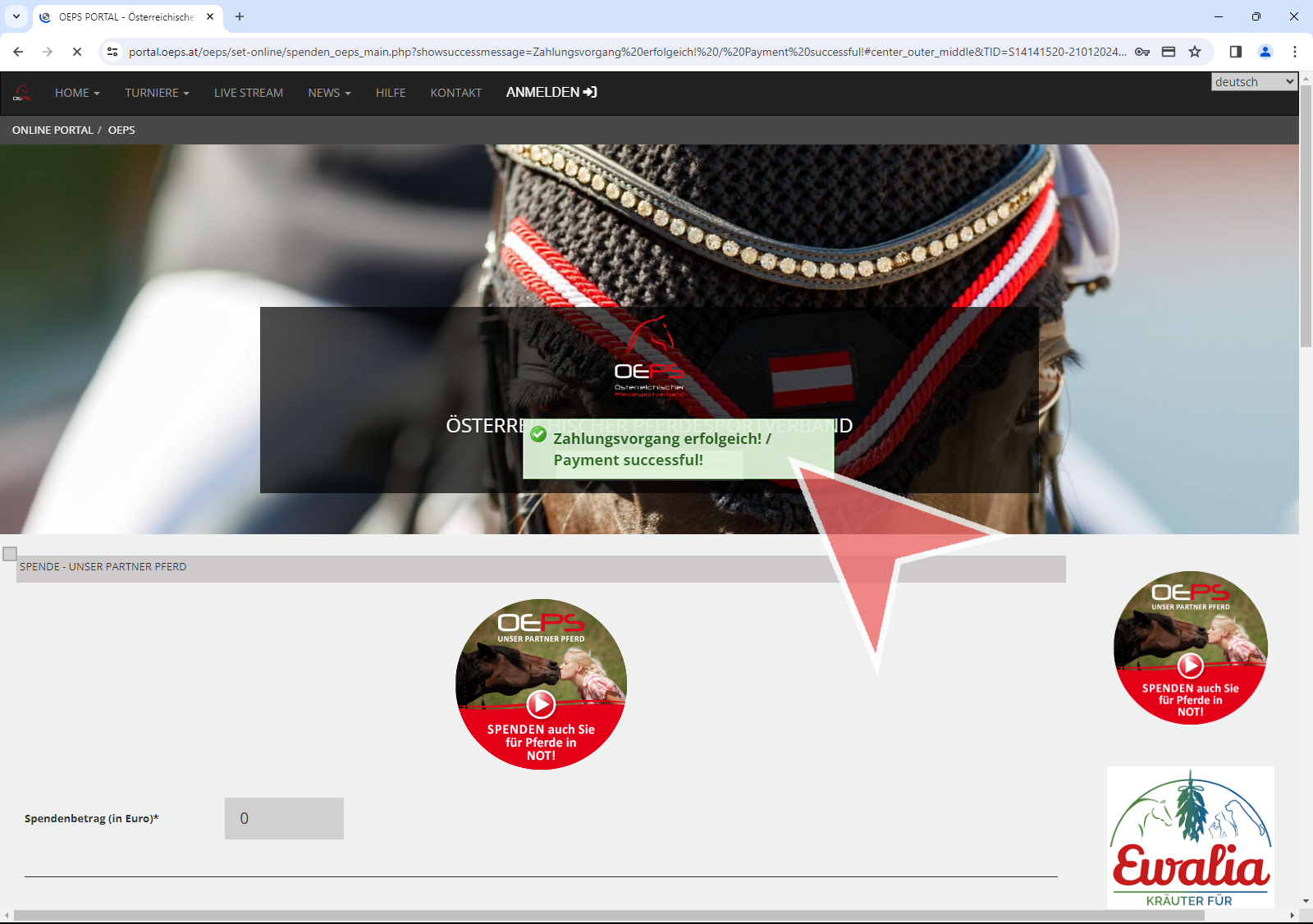Here is a description of how you can donate to the “Our Partner Horse” project via the OEPS portal.
Interactive demo
Donate online for “Our partner horse”
You do not need to be logged in to make a donation for “Our partner horse”. Simply click on the donation logo in the OEPS portal.
Select the amount you would like to donate and then indicate whether you would like to provide personal details. These will be entered below if you wish.
If you would like to receive a confirmation by e-mail, select the appropriate field and enter your e-mail address.
Indicate whether you would like to receive further information about the “Our partner horse” project, confirm the captcha and click on “Donate now”.
You will be automatically redirected to the OEPS payment page, where the amount to be paid and the various payment systems are displayed.
Select a payment option and enter all the necessary information. Then click on “Pay” to complete the payment process.
Do not close the window while the payment is being processed. You will be automatically redirected back to the OEPS portal as soon as the payment is completed.
An info message confirms the successful receipt of the donation!