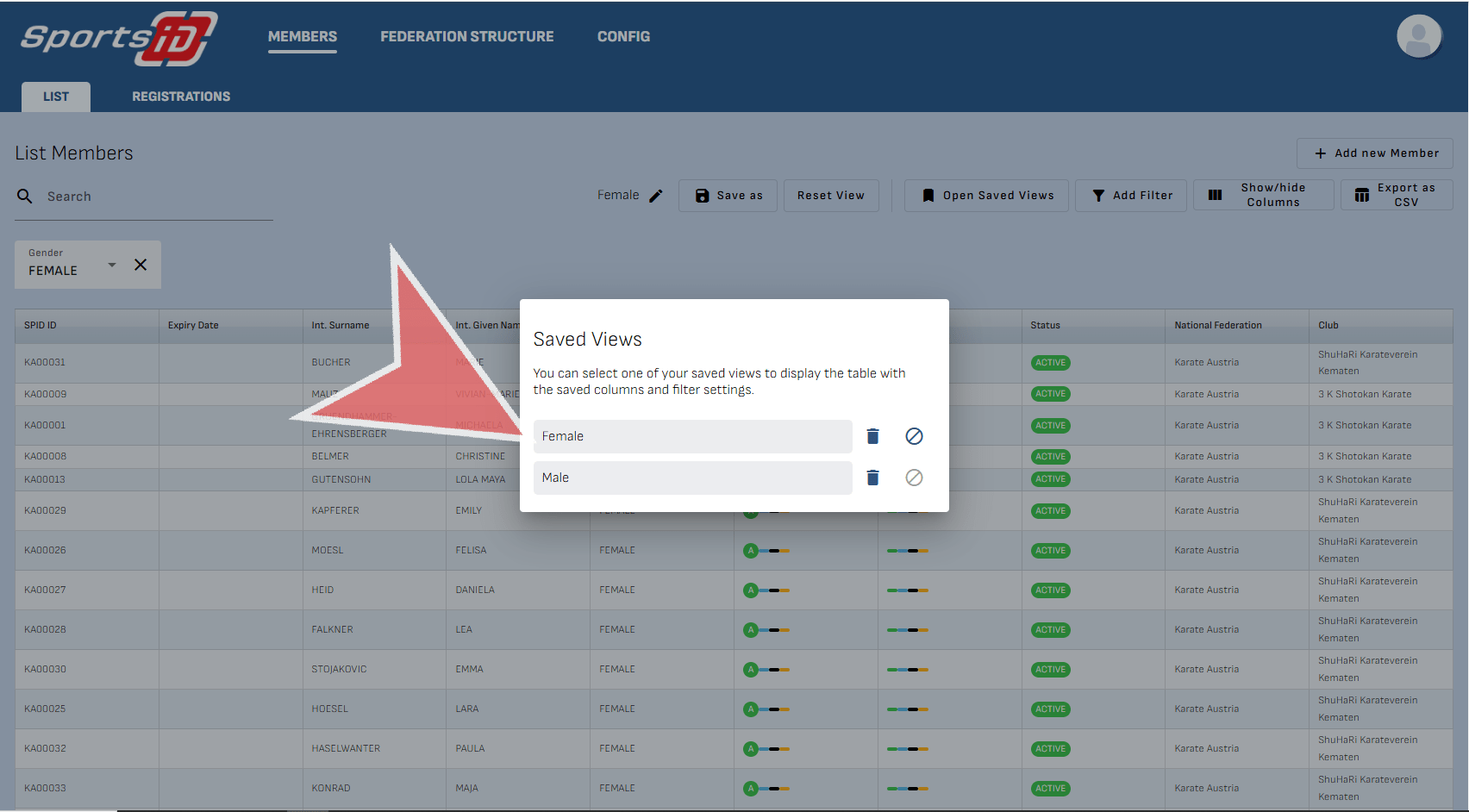Interactive Demo
How to save a new view in Sports-ID
To start, determine which columns you would like to show or hide, Click on ‘Show/hide Columns’.
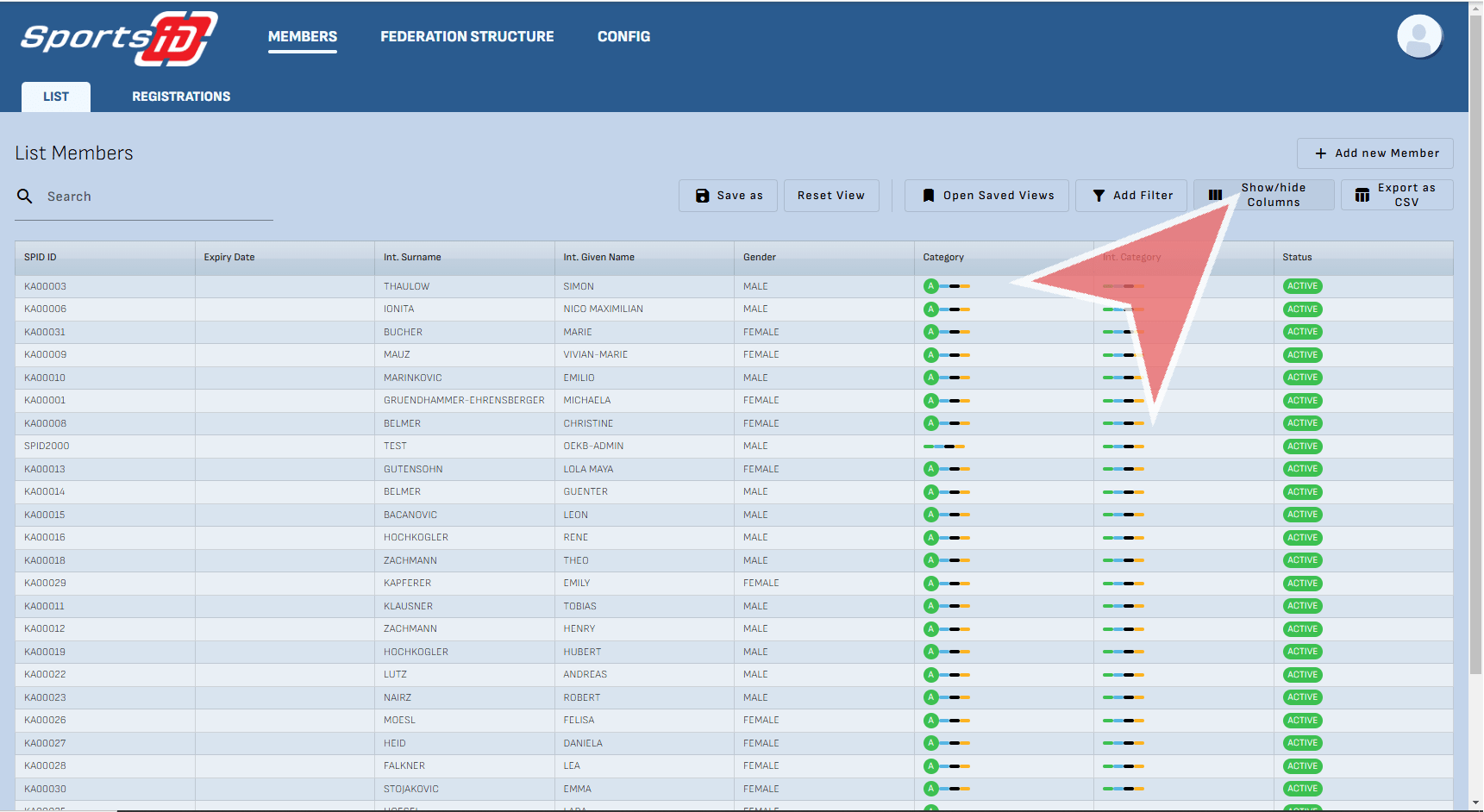
After selecting the fields you require, press okay to continue.
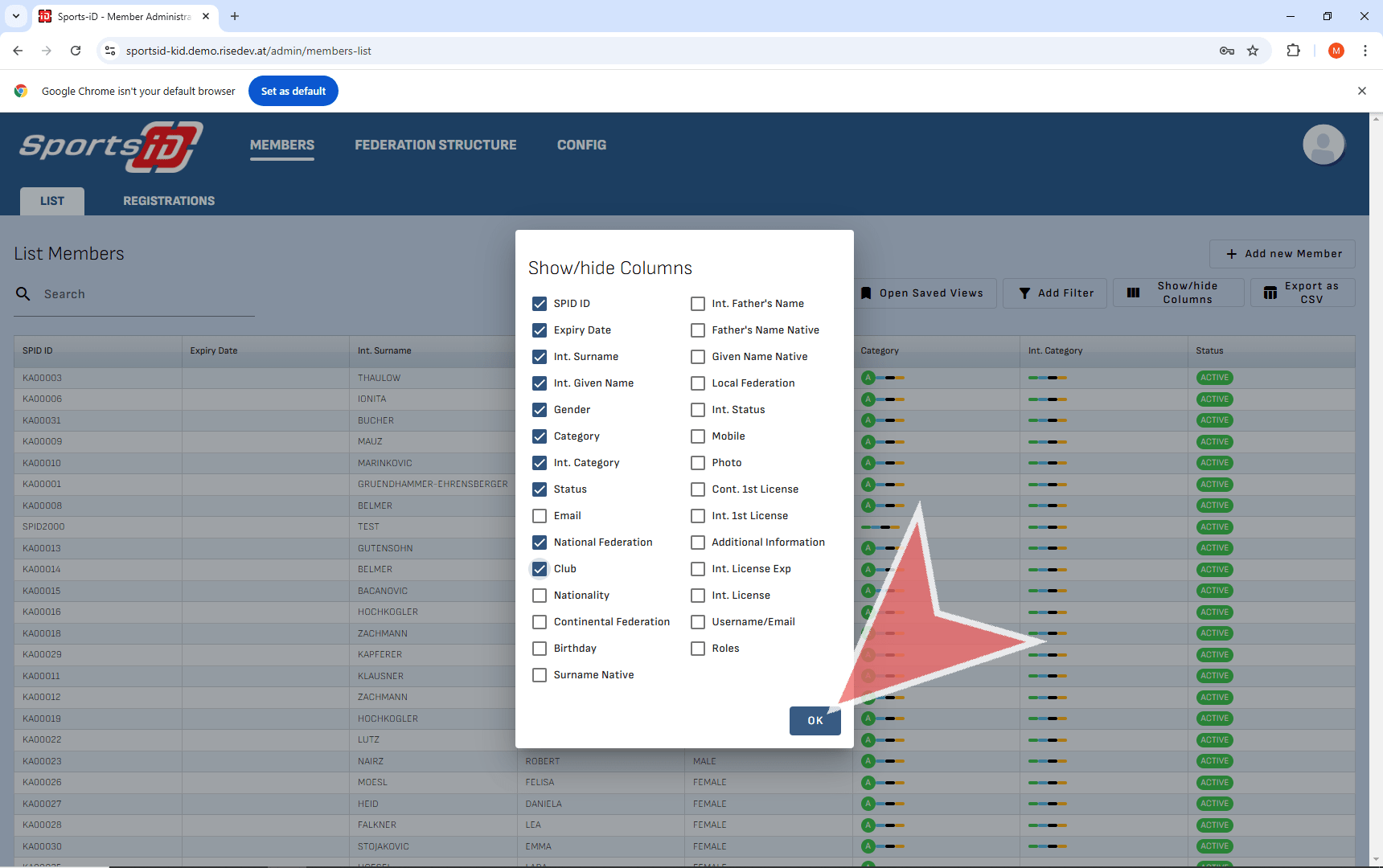
Next, if you have any filters you would like to apply to your list, then click ‘Add Filter’.
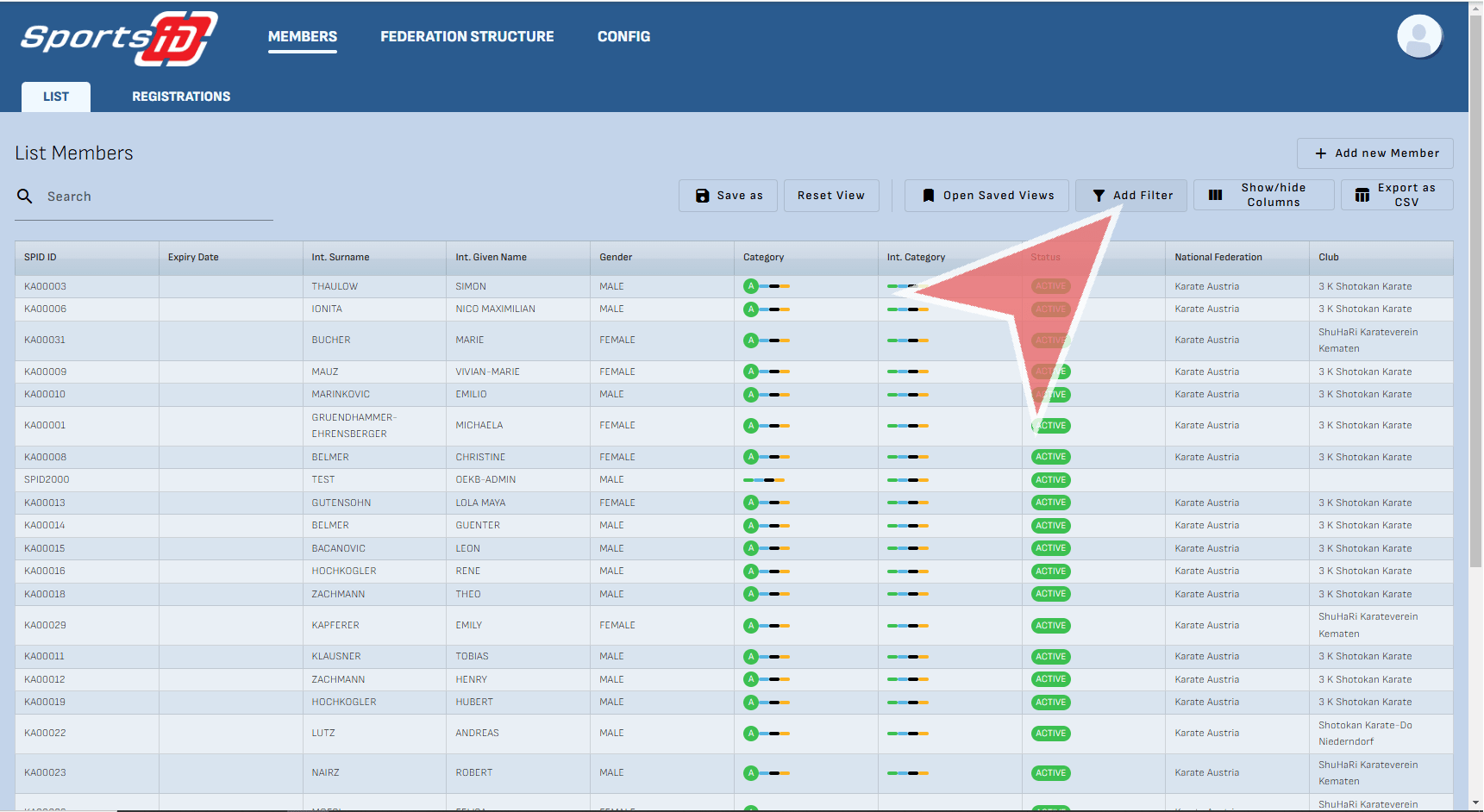
Once you have selected your filter criteria, press ‘OK’.
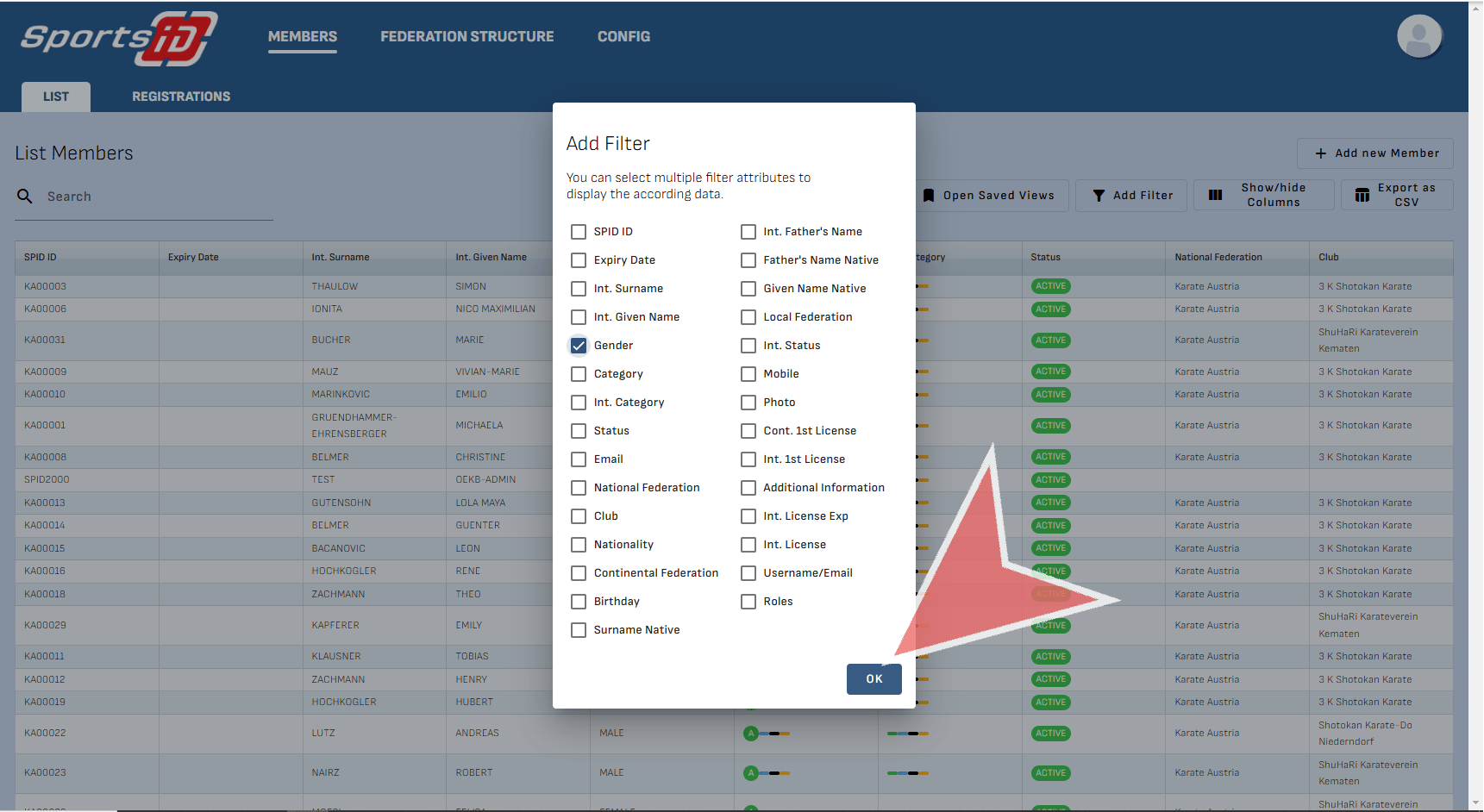
Below the search bar, the filter options will appear in a drop down menu. Click to selected the filter you wish to apply.
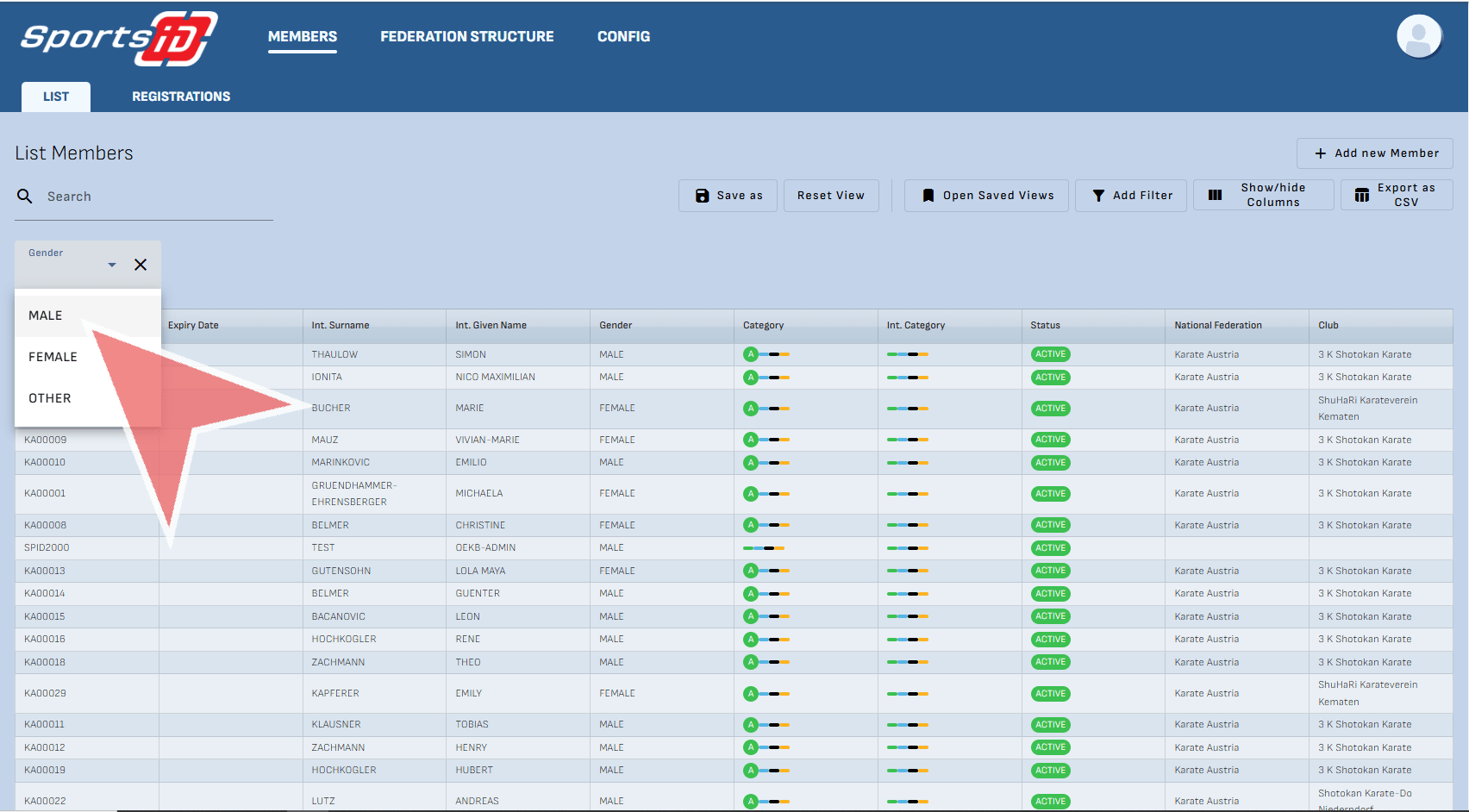
If you would like to reuse this list in the future, you can click on ‘Save As’ to save it.
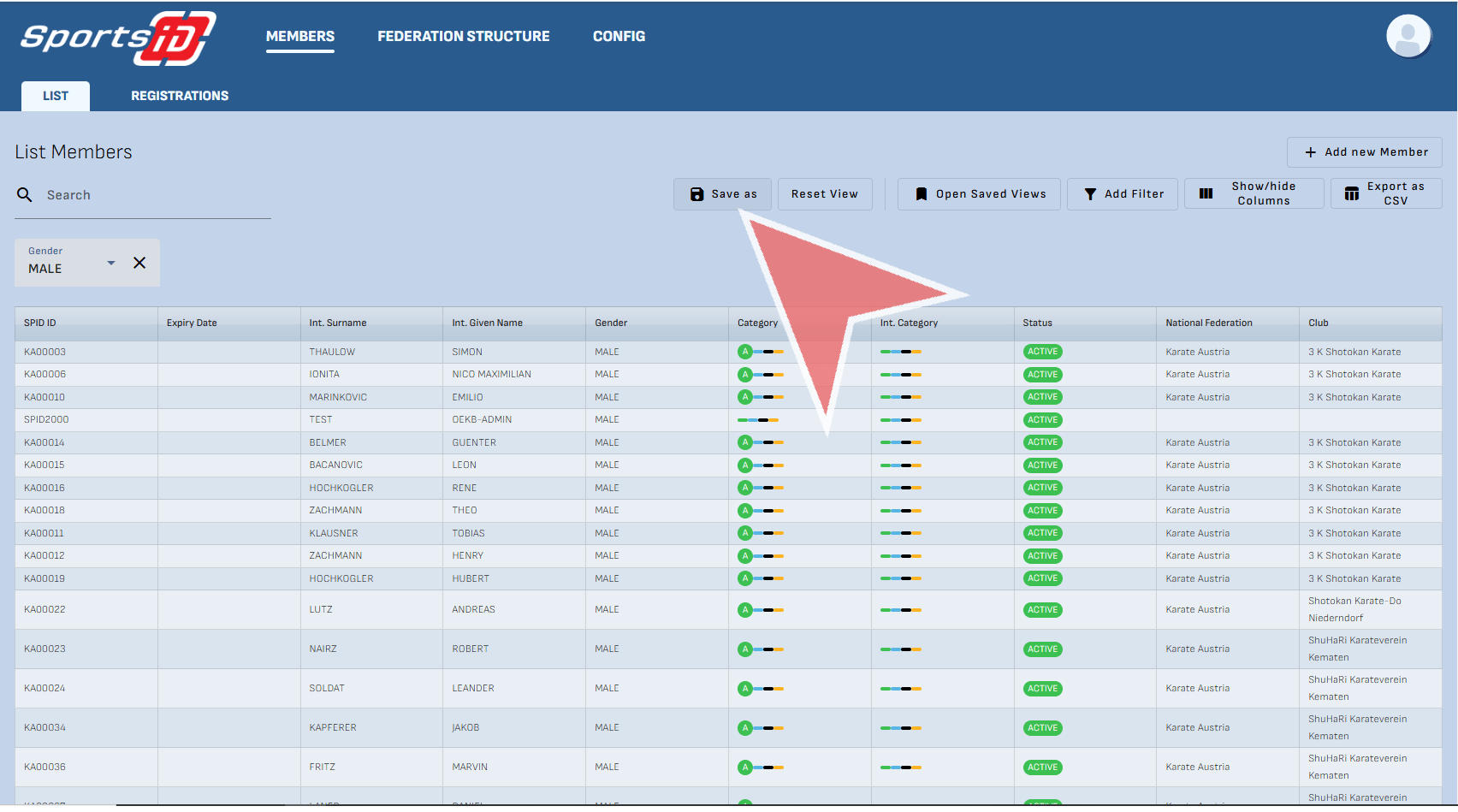
Click on the option labeled ‘New View Name’ and give it an appropriate title.
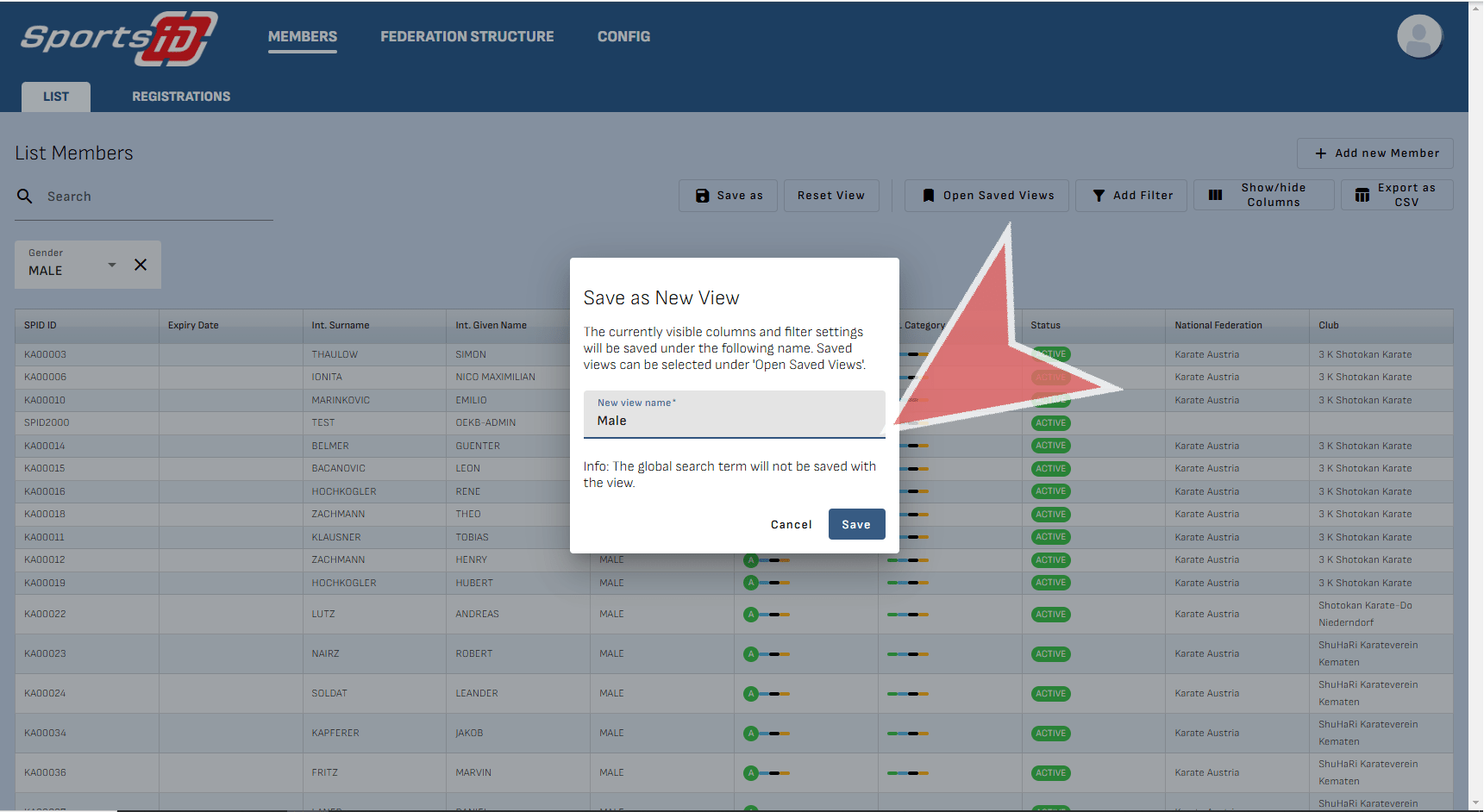
To see all your lists, go to ‘Open Saved Views’.
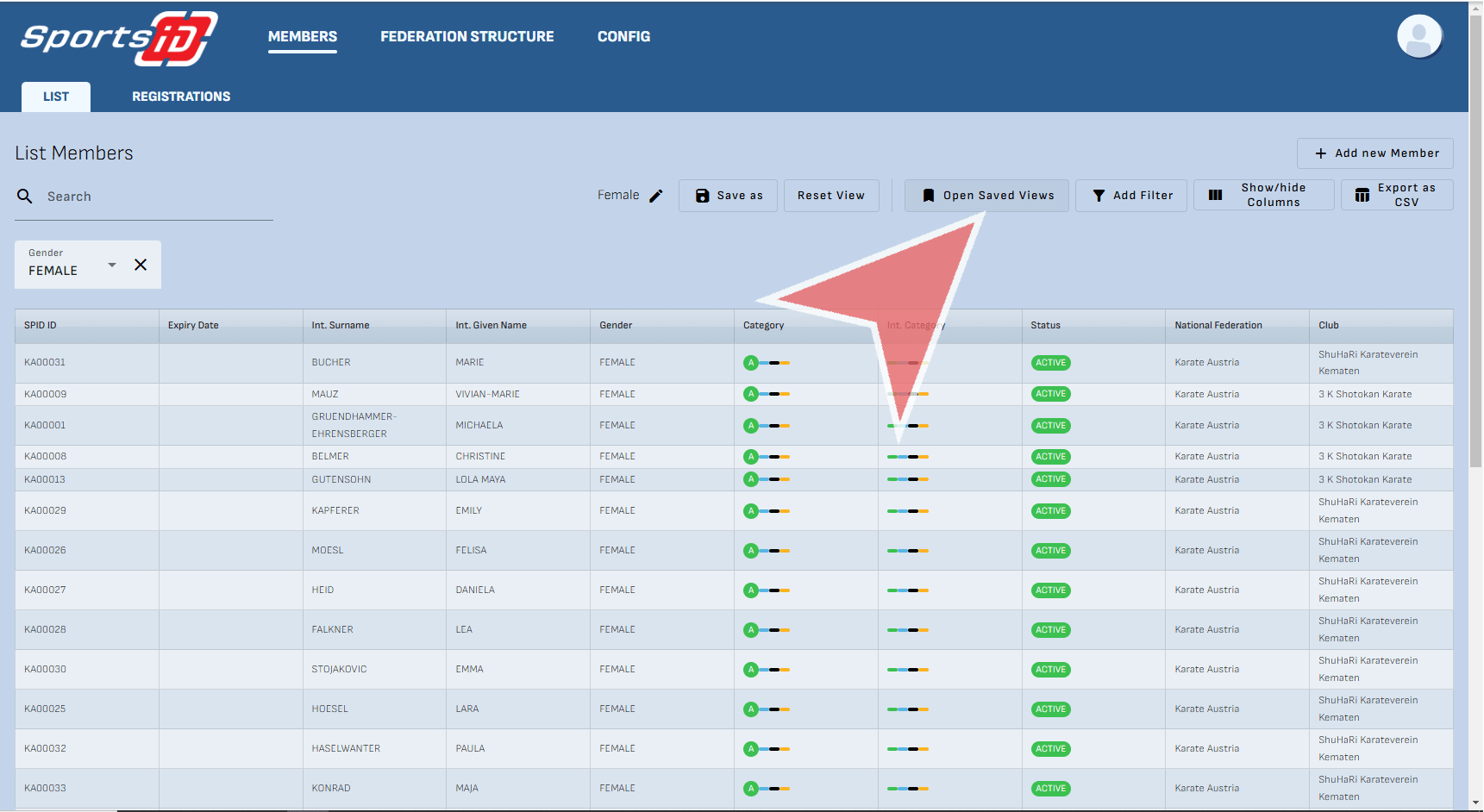
Here, you can select the a previously saved list by clicking on the title.