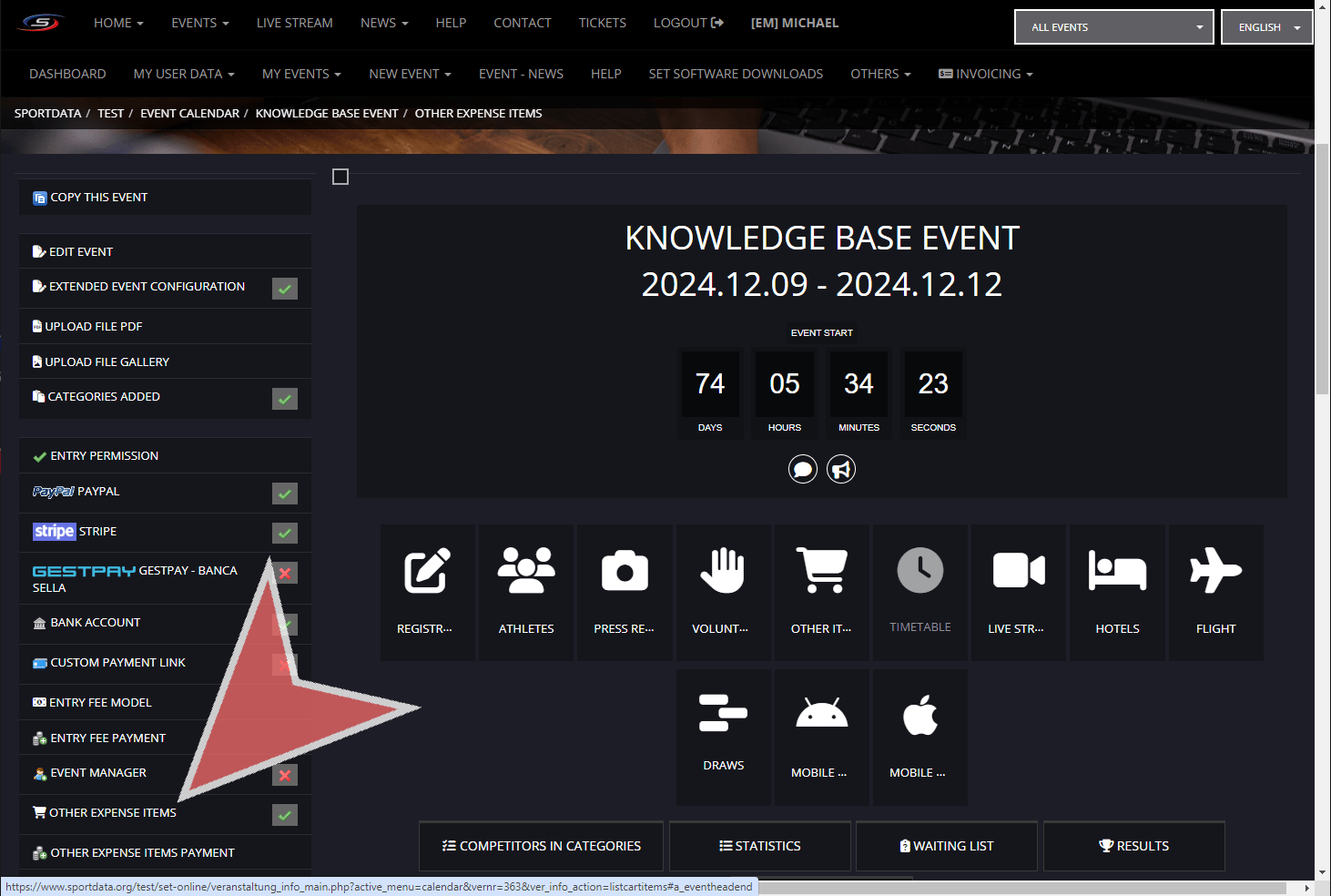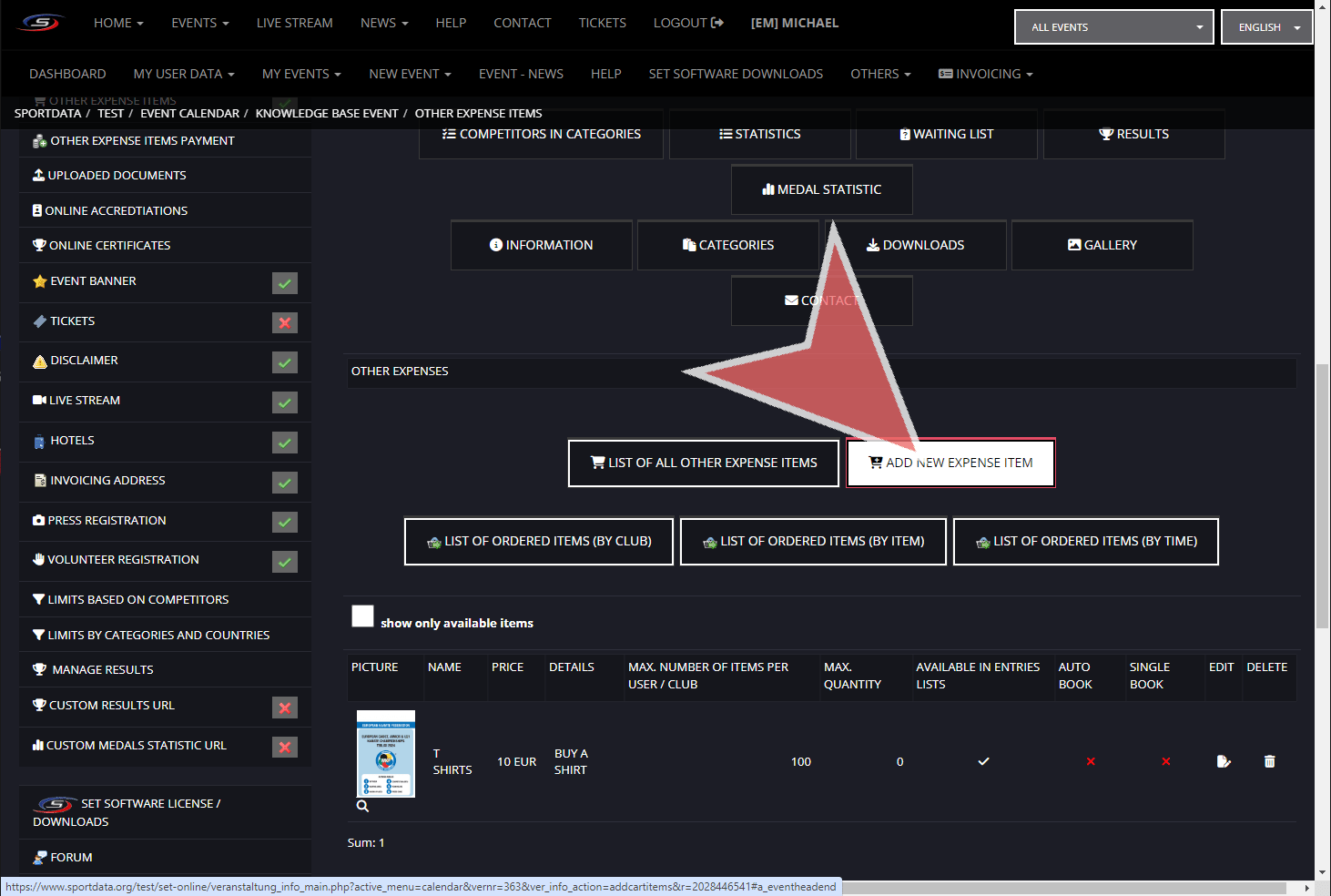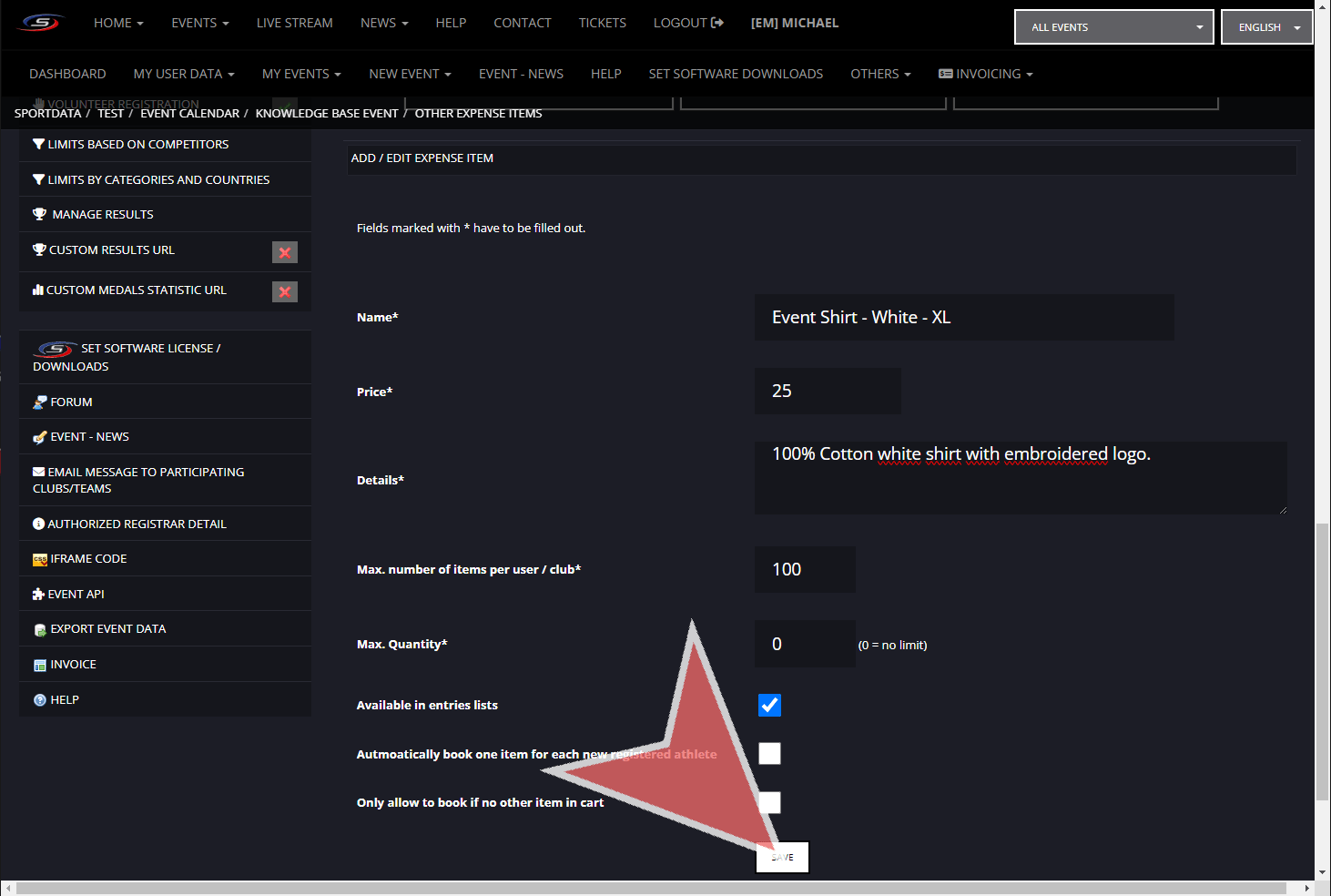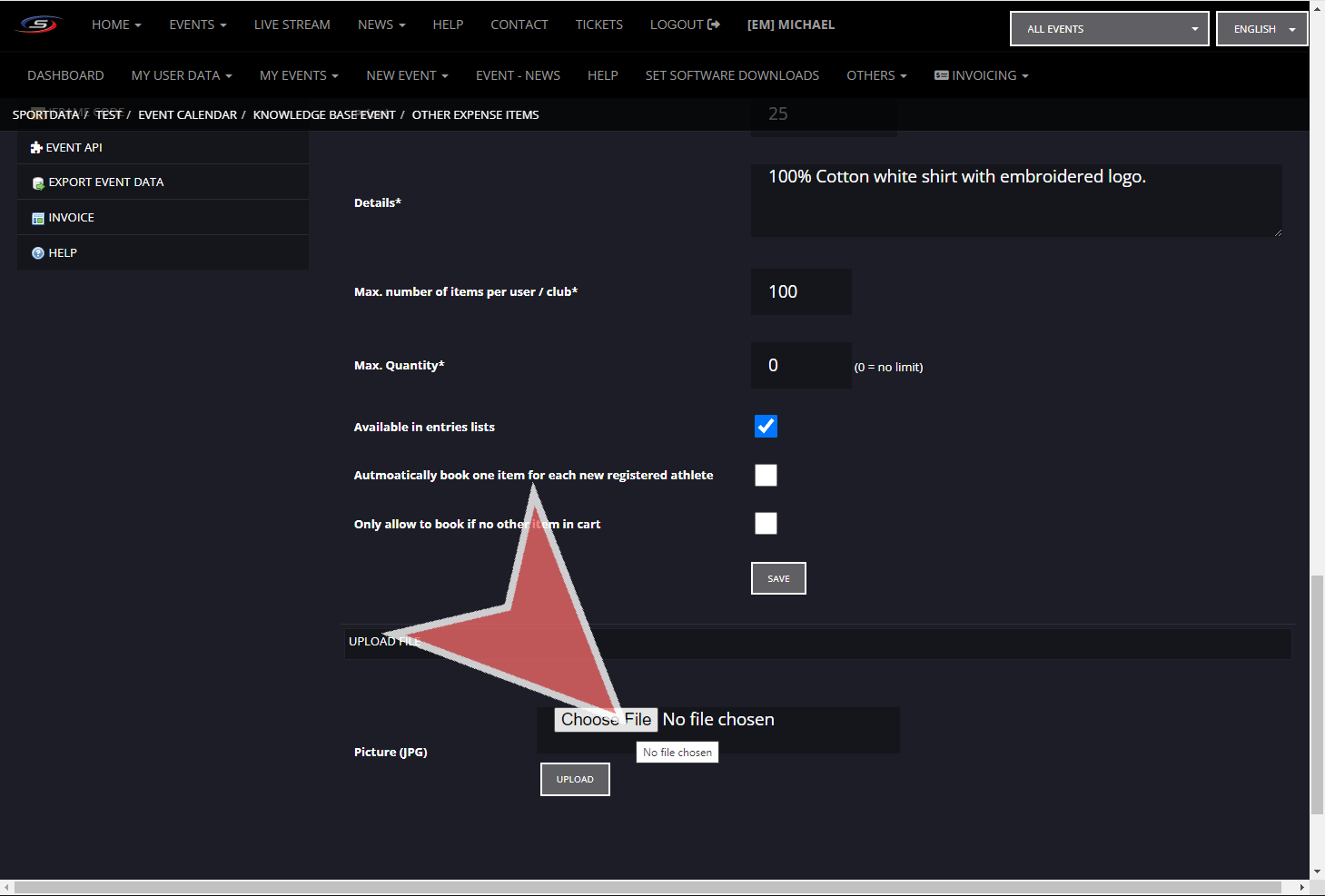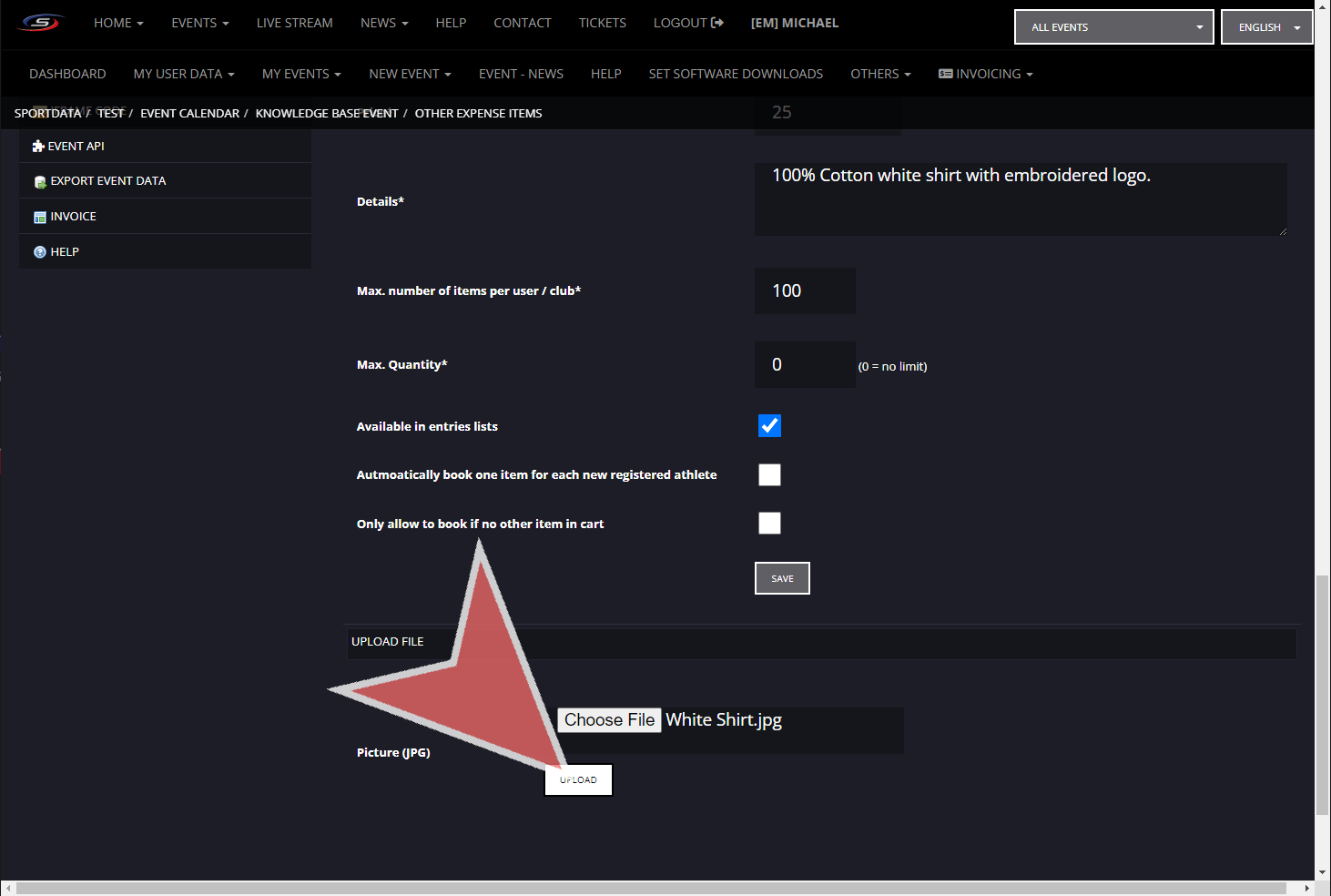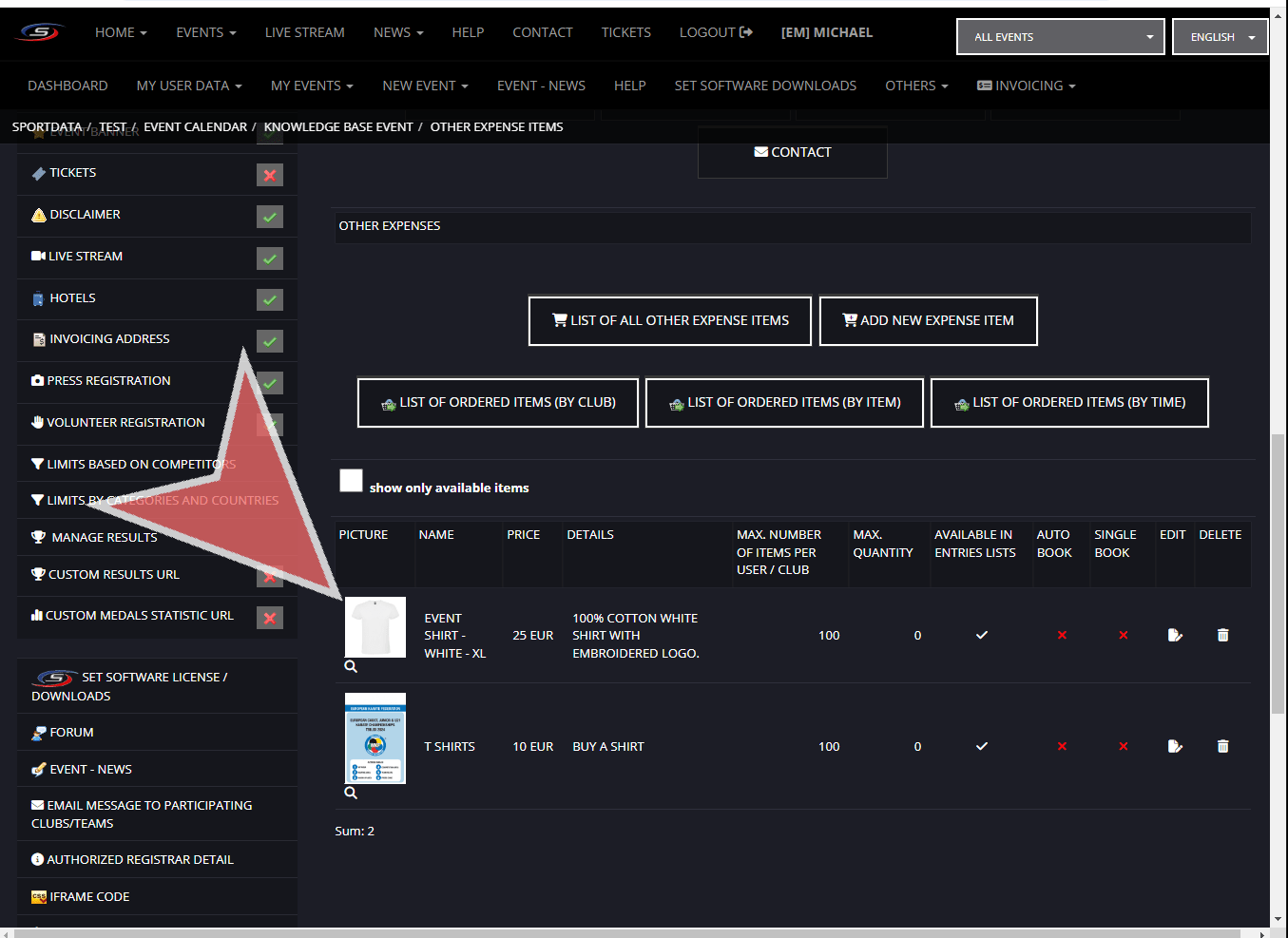Interactive Demo
Event Manager – Event Page
To add merchandising and products that you would either like your attendees to reserve and or purchase online go to the panel on the left side of you event page while signed in on your event manager account and select Other Expense Items.
Add New Expense Item
On the other expenses page, you are immediately brought to the list of all items where you can review the currently listed items, download the list of ordered items (by club, item, or time) and ad new items.
When adding a new item, the
Once you have saved the the settings and description of the product upload a photo by choosing a file
Once you have saved the the settings and description of the product upload, the option to select a photo file will appear, and then you will click the upload button.
You will see your item uploaded in the main lists.