
Software & Features
On-Venue Results (OVR)
- Tournament Management: Manage all matches, brackets & results at the same time from 1 location.
- Data Synchronization: Updates across all connected interfaces.
- Comprehensive Reports: Generate stats, results, and timetables.
- Live Results & Schedule: Update directly on your event page.

Timing & Scoring
- Operators Point Panel: Centralized control for managing time and scoring.
- Scoring & Timing Apps: Timekeepers and judges to input scores, & manage time.
- OVR Integration: Real-time results from multiple simultaneous competitions fed into a unified system.
- Custom & General Rulesets: Covering your T&S needs
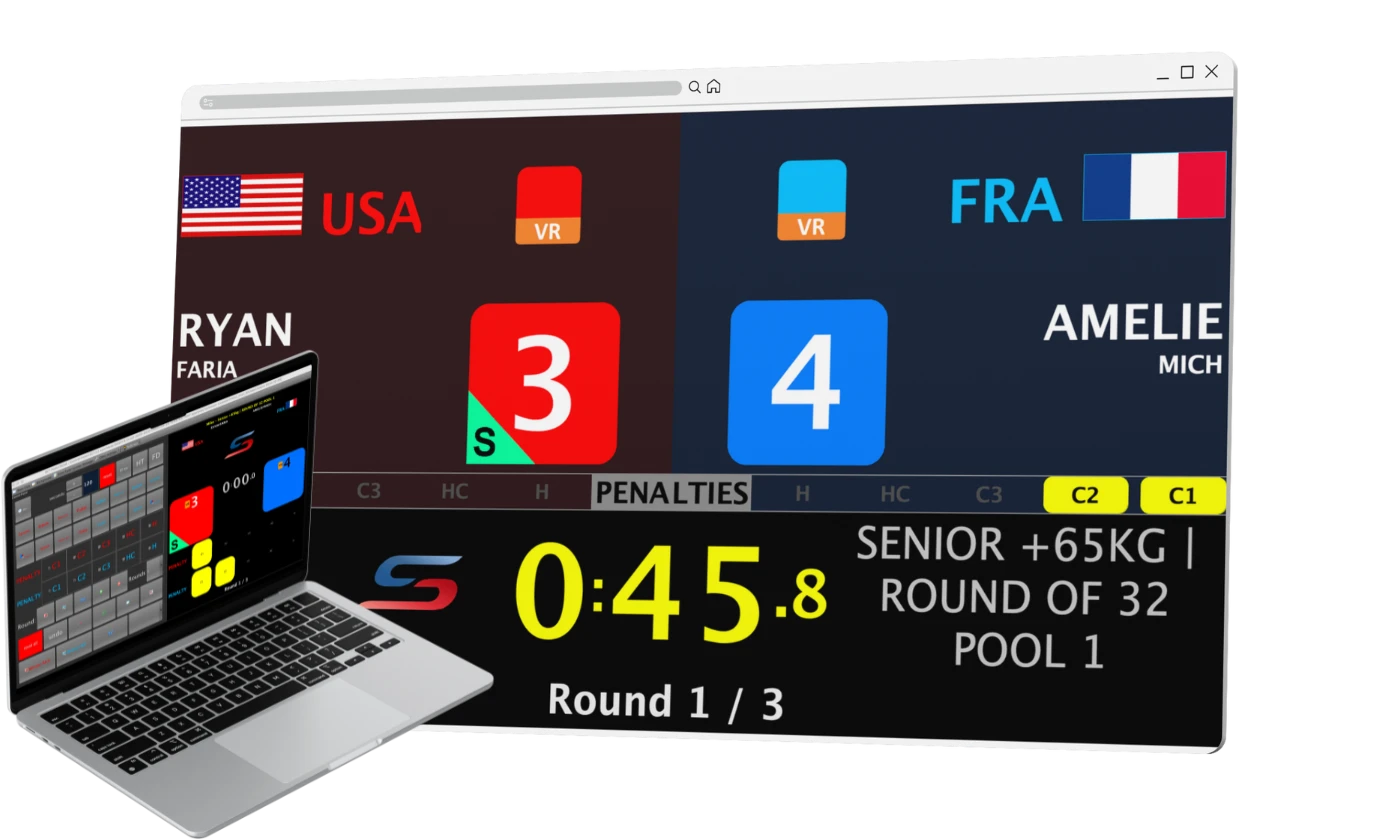
Accreditations & Certifications
- Automatic Data Population: Automatically populate forms with data from your event or membership database.
- Ready-to-Use Templates: Access professionally designed templates to create accreditation and certification forms quickly and efficiently.
- Design forms tailored to your event with Pentaho 7.1

Public Scoreboard
- Multiple Fields of Play: Display scores for as many fields of play (FOP) as needed on a single screen.
- Field of Play Management: Efficiently manage and monitor all fields of play (FOPs) during events.
- Arena-Wide Visibility: real-time match statuses displayed.
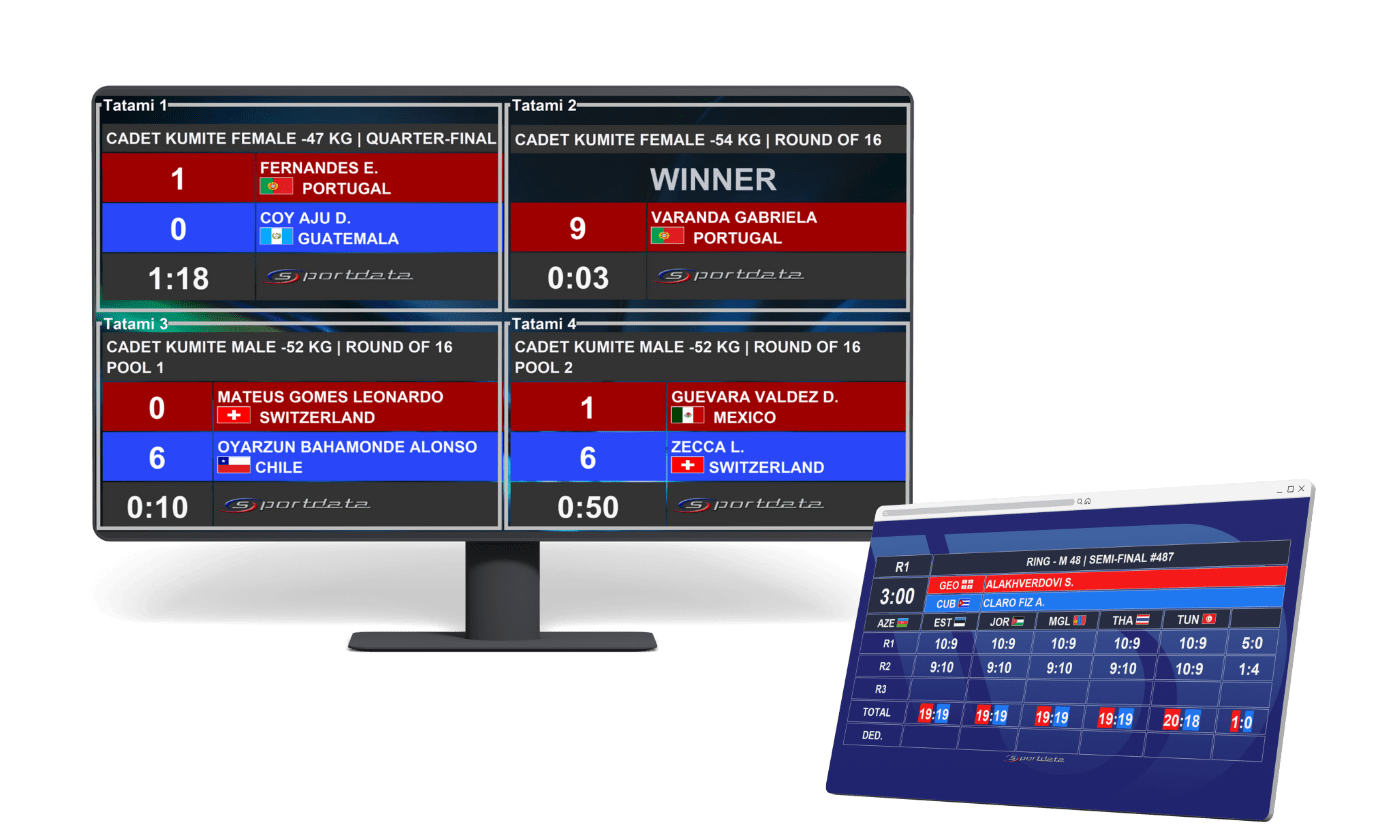
Event Platform
- Event Listings & Calendars: showcase events, streamlined registration & payment process.
- Live Matches, Results & Schedules: Keep everyone informed.
- Attendee Management Tools: Track, update, and communicate.
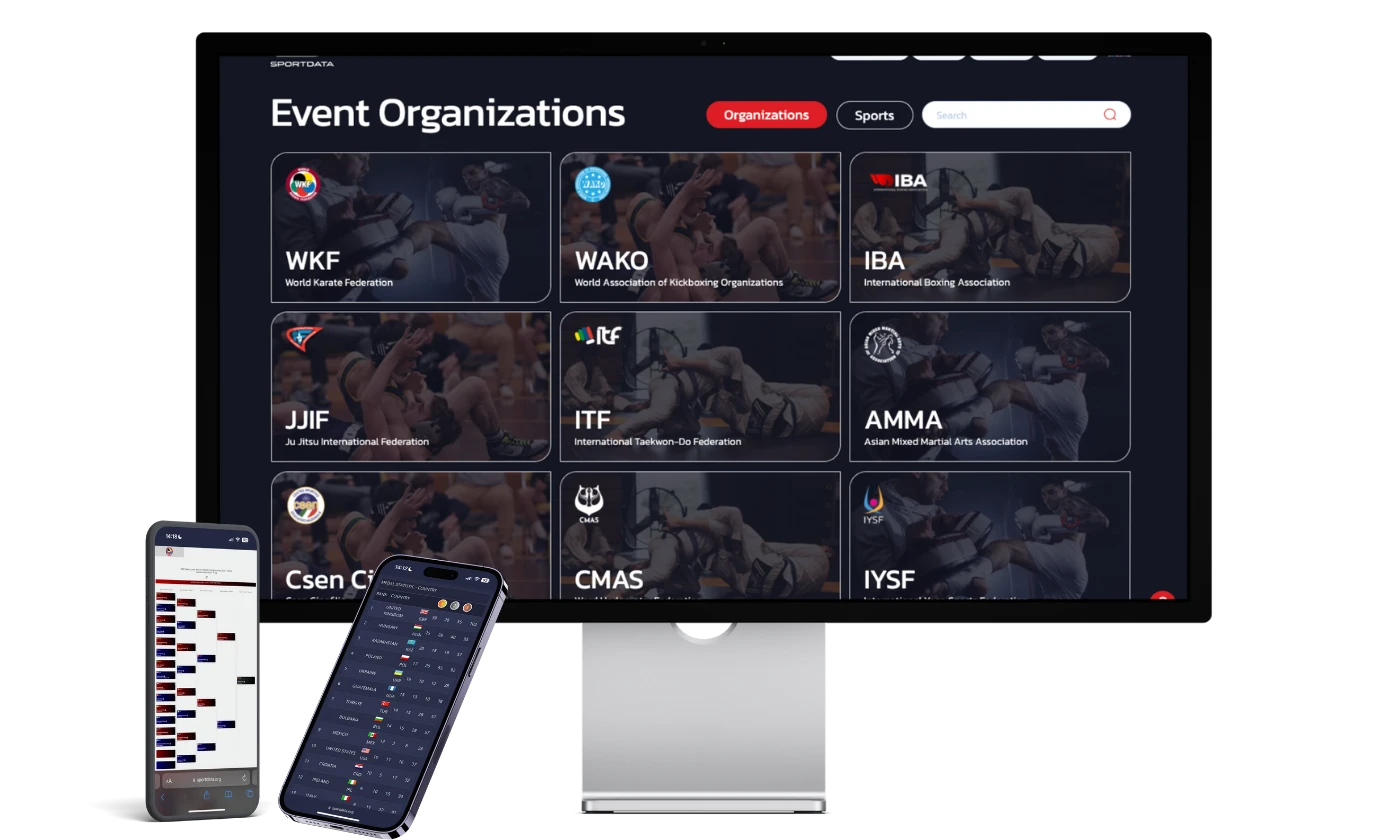
Video Review
- Multi-Angle Playback (1-4): View matches from multiple perspectives.
- Frame-by-Frame Control: Precisely review each moment of the match.
- User-Friendly Design: Intuitive interface for referees and officials.

Events App
- Event Platform on Your Phone: Access event features anytime, anywhere.
- Rankings & Standings: View up-to-date rankings and event standings.
- Athlete Profiles: Access rankings, event participation, and results.
- Real-Time Updates & Notifications: Stay informed with instant notifications.
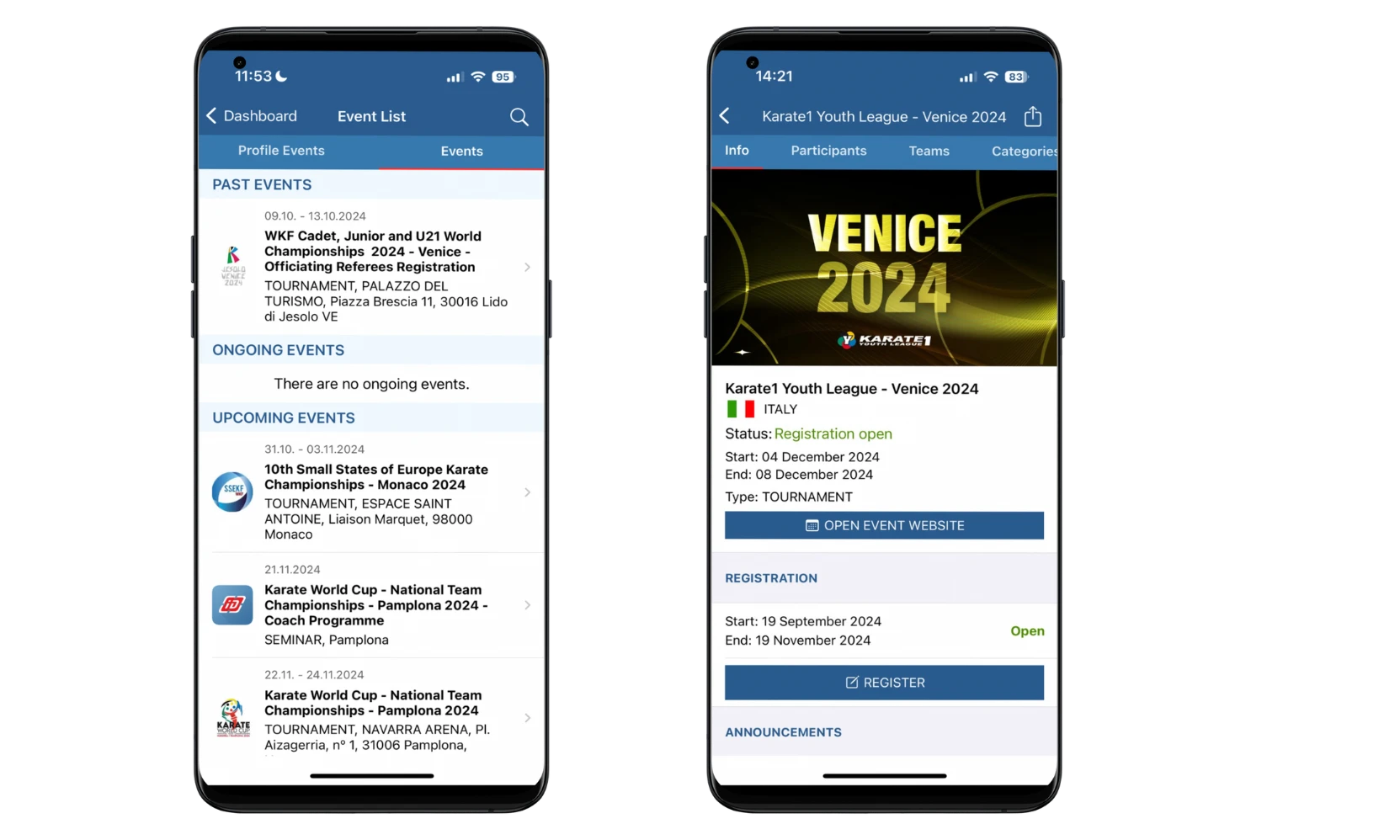
Start Organizing Events
- Select an Event Platform: Find platform-specific price models in the Home tab under Prices & Licenses.
- Create Event Manager Account: Your username & password will activate your SET OVR licence.
- Create a New Event: Add event details, configure settings, and start your event. When the event is finished, we will send an invoice.
- Getting Started Guide: On setting up and running your event with SET Pro.
- Training Platform - Free: Create an event and practice your skills for free on our SET Pro - Training Platform before hosting your first official event.



 Downloads
Downloads