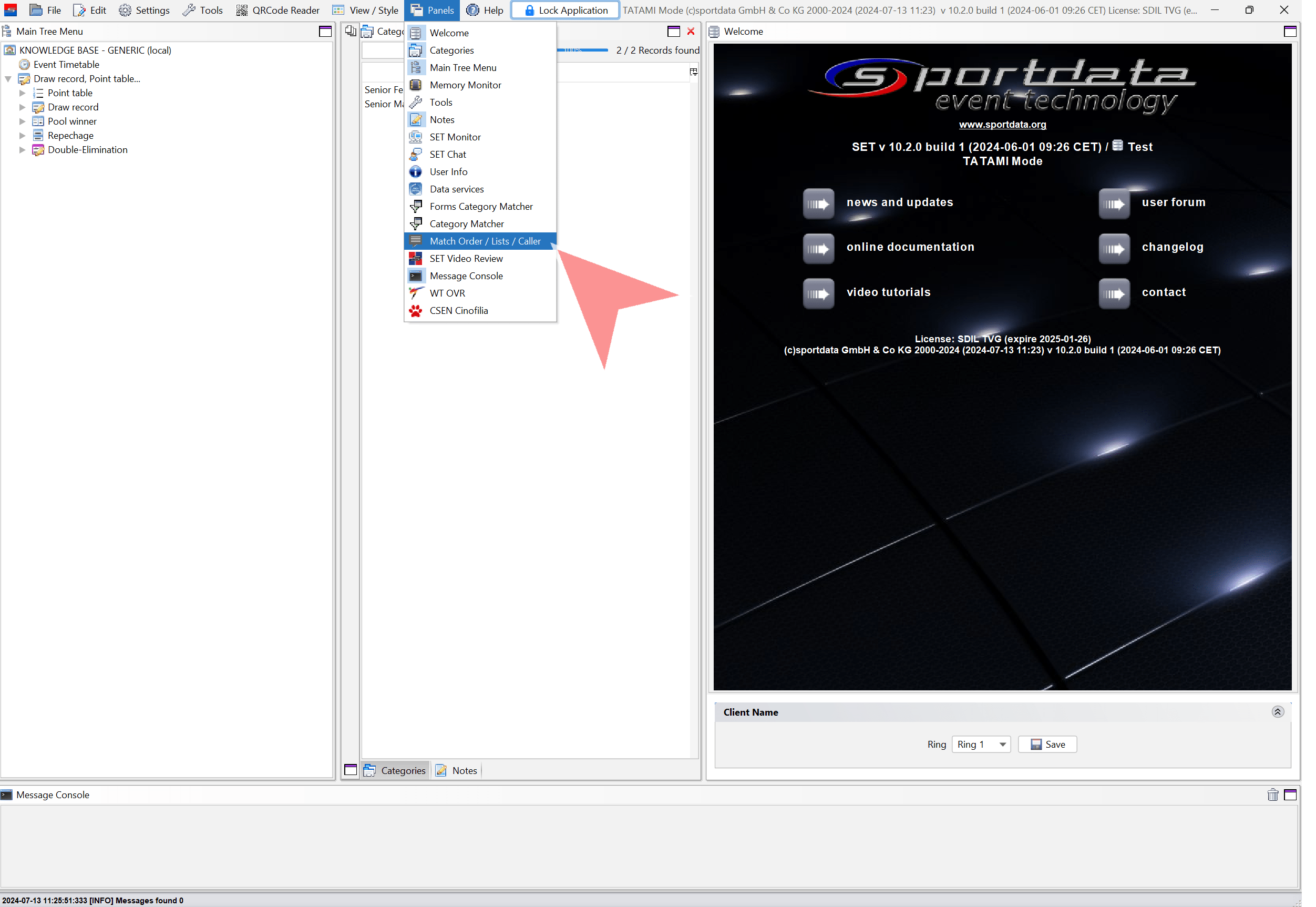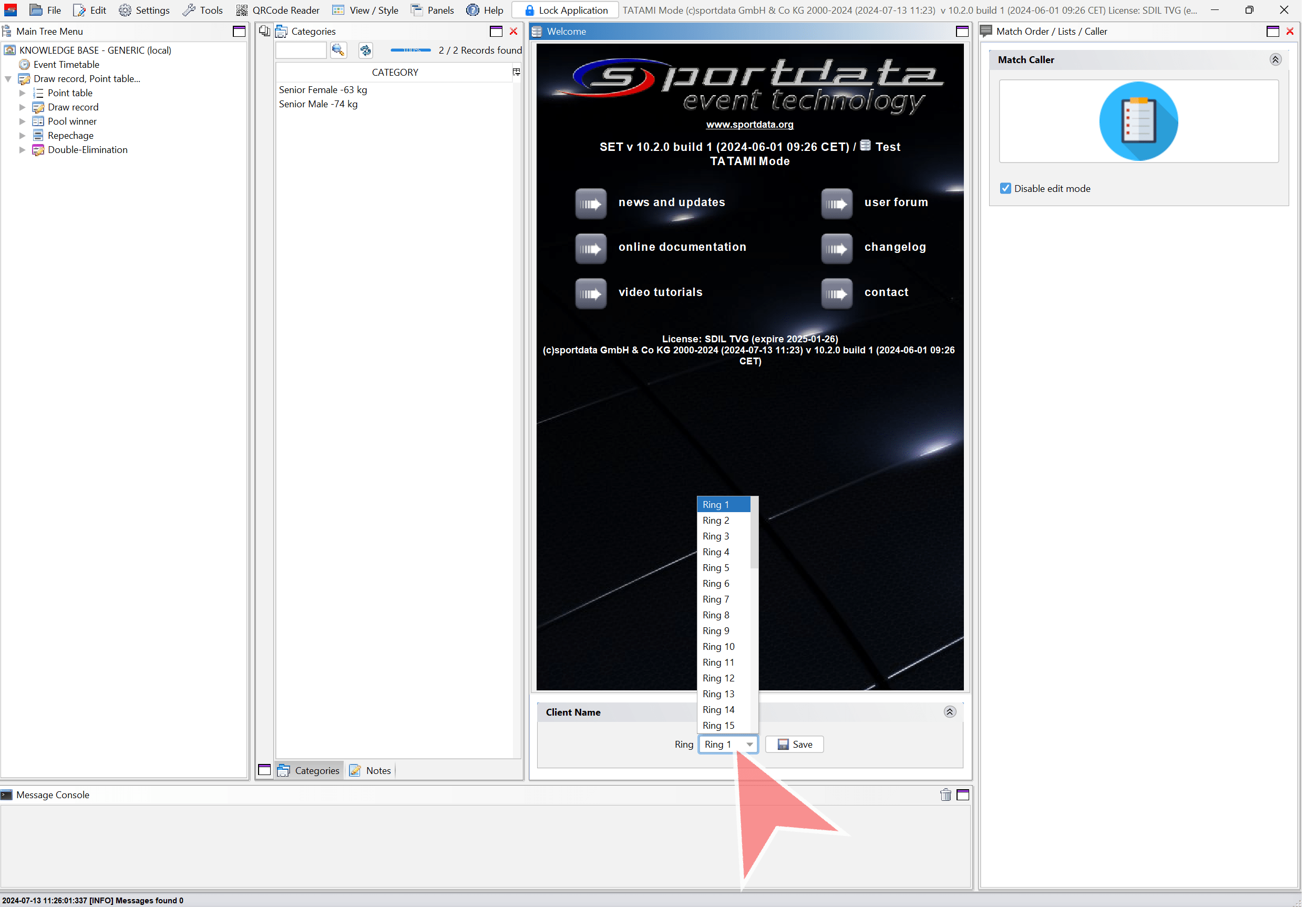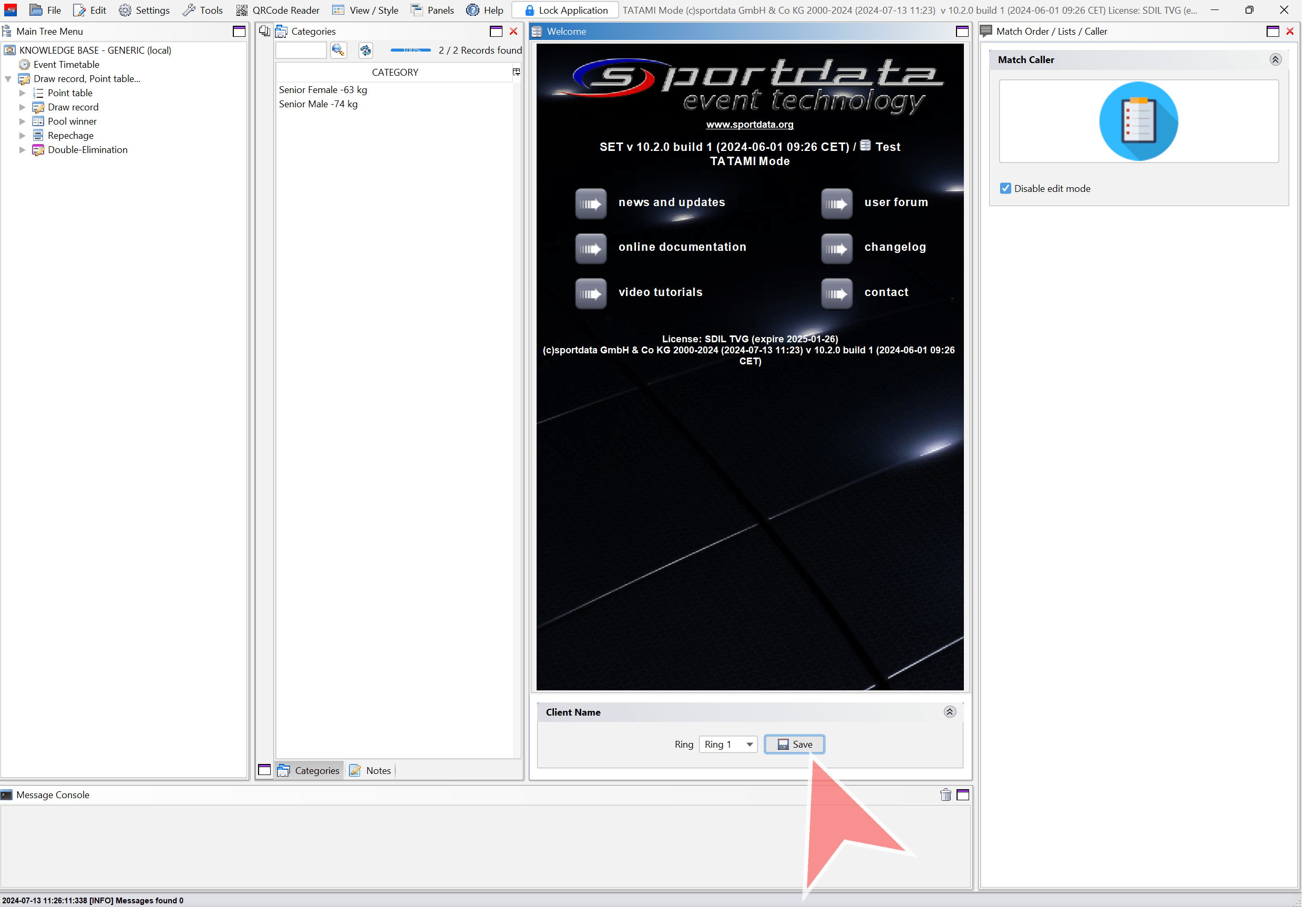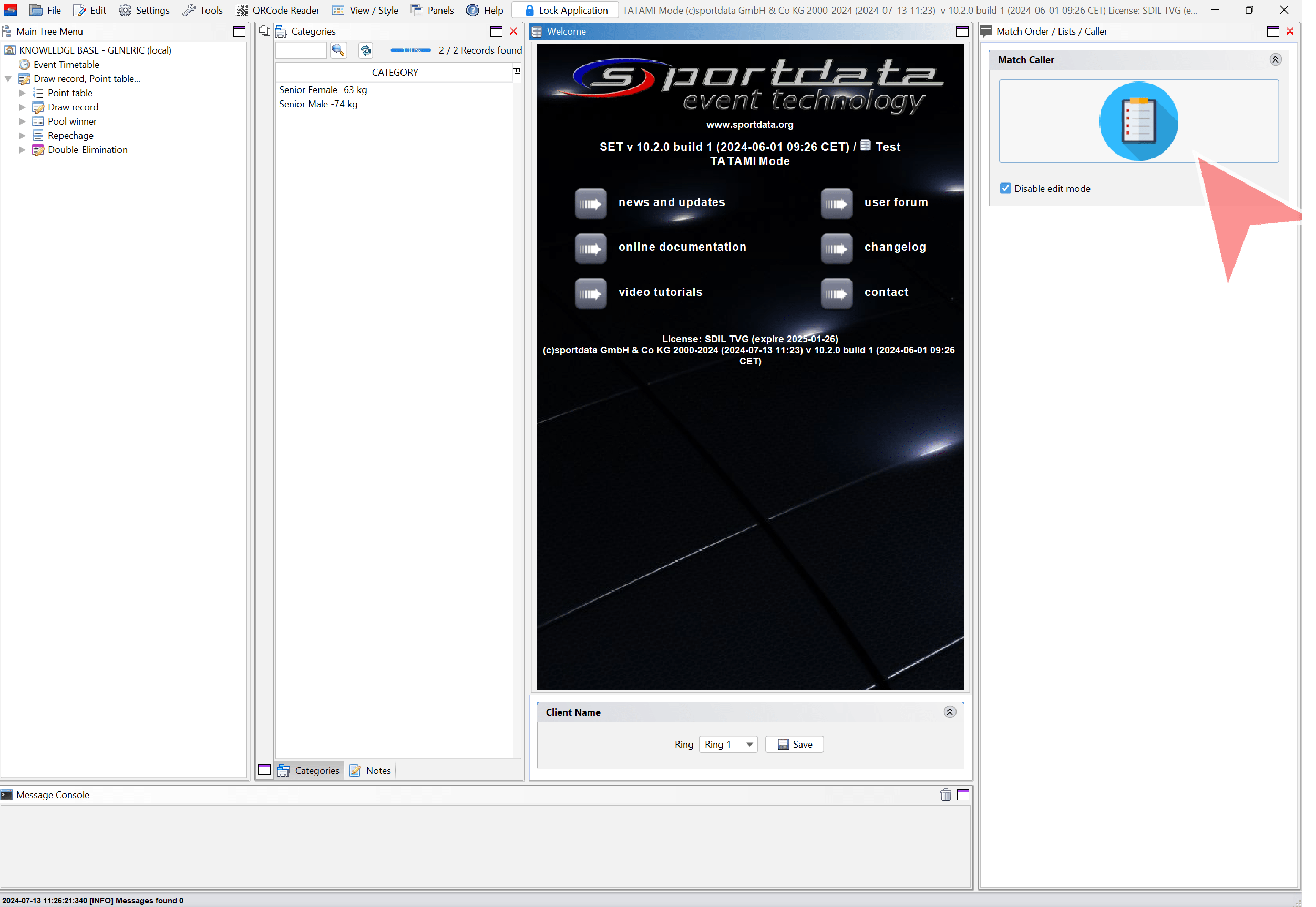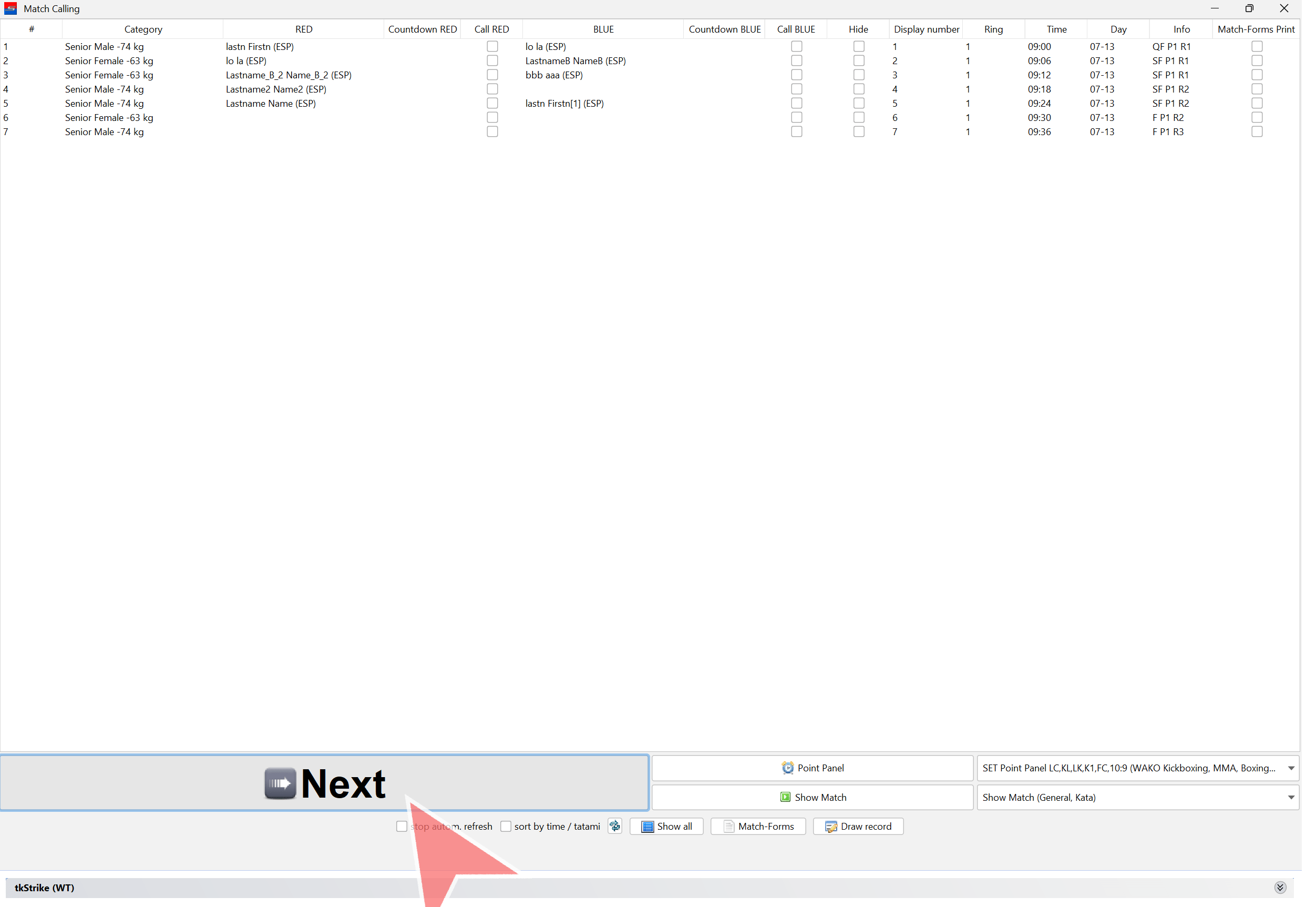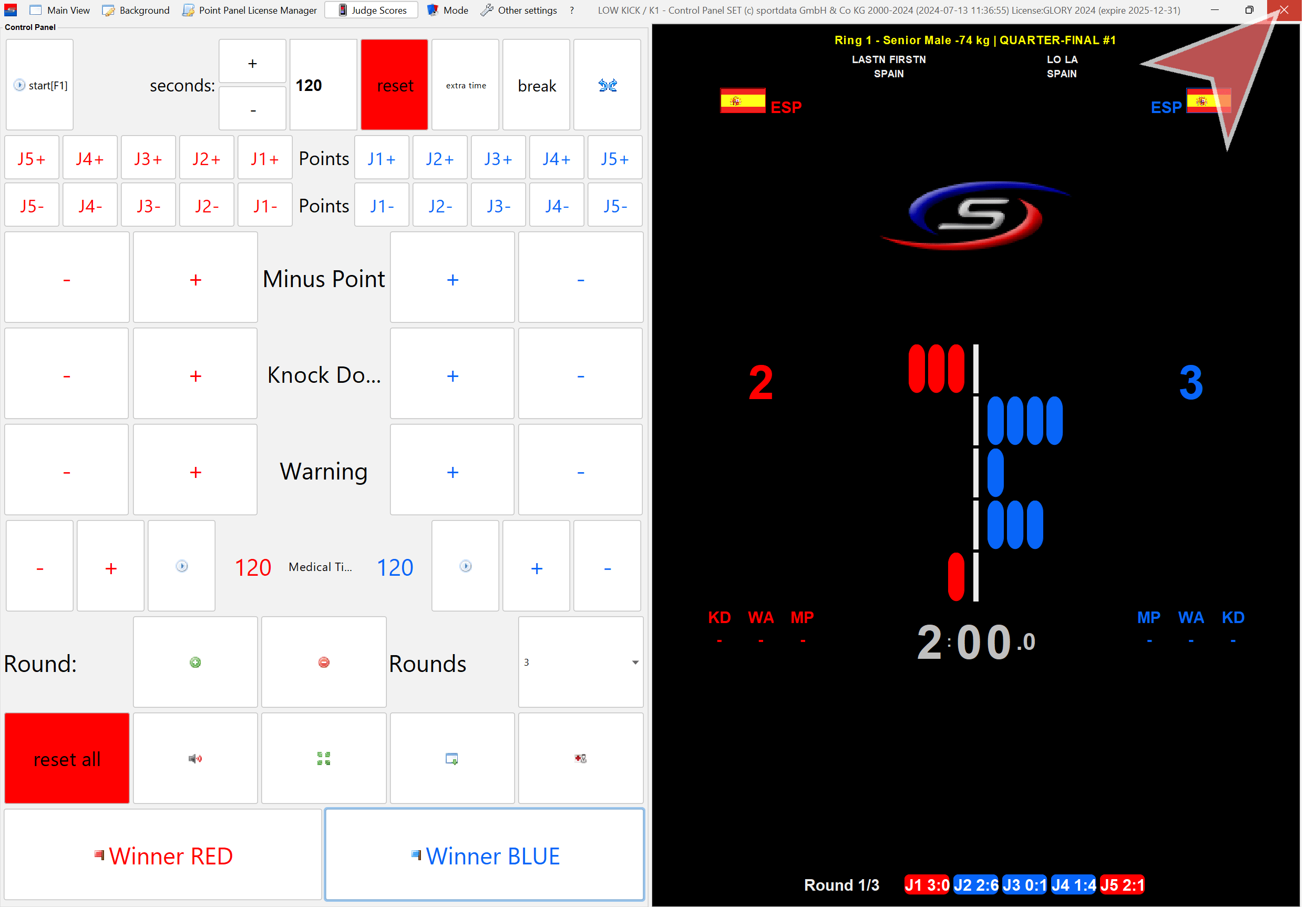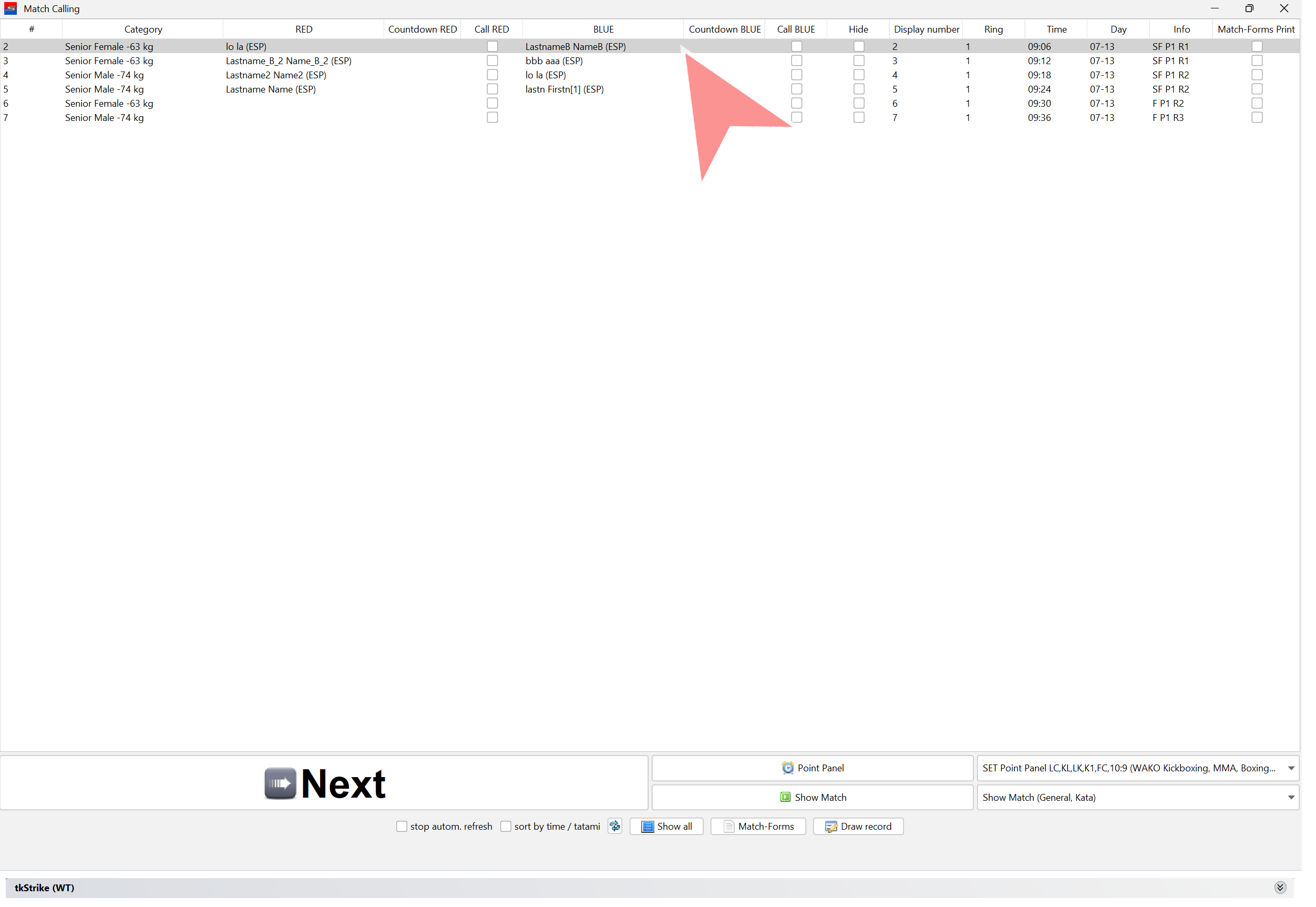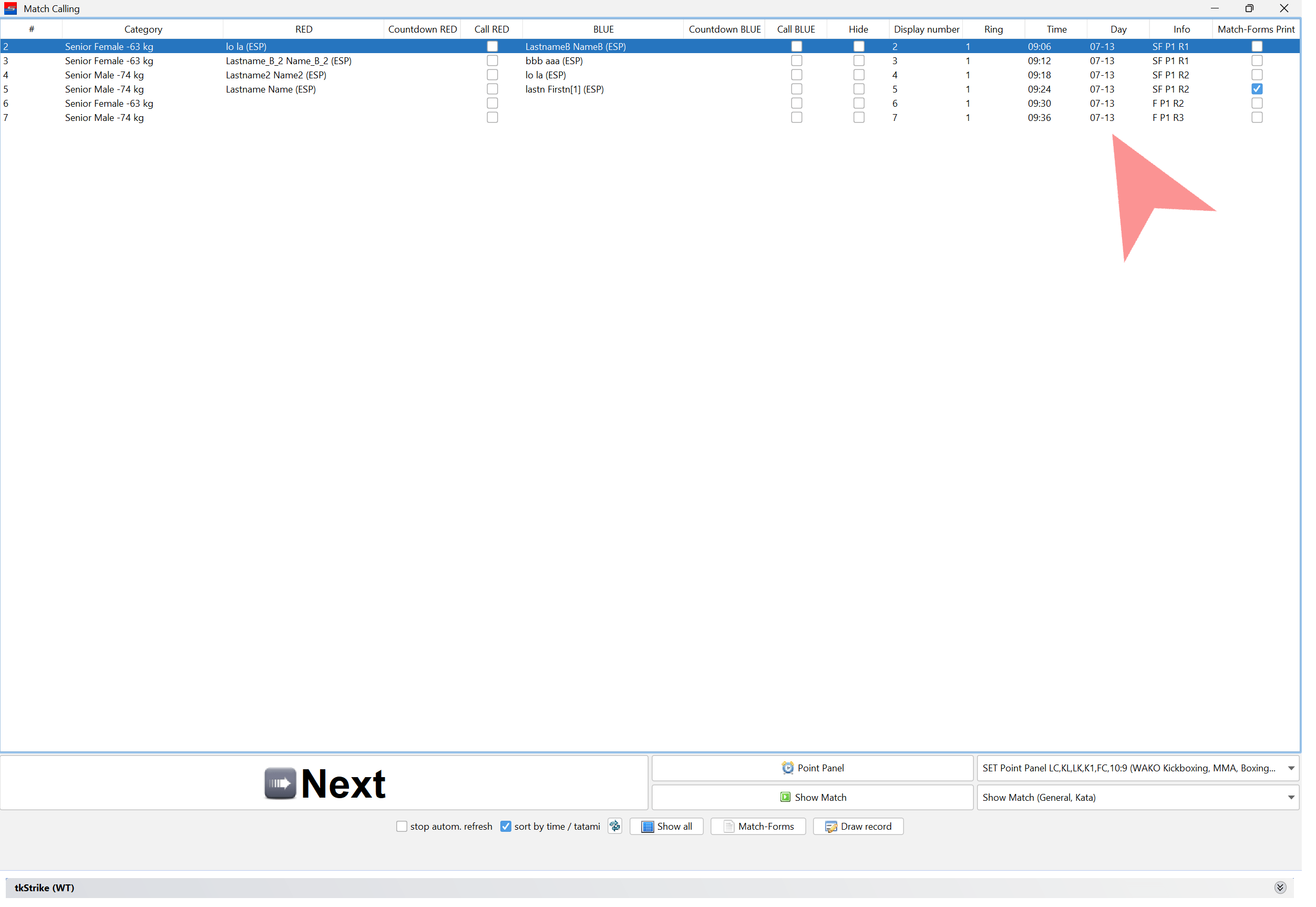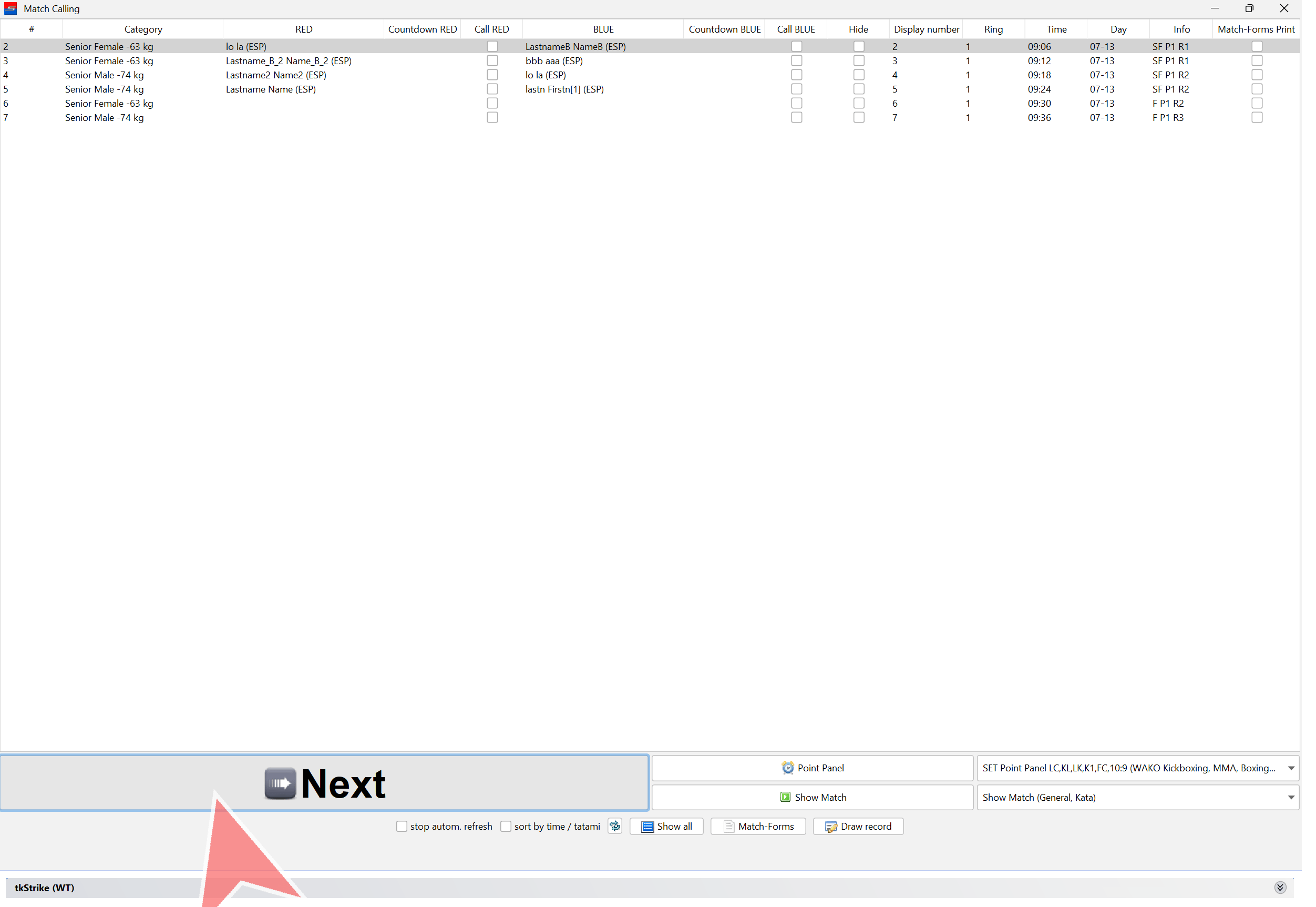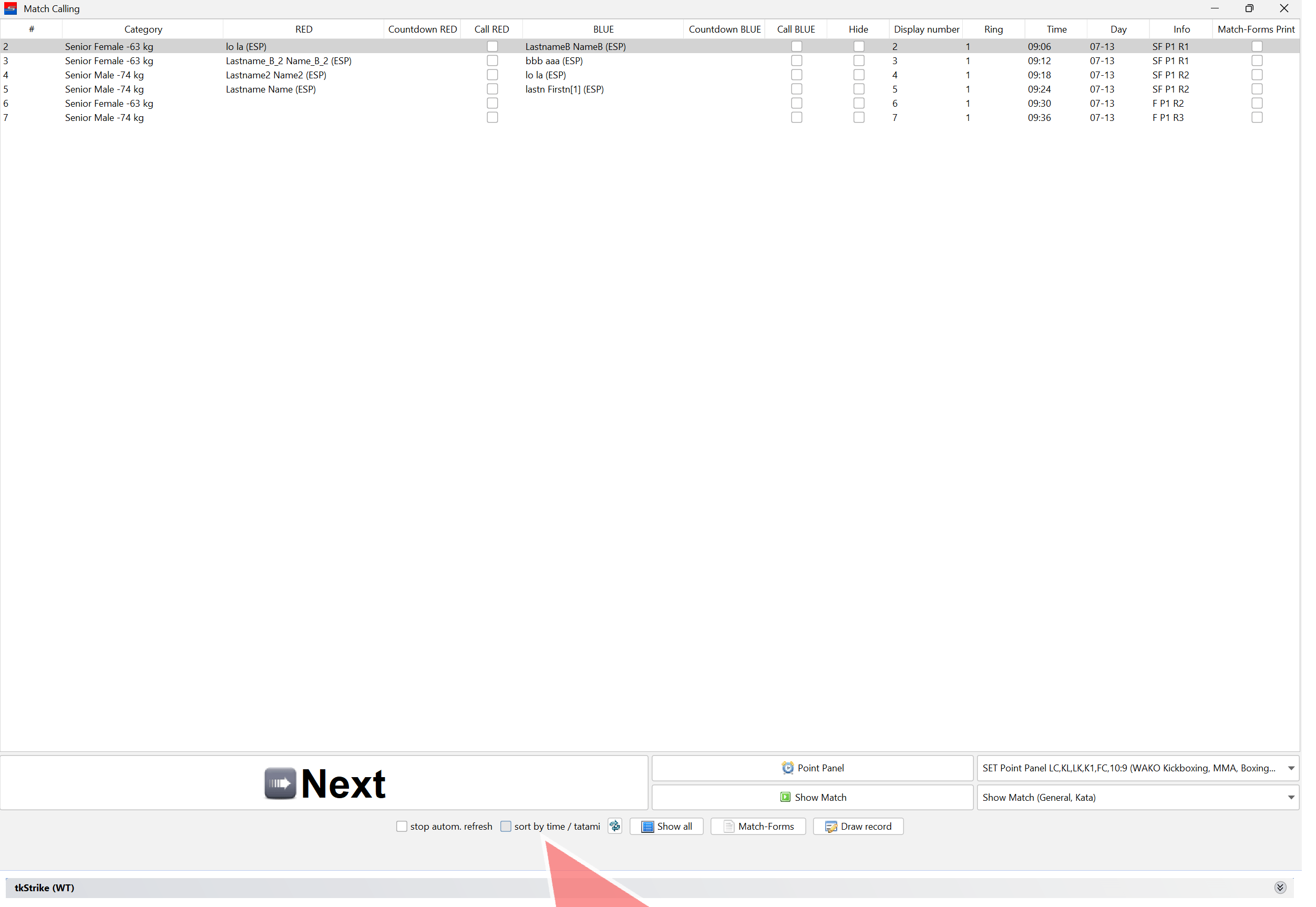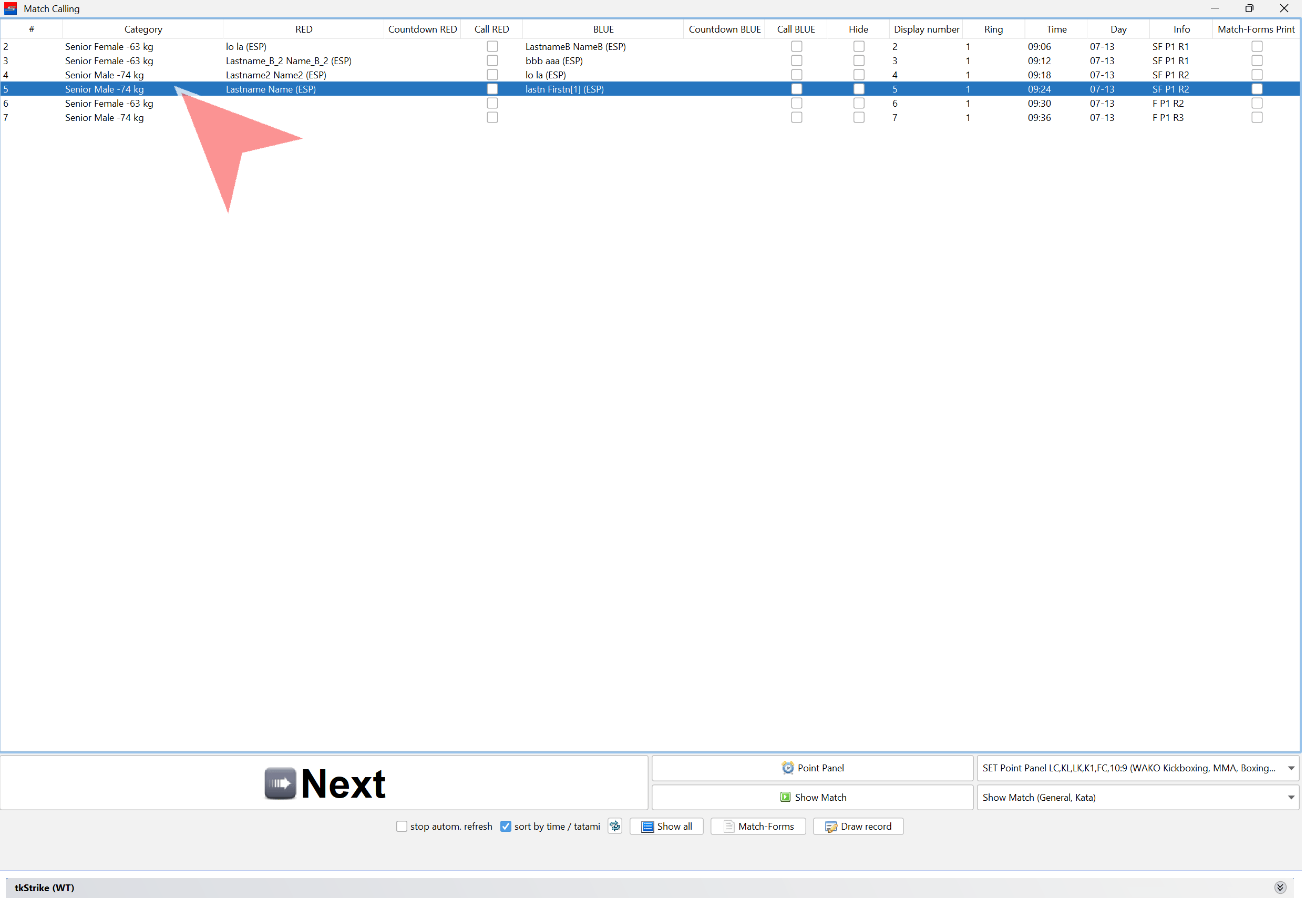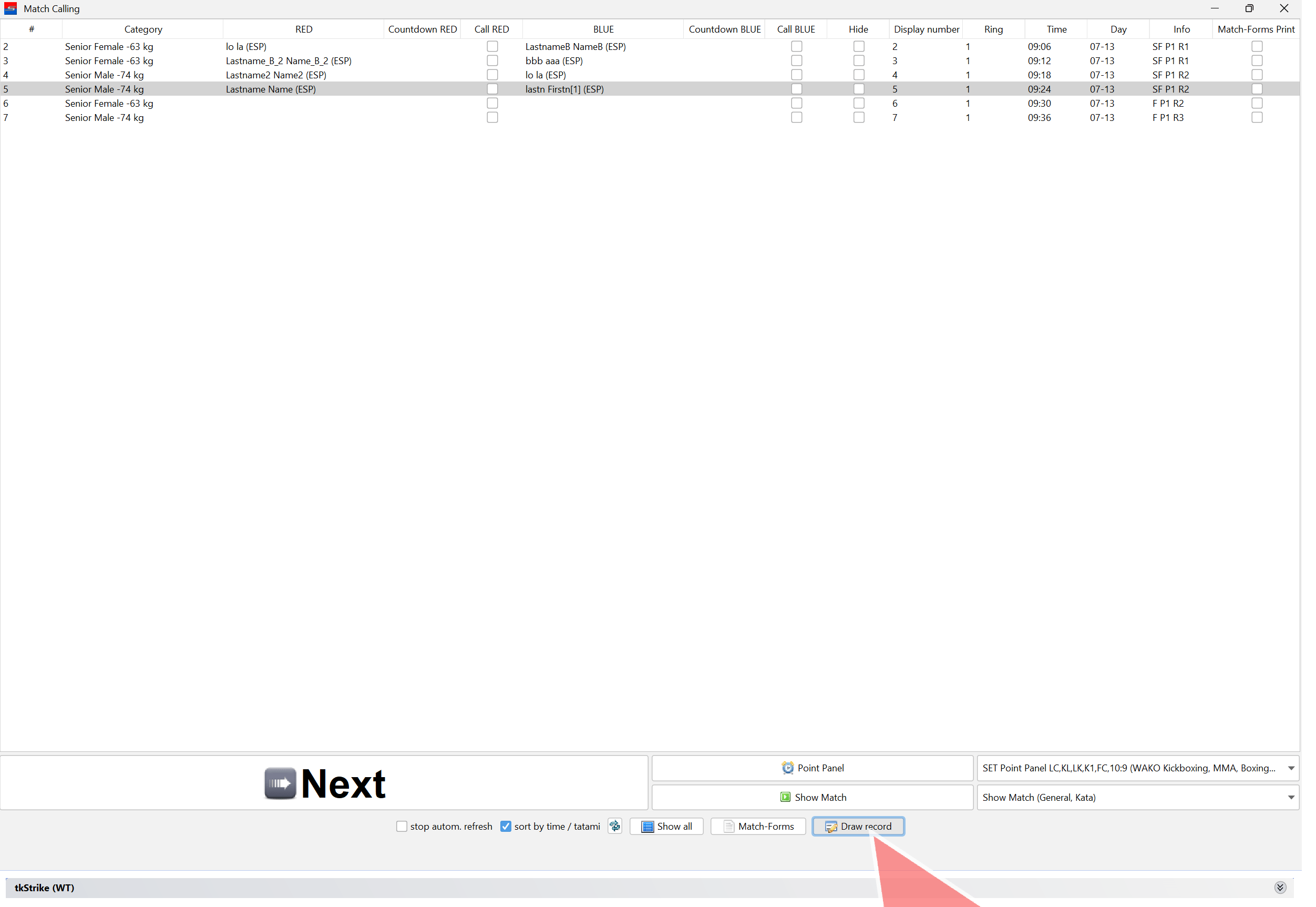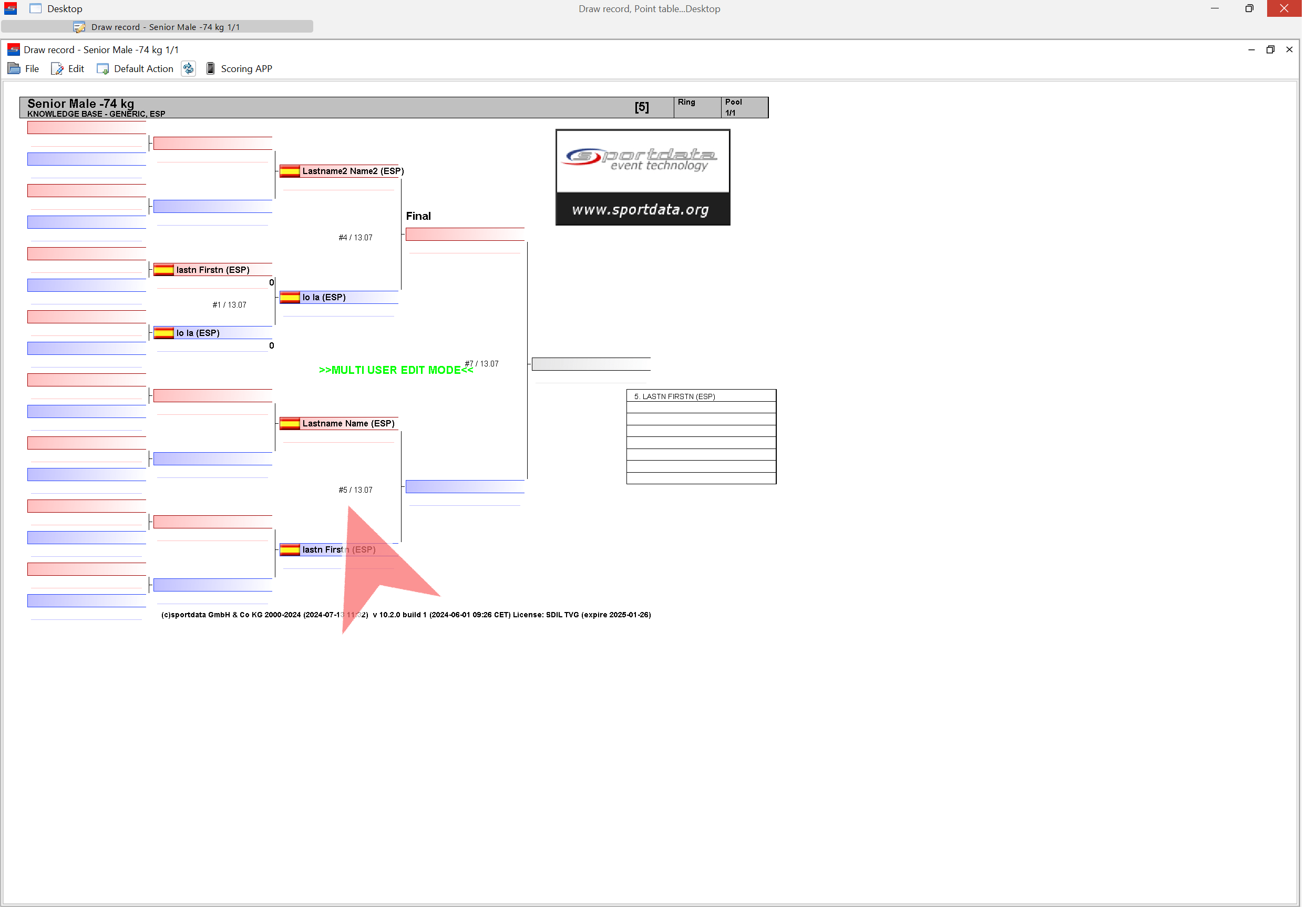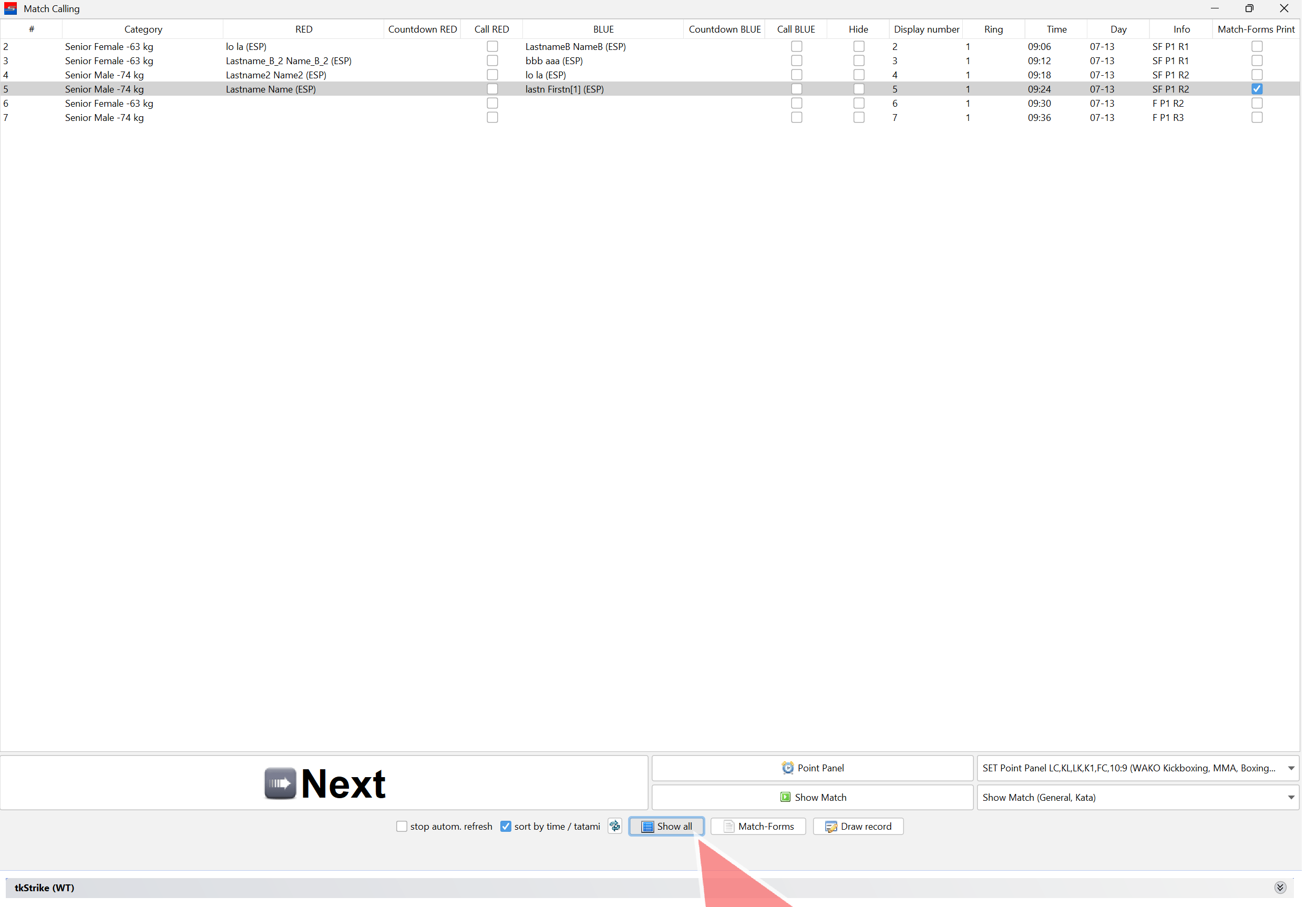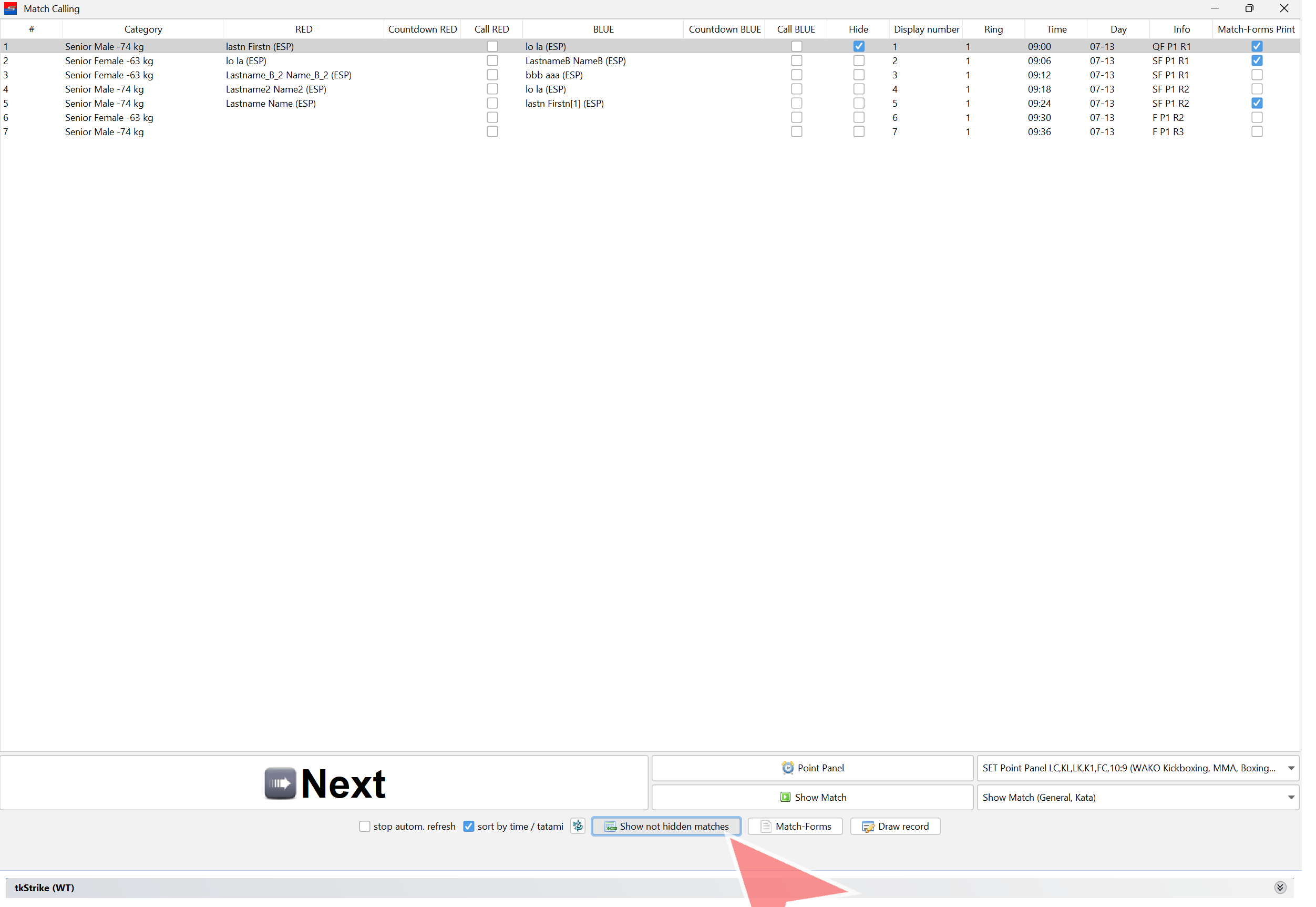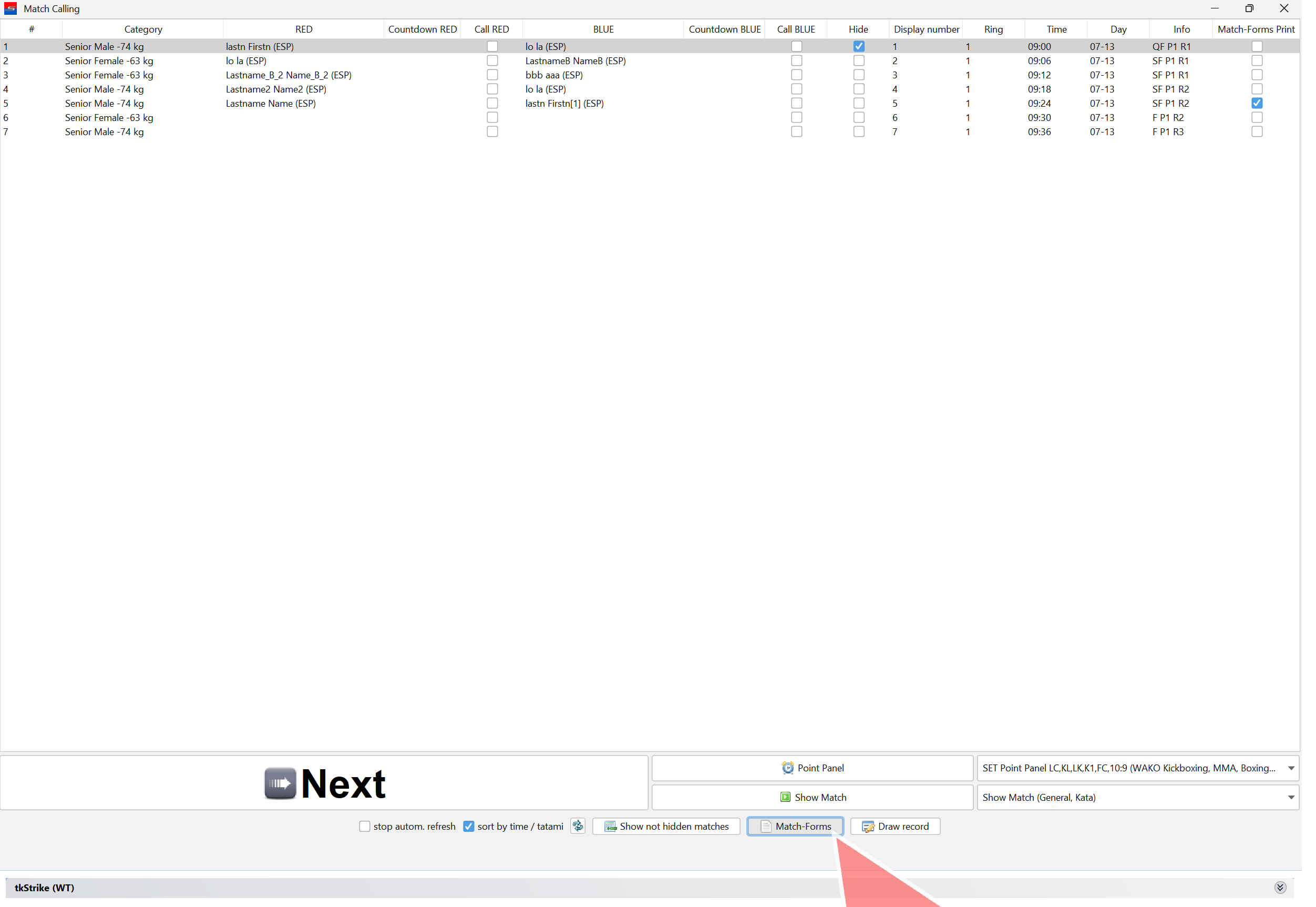Interactive Demo
In Tatami mode, click on “Panels” and then on “Match Order / Lists / Caller”.
Select the area number using the dropdown menu.
Save the selected area number.
Open the Match Caller.
Open the next match by clicking “Next”.
Once the match is finished and the winner is saved, close the match window.
Finished matches are automatically hidden.
Information Displayed:
- Area: The designated area or tatami where the match takes place.
- Scheduled Time: The planned start time of the match.
- Day: The specific day the match is scheduled.
- Round Info: Details about the match phase, such as the round, pool, or phase in the competition.
Click on “Next” to open the next match.
By default, matches are sorted by match number. Check the “Sort by Time/Tatami” option to sort them by scheduled time.
To open any match, double-click on it.
To view the draw record for a match, click on “Draw Record”.
The match number is displayed in the draw.
To view a hidden match, click on “Show All”.
Click on “Show Not Hidden Matches” to return to the default view (only displaying incomplete matches).
Click on “Match-Forms” to generate the protocol PDF for the selected match(es).