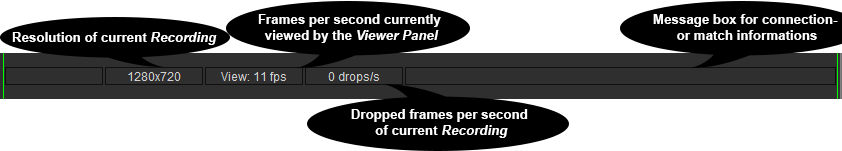If the Preview works, SET Video Review is basically ready to start recording – providing that the Recording directory is set correctly, of course.
Step by step
- Perform the Preview step, if not already done.
- Click the Record Button
 (or SPACE key) to start recording.
(or SPACE key) to start recording. - Click the same button again
 (or SPACE key) to stop recording.
(or SPACE key) to stop recording.
Viewer Status Bar
Attention: A high number of dropped frames per second indicate an overloaded system. See Troubleshooting.