SET Video Review supports wired (LAN) or wireless (WLAN) IP cameras using various protocol types and codecs. IP cams must be added manually via Edit – Preferences by providing the camera URLs in the IP-Camera section.
Adding new cams is done by entering a URL in the URL text field at the bottom and clicking the Add button. If the URL is valid, it is listed in the area above. After closing the Preferences window, the newly configured IP cams will be added to the Cam dropdown lists.
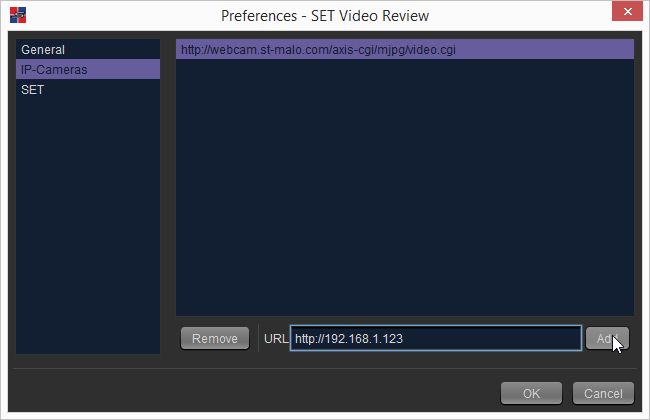
To remove a cam, select the appropriate cam in the list and click Remove.
Parameterization
Configuring IP cams by using parameters is possible by adding so called GET parameters directly to the URL.
The support and correct use of those parameters depends on the camera type and model. So please read the camera’s manual or ask the manufacturer how to configure the camera by using GET parameters.
Examples (unspecific):
Configured resolution: http://my.webcam.com/mjpg/video.mjpg?resolution=1280×720
With credentials: https://admin:password@192.168.1.123/cgi-bin/video.cgi
Examples (specific):
RTSP, public AXIS webcam: rtsp://96.10.1.168:554/axis-media/media.amp?videocodec=h264
HTTP, public AXIS webcam: http://96.10.1.168/mjpg/video.mjpg
Supported protocols & codecs
SET Video Review makes use of the powerful FFmpeg project, and thus profits from its numerous supported protocols and codecs.
To mention only a few important ones:
Protocols: HTTP, RTSP, …
Codecs: MJPEG, H.264, …
For more information see:
https://www.ffmpeg.org/ffmpeg-protocols.html
https://www.ffmpeg.org/ffmpeg-codecs.html