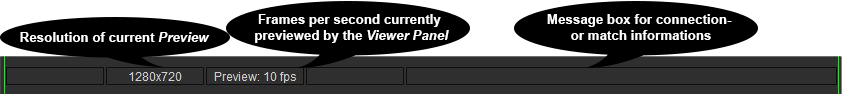The first step before getting productive should be ensuring that everything is set up correctly. Therefore, SET Video Review provides the Preview mode. It connects to the selected camera and shows the live video stream without recording it to your storage device. So, if the Preview works without any problems, most likely the Recording also will succeed. But please note, that the Preview mode is not supposed to estimate the system performance (due to not reading/writing any data to storage).
Step by step
- Select the desired device from the Camera Picker
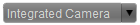
- Select the desired resolution from the Resolution Picker
 (except for IP cams)
(except for IP cams) - Click the Preview button
 in the Control Panel to start the Preview
in the Control Panel to start the Preview - If the connection succeeds the Viewer Panel becomes green bordered and you should see the live video.
- To stop the Preview, click the same button again.

If problems occur, see the Troubleshooting.