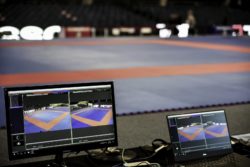- Instant replay of up to 4 video sources in Full HD. Simultaneously!
- Support for DirectShow cameras, capture devices (USB, PCIe, TB) and IP cameras
- Extremely performant and synchronized frame-by-frame analysis
- High quality recordings through JPEG based video capture technology
- Flexible archiving, importing and exporting functionalities
- Control via mouse, keyboard or special input devices like the Contour Design ShuttleXpress or ShuttlePRO.
- Highly efficient and user friendly interface
- Integrated into the SET software framework
- Support for 4-in-1 video sources by auto-zooming in fullscreen mode
- Storage type independent
Maximize the quality of match-winning decisions or motion analysis
.. in any kind of sport! With a frame-by-frame analyzing system like SET Video Review, no important moments will be missed any more. Providing simultaneous recording of up to 4 video sources, combined with synchronized playback offers incredible possibilities when reviewing all kinds of situations in fast- or slow motion.
Professional instant replay by efficiency and integration
A simple but powerful user interface is essential to guarantee a gapless and stable instant replay system. SET Video Review was designed and built from scratch following those principles – and considering the full integration into the world of Sportdata Event Technology, this makes SET Video Review to a unique but affordable solution.
Wide application field by flexibility
No matter if you prefer to use professional video equipment or low cost consumer cams: SET Video Review handles different input sources like DirectShow cameras, capture devices or IP cameras – even in a combined setup! Additionally, all recordings are independent from your storage type – meaning that even shared network recordings are no problem.
Optimized user experience with specialized controllers
To complete the provided methods of user interaction – aiming to satisfy requirements of the real enthusiasts out there – SET Video Review supports professional hardware controllers like the Contour Design ShuttleXpress or ShuttlePRO. Of course, controlling via mouse and/or keyboard also enables to use the complete set of features by default.