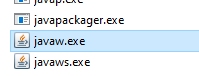This tutorial explains in detail how to install, setup and use the contour shuttle express controller for SET Video Review on MS Windows.
- Download and install the driver: https://www.contourdesign.com/shuttle-drivers/
- Once installed you can find the shuttle express service is installed and running, you can find it in the task bar
- Right click the icon and select “Open control Panel”
- Import this config file
- Config file:
Download - Unzip the file and import java.pref into the control panel
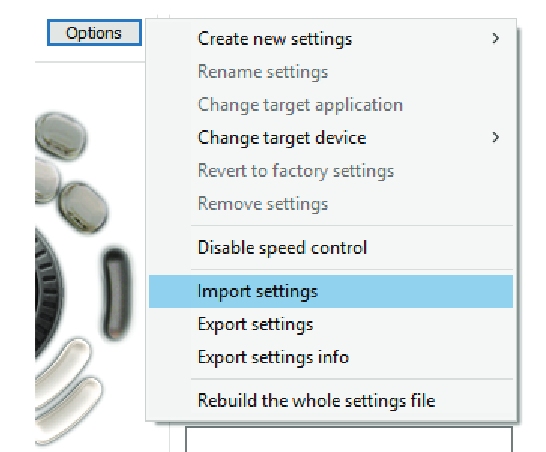
- Config file:
- Now you have Application Settings for “java”

- Next is to link this “java” application settings to the video review software
- Click on “Options” -> “Change target application”
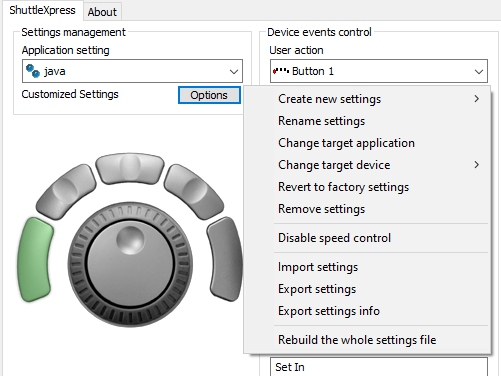
- If you used the default installation path, select “javaw.exe” as the target application
- Your shuttle controller is now ready to work with SET Video Review